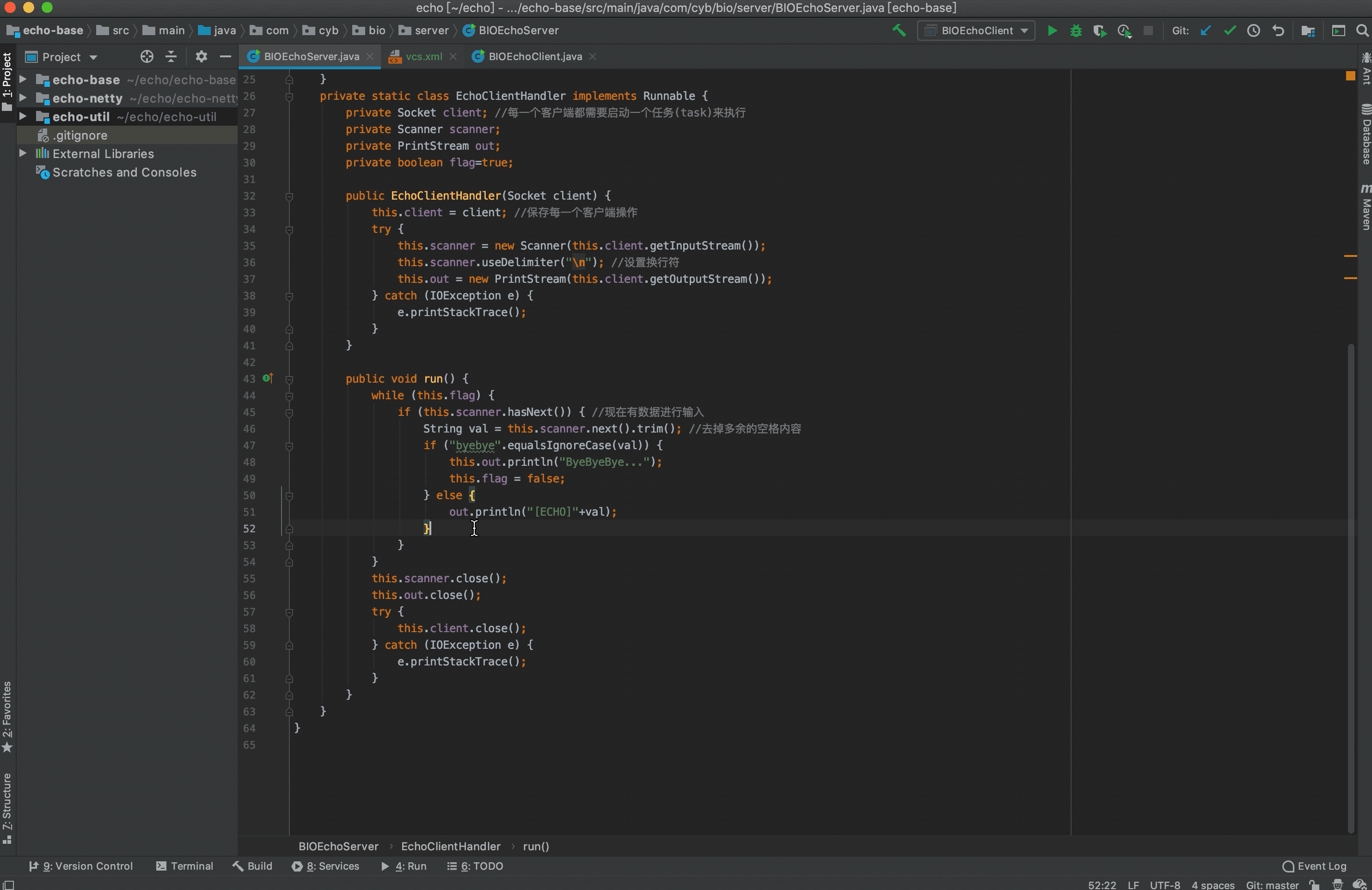配置账户
配置Git安装目录
一般默认识别,其他参数不变
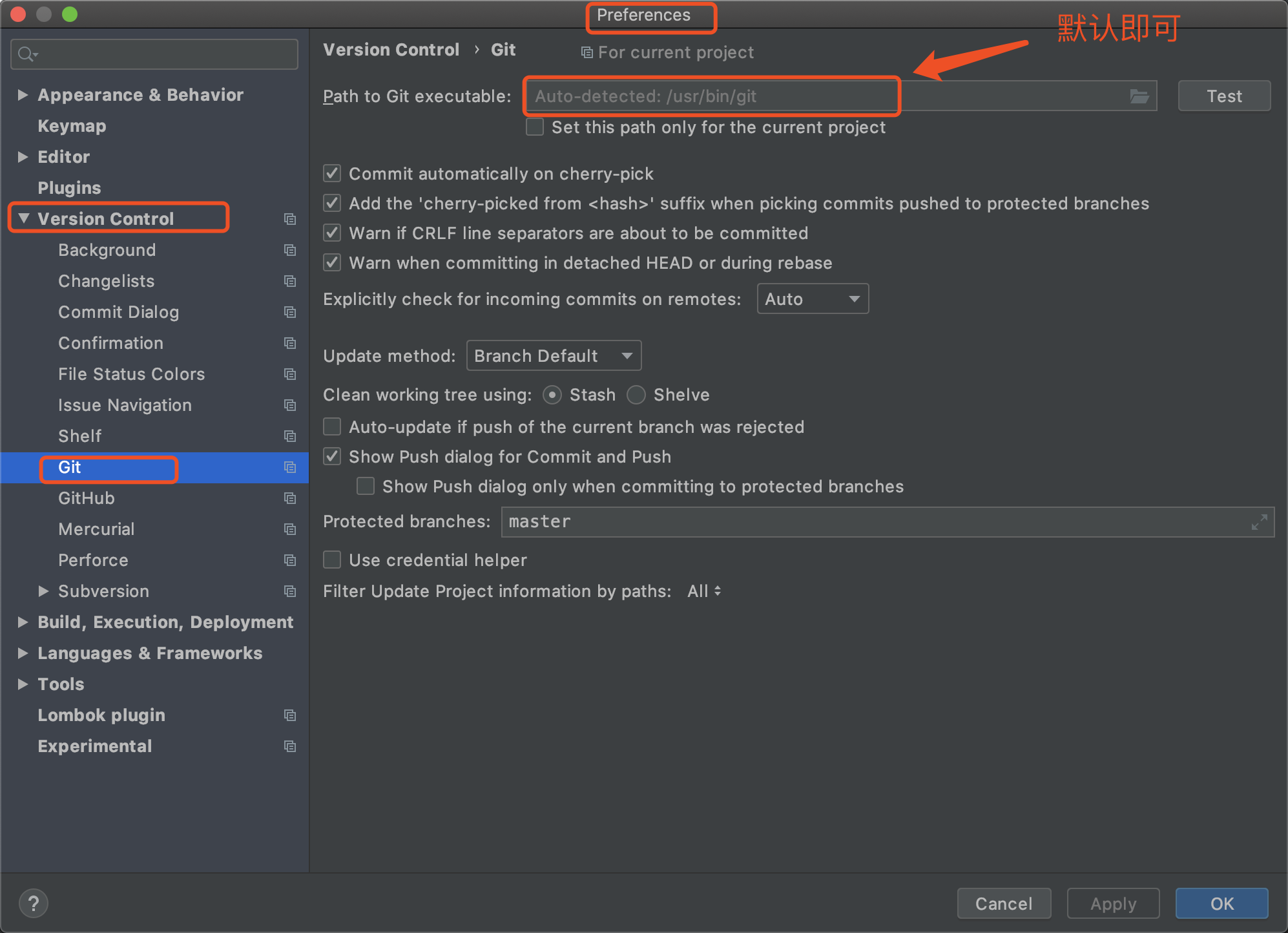
配置GitHub账户
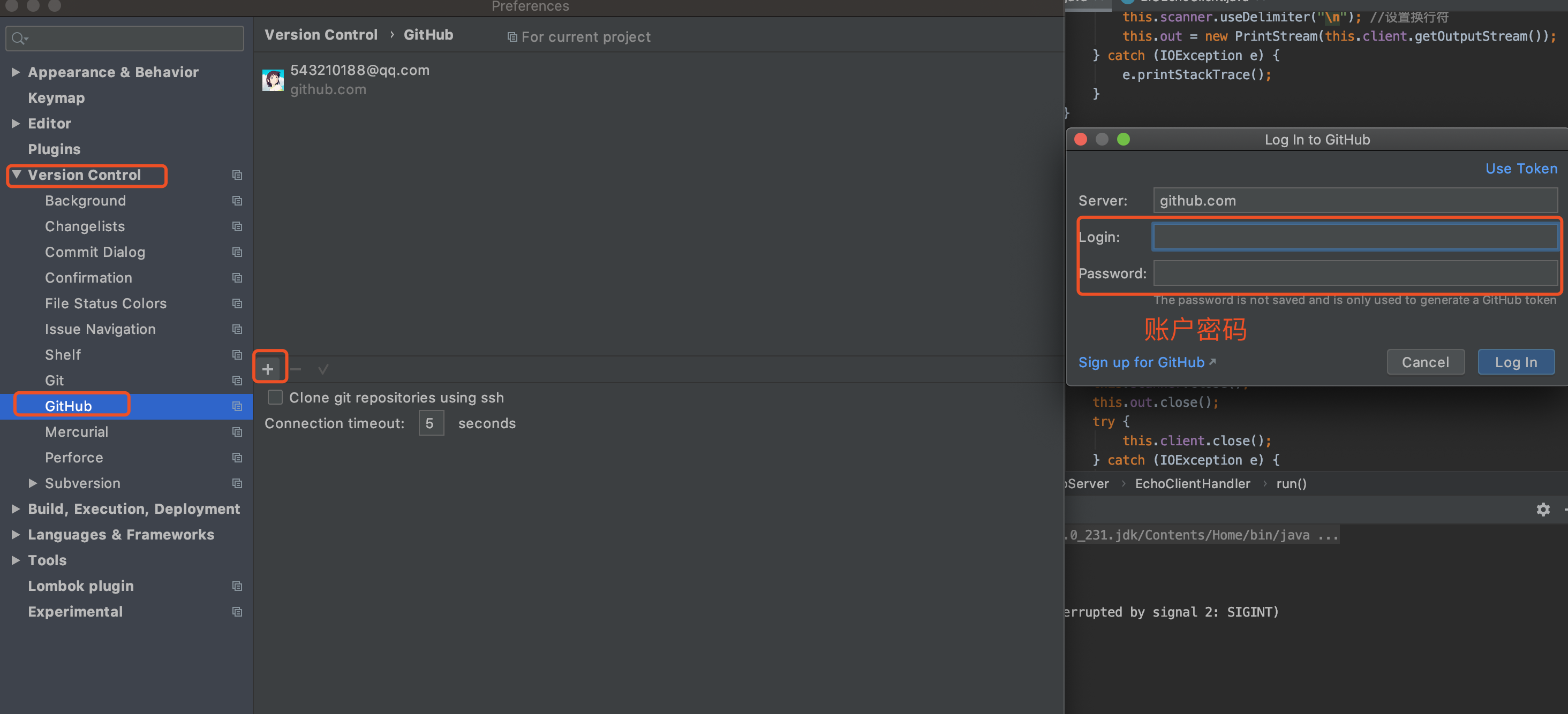
提交到GitHub
1、VCS->import into version control -> share project on github(适用于第一次提交)
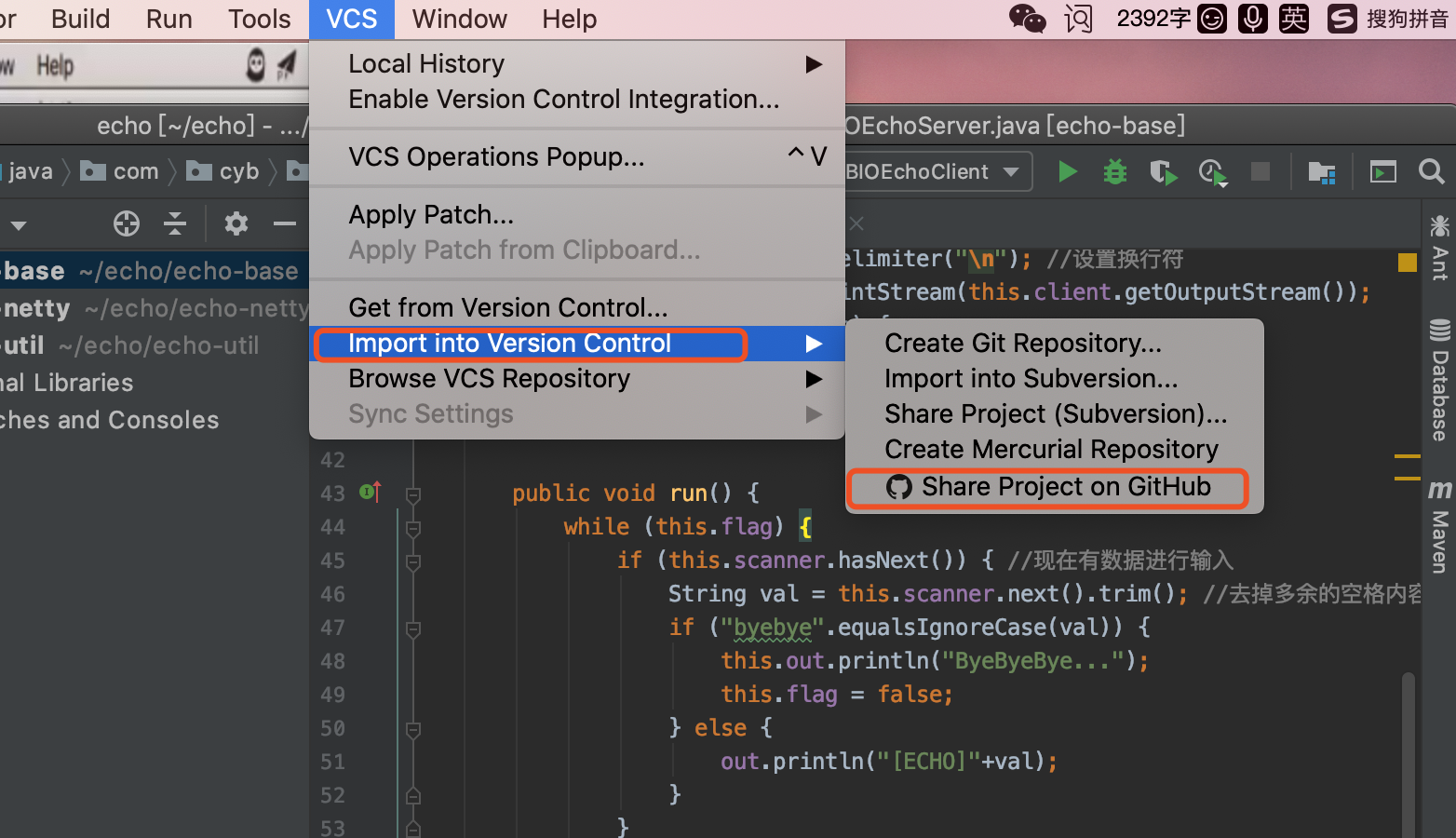
2、设置仓库名

3、检查需要提交的内容
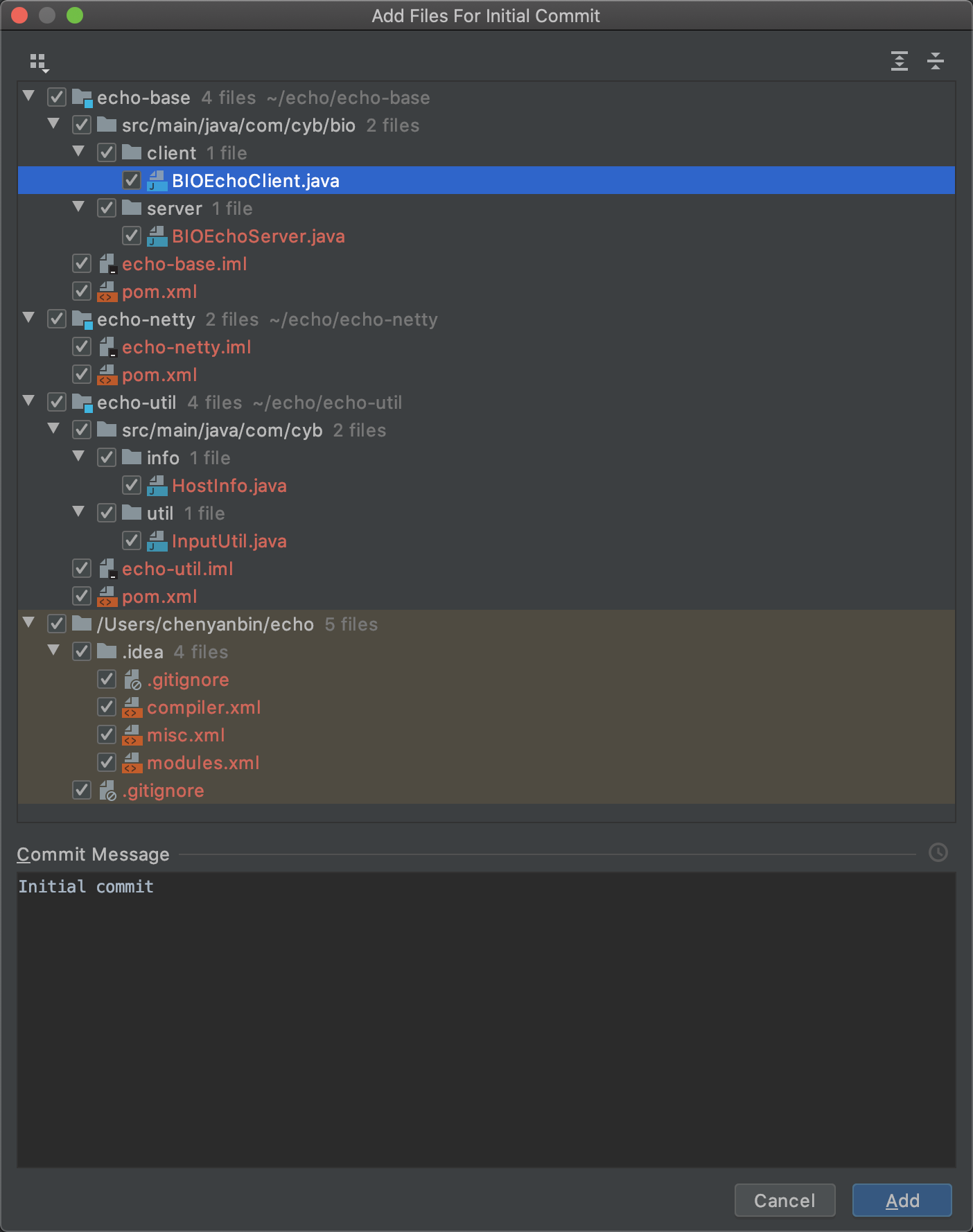
4、提交成功
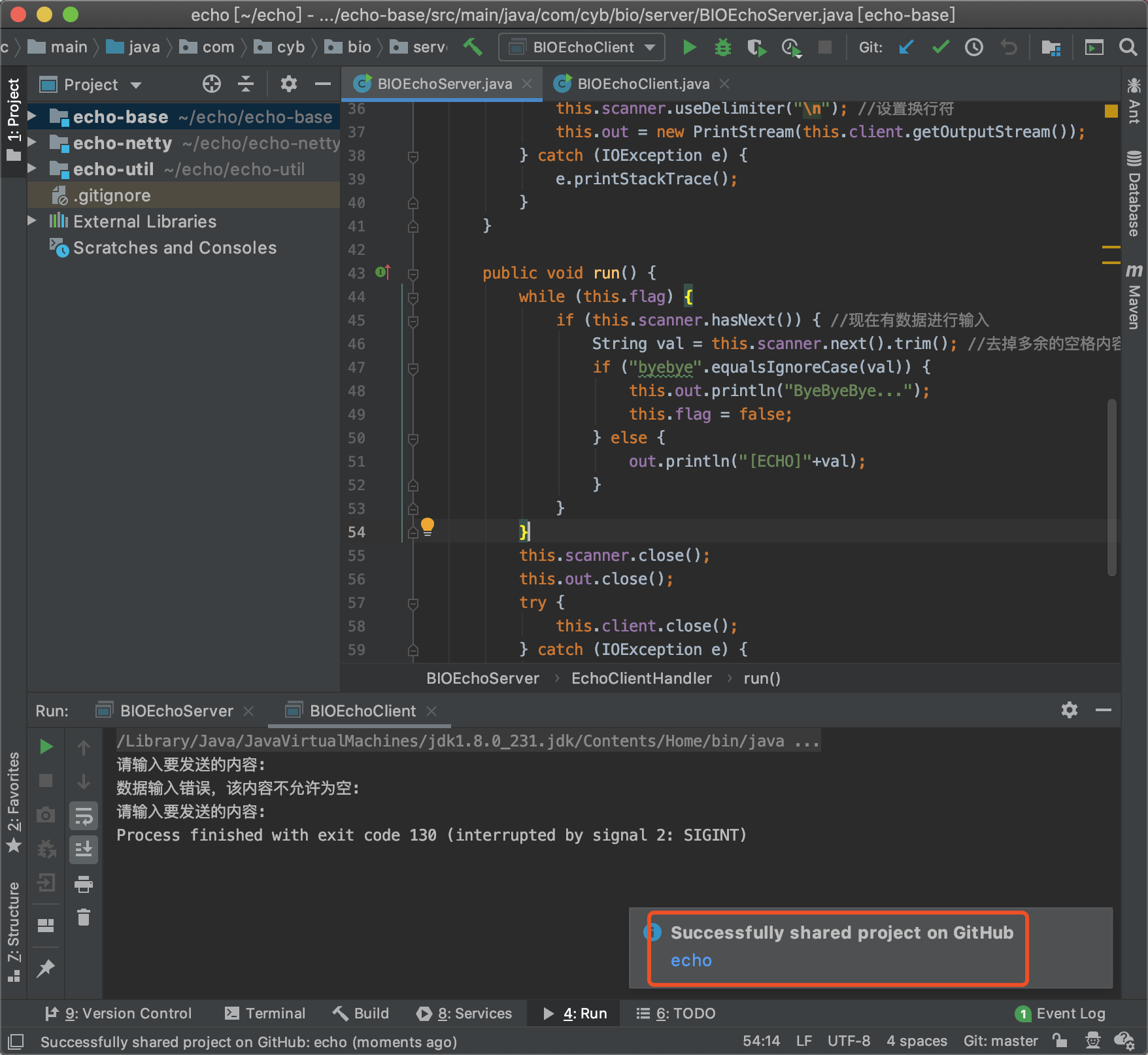
5、GitHub显示刚才提交的代码文件
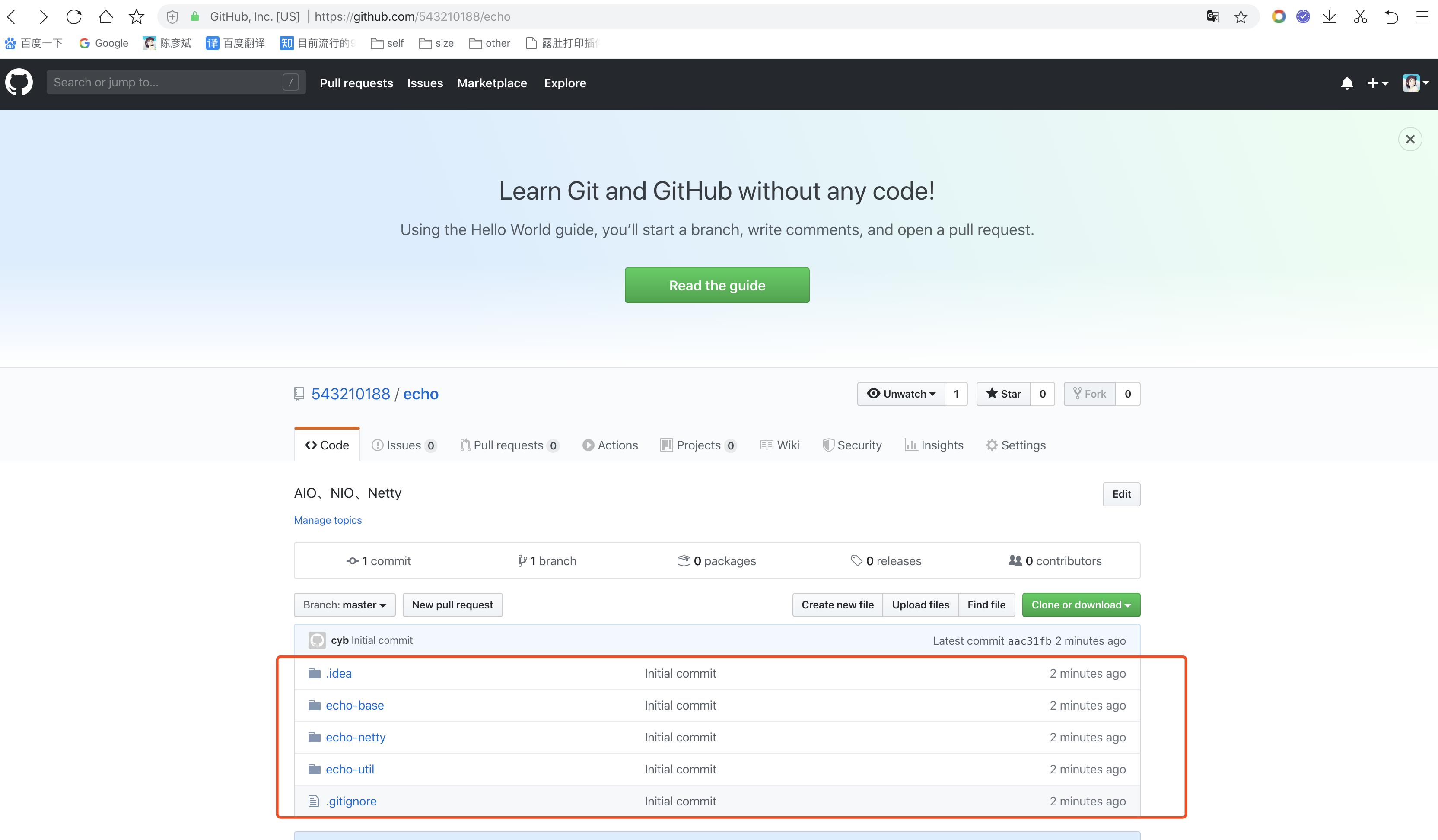
6、提交修改过的代码
Version Control->选择修改过的文件->右击->Commit File..->输入提交信息->commit and push
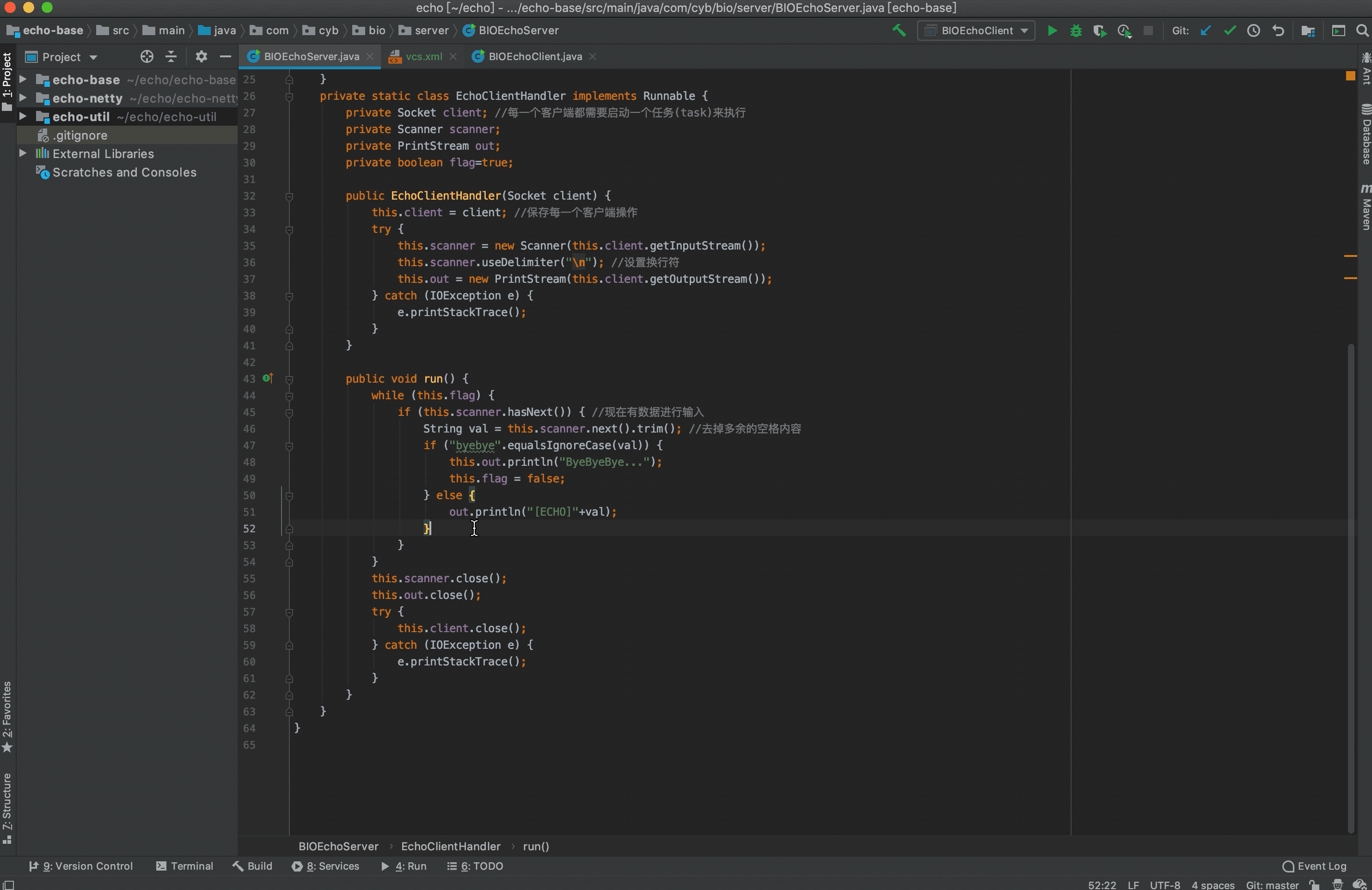
一般默认识别,其他参数不变
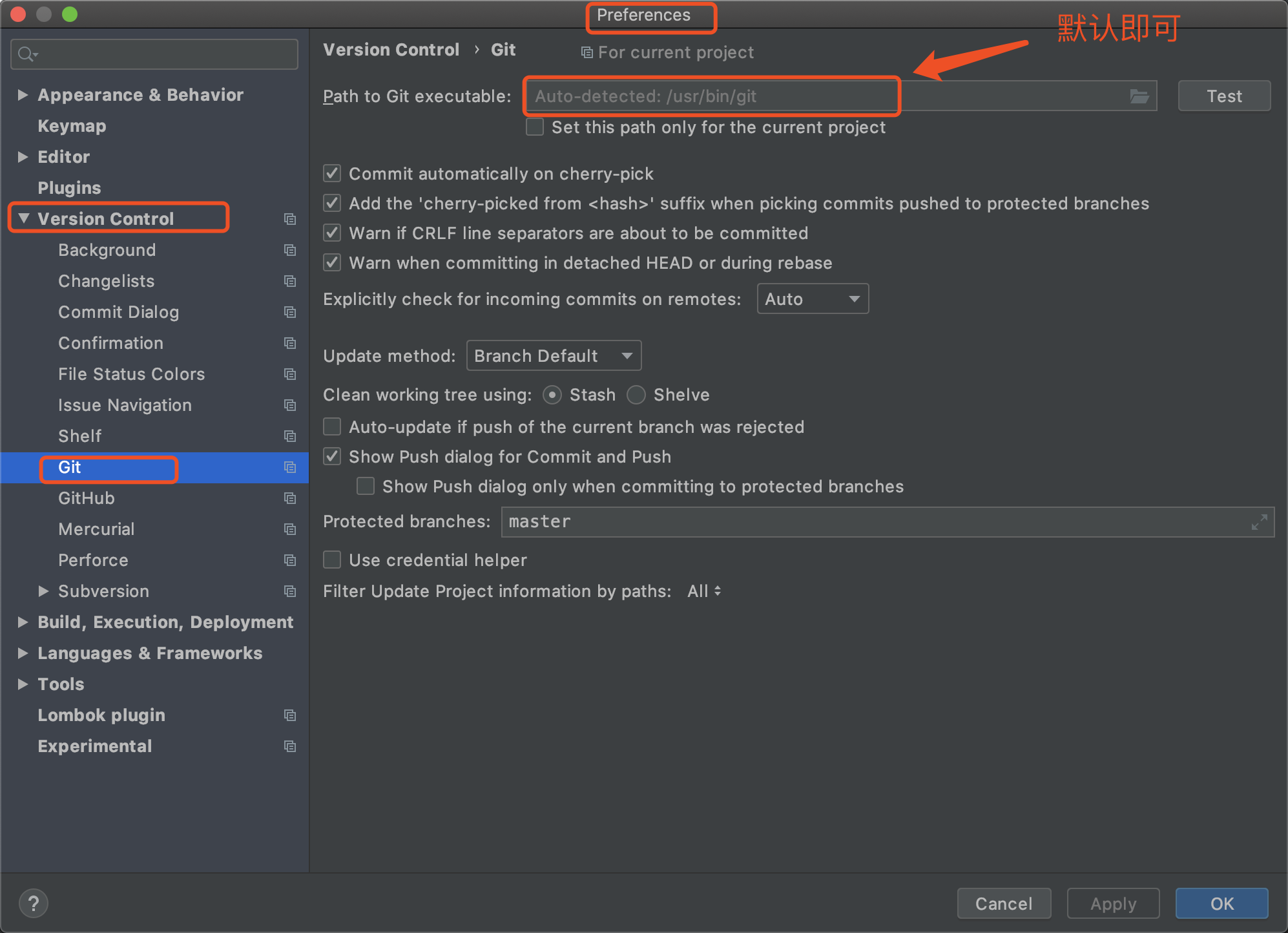
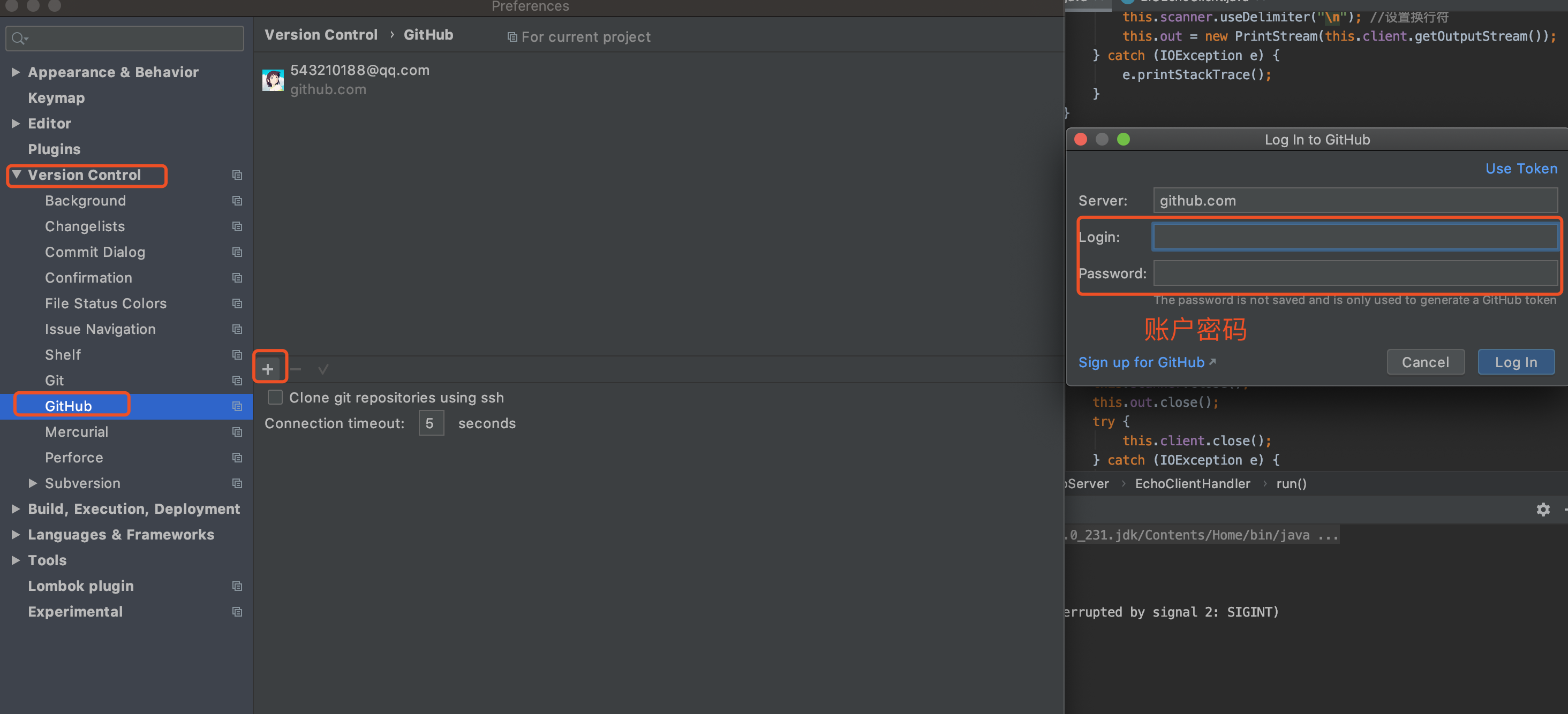
1、VCS->import into version control -> share project on github(适用于第一次提交)
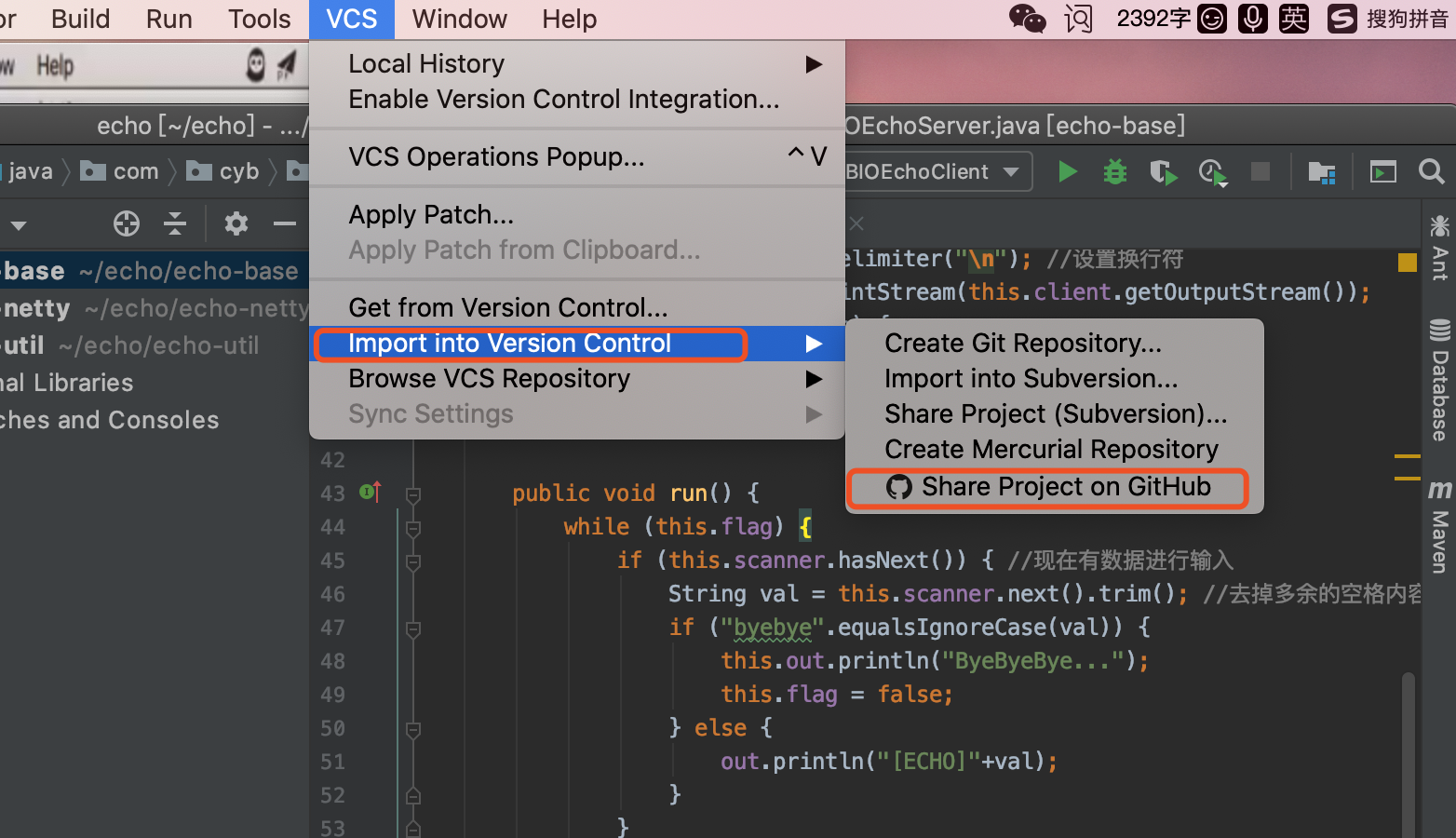
2、设置仓库名

3、检查需要提交的内容
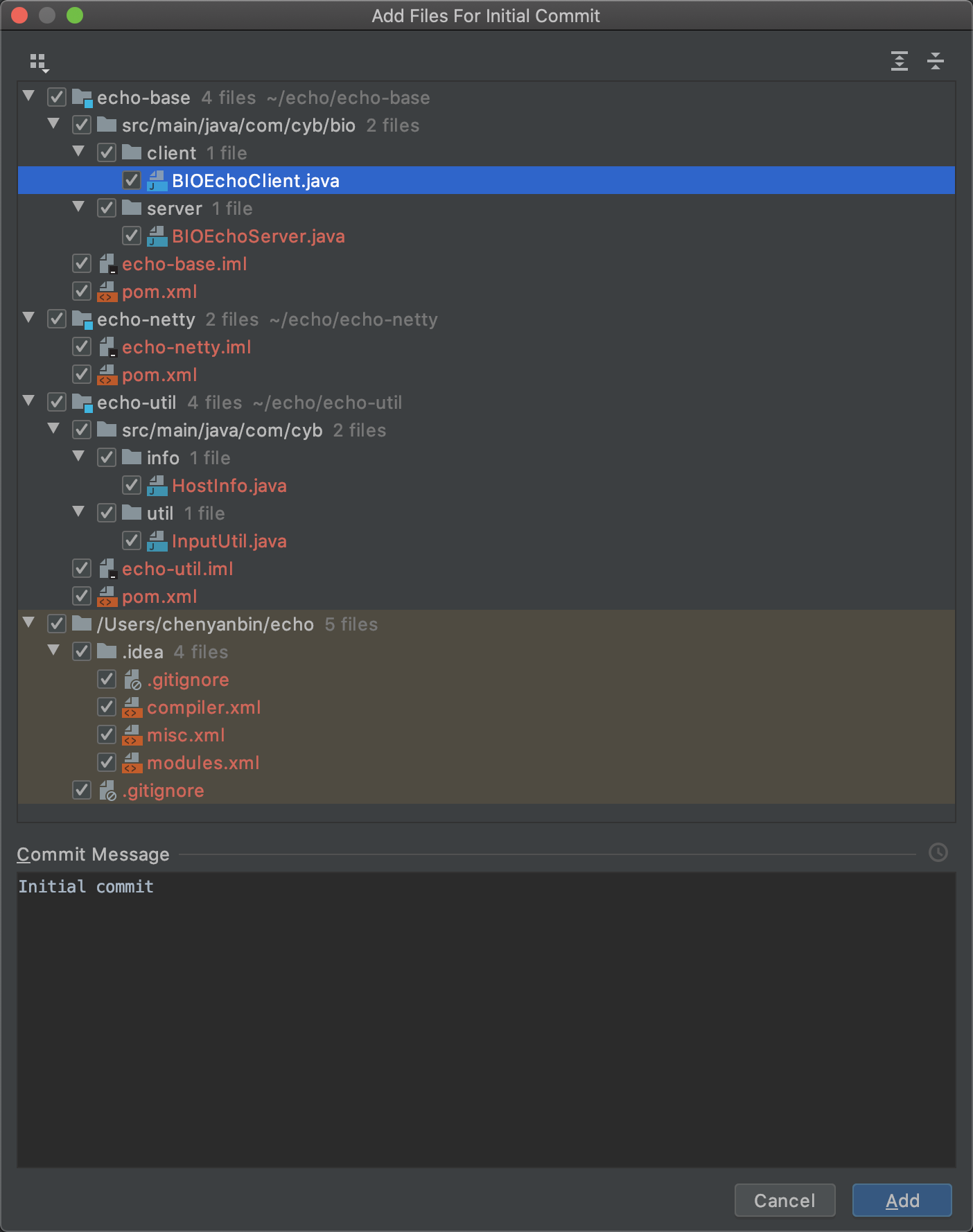
4、提交成功
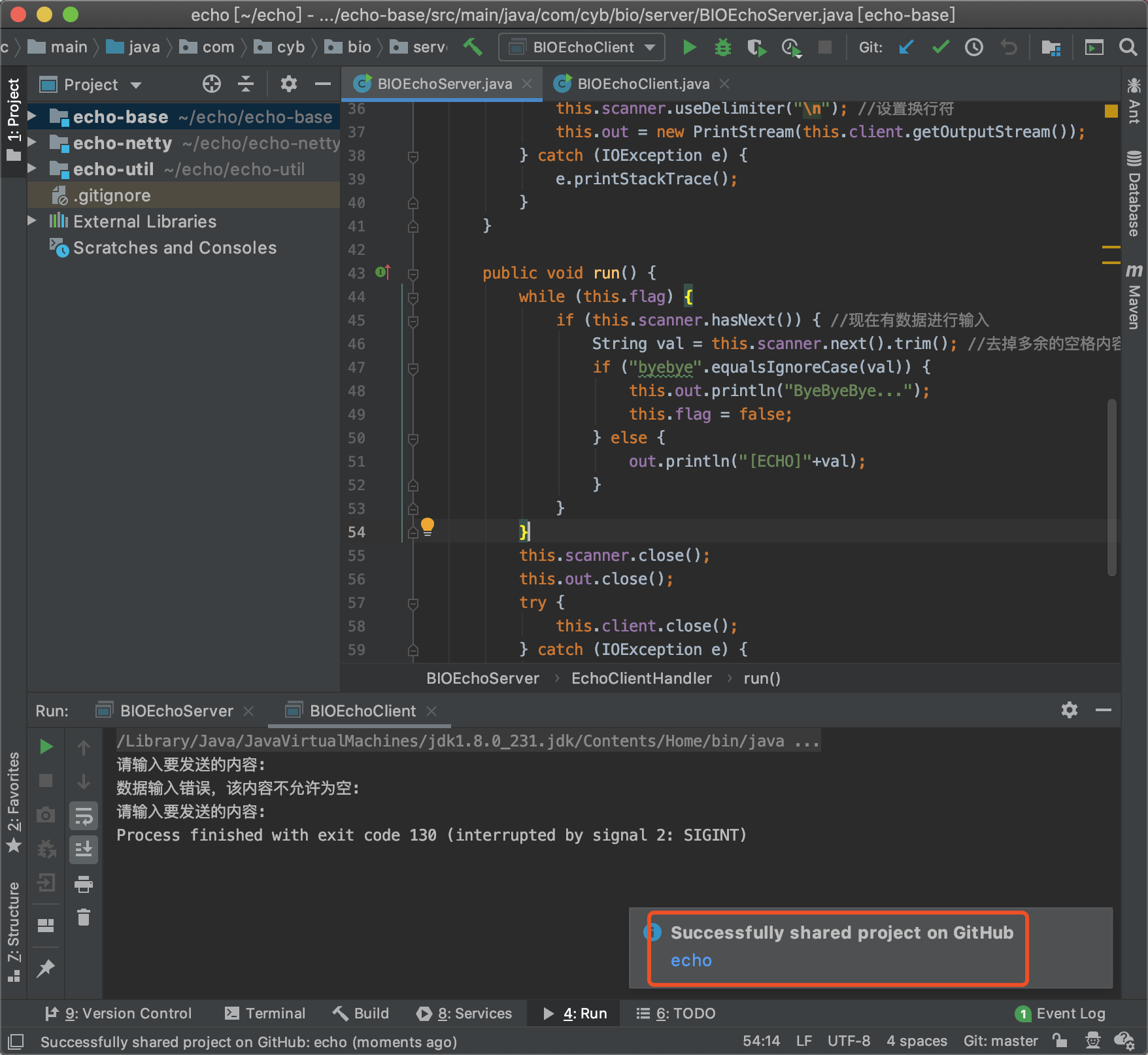
5、GitHub显示刚才提交的代码文件
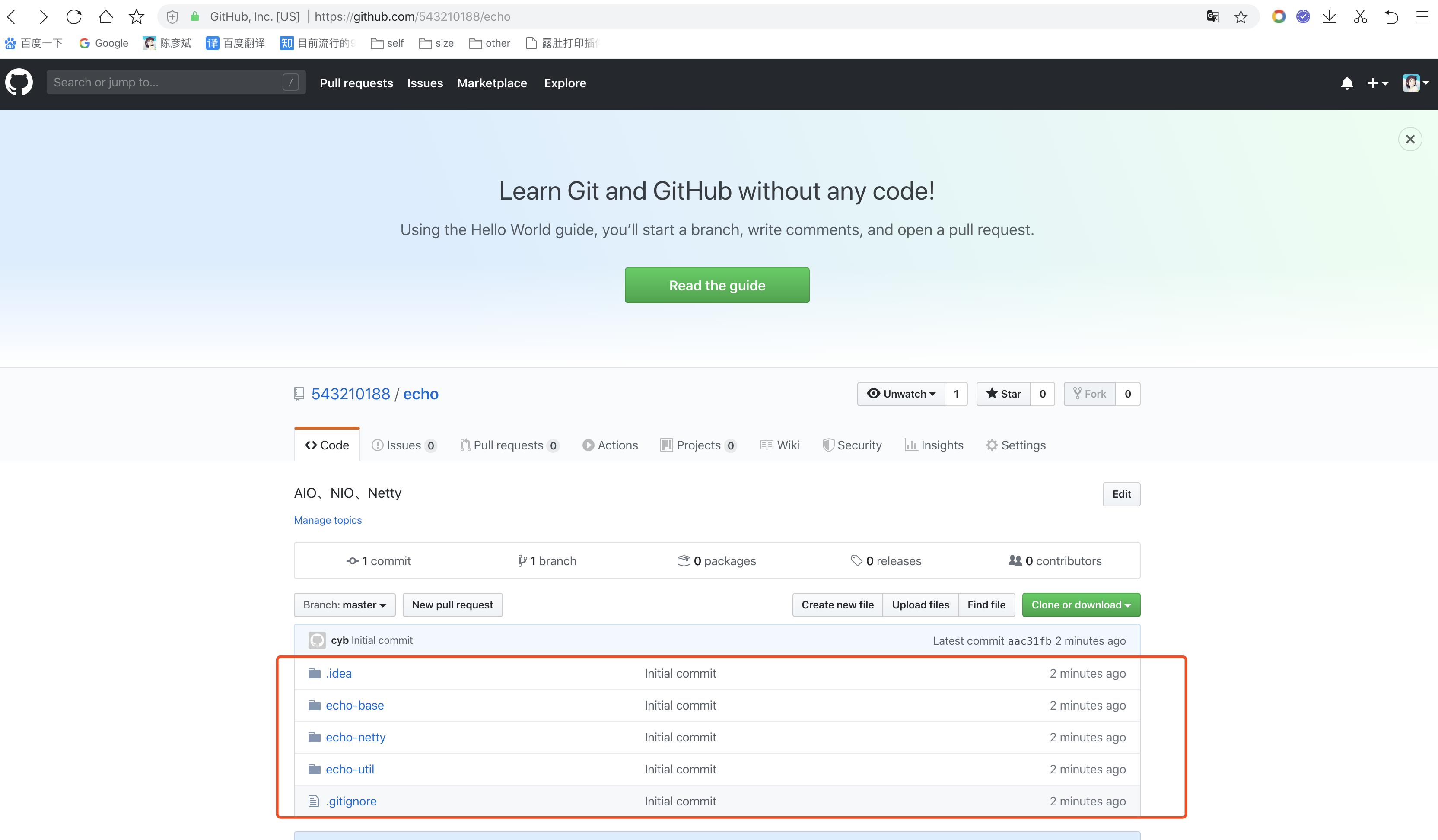
6、提交修改过的代码
Version Control->选择修改过的文件->右击->Commit File..->输入提交信息->commit and push