1、最近利用AndroidStudio在连接USB的小米4手机安装APK,但是失败了,一直显示一个错误,
Installation failed with message Failed to establish session.
It is possible that this issue is resolved by uninstalling an existing version of the apk if it is present, and then re-installing.
WARNING: Uninstalling will remove the application data!
Do you want to uninstall the existing application?
如图:
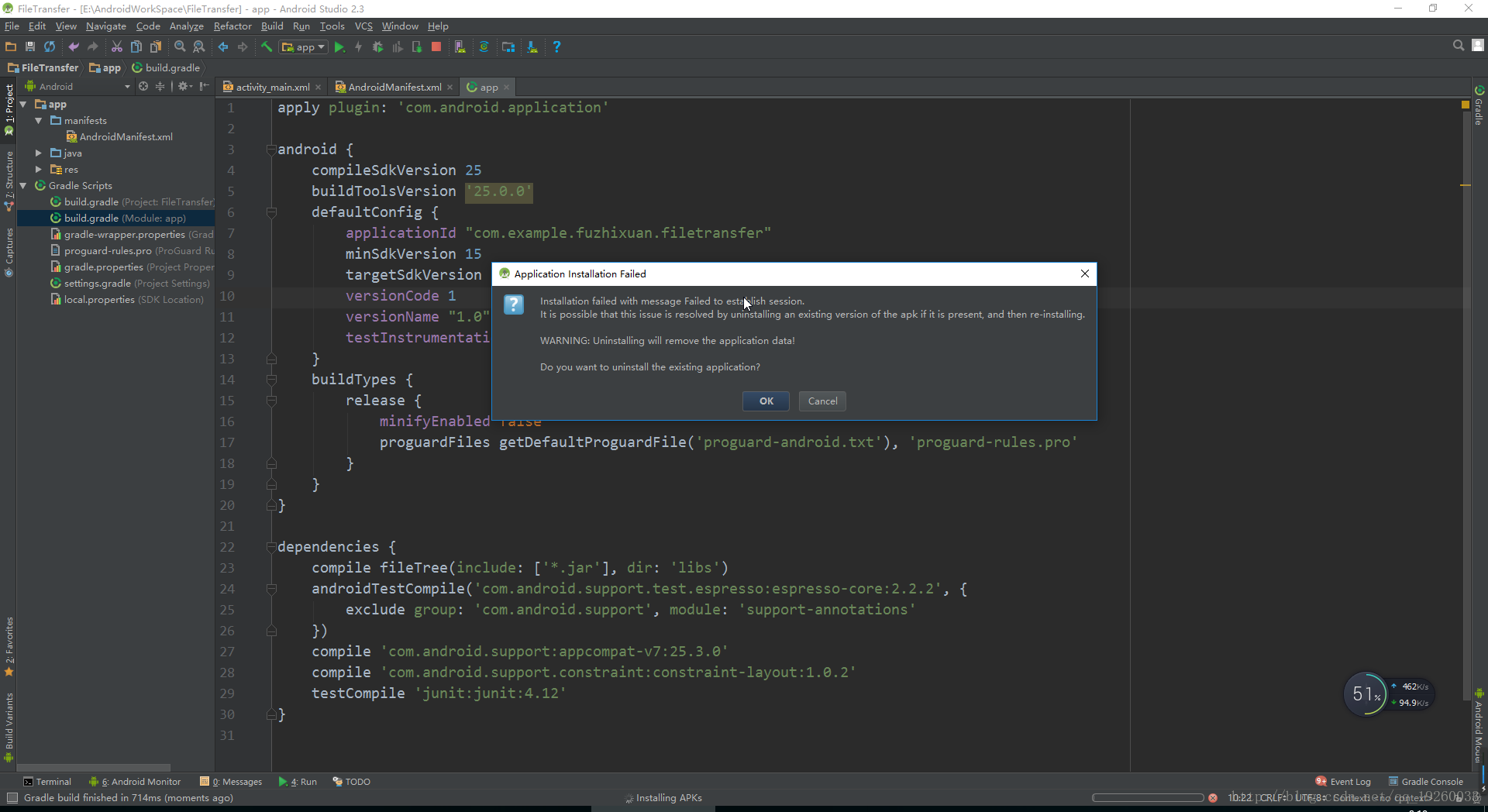
百度了半天,都是些没用的东东(唉,如今想百度出有质量的东西确实难啊,像淘金一洋),后来在哪个微博上看见了,就解决了这个问题。
先说明下,以前的小米系统可以不会出现这种错误,但是新系统就会了
2、解决:在开发者选项-启动优化MIUI,去掉这个启动优化MIUI,提示重启,然后就不会出现错误了

我的系统是MIUI8的,所以会出现这种状况
