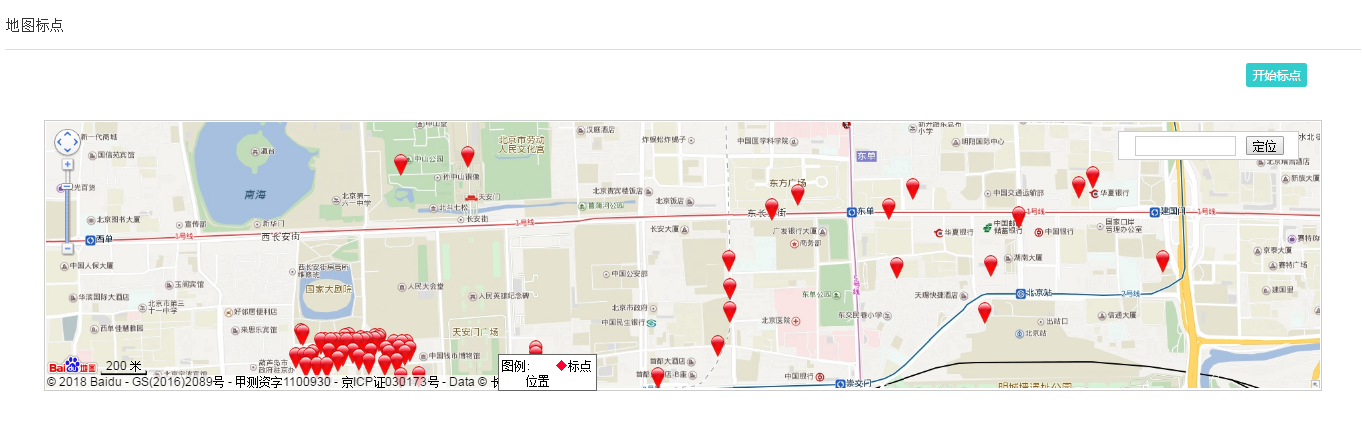index.html
<!doctype html>
<html>
<head>
<title>地图标点</title>
<meta http-equiv="content-type" content="text/html;charset=utf-8;"/>
<meta http-equiv="X-UA-Compatible" content="IE=edge,chrome=1">
</head>
<script src="https://cdn.bootcss.com/jquery/3.2.1/jquery.min.js"></script>
<script type="text/javascript">
var city = '北京';
var pointsInfo = [];
pointsInfo[0] = [];
pointsInfo[0]['lng'] = 116.397575;
pointsInfo[0]['lat'] = 39.905560;
pointsInfo[1] = [];
pointsInfo[1]['lng'] = 116.398499;
pointsInfo[1]['lat'] = 39.905590;
pointsInfo[2] = [];
pointsInfo[2]['lng'] = 116.399071;
pointsInfo[2]['lat'] = 39.905605;
pointsInfo[3] = [];
pointsInfo[3]['lng'] = 116.399551;
pointsInfo[3]['lat'] = 39.905628;
pointsInfo[4] = [];
pointsInfo[4]['lng'] = 116.400024;
pointsInfo[4]['lat'] = 39.905636;
pointsInfo[5] = [];
pointsInfo[5]['lng'] = 116.400436;
pointsInfo[5]['lat'] = 39.905647;
pointsInfo[6] = [];
pointsInfo[6]['lng'] = 116.394737;
pointsInfo[6]['lat'] = 39.905449;
pointsInfo[7] = [];
pointsInfo[7]['lng'] = 116.395164;
pointsInfo[7]['lat'] = 39.905460;
pointsInfo[8] = [];
pointsInfo[8]['lng'] = 116.395744;
pointsInfo[8]['lat'] = 39.905479;
pointsInfo[9] = [];
pointsInfo[9]['lng'] = 116.396172;
pointsInfo[9]['lat'] = 39.905510;
pointsInfo[10] = [];
pointsInfo[10]['lng'] = 116.396767;
pointsInfo[10]['lat'] = 39.905521;
pointsInfo[11] = [];
pointsInfo[11]['lng'] = 116.397209;
pointsInfo[11]['lat'] = 39.905548;
pointsInfo[12] = [];
pointsInfo[12]['lng'] = 116.398079;
pointsInfo[12]['lat'] = 39.905575;
pointsInfo[13] = [];
pointsInfo[13]['lng'] = 116.400864;
pointsInfo[13]['lat'] = 39.905670;
pointsInfo[14] = [];
pointsInfo[14]['lng'] = 116.401657;
pointsInfo[14]['lat'] = 39.905689;
pointsInfo[15] = [];
pointsInfo[15]['lng'] = 116.402344;
pointsInfo[15]['lat'] = 39.905716;
pointsInfo[16] = [];
pointsInfo[16]['lng'] = 116.402756;
pointsInfo[16]['lat'] = 39.905716;
pointsInfo[17] = [];
pointsInfo[17]['lng'] = 116.403244;
pointsInfo[17]['lat'] = 39.905735;
pointsInfo[18] = [];
pointsInfo[18]['lng'] = 116.403587;
pointsInfo[18]['lat'] = 39.905716;
pointsInfo[19] = [];
pointsInfo[19]['lng'] = 116.414124;
pointsInfo[19]['lat'] = 39.907169;
pointsInfo[20] = [];
pointsInfo[20]['lng'] = 116.417358;
pointsInfo[20]['lat'] = 39.908512;
pointsInfo[21] = [];
pointsInfo[21]['lng'] = 116.418022;
pointsInfo[21]['lat'] = 39.909924;
pointsInfo[22] = [];
pointsInfo[22]['lng'] = 116.417953;
pointsInfo[22]['lat'] = 39.910877;
pointsInfo[23] = [];
pointsInfo[23]['lng'] = 116.417931;
pointsInfo[23]['lat'] = 39.912041;
pointsInfo[24] = [];
pointsInfo[24]['lng'] = 116.415863;
pointsInfo[24]['lat'] = 39.906723;
pointsInfo[25] = [];
pointsInfo[25]['lng'] = 116.416367;
pointsInfo[25]['lat'] = 39.906731;
pointsInfo[26] = [];
pointsInfo[26]['lng'] = 116.416740;
pointsInfo[26]['lat'] = 39.906742;
pointsInfo[27] = [];
pointsInfo[27]['lng'] = 116.417213;
pointsInfo[27]['lat'] = 39.906750;
pointsInfo[28] = [];
pointsInfo[28]['lng'] = 116.390678;
pointsInfo[28]['lat'] = 39.905334;
pointsInfo[29] = [];
pointsInfo[29]['lng'] = 116.391197;
pointsInfo[29]['lat'] = 39.905346;
pointsInfo[30] = [];
pointsInfo[30]['lng'] = 116.391563;
pointsInfo[30]['lat'] = 39.905357;
pointsInfo[31] = [];
pointsInfo[31]['lng'] = 116.391953;
pointsInfo[31]['lat'] = 39.905373;
pointsInfo[32] = [];
pointsInfo[32]['lng'] = 116.392303;
pointsInfo[32]['lat'] = 39.905392;
pointsInfo[33] = [];
pointsInfo[33]['lng'] = 116.392685;
pointsInfo[33]['lat'] = 39.905399;
pointsInfo[34] = [];
pointsInfo[34]['lng'] = 116.393074;
pointsInfo[34]['lat'] = 39.905403;
pointsInfo[35] = [];
pointsInfo[35]['lng'] = 116.393349;
pointsInfo[35]['lat'] = 39.905411;
pointsInfo[36] = [];
pointsInfo[36]['lng'] = 116.393578;
pointsInfo[36]['lat'] = 39.905411;
pointsInfo[37] = [];
pointsInfo[37]['lng'] = 116.393867;
pointsInfo[37]['lat'] = 39.905422;
pointsInfo[38] = [];
pointsInfo[38]['lng'] = 116.389191;
pointsInfo[38]['lat'] = 39.905296;
pointsInfo[39] = [];
pointsInfo[39]['lng'] = 116.389648;
pointsInfo[39]['lat'] = 39.905312;
pointsInfo[40] = [];
pointsInfo[40]['lng'] = 116.389961;
pointsInfo[40]['lat'] = 39.905319;
pointsInfo[41] = [];
pointsInfo[41]['lng'] = 116.390327;
pointsInfo[41]['lat'] = 39.905331;
pointsInfo[42] = [];
pointsInfo[42]['lng'] = 116.394127;
pointsInfo[42]['lat'] = 39.905430;
pointsInfo[43] = [];
pointsInfo[43]['lng'] = 116.394394;
pointsInfo[43]['lat'] = 39.905441;
pointsInfo[44] = [];
pointsInfo[44]['lng'] = 116.394920;
pointsInfo[44]['lat'] = 39.905453;
pointsInfo[45] = [];
pointsInfo[45]['lng'] = 116.395355;
pointsInfo[45]['lat'] = 39.905472;
pointsInfo[46] = [];
pointsInfo[46]['lng'] = 116.386963;
pointsInfo[46]['lat'] = 39.905235;
pointsInfo[47] = [];
pointsInfo[47]['lng'] = 116.387558;
pointsInfo[47]['lat'] = 39.905247;
pointsInfo[48] = [];
pointsInfo[48]['lng'] = 116.416344;
pointsInfo[48]['lat'] = 39.906933;
pointsInfo[49] = [];
pointsInfo[49]['lng'] = 116.416748;
pointsInfo[49]['lat'] = 39.906937;
pointsInfo[50] = [];
pointsInfo[50]['lng'] = 116.550919;
pointsInfo[50]['lat'] = 39.908463;
pointsInfo[51] = [];
pointsInfo[51]['lng'] = 116.551514;
pointsInfo[51]['lat'] = 39.908459;
pointsInfo[52] = [];
pointsInfo[52]['lng'] = 116.552101;
pointsInfo[52]['lat'] = 39.908455;
pointsInfo[53] = [];
pointsInfo[53]['lng'] = 116.552681;
pointsInfo[53]['lat'] = 39.908394;
pointsInfo[54] = [];
pointsInfo[54]['lng'] = 116.401138;
pointsInfo[54]['lat'] = 39.905666;
pointsInfo[55] = [];
pointsInfo[55]['lng'] = 116.401253;
pointsInfo[55]['lat'] = 39.905567;
pointsInfo[56] = [];
pointsInfo[56]['lng'] = 116.401459;
pointsInfo[56]['lat'] = 39.905769;
pointsInfo[57] = [];
pointsInfo[57]['lng'] = 116.401642;
pointsInfo[57]['lat'] = 39.905590;
pointsInfo[58] = [];
pointsInfo[58]['lng'] = 116.401230;
pointsInfo[58]['lat'] = 39.905800;
pointsInfo[59] = [];
pointsInfo[59]['lng'] = 116.243530;
pointsInfo[59]['lat'] = 39.902142;
pointsInfo[60] = [];
pointsInfo[60]['lng'] = 116.244118;
pointsInfo[60]['lat'] = 39.902164;
pointsInfo[61] = [];
pointsInfo[61]['lng'] = 116.244698;
pointsInfo[61]['lat'] = 39.902187;
pointsInfo[62] = [];
pointsInfo[62]['lng'] = 116.245285;
pointsInfo[62]['lat'] = 39.902191;
pointsInfo[63] = [];
pointsInfo[63]['lng'] = 116.245872;
pointsInfo[63]['lat'] = 39.902203;
pointsInfo[64] = [];
pointsInfo[64]['lng'] = 116.246460;
pointsInfo[64]['lat'] = 39.902206;
pointsInfo[65] = [];
pointsInfo[65]['lng'] = 116.247047;
pointsInfo[65]['lat'] = 39.902233;
pointsInfo[66] = [];
pointsInfo[66]['lng'] = 116.247627;
pointsInfo[66]['lat'] = 39.902225;
pointsInfo[67] = [];
pointsInfo[67]['lng'] = 116.248215;
pointsInfo[67]['lat'] = 39.902245;
pointsInfo[68] = [];
pointsInfo[68]['lng'] = 116.248802;
pointsInfo[68]['lat'] = 39.902245;
pointsInfo[69] = [];
pointsInfo[69]['lng'] = 116.249382;
pointsInfo[69]['lat'] = 39.902256;
pointsInfo[70] = [];
pointsInfo[70]['lng'] = 116.249977;
pointsInfo[70]['lat'] = 39.902264;
pointsInfo[71] = [];
pointsInfo[71]['lng'] = 116.250565;
pointsInfo[71]['lat'] = 39.902294;
pointsInfo[72] = [];
pointsInfo[72]['lng'] = 116.251144;
pointsInfo[72]['lat'] = 39.902287;
pointsInfo[73] = [];
pointsInfo[73]['lng'] = 116.251732;
pointsInfo[73]['lat'] = 39.902287;
pointsInfo[74] = [];
pointsInfo[74]['lng'] = 116.252319;
pointsInfo[74]['lat'] = 39.902290;
pointsInfo[75] = [];
pointsInfo[75]['lng'] = 116.252907;
pointsInfo[75]['lat'] = 39.902313;
pointsInfo[76] = [];
pointsInfo[76]['lng'] = 116.253494;
pointsInfo[76]['lat'] = 39.902313;
pointsInfo[77] = [];
pointsInfo[77]['lng'] = 116.254082;
pointsInfo[77]['lat'] = 39.902325;
pointsInfo[78] = [];
pointsInfo[78]['lng'] = 116.254662;
pointsInfo[78]['lat'] = 39.902325;
pointsInfo[79] = [];
pointsInfo[79]['lng'] = 116.255241;
pointsInfo[79]['lat'] = 39.902348;
pointsInfo[80] = [];
pointsInfo[80]['lng'] = 116.255836;
pointsInfo[80]['lat'] = 39.902359;
pointsInfo[81] = [];
pointsInfo[81]['lng'] = 116.256538;
pointsInfo[81]['lat'] = 39.902370;
pointsInfo[82] = [];
pointsInfo[82]['lng'] = 116.257004;
pointsInfo[82]['lat'] = 39.902382;
pointsInfo[83] = [];
pointsInfo[83]['lng'] = 116.257591;
pointsInfo[83]['lat'] = 39.902374;
pointsInfo[84] = [];
pointsInfo[84]['lng'] = 116.243523;
pointsInfo[84]['lat'] = 39.901810;
pointsInfo[85] = [];
pointsInfo[85]['lng'] = 116.244118;
pointsInfo[85]['lat'] = 39.901821;
pointsInfo[86] = [];
pointsInfo[86]['lng'] = 116.244698;
pointsInfo[86]['lat'] = 39.901836;
pointsInfo[87] = [];
pointsInfo[87]['lng'] = 116.245277;
pointsInfo[87]['lat'] = 39.901848;
pointsInfo[88] = [];
pointsInfo[88]['lng'] = 116.245872;
pointsInfo[88]['lat'] = 39.901852;
pointsInfo[89] = [];
pointsInfo[89]['lng'] = 116.247192;
pointsInfo[89]['lat'] = 39.901840;
pointsInfo[90] = [];
pointsInfo[90]['lng'] = 116.248459;
pointsInfo[90]['lat'] = 39.901840;
pointsInfo[91] = [];
pointsInfo[91]['lng'] = 116.250031;
pointsInfo[91]['lat'] = 39.901878;
pointsInfo[92] = [];
pointsInfo[92]['lng'] = 116.250816;
pointsInfo[92]['lat'] = 39.901909;
pointsInfo[93] = [];
pointsInfo[93]['lng'] = 116.252815;
pointsInfo[93]['lat'] = 39.901958;
pointsInfo[94] = [];
pointsInfo[94]['lng'] = 116.254097;
pointsInfo[94]['lat'] = 39.901993;
pointsInfo[95] = [];
pointsInfo[95]['lng'] = 116.255447;
pointsInfo[95]['lat'] = 39.902004;
pointsInfo[96] = [];
pointsInfo[96]['lng'] = 116.256081;
pointsInfo[96]['lat'] = 39.902023;
pointsInfo[97] = [];
pointsInfo[97]['lng'] = 116.257133;
pointsInfo[97]['lat'] = 39.902035;
pointsInfo[98] = [];
pointsInfo[98]['lng'] = 116.397240;
pointsInfo[98]['lat'] = 39.908787;
pointsInfo[99] = [];
pointsInfo[99]['lng'] = 116.397491;
pointsInfo[99]['lat'] = 39.908634;
pointsInfo[100] = [];
pointsInfo[100]['lng'] = 116.398102;
pointsInfo[100]['lat'] = 39.908703;
pointsInfo[101] = [];
pointsInfo[101]['lng'] = 116.398849;
pointsInfo[101]['lat'] = 39.908779;
pointsInfo[102] = [];
pointsInfo[102]['lng'] = 116.399025;
pointsInfo[102]['lat'] = 39.908722;
pointsInfo[103] = [];
pointsInfo[103]['lng'] = 116.399101;
pointsInfo[103]['lat'] = 39.908779;
pointsInfo[104] = [];
pointsInfo[104]['lng'] = 116.405487;
pointsInfo[104]['lat'] = 39.906487;
pointsInfo[105] = [];
pointsInfo[105]['lng'] = 116.406090;
pointsInfo[105]['lat'] = 39.906601;
pointsInfo[106] = [];
pointsInfo[106]['lng'] = 116.406677;
pointsInfo[106]['lat'] = 39.906685;
pointsInfo[107] = [];
pointsInfo[107]['lng'] = 116.407333;
pointsInfo[107]['lat'] = 39.906887;
pointsInfo[108] = [];
pointsInfo[108]['lng'] = 116.407814;
pointsInfo[108]['lat'] = 39.907192;
pointsInfo[109] = [];
pointsInfo[109]['lng'] = 116.407516;
pointsInfo[109]['lat'] = 39.908092;
pointsInfo[110] = [];
pointsInfo[110]['lng'] = 116.407516;
pointsInfo[110]['lat'] = 39.908287;
pointsInfo[111] = [];
pointsInfo[111]['lng'] = 116.394859;
pointsInfo[111]['lat'] = 39.909000;
pointsInfo[112] = [];
pointsInfo[112]['lng'] = 116.394928;
pointsInfo[112]['lat'] = 39.908985;
pointsInfo[113] = [];
pointsInfo[113]['lng'] = 116.400238;
pointsInfo[113]['lat'] = 39.916042;
pointsInfo[114] = [];
pointsInfo[114]['lng'] = 116.403831;
pointsInfo[114]['lat'] = 39.916374;
pointsInfo[115] = [];
pointsInfo[115]['lng'] = 116.397438;
pointsInfo[115]['lat'] = 39.908833;
pointsInfo[116] = [];
pointsInfo[116]['lng'] = 116.396118;
pointsInfo[116]['lat'] = 39.908630;
pointsInfo[117] = [];
pointsInfo[117]['lng'] = 116.396729;
pointsInfo[117]['lat'] = 39.908607;
pointsInfo[118] = [];
pointsInfo[118]['lng'] = 116.397324;
pointsInfo[118]['lat'] = 39.908607;
pointsInfo[119] = [];
pointsInfo[119]['lng'] = 116.397881;
pointsInfo[119]['lat'] = 39.908615;
pointsInfo[120] = [];
pointsInfo[120]['lng'] = 116.398438;
pointsInfo[120]['lat'] = 39.908657;
pointsInfo[121] = [];
pointsInfo[121]['lng'] = 116.398827;
pointsInfo[121]['lat'] = 39.908669;
pointsInfo[122] = [];
pointsInfo[122]['lng'] = 116.395889;
pointsInfo[122]['lat'] = 39.908607;
pointsInfo[123] = [];
pointsInfo[123]['lng'] = 116.396492;
pointsInfo[123]['lat'] = 39.908604;
pointsInfo[124] = [];
pointsInfo[124]['lng'] = 116.397079;
pointsInfo[124]['lat'] = 39.908611;
pointsInfo[125] = [];
pointsInfo[125]['lng'] = 116.397652;
pointsInfo[125]['lat'] = 39.908623;
pointsInfo[126] = [];
pointsInfo[126]['lng'] = 116.398239;
pointsInfo[126]['lat'] = 39.908653;
pointsInfo[127] = [];
pointsInfo[127]['lng'] = 116.404930;
pointsInfo[127]['lat'] = 39.905735;
pointsInfo[128] = [];
pointsInfo[128]['lng'] = 116.405518;
pointsInfo[128]['lat'] = 39.905773;
pointsInfo[129] = [];
pointsInfo[129]['lng'] = 116.405502;
pointsInfo[129]['lat'] = 39.905792;
pointsInfo[130] = [];
pointsInfo[130]['lng'] = 116.397079;
pointsInfo[130]['lat'] = 39.908115;
pointsInfo[131] = [];
pointsInfo[131]['lng'] = 116.396339;
pointsInfo[131]['lat'] = 39.908222;
pointsInfo[132] = [];
pointsInfo[132]['lng'] = 116.397667;
pointsInfo[132]['lat'] = 39.908226;
pointsInfo[133] = [];
pointsInfo[133]['lng'] = 116.398628;
pointsInfo[133]['lat'] = 39.908226;
pointsInfo[134] = [];
pointsInfo[134]['lng'] = 116.399429;
pointsInfo[134]['lat'] = 39.908314;
pointsInfo[135] = [];
pointsInfo[135]['lng'] = 116.399612;
pointsInfo[135]['lat'] = 39.908131;
pointsInfo[136] = [];
pointsInfo[136]['lng'] = 116.397980;
pointsInfo[136]['lat'] = 39.907959;
pointsInfo[137] = [];
pointsInfo[137]['lng'] = 116.396843;
pointsInfo[137]['lat'] = 39.907906;
pointsInfo[138] = [];
pointsInfo[138]['lng'] = 116.395500;
pointsInfo[138]['lat'] = 39.908127;
pointsInfo[139] = [];
pointsInfo[139]['lng'] = 116.358414;
pointsInfo[139]['lat'] = 39.902790;
pointsInfo[140] = [];
pointsInfo[140]['lng'] = 116.359016;
pointsInfo[140]['lat'] = 39.902824;
pointsInfo[141] = [];
pointsInfo[141]['lng'] = 116.359627;
pointsInfo[141]['lat'] = 39.902874;
pointsInfo[142] = [];
pointsInfo[142]['lng'] = 116.360168;
pointsInfo[142]['lat'] = 39.902916;
pointsInfo[143] = [];
pointsInfo[143]['lng'] = 116.360748;
pointsInfo[143]['lat'] = 39.902950;
pointsInfo[144] = [];
pointsInfo[144]['lng'] = 116.361351;
pointsInfo[144]['lat'] = 39.903019;
pointsInfo[145] = [];
pointsInfo[145]['lng'] = 116.361893;
pointsInfo[145]['lat'] = 39.903061;
pointsInfo[146] = [];
pointsInfo[146]['lng'] = 116.398476;
pointsInfo[146]['lat'] = 39.907776;
pointsInfo[147] = [];
pointsInfo[147]['lng'] = 116.399361;
pointsInfo[147]['lat'] = 39.907726;
pointsInfo[148] = [];
pointsInfo[148]['lng'] = 116.400055;
pointsInfo[148]['lat'] = 39.907803;
pointsInfo[149] = [];
pointsInfo[149]['lng'] = 116.398415;
pointsInfo[149]['lat'] = 39.907104;
pointsInfo[150] = [];
pointsInfo[150]['lng'] = 116.399216;
pointsInfo[150]['lat'] = 39.907146;
pointsInfo[151] = [];
pointsInfo[151]['lng'] = 116.400200;
pointsInfo[151]['lat'] = 39.907185;
pointsInfo[152] = [];
pointsInfo[152]['lng'] = 116.401215;
pointsInfo[152]['lat'] = 39.907234;
pointsInfo[153] = [];
pointsInfo[153]['lng'] = 116.395119;
pointsInfo[153]['lat'] = 39.907635;
pointsInfo[154] = [];
pointsInfo[154]['lng'] = 116.395737;
pointsInfo[154]['lat'] = 39.907623;
pointsInfo[155] = [];
pointsInfo[155]['lng'] = 116.396225;
pointsInfo[155]['lat'] = 39.907623;
pointsInfo[156] = [];
pointsInfo[156]['lng'] = 116.394592;
pointsInfo[156]['lat'] = 39.908001;
pointsInfo[157] = [];
pointsInfo[157]['lng'] = 116.395020;
pointsInfo[157]['lat'] = 39.908009;
pointsInfo[158] = [];
pointsInfo[158]['lng'] = 116.395317;
pointsInfo[158]['lat'] = 39.908009;
pointsInfo[159] = [];
pointsInfo[159]['lng'] = 116.399864;
pointsInfo[159]['lat'] = 39.908566;
pointsInfo[160] = [];
pointsInfo[160]['lng'] = 116.400299;
pointsInfo[160]['lat'] = 39.908524;
pointsInfo[161] = [];
pointsInfo[161]['lng'] = 116.400581;
pointsInfo[161]['lat'] = 39.908550;
pointsInfo[162] = [];
pointsInfo[162]['lng'] = 116.400711;
pointsInfo[162]['lat'] = 39.908302;
pointsInfo[163] = [];
pointsInfo[163]['lng'] = 116.400421;
pointsInfo[163]['lat'] = 39.908142;
pointsInfo[164] = [];
pointsInfo[164]['lng'] = 116.400093;
pointsInfo[164]['lat'] = 39.908344;
pointsInfo[165] = [];
pointsInfo[165]['lng'] = 116.398384;
pointsInfo[165]['lat'] = 39.906963;
pointsInfo[166] = [];
pointsInfo[166]['lng'] = 116.399223;
pointsInfo[166]['lat'] = 39.907017;
pointsInfo[167] = [];
pointsInfo[167]['lng'] = 116.400108;
pointsInfo[167]['lat'] = 39.907078;
pointsInfo[168] = [];
pointsInfo[168]['lng'] = 116.401115;
pointsInfo[168]['lat'] = 39.907131;
</script>
<style>
.m-tit{font-size: 22px;color: #333333;}
.w110 {width: 110px;}
.l-btn {
line-height: 36px;
cursor: pointer;
border-radius: 4px;
color: #ffffff;
font-family: microsoft yahei;
font-size: 12px;
width: 91px;
height: 36px;
border: none;
background: #3cc;
}
.one-level{margin-bottom: 20px;border-bottom:1px solid #ddd;height: 68px;line-height: 68px;}
.mapc-input{ position: absolute; top: 200px; right: 100px; width: 260px; height:auto; border: 1px solid #ccc; padding:5px; background-color: #fff;}
.mapc-input input[type=text]{ display: block; margin-left: 20px; width: 148px; height: 26px; border: 1px solid #ccc;float: left;}
.mapc-btn{ display: block; margin-left:15px; width: 58px; height: 30px; line-height: 30px; font-size: 13px; text-align: center; float:left;cursor:pointer;}
</style>
<body>
<div class="one-level">
<span class="m-tit">地图标点</span>
</div>
<table width="94%" height="40" border="0" align="center" cellpadding="0" cellspacing="0" style="margin-top:20px;">
<tr style="border-bottom:2px solid #990000;">
<div style="width:94%;margin-left:3%;">
<button class="l-btn w110 fr" style="float:right;margin-right:20px;" onclick="startPunc(this)">开始标点</button>
<button class="l-btn w110 fr" style="float:right;margin-right:20px;display: none;" onclick="savePoints(this)">确认提交</button>
</div>
</tr>
</table>
<div style="width: 94%;margin:10px auto;padding:2px;border:1px solid #ccc;" id="map">
<div id="map_canvas" style="width: 100%; height: 400px"></div>
<div class="mapc-input" style="z-index:100000;">
<input type="text" id="keyword" value="">
<button class="mapc-btn" onclick="searchLocation();">定位</button>
</div>
</div>
<table id="Legend" width="150" border="0" cellspacing="0" cellpadding="4" style="position: absolute; z-index: 1; border: 1px solid rgb(102, 102, 102); background-color: rgb(255, 255, 255); top: 534px; left: 747.5px;">
<tr>
<td align="center">图例: <font color="#FF0033" face="Arial black">◆</font>标点位置 </td>
</tr>
</table>
<script type="text/javascript" src="http://api.map.baidu.com/api?v=3.0&ak=OGTkT2pvBcNbQmoKl6gGIBSkzxmm9mek"></script>
<script type="text/javascript" src="./js/Baidu_DistanceTool_1.2.js"></script>
<script type="text/javascript" src="./js/index.js"></script>
</body>
</html>Baidu_DistanceTool_1.2.js
/**
* @fileoverview 百度地图的测距工具类,对外开放。
* 允许用户在地图上点击完成距离的测量。
* 使用者可以自定义测距线段的相关样式,例如线宽、颜色、测距结果所用的单位制等等。
* 主入口类是<a href="symbols/BMapLib.DistanceTool.html">DistanceTool</a>,
* 基于Baidu Map API 1.2。
*
* @author Baidu Map Api Group
* @version 1.2
*/
/**
* @namespace BMap的所有library类均放在BMapLib命名空间下
*/
var BMapLib = window.BMapLib = BMapLib || {};
(function() {
/**
* 声明baidu包
*/
var baidu = baidu || {guid : "$BAIDU$"};
(function() {
// 一些页面级别唯一的属性,需要挂载在window[baidu.guid]上
window[baidu.guid] = {};
/**
* 将源对象的所有属性拷贝到目标对象中
* @name baidu.extend
* @function
* @grammar baidu.extend(target, source)
* @param {Object} target 目标对象
* @param {Object} source 源对象
* @returns {Object} 目标对象
*/
baidu.extend = function (target, source) {
for (var p in source) {
if (source.hasOwnProperty(p)) {
target[p] = source[p];
}
}
return target;
};
/**
* @ignore
* @namespace
* @baidu.lang 对语言层面的封装,包括类型判断、模块扩展、继承基类以及对象自定义事件的支持。
* @property guid 对象的唯一标识
*/
baidu.lang = baidu.lang || {};
/**
* 返回一个当前页面的唯一标识字符串。
* @function
* @grammar baidu.lang.guid()
* @returns {String} 当前页面的唯一标识字符串
*/
baidu.lang.guid = function() {
return "TANGRAM__" + (window[baidu.guid]._counter ++).toString(36);
};
window[baidu.guid]._counter = window[baidu.guid]._counter || 1;
/**
* 所有类的实例的容器
* key为每个实例的guid
*/
window[baidu.guid]._instances = window[baidu.guid]._instances || {};
/**
* Tangram继承机制提供的一个基类,用户可以通过继承baidu.lang.Class来获取它的属性及方法。
* @function
* @name baidu.lang.Class
* @grammar baidu.lang.Class(guid)
* @param {string} guid 对象的唯一标识
* @meta standard
* @remark baidu.lang.Class和它的子类的实例均包含一个全局唯一的标识guid。
* guid是在构造函数中生成的,因此,继承自baidu.lang.Class的类应该直接或者间接调用它的构造函数。<br>
* baidu.lang.Class的构造函数中产生guid的方式可以保证guid的唯一性,及每个实例都有一个全局唯一的guid。
*/
baidu.lang.Class = function(guid) {
this.guid = guid || baidu.lang.guid();
window[baidu.guid]._instances[this.guid] = this;
};
window[baidu.guid]._instances = window[baidu.guid]._instances || {};
/**
* 判断目标参数是否string类型或String对象
* @name baidu.lang.isString
* @function
* @grammar baidu.lang.isString(source)
* @param {Any} source 目标参数
* @shortcut isString
* @meta standard
*
* @returns {boolean} 类型判断结果
*/
baidu.lang.isString = function (source) {
return '[object String]' == Object.prototype.toString.call(source);
};
/**
* 判断目标参数是否为function或Function实例
* @name baidu.lang.isFunction
* @function
* @grammar baidu.lang.isFunction(source)
* @param {Any} source 目标参数
* @returns {boolean} 类型判断结果
*/
baidu.lang.isFunction = function (source) {
return '[object Function]' == Object.prototype.toString.call(source);
};
/**
* 重载了默认的toString方法,使得返回信息更加准确一些。
* @return {string} 对象的String表示形式
*/
baidu.lang.Class.prototype.toString = function(){
return "[object " + (this._className || "Object" ) + "]";
};
/**
* 释放对象所持有的资源,主要是自定义事件。
* @name dispose
* @grammar obj.dispose()
*/
baidu.lang.Class.prototype.dispose = function(){
delete window[baidu.guid]._instances[this.guid];
for(var property in this){
if (!baidu.lang.isFunction(this[property])) {
delete this[property];
}
}
this.disposed = true;
};
/**
* 自定义的事件对象。
* @function
* @name baidu.lang.Event
* @grammar baidu.lang.Event(type[, target])
* @param {string} type 事件类型名称。为了方便区分事件和一个普通的方法,事件类型名称必须以"on"(小写)开头。
* @param {Object} [target]触发事件的对象
* @meta standard
* @remark 引入该模块,会自动为Class引入3个事件扩展方法:addEventListener、removeEventListener和dispatchEvent。
* @see baidu.lang.Class
*/
baidu.lang.Event = function (type, target) {
this.type = type;
this.returnValue = true;
this.target = target || null;
this.currentTarget = null;
};
/**
* 注册对象的事件监听器。引入baidu.lang.Event后,Class的子类实例才会获得该方法。
* @grammar obj.addEventListener(type, handler[, key])
* @param {string} type 自定义事件的名称
* @param {Function} handler 自定义事件被触发时应该调用的回调函数
* @param {string} [key] 为事件监听函数指定的名称,可在移除时使用。如果不提供,方法会默认为它生成一个全局唯一的key。
* @remark 事件类型区分大小写。如果自定义事件名称不是以小写"on"开头,该方法会给它加上"on"再进行判断,即"click"和"onclick"会被认为是同一种事件。
*/
baidu.lang.Class.prototype.addEventListener = function (type, handler, key) {
if (!baidu.lang.isFunction(handler)) {
return;
}
!this.__listeners && (this.__listeners = {});
var t = this.__listeners, id;
if (typeof key == "string" && key) {
if (/[^\w\-]/.test(key)) {
throw("nonstandard key:" + key);
} else {
handler.hashCode = key;
id = key;
}
}
type.indexOf("on") != 0 && (type = "on" + type);
typeof t[type] != "object" && (t[type] = {});
id = id || baidu.lang.guid();
handler.hashCode = id;
t[type][id] = handler;
};
/**
* 移除对象的事件监听器。引入baidu.lang.Event后,Class的子类实例才会获得该方法。
* @grammar obj.removeEventListener(type, handler)
* @param {string} type 事件类型
* @param {Function|string} handler 要移除的事件监听函数或者监听函数的key
* @remark 如果第二个参数handler没有被绑定到对应的自定义事件中,什么也不做。
*/
baidu.lang.Class.prototype.removeEventListener = function (type, handler) {
if (baidu.lang.isFunction(handler)) {
handler = handler.hashCode;
} else if (!baidu.lang.isString(handler)) {
return;
}
!this.__listeners && (this.__listeners = {});
type.indexOf("on") != 0 && (type = "on" + type);
var t = this.__listeners;
if (!t[type]) {
return;
}
t[type][handler] && delete t[type][handler];
};
/**
* 派发自定义事件,使得绑定到自定义事件上面的函数都会被执行。引入baidu.lang.Event后,Class的子类实例才会获得该方法。
* @grammar obj.dispatchEvent(event, options)
* @param {baidu.lang.Event|String} event Event对象,或事件名称(1.1.1起支持)
* @param {Object} options 扩展参数,所含属性键值会扩展到Event对象上(1.2起支持)
* @remark 处理会调用通过addEventListenr绑定的自定义事件回调函数之外,还会调用直接绑定到对象上面的自定义事件。
* 例如:<br>
* myobj.onMyEvent = function(){}<br>
* myobj.addEventListener("onMyEvent", function(){});
*/
baidu.lang.Class.prototype.dispatchEvent = function (event, options) {
if (baidu.lang.isString(event)) {
event = new baidu.lang.Event(event);
}
!this.__listeners && (this.__listeners = {});
options = options || {};
for (var i in options) {
event[i] = options[i];
}
var i, t = this.__listeners, p = event.type;
event.target = event.target || this;
event.currentTarget = this;
p.indexOf("on") != 0 && (p = "on" + p);
baidu.lang.isFunction(this[p]) && this[p].apply(this, arguments);
if (typeof t[p] == "object") {
for (i in t[p]) {
t[p][i].apply(this, arguments);
}
}
return event.returnValue;
};
/**
* 为类型构造器建立继承关系
* @name baidu.lang.inherits
* @function
* @grammar baidu.lang.inherits(subClass, superClass[, className])
* @param {Function} subClass 子类构造器
* @param {Function} superClass 父类构造器
* @param {string} className 类名标识
* @remark 使subClass继承superClass的prototype,
* 因此subClass的实例能够使用superClass的prototype中定义的所有属性和方法。<br>
* 这个函数实际上是建立了subClass和superClass的原型链集成,并对subClass进行了constructor修正。<br>
* <strong>注意:如果要继承构造函数,需要在subClass里面call一下,具体见下面的demo例子</strong>
* @shortcut inherits
* @meta standard
* @see baidu.lang.Class
*/
baidu.lang.inherits = function (subClass, superClass, className) {
var key, proto,
selfProps = subClass.prototype,
clazz = new Function();
clazz.prototype = superClass.prototype;
proto = subClass.prototype = new clazz();
for (key in selfProps) {
proto[key] = selfProps[key];
}
subClass.prototype.constructor = subClass;
subClass.superClass = superClass.prototype;
if ("string" == typeof className) {
proto._className = className;
}
};
/**
* @ignore
* @namespace baidu.dom 操作dom的方法。
*/
baidu.dom = baidu.dom || {};
/**
* 从文档中获取指定的DOM元素
*
* @param {string|HTMLElement} id 元素的id或DOM元素
* @meta standard
* @return {HTMLElement} DOM元素,如果不存在,返回null,如果参数不合法,直接返回参数
*/
baidu._g = baidu.dom._g = function (id) {
if (baidu.lang.isString(id)) {
return document.getElementById(id);
}
return id;
};
/**
* 从文档中获取指定的DOM元素
* @name baidu.dom.g
* @function
* @grammar baidu.dom.g(id)
* @param {string|HTMLElement} id 元素的id或DOM元素
* @meta standard
*
* @returns {HTMLElement|null} 获取的元素,查找不到时返回null,如果参数不合法,直接返回参数
*/
baidu.g = baidu.dom.g = function (id) {
if ('string' == typeof id || id instanceof String) {
return document.getElementById(id);
} else if (id && id.nodeName && (id.nodeType == 1 || id.nodeType == 9)) {
return id;
}
return null;
};
/**
* 在目标元素的指定位置插入HTML代码
* @name baidu.dom.insertHTML
* @function
* @grammar baidu.dom.insertHTML(element, position, html)
* @param {HTMLElement|string} element 目标元素或目标元素的id
* @param {string} position 插入html的位置信息,取值为beforeBegin,afterBegin,beforeEnd,afterEnd
* @param {string} html 要插入的html
* @remark
*
* 对于position参数,大小写不敏感<br>
* 参数的意思:beforeBegin<span>afterBegin this is span! beforeEnd</span> afterEnd <br />
* 此外,如果使用本函数插入带有script标签的HTML字符串,script标签对应的脚本将不会被执行。
*
* @shortcut insertHTML
* @meta standard
*
* @returns {HTMLElement} 目标元素
*/
baidu.insertHTML = baidu.dom.insertHTML = function (element, position, html) {
element = baidu.dom.g(element);
var range,begin;
if (element.insertAdjacentHTML) {
element.insertAdjacentHTML(position, html);
} else {
// 这里不做"undefined" != typeof(HTMLElement) && !window.opera判断,其它浏览器将出错?!
// 但是其实做了判断,其它浏览器下等于这个函数就不能执行了
range = element.ownerDocument.createRange();
// FF下range的位置设置错误可能导致创建出来的fragment在插入dom树之后html结构乱掉
// 改用range.insertNode来插入html, by wenyuxiang @ 2010-12-14.
position = position.toUpperCase();
if (position == 'AFTERBEGIN' || position == 'BEFOREEND') {
range.selectNodeContents(element);
range.collapse(position == 'AFTERBEGIN');
} else {
begin = position == 'BEFOREBEGIN';
range[begin ? 'setStartBefore' : 'setEndAfter'](element);
range.collapse(begin);
}
range.insertNode(range.createContextualFragment(html));
}
return element;
};
/**
* 为目标元素添加className
* @name baidu.dom.addClass
* @function
* @grammar baidu.dom.addClass(element, className)
* @param {HTMLElement|string} element 目标元素或目标元素的id
* @param {string} className 要添加的className,允许同时添加多个class,中间使用空白符分隔
* @remark
* 使用者应保证提供的className合法性,不应包含不合法字符,className合法字符参考:http://www.w3.org/TR/CSS2/syndata.html。
* @shortcut addClass
* @meta standard
*
* @returns {HTMLElement} 目标元素
*/
baidu.ac = baidu.dom.addClass = function (element, className) {
element = baidu.dom.g(element);
var classArray = className.split(/\s+/),
result = element.className,
classMatch = " " + result + " ",
i = 0,
l = classArray.length;
for (; i < l; i++){
if ( classMatch.indexOf( " " + classArray[i] + " " ) < 0 ) {
result += (result ? ' ' : '') + classArray[i];
}
}
element.className = result;
return element;
};
/**
* @ignore
* @namespace baidu.event 屏蔽浏览器差异性的事件封装。
* @property target 事件的触发元素
* @property pageX 鼠标事件的鼠标x坐标
* @property pageY 鼠标事件的鼠标y坐标
* @property keyCode 键盘事件的键值
*/
baidu.event = baidu.event || {};
/**
* 事件监听器的存储表
* @private
* @meta standard
*/
baidu.event._listeners = baidu.event._listeners || [];
/**
* 为目标元素添加事件监听器
* @name baidu.event.on
* @function
* @grammar baidu.event.on(element, type, listener)
* @param {HTMLElement|string|window} element 目标元素或目标元素id
* @param {string} type 事件类型
* @param {Function} listener 需要添加的监听器
* @remark
* 1. 不支持跨浏览器的鼠标滚轮事件监听器添加<br>
* 2. 改方法不为监听器灌入事件对象,以防止跨iframe事件挂载的事件对象获取失败
* @shortcut on
* @meta standard
* @see baidu.event.un
*
* @returns {HTMLElement|window} 目标元素
*/
baidu.on = baidu.event.on = function (element, type, listener) {
type = type.replace(/^on/i, '');
element = baidu._g(element);
var realListener = function (ev) {
// 1. 这里不支持EventArgument, 原因是跨frame的事件挂载
// 2. element是为了修正this
listener.call(element, ev);
},
lis = baidu.event._listeners,
filter = baidu.event._eventFilter,
afterFilter,
realType = type;
type = type.toLowerCase();
// filter过滤
if(filter && filter[type]){
afterFilter = filter[type](element, type, realListener);
realType = afterFilter.type;
realListener = afterFilter.listener;
}
// 事件监听器挂载
if (element.addEventListener) {
element.addEventListener(realType, realListener, false);
} else if (element.attachEvent) {
element.attachEvent('on' + realType, realListener);
}
// 将监听器存储到数组中
lis[lis.length] = [element, type, listener, realListener, realType];
return element;
};
/**
* 为目标元素移除事件监听器
* @name baidu.event.un
* @function
* @grammar baidu.event.un(element, type, listener)
* @param {HTMLElement|string|window} element 目标元素或目标元素id
* @param {string} type 事件类型
* @param {Function} listener 需要移除的监听器
* @shortcut un
* @meta standard
*
* @returns {HTMLElement|window} 目标元素
*/
baidu.un = baidu.event.un = function (element, type, listener) {
element = baidu._g(element);
type = type.replace(/^on/i, '').toLowerCase();
var lis = baidu.event._listeners,
len = lis.length,
isRemoveAll = !listener,
item,
realType, realListener;
//如果将listener的结构改成json
//可以节省掉这个循环,优化性能
//但是由于un的使用频率并不高,同时在listener不多的时候
//遍历数组的性能消耗不会对代码产生影响
//暂不考虑此优化
while (len--) {
item = lis[len];
// listener存在时,移除element的所有以listener监听的type类型事件
// listener不存在时,移除element的所有type类型事件
if (item[1] === type
&& item[0] === element
&& (isRemoveAll || item[2] === listener)) {
realType = item[4];
realListener = item[3];
if (element.removeEventListener) {
element.removeEventListener(realType, realListener, false);
} else if (element.detachEvent) {
element.detachEvent('on' + realType, realListener);
}
lis.splice(len, 1);
}
}
return element;
};
/**
* 阻止事件的默认行为
* @name baidu.event.preventDefault
* @function
* @grammar baidu.event.preventDefault(event)
* @param {Event} event 事件对象
* @meta standard
*/
baidu.preventDefault = baidu.event.preventDefault = function (event) {
if (event.preventDefault) {
event.preventDefault();
} else {
event.returnValue = false;
}
};
})();
/**
* @exports DistanceTool as BMapLib.DistanceTool
*/
var DistanceTool =
/**
* DistanceTool类的构造函数
* @class 距离测算类,实现测距效果的<b>入口</b>。
* 实例化该类后,即可调用该类提供的open
* 方法开启测距状态。
*
* @constructor
* @param {Map} map Baidu map的实例对象
* @param {Json Object} opts 可选的输入参数,非必填项。可输入选项包括:<br />
* {"<b>followText</b>" : {String} 测距过程中,提示框文字,
* <br />"<b>unit</b>" : {String} 测距结果所用的单位制,可接受的属性为"metric"表示米制和"us"表示美国传统单位,
* <br />"<b>lineColor</b>" : {String} 折线颜色,
* <br />"<b>lineStroke</b>" : {Number} 折线宽度,
* <br />"<b>opacity</b>" : {Number} 透明度,
* <br />"<b>lineStyle</b>" : {String} 折线的样式,只可设置solid和dashed,
* <br />"<b>secIcon</b>" : {BMap.Icon} 转折点的Icon,
* <br />"<b>closeIcon</b>" : {BMap.Icon} 关闭按钮的Icon,
* <br />"<b>cursor</b>" : {String} 跟随的鼠标样式}
*
* @example <b>参考示例:</b><br />
* var map = new BMap.Map("container");<br />map.centerAndZoom(new BMap.Point(116.404, 39.915), 15);<br />var myDistanceToolObject = new BMapLib.DistanceTool(map, {lineStroke : 2});
*/
BMapLib.DistanceTool = function(map, opts){
if (!map) {
return;
}
/**
* map对象
* @private
* @type {Map}
*/
this._map = map;
opts = opts || {};
/**
* _opts是默认参数赋值。
* 下面通过用户输入的opts,对默认参数赋值
* @private
* @type {Json}
*/
this._opts = baidu.extend(
baidu.extend(this._opts || {}, {
/**
* 测距提示
* @private
* @type {String}
*/
tips : "测距",
/**
* 测距过程中,提示框文字
* @private
* @type {String}
*/
followText : "单击确定地点,双击结束",
/**
* 测距结果所用的单位制,可接受的属性为"metric"表示米制和"us"表示美国传统单位
* @private
* @type {String}
*/
unit : "metric",
/**
* 折线颜色
* @private
* @type {String}
*/
lineColor : "#ff6319",
/**
* 折线线宽
* @private
* @type {Number}
*/
lineStroke : 2,
/**
* 折线透明度
* @private
* @type {Number}
*/
opacity : 0.8,
/**
* 折线样式
* @private
* @type {String}
*/
lineStyle : "solid",
/**
* 跟随鼠标样式
* @private
* @type {String}
*/
cursor : "http://api.map.baidu.com/images/ruler.cur",
/**
* 转折点的ICON样式
* @private
* @type {BMap.Icon}
*/
secIcon : null,
/**
* 转折点的ICON样式
* @private
* @type {BMap.Icon}
*/
closeIcon : null
})
, opts);
/**
* 跟随的title覆盖物
* @private
* @type {BMap.Label}
*/
this._followTitle = null;
/**
* 折线包含所有点的数组
* @private
* @type {Array}
*/
this._points = [];
/**
* 折线所包含的所有path数组
* @private
* @type {Array}
*/
this._paths = [];
/**
* 折线结点图片数组
* @private
* @type {Array}
*/
this._dots = [];
/**
* 折线测距包含所有线段的距离
* @private
* @type {Array}
*/
this._segDistance = [];
/**
* 覆盖物的数组
* @private
* @type {Array}
*/
this._overlays = [];
/**
* 是否在调用map.clearOverlays清除画线需要建立的相关overlay元素
* @private
* @type {Boolean}
*/
this._enableMassClear = true,
/**
* 单位制,存储语言包中定义的单位名称
* @private
* @type {Json}
*/
this._units = {
// metric 表示米制
metric : {
/**
* 米制的名称
* @type {String}
*/
name : "metric",
/**
* 和米制的换算关系
* @type {Number}
*/
conv : 1,
/**
* 米制单位下两个单位制之间的换算关系
* @type {Number}
*/
incon : 1000,
/**
* 米制单位下较小单位
* @type {String}
*/
u1 : "米",
/**
* 米制单位下较大单位
* @type {String}
*/
u2 : "公里"
},
// us 表示美国传统单位,各参数意义同上metric
us : {
name : "us",
conv : 3.2808,
incon : 5279.856,
u1 : "英尺",
u2 : "英里"
}
};
/**
* 是否已经开启了测距状态
* @private
* @type {Boolean}
*/
this._isOpen = false;
/**
* 未点击任何一点时,鼠标移动时的跟随提示文字
* @private
* @type {String}
*/
this._startFollowText = "单击确定起点";
/**
* 地图移动的计时器
* @private
* @type {Object}
*/
this._movingTimerId = null;
/**
* 测距需要添加的CSS样式
* @private
* @type {Json}
*/
this._styles = {
"BMapLib_diso" : "height:17px;width:5px;position:absolute;background:url(http://api.map.baidu.com/images/dis_box_01.gif) no-repeat left top"
,"BMapLib_disi" : "color:#7a7a7a;position:absolute;left:5px;padding:0 4px 1px 0;line-height:17px;background:url(http://api.map.baidu.com/images/dis_box_01.gif) no-repeat right top"
,"BMapLib_disBoxDis" : "color:rgb(51, 51, 51);font-weight:bold"
};
if (this._opts.lineStroke <= 0) {
this._opts.lineStroke = 2;
}
if (this._opts.opacity > 1) {
this._opts.opacity = 1;
} else if (this._opts.opacity < 0) {
this._opts.opacity = 0;
}
if (this._opts.lineStyle != "solid" &&
this._opts.lineStyle != "dashed") {
this._opts.lineStyle = "solid";
}
if (!this._units[this._opts.unit]) {
this._opts.unit = "metric";
}
this.text = "测距";
}
// 通过baidu.lang下的inherits方法,让DistanceTool继承baidu.lang.Class
baidu.lang.inherits(DistanceTool, baidu.lang.Class, "DistanceTool");
/**
* 地图区域的移动事件绑定
* @return 无返回值
*/
DistanceTool.prototype._bind = function(){
// 设置鼠标样式
this._setCursor(this._opts.cursor);
var me = this;
// 在装载地图的页面元素上,绑定鼠标移动事件
baidu.on(this._map.getContainer(), "mousemove", function(e){
if (!me._isOpen) {
return;
}
if (!me._followTitle) {
return;
}
e = window.event || e;
var t = e.target || e.srcElement;
// 如果触发该事件的页面元素不是遮盖效果层,则返回,无操作
if (t != OperationMask.getDom(me._map)) {
me._followTitle.hide();
return;
}
if (!me._mapMoving) {
me._followTitle.show();
}
// 设置鼠标移动过程中,跟随的文字提示框的位置
var pt = OperationMask.getDrawPoint(e, true);
me._followTitle.setPosition(pt);
});
// 创建鼠标跟随的文字提示框
if (this._startFollowText) {
var t = this._followTitle = new BMap.Label(this._startFollowText, {offset : new BMap.Size(14, 16)});
this._followTitle.setStyles({color : "#333", borderColor : customStyle.borderColor});
}
};
/**
* 开启地图的测距状态
* @return {Boolean},开启测距状态成功,返回true;否则返回false。
*
* @example <b>参考示例:</b><br />
* myDistanceToolObject.open();
*/
DistanceTool.prototype.open = function(){
// 判断测距状态是否已经开启
if (this._isOpen == true){
return true;
}
// 已有其他地图上的鼠标操作工具开启
if (!!BMapLib._toolInUse) {
return;
}
this._isOpen = true;
BMapLib._toolInUse = true;
// 判断是否是否在移动过程中
if (this._mapMoving){
delete this._mapMoving;
}
var me = this;
// 增加鼠标在地图区域移动的事件
// 通过binded参数,避免多次绑定
if (!this._binded) {
this._binded = true;
// 绑定控件项事件
this._bind();
// 地图的移动过程中,需要隐藏相关的提示框
this._map.addEventListener("moving", function(){
me._hideCurrent();
});
}
// 将文字提示框作为BMap.Label元素,提交给Map Api进行管理
if (this._followTitle) {
this._map.addOverlay(this._followTitle);
this._followTitle.hide();
}
/**
* 测距过程中,点击地图时,触发的操作
* @ignore
* @param {Object} e event对象
*/
var distClick = function(e) {
var map = me._map;
if (!me._isOpen) {
return;
}
// 通过event对象,计算得出点击位置的物理坐标,poi为一个BMap.Point对象
e = window.event || e;
var poi = OperationMask.getDrawPoint(e, true);
// 验证计算得出的该点的位置合理性
if (!me._isPointValid(poi)) {
return;
}
//判断标点所属城市,非本城市不允许标点
geoc.getLocation(poi, function(rs){
var addComp = rs.addressComponents;
//海南省的都不限,海南站点包含了海南全部的城市
//昆山是苏州下面的一个县级市,也需要特殊处理
if((city == '海南' && addComp.province == '海南省')
|| (city == '昆山' && addComp.city == '苏州市' && addComp.district == '昆山市')){
}else if(addComp.city.replace('市','') != city){
alert('只能在本城市范围内标点');
isSelfCity = false;
return false;
}
//else{
// 记录当前点的屏幕位置
me._bind.initX = e.pageX || e.clientX || 0;
me._bind.initY = e.pageY || e.clientY || 0;
// 这个if循环内的计算是,判断当前这个点,与存储内的最后一个点的距离,
// 如果距离过小,比如小于5,可以认为是用户的误点,可以忽略掉
if (me._points.length > 0){
var lstPx = map.pointToPixel(me._points[me._points.length - 1]);
var thisPx = map.pointToPixel(poi);
var dis = Math.sqrt(Math.pow(lstPx.x - thisPx.x, 2) + Math.pow(lstPx.y - thisPx.y, 2));
if (dis < 5) {
return;
}
}
pointList[pointList.length] = poi;
//处理ie兼容问题,ie下使用e.layerX时定位有偏差
if(/msie|rv:11|windows\snt\s10/.test(navigator.userAgent.toLowerCase())){
me._bind.x = e.offsetX || e.layerX || 0;
me._bind.y = e.offsetY || e.layerY || 0;
}else{
me._bind.x = e.layerX || e.offsetX || 0;
me._bind.y = e.layerY || e.offsetY || 0;
}
me._points.push(poi);
// 添加测距结点
me._addSecPoint(poi);
// 调整跟踪鼠标的标签
if (me._paths.length == 0) {
me._formatTitle(1, me._opts.followText, me._getTotalDistance());
}
// 修改确定线的颜色
if (me._paths.length > 0) {
me._paths[me._paths.length - 1].show();
me._paths[me._paths.length - 1].setStrokeOpacity(me._opts.opacity);
}
var path = new BMap.Polyline([poi, poi], {enableMassClear : me._enableMassClear});
me._map.addOverlay(path);
me._paths.push(path);
me._overlays.push(path);
addOverlayList[addOverlayList.length] = path;
// 测距模式下线样式固定
path.setStrokeWeight(me._opts.lineStroke);
path.setStrokeColor(me._opts.lineColor);
path.setStrokeOpacity(me._opts.opacity / 2);
path.setStrokeStyle(me._opts.lineStyle);
// 如果地图正在移动则隐藏掉
if (me._mapMoving){
path.hide();
}
if (me._points.length > 1) {
var siblingPath = me._paths[me._points.length - 2];
siblingPath.setPositionAt(1, poi);
}
// 生成节点旁边的距离显示框
var disText = "";
if (me._points.length > 1) {
// 非起点的节点,显示当前的距离
var segDis = me._setSegDistance(me._points[me._points.length - 2], me._points[me._points.length - 1]);
var meters = me._getTotalDistance();
disText = me._formatDisStr(meters);
var disLabel = new BMap.Label(disText, {offset : new BMap.Size(-15, -50), enableMassClear : me._enableMassClear});
//disLabel.setStyles({color : "#333", borderColor : "#ff0103"});
disLabel.setStyles({color : "#333", borderColor : customStyle.borderColor});
me._map.addOverlay(disLabel);
me._formatSegLabel(disLabel, disText);
me._overlays.push(disLabel);
poi.disLabel = disLabel;
disLabel.setPosition(poi);
addOverlayList[addOverlayList.length] = disLabel;
} else {
//disText = "起点";
}
/**
* 测距过程中,每次点击底图添加节点时,派发事件的接口
* @name DistanceTool#onaddpoint
* @event
* @param {Event Object} e 回调函数会返回event参数,包括以下返回值:
* <br />{"<b>point</b> : {BMap.Point} 最新添加上的节点BMap.Point对象,
* <br />"<b>pixel</b>:{BMap.pixel} 最新添加上的节点BMap.Pixel对象,
* <br />"<b>index</b>:{Number} 最新添加的节点的索引,
* <br />"<b>distance</b>:{Number} 截止最新添加的节点的总距离}
*
* @example <b>参考示例:</b><br />
* myDistanceToolObject.addEventListener("addpoint", function(e) { alert(e.distance); });
*/
// 生成名为onaddpoint的baidu.lang.Event对象
// 并给该event对象添加上point、pixel、index和distance等属性字段
// 然后在此刻,将绑定在onaddpoint上事件,全部赋予event参数,然后派发出去
var event = new baidu.lang.Event("onaddpoint");
event.point = poi;
event.pixel = me._map.pointToPixel(poi);
event.index = me._points.length - 1;
event.distance = me._getTotalDistance().toFixed(0);
me.dispatchEvent(event);
//}
});
};
/**
* 测距过程中,鼠标在地图上移动时,触发的操作
* @ignore
* @param {Object} e event对象
*/
var distMove = function(e) {
if (!me._isOpen){
return;
}
// 通过判断数组me._paths的长度,判断当前是否已经有测量节点
// 也就是,如果没有节点,则还没有开始测量
if (me._paths.length > 0) {
// 通过event参数,计算当前点的位置
e = window.event || e;
var curX = e.pageX || e.clientX || 0;
var curY = e.pageY || e.clientY || 0;
if (typeof me._bind.initX == "undefined") {
//处理ie兼容问题,ie下使用e.layerX时定位有偏差
if(/msie|rv:11|windows\snt\s10/.test(navigator.userAgent.toLowerCase())){
me._bind.x = e.offsetX || e.layerX || 0;
me._bind.y = e.offsetY || e.layerY || 0;
}else{
me._bind.x = e.layerX || e.offsetX || 0;
me._bind.y = e.layerY || e.offsetY || 0;
}
me._bind.initX = curX;
me._bind.initY = curY;
}
var x = me._bind.x + curX - me._bind.initX;
var y = me._bind.y + curY - me._bind.initY;
// 修改最后一条折线的终点位置,使之随着鼠标移动画线
var path = me._paths[me._paths.length - 1];
var poi = me._map.pixelToPoint(new BMap.Pixel(x, y));
path.setPositionAt(1, poi);
if (!me._mapMoving) {
path.show();
}
var dx = 0;
var dy = 0;
// 计算当前鼠标位置,是否靠近边界、或者已经出了边界
// 如果在边界位置,则需要向对应的方向移动地图,来进行测量
// 每次移动的距离,设定为8
if (x < 10) {
dx = 8;
} else if (x > me._map.getSize().width - 10){
dx = -8;
}
if (y < 10) {
dy = 8;
} else if (y > me._map.getSize().height - 10){
dy = -8;
}
// 如果dx和dy都等于0,表明不需要移动地图
if (dx != 0 || dy != 0){
// 此时需要向一个方向,平移地图
if (!distMove._movingTimerId){
me._mapMoving = true;
me._map.panBy(dx, dy, {noAnimation : true});
me._movingTimerId = distMove._movingTimerId = setInterval(function(){
me._map.panBy(dx, dy, {noAnimation : true});
}, 30);
// 地图移动过程中,隐藏线段和标签
path.hide();
me._followTitle && me._followTitle.hide();
}
} else {
if (distMove._movingTimerId) {
// 此时用户不在需要移动地图来测量,可以清除计时器
clearInterval(distMove._movingTimerId);
delete distMove._movingTimerId;
delete me._movingTimerId;
// 显示跟随提示框,并修改线路位置
var lstP = me._paths[me._paths.length - 1];
var poiN = me._map.pixelToPoint(new BMap.Pixel(x, y));
if (!lstP) {
return;
}
lstP.setPositionAt(1, poiN);
lstP.show();
if (me._followTitle) {
me._followTitle.setPosition(poiN);
me._followTitle.show();
}
me._bind.i = 0;
me._bind.j = 0;
delete me._mapMoving;
}
}
// 实时更新文字提示框中的距离
if (me._followTitle) {
var td = me._getTotalDistance();
var dis = me._map.getDistance(me._points[me._points.length - 1], poi);
me._updateInstDis(me._followTitle, td + dis);
}
} else {
// 此时用户还没有开始测量,只是鼠标随便在地图上移动
if (me._followTitle) {
me._followTitle.show();
e = window.event || e;
var t = e.target || e.srcElement;
if (t != OperationMask.getDom()) {
me._followTitle.hide();
}
}
}
};
/**
* 测距要结束时,双击地图,触发的操作
* @ignore
* @param {Object} e event对象
*/
var distDblclick = function(e) {
if (!me._isOpen) {
return;
}
// 结束时,删除绑定的事件
baidu.un(OperationMask.getDom(me._map), "click", distClick);
baidu.un(document, "mousemove", distMove);
baidu.un(OperationMask.getDom(me._map), "dblclick", distDblclick);
baidu.un(document, "keydown", distKeyDown);
baidu.un(OperationMask.getDom(me._map), "mouseup", distMouseUp);
// 调用close()关闭测距状态
setTimeout(function(){
//me.close();
me.newClose();
}, 50);
};
/**
* 测距时的键盘操作
* @ignore
* @param {Object} e event对象
*/
var distKeyDown = function(e){
e = window.event || e;
if (e.keyCode == 27){
// [ESC]退出本次测距
me._clearCurData();
setTimeout(function(){
//me.close();
me.newClose();
}, 50);
}
};
/**
* 测距过程中,鼠标弹起时,触发的操作
* @ignore
* @param {Object} e event对象
*/
var distMouseUp = function(e) {
e = window.event || e;
var ieVersion = 0;
if(/msie|rv:11|windows\snt\s10/.test(navigator.userAgent.toLowerCase())){
ieVersion = document.documentMode || + RegExp['\x241'];
}
if (ieVersion &&
e.button != 1 ||
e.button == 2){
//me.close();
//me.newClose();
}
};
// 初始化存储数据
if(isPointOver){
me._initData();
isPointOver = false;
}
// 调整title的内容
this._formatTitle();
// 创建透明覆盖层,并设置鼠标样式
OperationMask.show(this._map);
this._setCursor(this._opts.cursor);
// 绑定全部事件
baidu.on(OperationMask.getDom(this._map), "click", distClick);
baidu.on(document, "mousemove", distMove);
baidu.on(OperationMask.getDom(this._map), "dblclick", distDblclick);
baidu.on(document, "keydown", distKeyDown);
baidu.on(OperationMask.getDom(this._map), "mouseup", distMouseUp);
// 将绑定的事件、和对应的绑定对象,记录在数组中
this.bindFunc = [
{elem : OperationMask.getDom(this._map), type : "click", func : distClick},
{elem : OperationMask.getDom(this._map), type : "dblclick", func : distDblclick},
{elem : document, type : "mousemove", func : distMove},
{elem : document, type : "keydown", func : distKeyDown},
{elem : OperationMask.getDom(this._map), type : "mouseup", func : distMouseUp}];
return true;
};
/**
* 画线结束时,派发drawend事件
* @return 无返回值
*/
DistanceTool.prototype._dispatchLastEvent = function() {
/**
* 测距时,每次双击底图结束当前测距折线时,派发事件的接口
* @name DistanceTool#ondrawend
* @event
* @param {Event Object} e 回调函数会返回event参数,包括以下返回值:
* <br />{"<b>points</b> : {BMap.Point} 所有测量时,打下的节点BMap.Point对象,
* <br />"<b>overlays</b>:{Array} 所有测量时,生成的线段BMap.Overlay对象,
* <br />"<b>distance</b>:{Number} 测量解释时的最终距离}
*
* @example <b>参考示例:</b><br />
* myDistanceToolObject.addEventListener("drawend", function(e) { alert(e.distance); });
*/
// 生成名为ondrawend的baidu.lang.Event对象
// 并给该event对象添加上points、overlays和distance等属性字段
// 然后在此刻,将绑定在ondrawend上事件,全部赋予event参数,然后派发出去
var event = new baidu.lang.Event("ondrawend");
event.points =
this._points ?
this._points.slice(0) :
[];
event.overlays =
this._paths ?
this._paths.slice(0, this._paths.length - 1) :
[];
event.distance = this._getTotalDistance().toFixed(0);
this.dispatchEvent(event);
};
/**
* 关闭测距状态
* @return 无返回值
*
* @example <b>参考示例:</b><br />
* myDistanceToolObject.close();
*/
DistanceTool.prototype.close = function(){
if (this._isOpen == false){
return;
}
this._isOpen = false;
BMapLib._toolInUse = false;
if (this._mapMoving){
delete this._mapMoving;
}
var me = this;
me._dispatchLastEvent();
//if (me._points.length < 2){
if (me._points.length < 1){
// 不是有效绘制,清除所有内容
me._clearCurData();
pointList = [];
} else if(me._points.length > 1) {
me._paths[me._paths.length - 1].remove();
me._paths[me._paths.length - 1] = null;
me._paths.length = me._paths.length - 1;
// 移除最近一次标记
var pt = me._points[me._points.length - 1];
if (pt.disLabel){
pt.disLabel.remove();
}
me._processLastOp();
}
OperationMask.hide();
// 删除绑定的事件
for (var i = 0, l = this.bindFunc.length; i < l; i ++){
baidu.un(this.bindFunc[i].elem, this.bindFunc[i].type, this.bindFunc[i].func);
}
// 停止地图移动
if (me._movingTimerId){
clearInterval(me._movingTimerId);
me._movingTimerId = null;
}
if (this._followTitle){
this._followTitle.hide();
}
};
/**
* 点击确认提交前,双击结束测距时响应
*/
DistanceTool.prototype.newClose = function(){
if (this._isOpen == false){
return;
}
this._isOpen = false;
BMapLib._toolInUse = false;
if (this._mapMoving){
delete this._mapMoving;
}
var me = this;
me._dispatchLastEvent();
OperationMask.hide();
// 停止地图移动
if (me._movingTimerId){
clearInterval(me._movingTimerId);
me._movingTimerId = null;
}
if (this._followTitle){
this._followTitle.hide();
}
//改变鼠标形状
//OperationMask._setCursor('pointer');
//me._setCursor('http://api0.map.bdimg.com/images/openhand.cur');
}
/**
* 清除本次测距的暂存数据
* @return 无返回值
*/
DistanceTool.prototype._clearCurData = function(){
for (var i = 0, l = this._points.length; i < l; i ++){
if (this._points[i].disLabel){
this._points[i].disLabel.remove();
}
}
for (var i = 0, l = this._paths.length; i < l; i ++){
this._paths[i].remove();
}
for (var i = 0, l = this._dots.length; i < l; i ++){
this._dots[i].remove();
}
this._initData();
};
/**
* 初始化存储数组
* @return 无返回值
*/
DistanceTool.prototype._initData = function(){
// 初始化point数组
this._points.length = 0;
// 初始化path数组
this._paths.length = 0;
// 初始化分段距离数组
this._segDistance.length = 0;
// 初始化结点图像数组
this._dots.length = 0;
};
/**
* 计算两点之间距离并存放在分段距离数组中
* @param {Point}
* @param {Point}
* @return {Number} 两个地理点之间的距离
*/
DistanceTool.prototype._setSegDistance = function(pt0, pt1){
if (!pt0 || !pt1){
return;
}
var dis = this._map.getDistance(pt0, pt1);
this._segDistance.push(dis);
return dis;
};
/**
* 获得总距离
* @return {Number} 总距离
*/
DistanceTool.prototype._getTotalDistance = function(){
var totalDis = 0;
for (var i = 0, l = this._segDistance.length; i < l; i ++){
totalDis += this._segDistance[i];
}
return totalDis;
};
/**
* 将米制单位的数值换算成为目标单位下的数值
* @type {Number} 需要转换的数值
* @type {String} 字符串描述的目标单位,
* "metric" 表示米制单位,
* "us" 表示美国传统单位制
* @return {Number} 转换后的数值
*/
DistanceTool.prototype._convertUnit = function(num, unit){
unit = unit || "metric";
if (this._units[unit]){
return num * this._units[unit].conv;
}
return num;
};
/**
* 添加测距结点
* @param {BMap.Point} 节点
* @return 无返回值
*/
DistanceTool.prototype._addSecPoint = function(pt){
var ico =
this._opts.secIcon ?
this._opts.secIcon :
new BMap.Icon("http://api.map.baidu.com/images/mapctrls.png", new BMap.Size(11, 11), {imageOffset: new BMap.Size(-26, -313)});
var secPt = new BMap.Marker(pt, {
icon : ico,
clickable : false,
baseZIndex : 3500000,
zIndexFixed : true,
enableMassClear : this._enableMassClear
});
secPt.setOffset(new BMap.Size(-2,-15));
this._map.addOverlay(secPt);
addOverlayList[addOverlayList.length] = secPt;
this._dots.push(secPt);
};
/**
* 格式化距离字符串
* @param {Number} 距离
* @return {String} 格式化的字符串
*/
DistanceTool.prototype._formatDisStr = function(distance){
var u = this._opts.unit;
var unit = this._units[u].u1;
var dis = this._convertUnit(distance, u);
/*if (dis > this._units[u].incon){
dis = dis / this._units[u].incon;
unit = this._units[u].u2;
dis = dis.toFixed(2);
} else {
dis = dis.toFixed(0);
}*/
dis = dis.toFixed(0);
return dis + unit;
};
/**
* 设置鼠标样式
* @param {String} cursor 鼠标样式
* @return 没有返回值
*/
DistanceTool.prototype._setCursor = function(cursor){
// 由于webkit内核浏览器下,cursor设置后默认不会居中,所以需要对偏移值进行设置
cursor = cursor == '' ? this._opts.cursor : cursor;
var csr =
/webkit/.test(navigator.userAgent.toLowerCase()) ?
"url(" + cursor + ") 3 6, crosshair" :
"url(" + cursor + "), crosshair"
OperationMask._setCursor(csr);
};
/**
* 获取鼠标样式
* @return {String} 跟随的鼠标样式
*/
DistanceTool.prototype._getCursor = function(){
return this._opts.cursor;
};
/**
* 调整分段距离样式
* @param {BMap.Label} label 提示框的Label
* @param {String} 需要填入的文字
* @return 没有返回值
*/
DistanceTool.prototype._formatSegLabel = function(label, text){
label.setStyle({"border" : "none", "padding" : "0"});
label.setContent("<span style='" + this._styles.BMapLib_diso + "'><span style='" + this._styles.BMapLib_disi + "'>" + text + "</span></span>");
};
/**
* 处理最后一次操作,当用户双击或测距被强行退出时调用
* @return 没有返回值
*/
DistanceTool.prototype._processLastOp = function() {
var me = this;
// 删除上次移动临时数据
delete me._bind.x;
delete me._bind.y;
delete me._bind.initX;
delete me._bind.initY;
// 验证路径
if (me._paths.length > me._points.length - 1){
var l = me._paths.length - 1;
me._paths[l].remove();
me._paths[l] = null;
me._paths.length = l;
}
// 保存本次测距对象
var disObj = {};
disObj.points = me._points.slice(0);
disObj.paths = me._paths.slice(0);
disObj.dots = me._dots.slice(0);
disObj.segDis = me._segDistance.slice(0);
// 判断总距离和按钮位置
var lstPx = me._map.pointToPixel(disObj.points[disObj.points.length - 1]);
var prePx = me._map.pointToPixel(disObj.points[disObj.points.length - 2]);
var btnOffset = [0, 0];
var disOffset = [0, 0];
if (lstPx.y - prePx.y >= 0){
// 距离位于下端
disOffset = [-5, 11];
} else {
// 距离位于上端
disOffset = [-5, -50];
}
if (lstPx.x - prePx.x >= 0){
// 按钮位于右侧
btnOffset = [14, 0];
} else {
// 按钮位于左侧
btnOffset = [-14, 0];
}
// 显示总距离
var pt = disObj.points[disObj.points.length - 1];
pt.disLabel = new BMap.Label("", {offset: new BMap.Size(-15, -40), enableMassClear: me._enableMassClear});
pt.disLabel.setStyles({color: "#333", borderColor: customStyle.borderColor});
me._map.addOverlay(pt.disLabel);
pt.disLabel.setOffset(new BMap.Size(disOffset[0], disOffset[1]));
pt.disLabel.setPosition(pt);
me._formatTitle(2, "", "", pt.disLabel);
addOverlayList[addOverlayList.length] = pt.disLabel;
// 添加关闭按钮
/*var bico =
this._opts.closeIcon ?
this._opts.closeIcon :
new BMap.Icon("http://api.map.baidu.com/images/mapctrls.gif", new BMap.Size(12, 12), {imageOffset: new BMap.Size(0, -14)});
disObj.closeBtn = new BMap.Marker(disObj.points[disObj.points.length - 1],
{icon : bico,
offset : new BMap.Size(btnOffset[0], btnOffset[1]),
baseZIndex : 3600000,
enableMassClear : me._enableMassClear}
);
me._map.addOverlay(disObj.closeBtn);
disObj.closeBtn.setTitle("清除本次测距");
// 点击关闭按钮,绑定关闭按钮事件
disObj.closeBtn.addEventListener("click", function(e){
// 关闭本次测距,清除相关存储和变量
for (var i = 0, l = disObj.points.length; i < l; i ++){
disObj.points[i].disLabel.remove();
disObj.points[i].disLabel = null;
}
for (var i = 0, l = disObj.paths.length; i < l; i ++){
disObj.paths[i].remove();
disObj.paths[i] = null;
}
for (var i = 0, l = disObj.dots.length; i < l; i ++){
disObj.dots[i].remove();
disObj.dots[i] = null;
}
disObj.closeBtn.remove();
disObj.closeBtn = null;
stopBubble(e);
/!**
* @ignore
* 测距结束后,点击线段上最后一个节点旁的关闭按钮时,派发事件的接口
* @name DistanceTool#onremovepolyline
* @event
* @param {Event Object} e 回调函数会返回event参数
*
* @example <b>参考示例:</b><br />
* myDistanceToolObject.addEventListener("removepolyline", function(e) { alert(e.type); });
*!/
// 生成名为onremovepolyline的baidu.lang.Event对象
// 然后在此刻,将绑定在onremovepolyline上事件,全部赋予event参数,然后派发出去
var event = new baidu.lang.Event("onremovepolyline");
me.dispatchEvent(event);
});*/
me._initData();
};
/**
* 生成测距过程中的文字提示框
* @param {String} type
* @param {String} text
* @param {String} distance
* @param {Label} label
* @return 无返回值
*/
DistanceTool.prototype._formatTitle = function(type, text, distance, label){
var title = label || this._followTitle;
if (!title){
return;
}
title.setStyle({"lineHeight" : "16px", "zIndex" : "85", "padding" : "3px 5px"});
var t = this._startFollowText || "";
var htmls = [];
if (type == 1){
// 测距过程中的提示
title.setOffset(0, 25);
var u = this._opts.unit;
var unit = this._units[u].u1;
var dis = this._convertUnit(distance, u);
/*if (dis > this._units[u].incon){
dis = dis / this._units[u].incon;
unit = this._units[u].u2;
dis = dis.toFixed(2);
} else {
dis = dis.toFixed(0);
}*/
dis = dis.toFixed(0);
htmls.push("<span>总长:<span style='" + this._styles.BMapLib_disBoxDis+"'>" + dis + "</span>" + unit + "</span><br />");
htmls.push("<span style='color:#7a7a7a'>" + text + "</span>");
} else if (type == 2) {
// 结束时的总距离展示
title.setOffset(0, 0);
var u = this._opts.unit;
var unit = this._units[u].u1;
var dis = this._convertUnit(this._getTotalDistance(), u);
/*if (dis > this._units[u].incon){
dis = dis / this._units[u].incon;
unit = this._units[u].u2;
dis = dis.toFixed(2);
} else{
dis = dis.toFixed(0);
}*/
dis = dis.toFixed(0);
htmls.push("总长:<span style='" + this._styles.BMapLib_disBoxDis + "'>" + dis + "</span>" + unit);
} else {
title.setOffset(0, 25);
htmls.push(t);
}
title.setContent(htmls.join(""));
};
/**
* 更新label的距离
* @param HTMLElement label的DOM元素
* @param Number 距离
*/
DistanceTool.prototype._updateInstDis = function(label, dis){
// 换算距离
var u = this._opts.unit;
var unit = this._units[u].u1;
/*if (dis > this._units[u].incon){
dis = dis / this._units[u].incon;
unit = this._units[u].u2;
dis = dis.toFixed(2);
} else {
dis = dis.toFixed(0);
}*/
dis = dis.toFixed(0);
// 修改Label的内容
if (label) {
var htmls = [];
htmls.push("<span>总长:<span style='" + this._styles.BMapLib_disBoxDis + "'>" + dis + "</span>" + unit + "</span><br />");
htmls.push("<span style='color:#7a7a7a'>" + this._opts.followText + "</span>");
label.setContent(htmls.join(""));
}
};
/**
* 隐藏相关的线段和提示框文字
* @return 无返回值
*/
DistanceTool.prototype._hideCurrent = function(){
if (!this._isOpen){
return;
}
if (this._paths.length > 0){
var p = this._paths[this._paths.length - 1];
p.hide();
}
this._followTitle && this._followTitle.hide();
};
/**
* 验证传入点的位置合理性
* @param {BMap.Point} pt 需要被验证的point点
* @return 无返回值
*/
DistanceTool.prototype._isPointValid = function(pt){
if (!pt){
return false;
}
var mapBounds = this._map.getBounds();
var sw = mapBounds.getSouthWest(),
ne = mapBounds.getNorthEast();
if (pt.lng < sw.lng ||
pt.lng > ne.lng ||
pt.lat < sw.lat ||
pt.lat > ne.lat) {
return false;
}
return true;
};
/**
* OperationMask,透明覆盖层,在地图上进行鼠标绘制操作时使用,
* 闭包,对外不暴露
*/
var OperationMask = {
/**
* map对象
* @type {Map}
*/
_map : null,
/**
* HTML字符串
* @type {String}
*/
_html : "<div style='background:transparent url(http://api.map.baidu.com/images/blank.gif);position:absolute;left:0;top:0;width:100%;height:100%;z-index:1000' unselectable='on'></div>",
/**
* html元素
* @type {HTMLElement}
*/
_maskElement : null,
/**
* 鼠标指针
* @type {String}
*/
_cursor: 'default',
/**
* 操作层是否在使用中
* @type {Boolean}
*/
_inUse: false,
/**
* 透明覆盖层的显示
*
* @param {Map} map map对象
* @return 无返回值
*/
show : function(map) {
if (!this._map) {
this._map = map;
}
this._inUse = true;
if (!this._maskElement) {
this._createMask(map);
}
this._maskElement.style.display = 'block';
},
/**
* 创建覆盖层
*
* @param {Map} map map对象
* @return 无返回值
*/
_createMask : function(map) {
this._map = map;
if (!this._map) {
return;
}
baidu.insertHTML(this._map.getContainer(), "beforeEnd", this._html);
var elem = this._maskElement = this._map.getContainer().lastChild;
var stopAndPrevent = function(e) {
stopBubble(e);
return baidu.preventDefault(e);
}
baidu.on(elem, 'mouseup', function(e) {
if (e.button == 2) {
stopAndPrevent(e);
}
});
baidu.on(elem, 'contextmenu', stopAndPrevent);
elem.style.display = 'none';
},
/**
* 获取当前绘制点的地理坐标
*
* @param {Event} e e对象
* @param {Boolean} n 是否向上查到相对于地图container元素的坐标位置
* @return Point对象的位置信息
*/
getDrawPoint : function(e, n) {
e = window.event || e;
//处理ie兼容问题,ie下使用e.layerX时定位有偏差
if(/msie|rv:11|windows\snt\s10/.test(navigator.userAgent.toLowerCase())){
var x = e.offsetX || e.layerX || 0;
var y = e.offsetY || e.layerY || 0;
}else{
var x = e.layerX || e.offsetX || 0;
var y = e.layerY || e.offsetY || 0;
}
var t = e.target || e.srcElement;
if (t != OperationMask.getDom(this._map) && n == true) {
while (t && t != this._map.getContainer()) {
if (!(t.clientWidth == 0 &&
t.clientHeight == 0 &&
t.offsetParent &&
t.offsetParent.nodeName.toLowerCase() == 'td')) {
x += t.offsetLeft;
y += t.offsetTop;
}
t = t.offsetParent;
}
}
if (t != OperationMask.getDom(this._map) &&
t != this._map.getContainer()) {
return;
}
if (typeof x === 'undefined' ||
typeof y === 'undefined') {
return;
}
if (isNaN(x) || isNaN(y)) {
return;
}
return this._map.pixelToPoint(new BMap.Pixel(x, y));
},
/**
* 透明覆盖层的隐藏
*
* @return 无返回值
*/
hide : function() {
if (!this._map) {
return;
}
this._inUse = false;
if (this._maskElement) {
this._maskElement.style.display = 'none';
}
},
/**
* 获取HTML容器
*
* @param {Map} map map对象
* @return HTML容器元素
*/
getDom : function(map) {
if (!this._maskElement) {
this._createMask(map);
}
return this._maskElement;
},
/**
* 设置鼠标样式
*
* @type {String} cursor 鼠标样式
* @return 无返回值
*/
_setCursor : function(cursor) {
this._cursor = cursor || 'default';
if (this._maskElement) {
this._maskElement.style.cursor = this._cursor;
}
}
};
/**
* 停止事件冒泡传播,
* 闭包,对外不暴露
*
* @type {Event} e e对象
*/
function stopBubble(e){
var e = window.event || e;
e.stopPropagation ? e.stopPropagation() : e.cancelBubble = true;
};
})();index.js
var pointList = []; //保存标点的数组
var addOverlayList = []; //保存添加过的覆盖物,在清除覆盖物时使用
var isPointOver = true; //判断此次标点是否结束,当提交保存成功后本次才算结束,确认提交取消按钮时还可继续标点
var addOverlayPoints = []; //保存显示的标点
//保存比例尺及其对应的米数
var zoomList = [];
zoomList[19] = 20;
zoomList[18] = 50;
zoomList[17] = 100;
zoomList[16] = 200;
zoomList[15] = 500;
zoomList[14] = 1000;
zoomList[13] = 2000;
zoomList[12] = 5000;
zoomList[11] = 10000;
zoomList[10] = 20000;
zoomList[9] = 25000;
zoomList[8] = 50000;
zoomList[7] = 100000;
zoomList[6] = 200000;
zoomList[5] = 500000;
zoomList[4] = 1000000;
zoomList[3] = 2000000;
//自定义样式
var customStyle = {
"borderColor":"#20A0E4", //标点之间连线颜色
"redMarkerSrc":"./images/marker_red.png", //已提交的标点样式
"blueMarkerSrc":"./images/marker_blue.png" //本次待提交的标点样式
};
//初始化百度地图信息
//enableMapClick:false 设置景点不可点,默认为true,点击景点时,弹出景点详情
var map = new BMap.Map('map_canvas',{enableMapClick:false});
map.centerAndZoom(city, 16);
map.addControl(new BMap.NavigationControl()); // 添加平移缩放控件
map.addControl(new BMap.ScaleControl()); // 添加比例尺控件
map.addControl(new BMap.OverviewMapControl()); //添加缩略地图控件
map.enableScrollWheelZoom(); //启用滚轮放大缩小
//map.disable3DBuilding();
//设置绘制铁路线样式
var styleJson = [{
"featureType": "railway",
"elementType": "all",
"stylers": {
"color": "#000000",
}
}]
map.setMapStyle({styleJson:styleJson});
//地图测距功能初始化
var opts = {
"followText":"单击确定标点,双击结束标点",
"lineColor":"#20A0E4",
"secIcon":new BMap.Icon(customStyle.blueMarkerSrc, new BMap.Size(21, 35)),
};
var myDis = new BMapLib.DistanceTool(map,opts);
//添加地图是否加载完毕的事件
var bs,bssw,bsne;
map.addEventListener("tilesloaded",function(){//地图加载完毕
bs = map.getBounds(); //获取可视区域
bssw = bs.getSouthWest(); //可视区域左下角
bsne = bs.getNorthEast(); //可视区域右上角
//console.log("当前地图可视范围是:" + bssw.lng + "," + bssw.lat + "到" + bsne.lng + "," + bsne.lat);
//加载可视区域内已保存的标点
showPoints(pointsInfo,bssw,bsne);
});
//点击开始标点
function startPunc(obj){
$(obj).hide();
$('.mapc-input').hide();
$(obj).siblings('button').eq(0).show();
myDis.open(); //开启鼠标测距
}
//判断标点所属城市
var geoc = new BMap.Geocoder();
//提交标点
function savePoints(obj){
if(myDis._isOpen && myDis._points.length > 0){
alert('请结束标点后再提交');
return false;
}
if(pointList.length == 0){
alert('请标点后再提交');
return false;
}
if(!window.confirm('确定提交吗?提交后,已标点的坐标点无法更改!')){
setTimeout(function(){
myDis.open();//点取消,停留在当前页可继续标点
},500);
return false;
}
var pointStr = '';
for(var i = 0, len = pointList.length; i < len; i++){
if(!pointList[i])
{
continue;
}
pointStr += pointList[i]['lng'] + '|' + pointList[i]['lat'] + ',';
}
pointStr = pointStr.substr(0,pointStr.length-1);
$.ajax({
type:'post',
url:'./savePoint.aspx',
data:{'city':city,'action':'save','pointList':pointStr},
dataType:'json',
success:function(data){
if(data.code == 100){
alert('保存成功!');
isPointOver = true;
myDis.close();//关闭鼠标测距大
removeOverlay(); //移除覆盖物
//将保存入库的标点添加到数组中,并展示
for(var i = 0, len = pointList.length; i < len; i++){
pointsInfo.push(pointList[i]);
}
pointList = [];
showPoints(pointsInfo,bssw,bsne);
$('.l-btn').eq(0).show();
$('.l-btn').eq(1).hide();
$('.mapc-input').show();
return true;
}else{
alert(data.msg);
return false;
}
}
});
}
//显示已保存标点
function showPoints(pointsInfo,bssw,bsne){
//当地图缩放比例过大时,地图上的点选择性展示,而不再是展示每一个点
var curZoom = map.getZoom();//获取当前比例尺大小
var gapsize = 1; //间隔显示点的个数,默认每个点都展示
if(curZoom < 16 && curZoom > 2){
gapsize = zoomList[curZoom]/100;
}
for(var i = 0,len = pointsInfo.length; i < len; i++){
var key = pointsInfo[i]['lng']+','+pointsInfo[i]['lat'];
if(gapsize == 1){
if(pointsInfo[i]['lng'] >= bssw.lng && pointsInfo[i]['lng'] <= bsne.lng && pointsInfo[i]['lat'] >= bssw.lat && pointsInfo[i]['lat'] <= bsne.lat){
//坐标点在该展示范围,并且还未标点的,则标点
if(undefined == addOverlayPoints[key] || !addOverlayPoints[key]){
addOverlay(pointsInfo[i]['lng'],pointsInfo[i]['lat'],customStyle.redMarkerSrc);
}
}else if(undefined != addOverlayPoints[key] && addOverlayPoints[key] != ''){
//如果该坐标点不在展示范围就移除
map.removeOverlay(addOverlayPoints[key]);
addOverlayPoints[key] = '';
}
}else{
//如果该坐标点不在展示范围,且已标点,需要移除
if(undefined != addOverlayPoints[key] && addOverlayPoints[key] != ''){
map.removeOverlay(addOverlayPoints[key]);
addOverlayPoints[key] = '';
}
if(i%gapsize == 0 && pointsInfo[i]['lng'] >= bssw.lng && pointsInfo[i]['lng'] <= bsne.lng && pointsInfo[i]['lat'] >= bssw.lat && pointsInfo[i]['lat'] <= bsne.lat){
//坐标点在该展示范围,并且还未标点的,则标点
if(undefined == addOverlayPoints[key] || !addOverlayPoints[key]){
addOverlay(pointsInfo[i]['lng'],pointsInfo[i]['lat'],customStyle.redMarkerSrc);
}
}
}
}
}
//添加标点
function addOverlay(lng,lat,markerSrc){
var point,newIcon,marker;
point = new BMap.Point(lng,lat);
newIcon = new BMap.Icon(markerSrc, new BMap.Size(21, 35));
marker = new BMap.Marker(point,{icon:newIcon});
marker.setOffset(new BMap.Size(-2,-15)); //设置标点位置
map.addOverlay(marker); //添加标点
addOverlayPoints[lng+','+lat] = marker;
}
//移除标点、直线、文字等
function removeOverlay(){
for(var i = 0, len = addOverlayList.length; i < len; i++){
map.removeOverlay(addOverlayList[i]);
}
}
//根据地点关键字定位
function searchLocation(){
var keyword = $('#keyword').val();
if(!keyword) return false;
var local = new BMap.LocalSearch(map, {
renderOptions:{map: map},
pageCapacity:1,
onSearchComplete: function(results){
if (local.getStatus() == BMAP_STATUS_SUCCESS){
var objpoint=results.getPoi(0).point;
if(!objpoint){
alert("不能匹配到位置: " + keyword);
}else{
addOverlay(objpoint.lng,objpoint.lat,customStyle.blueMarkerSrc);
map.centerAndZoom(new BMap.Point(objpoint.lng,objpoint.lat), 19);
}
}
local.clearResults();
}
});
//forceLocal表示是否将搜索范围约束在当前城市
local.search(keyword,{forceLocal:true});
}savePoint.aspx.cs
using System;
using System.Collections;
using System.Collections.Generic;
using System.Linq;
using System.Web;
using System.Web.Script.Serialization;
using System.Web.UI;
using System.Web.UI.WebControls;
namespace OneTask
{
public partial class savePoint : System.Web.UI.Page
{
protected void Page_Load(object sender, EventArgs e)
{
Dictionary<string, object> dic = new Dictionary<string, object>();
JavaScriptSerializer jss = new JavaScriptSerializer();
dic.Add("code",100);
dic.Add("msg","保存成功");
dic.Add("data",Request["pointList"]);
Response.Write(jss.Serialize(dic));
Response.End();
}
}
}资源