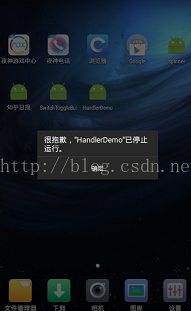转载请注明出处: https://blog.csdn.net/chen_lian_/article/details/51031331
新建了一个qq群 482543750,欢迎一起学习Android的小伙伴加入。
提供各种Android学习资料,面试资料,Android简历模板。
Handler是开发人员在面试过程中最常见的问题之一了,这篇文章将较为全面地对Handler进行解读,包括源码层,以及使用方法。
如果看完文章有疑问,欢迎在评论中一起探讨
基本内容包括:
看完文章之后,可以用这个图片进行复习。
一、什么是Handler
Handler是Android提供用来更新UI的一套机制,也是一套消息处理机制,可以用它来发送消息,也可以用它来接收消息。
二、为什么使用Handler
Android在设计之时,就封装了一套消息的创建、传递、处理机制,若不遵循这样的处理机制,就没办法更新UI信息,并且会抛出异常
三、Handler用法
1、postdelayed()延时发送执行子线程
文字轮询Demo(实现每隔一秒钟更新一次Textview的功能)
- public class MainActivity extends AppCompatActivity {
- private TextView mTextView;
- private Handler mHandler = new Handler(){
- @Override
- public void handleMessage(Message msg) {
- super.handleMessage(msg);
- }
- };
- private String[] str = new String[]{“傲慢”,“偏见”,“僵尸”};
- private int index = 0;
- MyRunnable myRunnable = new MyRunnable();
- private class MyRunnable implements Runnable{
- @Override
- public void run() {
- index = index % 3;
- mTextView.setText(str[index]);
- index ++;
- mHandler.postDelayed(myRunnable,1000);
- }
- }
- @Override
- protected void onCreate(Bundle savedInstanceState) {
- super.onCreate(savedInstanceState);
- setContentView(R.layout.activity_main);
- mTextView = (TextView) findViewById(R.id.tv);
- mHandler.postDelayed(myRunnable,1000);
- }
- }
2、sendMessage()回调handleMessage()传递消息
Demo:在子线程中得到信息,发送至主线程,更新textview的内容
- public class MainActivity extends AppCompatActivity {
- private TextView mTextView;
- Handler mHandler = new Handler(){
- @Override
- public void handleMessage(Message msg) {
- mTextView.setText(msg.obj+”“+ “arg1=”+msg.arg1 + “ arg2=”+msg.arg2);
- super.handleMessage(msg);
- }
- };
- private class Person{
- String name;
- int age;
- @Override
- public String toString() {
- return “name=”+name+“ age=”+age;
- }
- }
- @Override
- protected void onCreate(Bundle savedInstanceState) {
- super.onCreate(savedInstanceState);
- setContentView(R.layout.activity_main);
- mTextView = (TextView) findViewById(R.id.tv);
- new Thread(){
- @Override
- public void run() {
- Message msg = new Message();
- msg.arg1 = 1;
- msg.arg2 = 2;
- Person person = new Person();
- person.name = ”pig”;
- person.age = 10;
- msg.obj = person;
- mHandler.sendMessage(msg);
- }
- }.start();
- }
- }

3、sendToTarget()传递消息
与第二种用法原理一致
- public class MainActivity extends AppCompatActivity {
- private TextView mTextView;
- Handler mHandler = new Handler(){
- @Override
- public void handleMessage(Message msg) {
- mTextView.setText(msg.obj+”“+ “arg1=”+msg.arg1 + “ arg2=”+msg.arg2);
- super.handleMessage(msg);
- }
- };
- private class Person{
- String name;
- int age;
- @Override
- public String toString() {
- return “name=”+name+“ age=”+age;
- }
- }
- @Override
- protected void onCreate(Bundle savedInstanceState) {
- super.onCreate(savedInstanceState);
- setContentView(R.layout.activity_main);
- mTextView = (TextView) findViewById(R.id.tv);
- new Thread(){
- @Override
- public void run() {
- Message msg = mHandler.obtainMessage();//同样可以获取Message对象
- msg.arg1 = 1;
- msg.arg2 = 2;
- Person person = new Person();
- person.name = ”pig”;
- person.age = 10;
- msg.obj = person;
- msg.sendToTarget();
- }
- }.start();
- }
- }
4、使用CallBack截获Handler的消息
- public class MainActivity extends AppCompatActivity {
- private TextView mTextView;
- Handler mHandler = new Handler(new Handler.Callback() {
- //传入CallBack对象,对于重载的返回值为bollean的handleMessage()
- //返回值为false,将先执行这个方法,再执行返回值为void的handleMessage()方法
- //返回值为true,只执行这个方法
- @Override
- public boolean handleMessage(Message msg) {
- Toast.makeText(MainActivity.this, “截获消息”, Toast.LENGTH_SHORT).show();
- return false;
- }
- }){
- public void handleMessage(Message msg) {
- Toast.makeText(MainActivity.this, “发出消息”, Toast.LENGTH_SHORT).show();
- }
- };
- private class Person{
- String name;
- int age;
- @Override
- public String toString() {
- return “name=”+name+“ age=”+age;
- }
- }
- @Override
- protected void onCreate(Bundle savedInstanceState) {
- super.onCreate(savedInstanceState);
- setContentView(R.layout.activity_main);
- mTextView = (TextView) findViewById(R.id.tv);
- Button btn = (Button) findViewById(R.id.btn);
- btn.setOnClickListener(new View.OnClickListener() {
- @Override
- public void onClick(View v) {
- mHandler.sendEmptyMessage(0);
- }
- });
- }
- }
四、为什么在Android中智能通过Handler机制在主线程中更新UI?
最根本的是
解决多线程并发问题。
假如在同一个Activity中,有多个线程同时更新UI,且没有加锁,那会导致什么问题呢?
UI更新混乱。
假如加锁呢?
会导致
性能下降。
使用Handler机制,我们不用去考虑多线程的问题,所有更新UI的操作,都是在 主线程消息队列中轮询去处理的。
五、Handler机制的原理
1、Handler封装了消息的发送(主要包括消息发送给谁)
Looper
(1)内部包含一个消息队列,即MessageQueue,所有Handler发送的消息都会进入这个队列
(2)Looper.loop方法,是一个死循环,不断从MessageQueue取出消息,如有消息就处理,没有就阻塞
2、MessageQueue,一个消息队列,可以添加消息,处理消息
3、Handler内部会跟Looper进行关联,也就是说,在Handler内部可以找到Looper,找到了Looper也就找到了MessageQueue,在Handler中发送消息,其实就是向Message发送消息,
总结:Handler负责发送消息,Looper负责接收消息,并把消息回传给Handler自己,而MessageQueue是一个存储消息的容器。
源码层:
Android的应用程序是通过ActivityThread进行创建,在ActivityThread默认创建一个Main线程,一个Looper,所有更新UI的线程都是通过Main线程进行创建的。
查看Looper.loop的源代码,发现确实是一个死循环
- public static void loop() {
- final Looper me = myLooper();
- if (me == null) {
- throw new RuntimeException(“No Looper; Looper.prepare() wasn’t called on this thread.”);
- }
- final MessageQueue queue = me.mQueue;
- // Make sure the identity of this thread is that of the local process,
- // and keep track of what that identity token actually is.
- Binder.clearCallingIdentity();
- final long ident = Binder.clearCallingIdentity();
- for (;;) {
- Message msg = queue.next(); // might block
- if (msg == null) {
- // No message indicates that the message queue is quitting.
- return;
- }
- // This must be in a local variable, in case a UI event sets the logger
- Printer logging = me.mLogging;
- if (logging != null) {
- logging.println(”>>>>> Dispatching to ” + msg.target + “ ” +
- msg.callback + ”: ” + msg.what);
- }
- msg.target.dispatchMessage(msg);
- if (logging != null) {
- logging.println(”<<<<< Finished to ” + msg.target + “ ” + msg.callback);
- }
- // Make sure that during the course of dispatching the
- // identity of the thread wasn’t corrupted.
- final long newIdent = Binder.clearCallingIdentity();
- if (ident != newIdent) {
- Log.wtf(TAG, ”Thread identity changed from 0x”
- + Long.toHexString(ident) + ” to 0x”
- + Long.toHexString(newIdent) + ” while dispatching to ”
- + msg.target.getClass().getName() + ” ”
- + msg.callback + ” what=” + msg.what);
- }
- msg.recycleUnchecked();
- }
- }
发现是通过msg.target.dispatchMessage()方法来处理消息,查看其源码
- public void dispatchMessage(Message msg) {
- if (msg.callback != null) {
- handleCallback(msg);
- } else {
- if (mCallback != null) {
- if (mCallback.handleMessage(msg)) {
- return;
- }
- }
- handleMessage(msg);
- }
- }
从源码看出,当有CallBack的时候,会截获消息,没有的话会回调handleMessage()来处理消息
而对于SendMessage()系列的方法,这里不再做过多解析,但从其源码可以看出,确实是最终把消息传入了消息队列中。
六、创建与线程相关的Handler
在子线程中创建Handler,需要通过Looper.prepare()获取Looper,且调用Looper.loop()方法对消息队列中的Message进行轮询
- public class MainActivity extends AppCompatActivity {
- private TextView mTextView;
- public Handler mHandler = new Handler(){//主线程中的Handler
- @Override
- public void handleMessage(Message msg) {
- Log.d(”CurrentThread”,Thread.currentThread()+“”);//打印Thread 的ID
- }
- };
- class MyThread extends Thread{
- private Handler handler;//子线程中的Handler
- @Override
- public void run() {
- Looper.prepare();//获取Looper
- handler = new Handler(){
- @Override
- public void handleMessage(Message msg) {
- Log.d(”CurrentThread”,Thread.currentThread()+“”);
- }
- };
- Looper.loop();//轮询消息队列
- }
- }
- @Override
- protected void onCreate(Bundle savedInstanceState) {
- super.onCreate(savedInstanceState);
- setContentView(R.layout.activity_main);
- MyThread thread= new MyThread();
- thread.start();
- try {
- thread.sleep(500);
- } catch (InterruptedException e) {
- e.printStackTrace();
- }
- thread.handler.sendEmptyMessage(1);
- mHandler.sendEmptyMessage(1);
- }
- }
输出的结果
03-31 20:56:06.498 1804-1816/? D/CurrentThread: Thread[Thread-113,5,main]
03-31 20:56:06.578 1804-1804/com.lian.handlerdemo D/CurrentThread: Thread[main,5,main]
七、HandlerThread
HandlerThread本质是一个Thread,区别在于他在run()之后创建了一个含有消息队列的Looper,这样我们在子线程中创建Handler时候只需指定使用HandlerThread中的Looper,不用再调用Looper.prepare(),looper.loop()等,简化了操作。
Android系统提供的Handler使用的Looper默认绑定了UI线程的消息队列,所以我们在Handler中不能进行耗时操作,而对于非UI线程,若想使用消息机制,HandlerThread内部的Looper是最合适的,他不会阻塞UI线程。
- public class MainActivity extends AppCompatActivity {
- private TextView mTextView;
- public HandlerThread mHandlerThread;
- @Override
- protected void onCreate(Bundle savedInstanceState) {
- super.onCreate(savedInstanceState);
- setContentView(R.layout.activity_main);
- mHandlerThread = new HandlerThread(“handler thread”);
- mHandlerThread.start();
- Handler handler = new Handler(mHandlerThread.getLooper()){//通过getLooper()获取Looper
- @Override
- public void handleMessage(Message msg) {
- Log.d(”current thread”,“” + Thread.currentThread());
- }
- };
- handler.sendEmptyMessage(1);
- }
- }
结果:
03-31 21:36:42.770 7225-7237/? D/current thread: Thread[handler thread,5,main]
八、主线程与子线程信息交互
主线程中的Handler与子线程中的Handler互相发送消息,只要调用对方的sendMessage()就可以了
- public class MainActivity extends AppCompatActivity {
- public Handler mHandler = new Handler(){
- @Override
- public void handleMessage(Message msg) {
- Log.d(”current thread”, “” + Thread.currentThread());
- Message message = new Message();
- message.what = 1;
- handler.sendMessageDelayed(message,1000);//向子线程的Handler发送消息
- }
- };
- public HandlerThread mHandlerThread;
- public Handler handler;
- private Button btn1,btn2;
- @Override
- protected void onCreate(Bundle savedInstanceState) {
- super.onCreate(savedInstanceState);
- setContentView(R.layout.activity_main);
- btn1 = (Button) findViewById(R.id.btn);
- btn2 = (Button) findViewById(R.id.btn2);
- mHandlerThread = new HandlerThread(“handler thread”);//指定HandlerThread的名字
- mHandlerThread.start();
- handler = new Handler(mHandlerThread.getLooper()){//通过getLooper()获取Looper
- @Override
- public void handleMessage(Message msg) {
- Log.d(”current thread”, “” + Thread.currentThread());
- Message message = new Message();
- mHandler.sendMessageDelayed(message,1000);//向主线程中的Handler发送消息
- }
- };
- btn1.setOnClickListener(new View.OnClickListener() {
- @Override
- public void onClick(View v) {
- handler.sendEmptyMessage(1);//开始发送消息
- }
- });
- btn2.setOnClickListener(new View.OnClickListener() {
- @Override
- public void onClick(View v) {
- handler.removeMessages(1);//停止发送消息
- }
- });
- }
- }
结果:
03-31 22:21:11.422 16748-16760/com.lian.handlerdemo D/current thread: Thread[handler thread,5,main]
03-31 22:21:12.422 16748-16748/com.lian.handlerdemo D/current thread: Thread[main,5,main]
03-31 22:21:13.422 16748-16760/com.lian.handlerdemo D/current thread: Thread[handler thread,5,main]
03-31 22:21:14.422 16748-16748/com.lian.handlerdemo D/current thread: Thread[main,5,main]
03-31 22:21:15.426 16748-16760/com.lian.handlerdemo D/current thread: Thread[handler thread,5,main]
03-31 22:21:16.426 16748-16748/com.lian.handlerdemo D/current thread: Thread[main,5,main]
03-31 22:21:20.414 16748-16760/com.lian.handlerdemo D/current thread: Thread[handler thread,5,main]
03-31 22:21:21.414 16748-16748/com.lian.handlerdemo D/current thread: Thread[main,5,main]
03-31 22:21:22.414 16748-16760/com.lian.handlerdemo D/current thread: Thread[handler thread,5,main]
03-31 22:21:23.418 16748-16748/com.lian.handlerdemo D/current thread: Thread[main,5,main]
九、四种更新UI的方法
1、Handler.post();
2、Handler.sendMessage();
第一二种方法事实上没有本质的区别,都是通过发送消息,在UI线程中更新UI,前面已经做过演示,不再赘述
3、runOnUIThread()
使用方法:
- public class MainActivity extends AppCompatActivity {
- TextView mTextView;
- @Override
- protected void onCreate(Bundle savedInstanceState) {
- super.onCreate(savedInstanceState);
- setContentView(R.layout.activity_main);
- mTextView = (TextView) findViewById(R.id.tv);
- new Thread(){
- @Override
- public void run() {
- try {
- Thread.sleep(1000);
- } catch (InterruptedException e) {
- e.printStackTrace();
- }
- runOnUiThread(new Runnable() {
- @Override
- public void run() {
- mTextView.setText(”更新UI”);
- }
- });
- }
- }.start();
- }
- }
我们查看runOnUIThread()的源代码
- public final void runOnUiThread(Runnable action) {
- if (Thread.currentThread() != mUiThread) {
- mHandler.post(action);
- } else {
- action.run();
- }
- }
可以发现,其本质上仍然是通过Handler.post()方法再UI线程中更新UI
4、View.post()
使用方法
- public class MainActivity extends AppCompatActivity {
- TextView mTextView;
- @Override
- protected void onCreate(Bundle savedInstanceState) {
- super.onCreate(savedInstanceState);
- setContentView(R.layout.activity_main);
- mTextView = (TextView) findViewById(R.id.tv);
- new Thread(){
- @Override
- public void run() {
- try {
- Thread.sleep(1000);
- } catch (InterruptedException e) {
- e.printStackTrace();
- }
- mTextView.post(new Runnable() {
- @Override
- public void run() {
- mTextView.setText(”更新UI”);
- }
- });
- }
- }.start();
- }
- }
查看其源码,一样是采用Handler.post()方法更新UI
- public boolean post(Runnable action) {
- final AttachInfo attachInfo = mAttachInfo;
- if (attachInfo != null) {
- return attachInfo.mHandler.post(action);
- }
- // Assume that post will succeed later
- ViewRootImpl.getRunQueue().post(action);
- return true;
- }
十、在非UI线程中更新UI的方法
先看一个Demo
- public class MainActivity extends AppCompatActivity {
- TextView mTextView;
- @Override
- protected void onCreate(Bundle savedInstanceState) {
- super.onCreate(savedInstanceState);
- setContentView(R.layout.activity_main);
- mTextView = (TextView) findViewById(R.id.tv);
- new Thread(){
- @Override
- public void run() {
- mTextView.setText(”更新UI了”);
- }
- }.start();
- }
- }
惊讶地发现,成功更新了UI,并没有抛出异常
然而当我们先让线程休眠2s,再更新
- public class MainActivity extends AppCompatActivity {
- TextView mTextView;
- @Override
- protected void onCreate(Bundle savedInstanceState) {
- super.onCreate(savedInstanceState);
- setContentView(R.layout.activity_main);
- mTextView = (TextView) findViewById(R.id.tv);
- new Thread(){
- @Override
- public void run() {
- try {
- Thread.sleep(2000);
- } catch (InterruptedException e) {
- e.printStackTrace();
- }
- mTextView.setText(”更新UI了”);
- }
- }.start();
- }
- }
更新失败,抛出异常
这是什么原因呢?
在Activity中有一个ViewRootImpl类,这个类没有实例化的时候,系统不会检测当前线程是否UI线程,而这个类的实例化是在Activity的onResume()中实现,所以,当我们没有让子线程休眠时,直接更新UI,系统还来不及检测当前线程是否UI线程,于是我们成功更新了UI,
而休眠二秒中后,ViewRootImpl已经实例化,此时更新UI就会抛出异常。
当然,在实际开发中,这意义不大,我们还是要在UI线程中更新UI。
十一、常见的两个问题
使用Handler常遇到的两个异常:
1、非UI线程更新UI
也就是我们上面遇到的问题
抛出这个异常:
android.view.ViewRootImpl$CalledFromWrongThreadException: Only the original thread that created a view hierarchy can touch its views.
2、子线程中创建Handler缺少Looper
抛出这个异常:
java.lang.RuntimeException: Can’t create handler inside thread that has not called Looper.prepare()
查看源码
- mLooper = Looper.myLooper();
- if (mLooper == null) {
- throw new RuntimeException(
- ”Can’t create handler inside thread that has not called Looper.prepare()”);
- }
- mQueue = mLooper.mQueue;
- mCallback = callback;
- mAsynchronous = async;
- }
发现,没有Looper,就会抛出这个运行时异常。