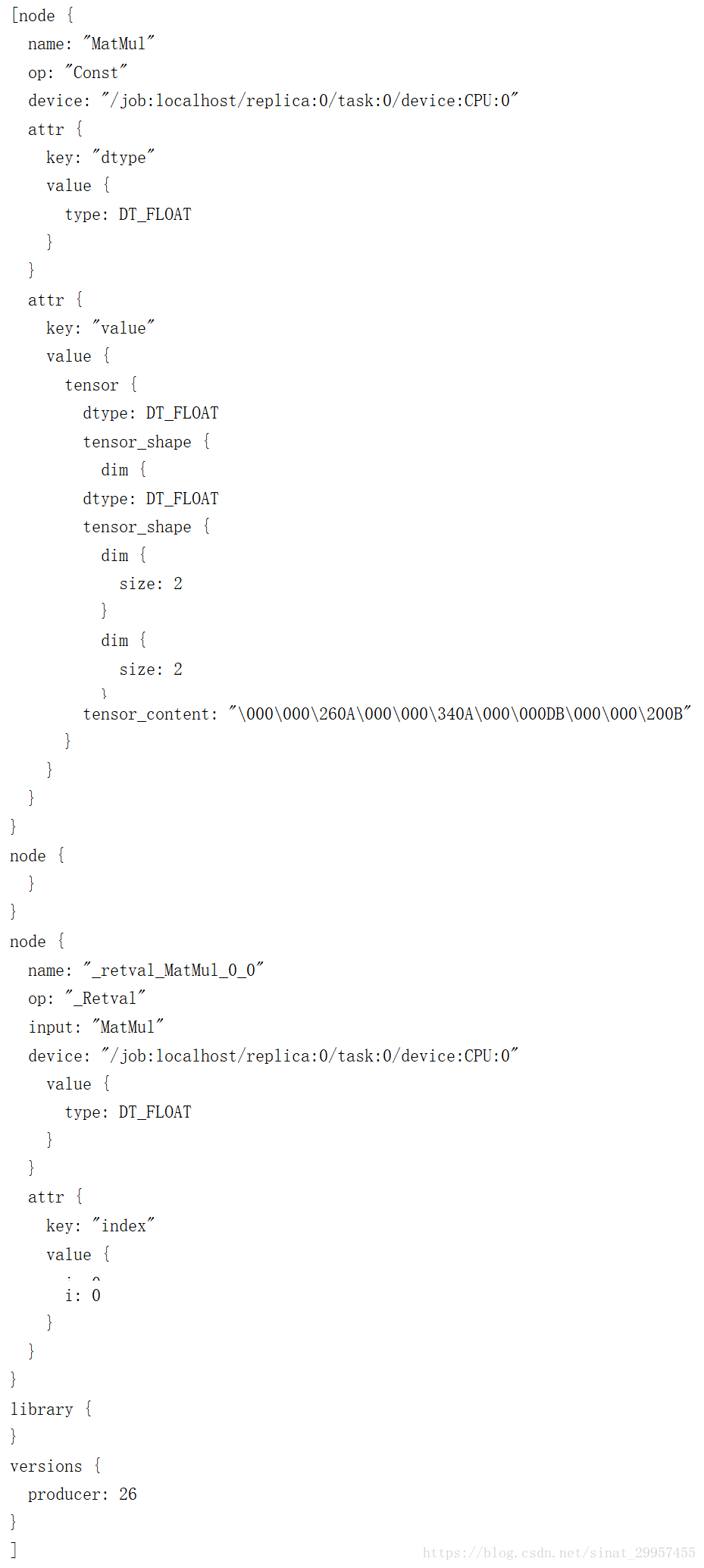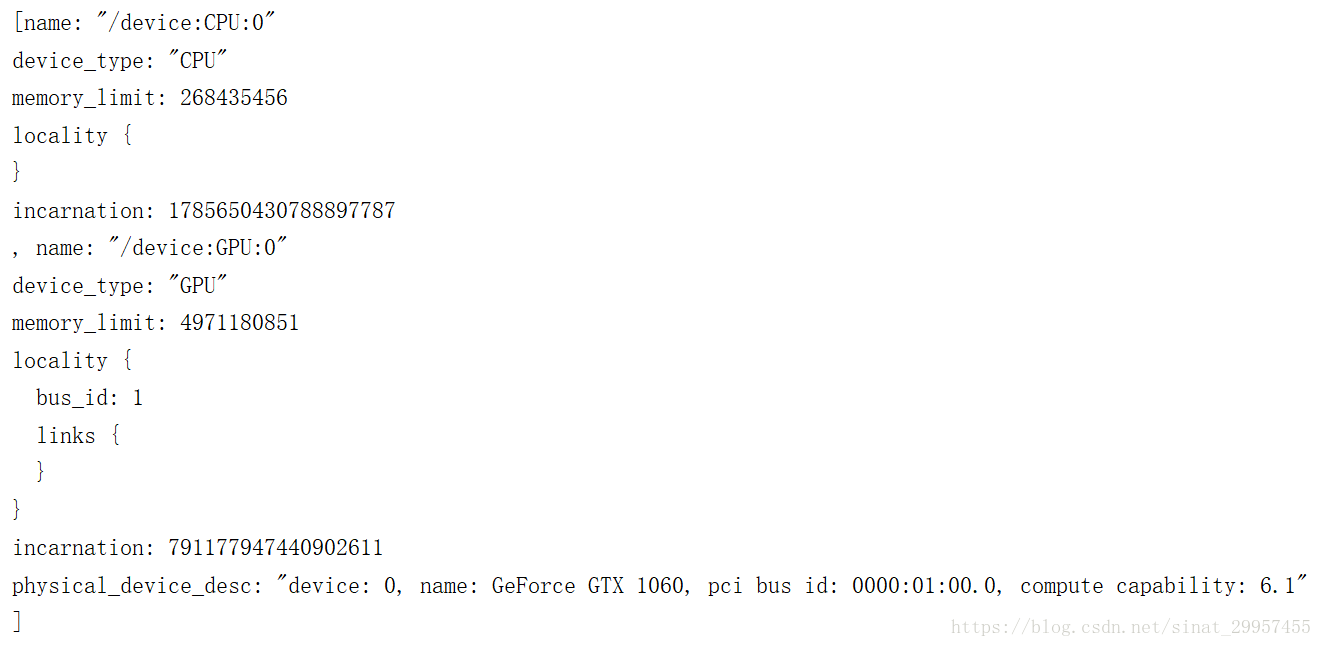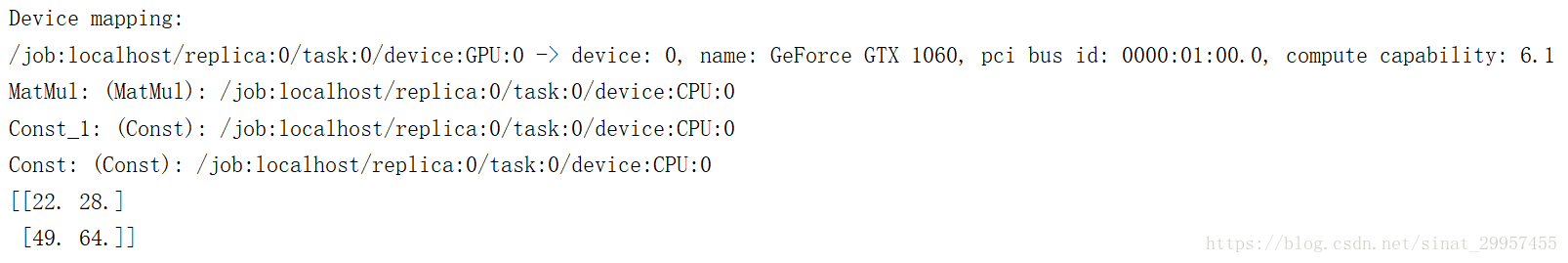1、查看电脑GPU和CPU
import os
from tensorflow.python.client import device_lib
os.environ["TF_CPP_MIN_LOG_LEVEL"] = "99"
if __name__ == "__main__":
print(device_lib.list_local_devices())2、指定CPU或GPU进行计算
#使用CPU进行计算
with tf.device("/cpu:0"):
a = tf.constant([1.0,2.0,3.0,4.0,5.0,6.0],shape=[2,3])
b = tf.constant([1.0,2.0,3.0,4.0,5.0,6.0],shape=[3,2])
c = tf.matmul(a,b)
#查看计算时硬件的使用情况
sess = tf.Session(config=tf.ConfigProto(log_device_placement=True))
print(sess.run(c))通过tf.device可以指定计算时使用的设备,0表示设备的个数,如果想要使用GPU进行计算,将CPU改成GPU即可。
3、查看tensor详细情况
#设置运行时候的参数
options = tf.RunOptions(output_partition_graphs=True)
metadata = tf.RunMetadata()
c_val = sess.run(c,options=options,run_metadata=metadata)
print(metadata.partition_graphs)
#关闭session
sess.close()