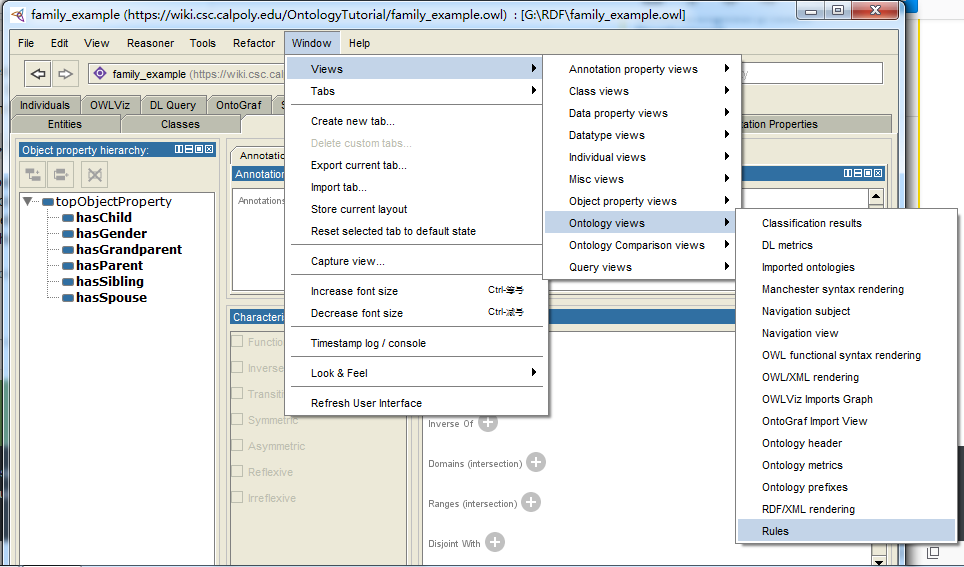SWRL rules can be edited in Protégé 4, but not with a nice interface like in Protégé 3. If you go to menu Window -> Views -> Ontology views, there is an option Rules. Select it and add it as a "view", i.e., a rectangle in the current tab. Rules are written like this:
parent(?x,?y), brother(?y,?z) -> uncle(?x,?z)
where properties are written as binary predicates, classes as unary predicate, variables are prefixed with question marks, head is separated from body by -> and constants are just written without the ontology prefix. It does not work if the properties, classes and individuals you use are not previously defined in the respective tabs.
SWRL规则可以在Protege 4中进行编辑,但不能像Protege 3那样有一个好的接口。如果转到 菜单窗口>视图->本体视图(Window -> Views -> Ontology views),则存在一个选项规则(Rules)。选择它并将其添加为“视图”,即当前选项卡中的矩形。