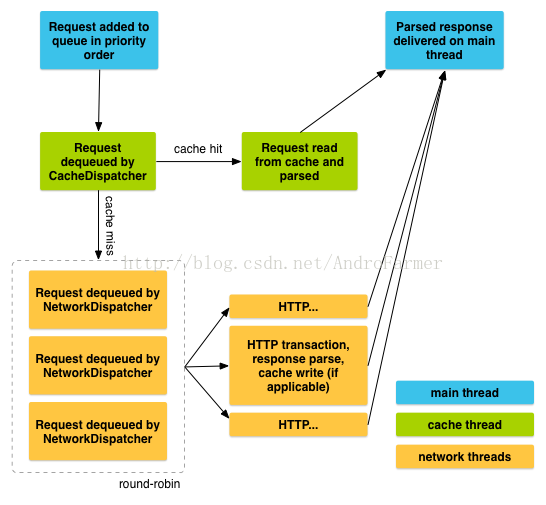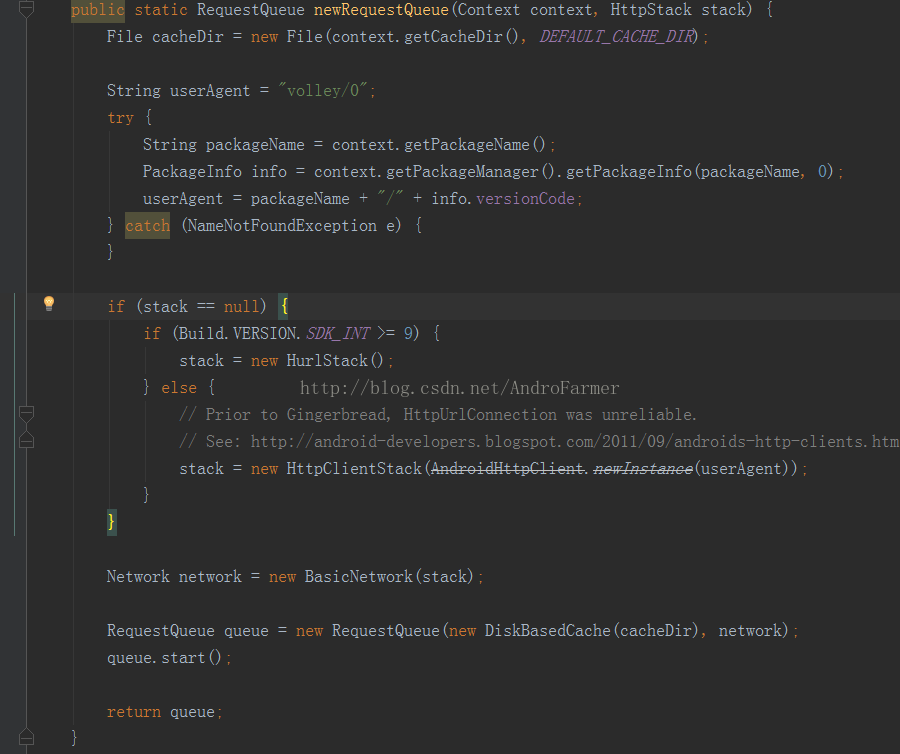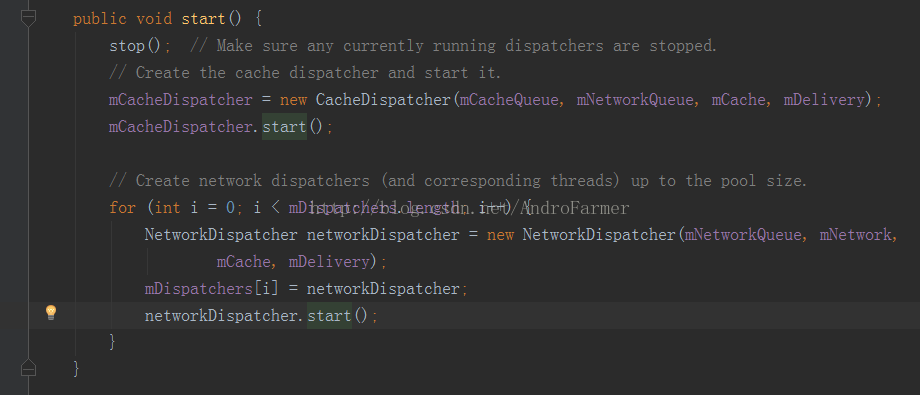既然要打造一个完整健壮扩展性高的网络框架,自然我们要先学习别人的优秀成果。预计写10篇博文刨根问底的去打造一个wangl本篇博文主要介绍下,谷歌在2013年开发者大会发布的http框架volly。虽然年代有些久远,也无法胜任大文件请求,以及文件断点续传的需求,但优秀的设计永远不会过时。
我嚓,你哔哔个毛线啊,别啰嗦了赶快开始吧,好的好的,小弟马上开始
首先来看张图:
神马 我裤子都脱了,你就给我这个。
各位老司机别着急,听我慢慢道来。首页当我第一次看到这张图我是拒绝的,因为没有特效,然后dung我也看蒙圈了,但是当我分析完源码后其实就很清楚啦。我简单先说下下,蓝色代表主线程,绿色代表缓存线程,黄色代表网络请求线程,当把一个request请求加入请求队列时,首先缓存线程会检测有没有缓存,如果有的话,Delivery传递数据,切换到主线程,如果没有缓存则执行网络请求,并且将结果写入缓存,最后切换主线程。我们来通过源码分析
首先看下volley创建默认队列的代码
首先不同系统版本使用不同的系统版本选择不同的http实现方式 其实hurlstart 和 httpclientstart 分别是对HttpURLConnection和HttpClient的封装, network是个接口,bascinetwork是他的实现类,主要是网络请求的具体细节,我们暂时不讨论。创建完RequestQueue之后就立马执行start。Ok看下RequestQueue的start都做了什么
这里创建了1个缓存线程,4个网路请求线程。并且让这个几个线程都跑起来,内部执行死循环
那我们分别看下CacheDispatcher缓存线程 和NetworkDispatcher网路线程。
CacheDispatcher的run方法
@Override public void run() { if (DEBUG) VolleyLog.v("start new dispatcher"); Process.setThreadPriority(Process.THREAD_PRIORITY_BACKGROUND); // Make a blocking call to initialize the cache. mCache.initialize(); while (true) { try { // Get a request from the cache triage queue, blocking until // at least one is available. final Request<?> request = mCacheQueue.take(); request.addMarker("cache-queue-take"); // If the request has been canceled, don't bother dispatching it. if (request.isCanceled()) { request.finish("cache-discard-canceled"); continue; } // Attempt to retrieve this item from cache. Cache.Entry entry = mCache.get(request.getCacheKey()); if (entry == null) { request.addMarker("cache-miss"); // Cache miss; send off to the network dispatcher. mNetworkQueue.put(request); continue; } // If it is completely expired, just send it to the network. if (entry.isExpired()) { request.addMarker("cache-hit-expired"); request.setCacheEntry(entry); mNetworkQueue.put(request); continue; } // We have a cache hit; parse its data for delivery back to the request. request.addMarker("cache-hit"); Response<?> response = request.parseNetworkResponse( new NetworkResponse(entry.data, entry.responseHeaders)); request.addMarker("cache-hit-parsed"); if (!entry.refreshNeeded()) { // Completely unexpired cache hit. Just deliver the response. mDelivery.postResponse(request, response); } else { // Soft-expired cache hit. We can deliver the cached response, // but we need to also send the request to the network for // refreshing. request.addMarker("cache-hit-refresh-needed"); request.setCacheEntry(entry); // Mark the response as intermediate. response.intermediate = true; // Post the intermediate response back to the user and have // the delivery then forward the request along to the network. mDelivery.postResponse(request, response, new Runnable() { @Override public void run() { try { mNetworkQueue.put(request); } catch (InterruptedException e) { // Not much we can do about this. } } }); } } catch (InterruptedException e) { // We may have been interrupted because it was time to quit. if (mQuit) { return; } continue; } } }缓存线程中首先会把Request从缓存队列中取出来,如果,Request已经被设置标识cancle,则跳过后面的操作,执行下一次循环。
然后取缓存,如果缓存不存在,或者缓存已过期,则交给网络线程队列去处理。如果这些情况都不成立则通过mDelivery传递数据切换到主线程
这里的mDelivery其实是我们在第一步创建RequestQuese是传递进来的
看下RequestQueue的构造函数
public RequestQueue(Cache cache, Network network, int threadPoolSize) {
this(cache, network, threadPoolSize,
new ExecutorDelivery(new Handler(Looper.getMainLooper())));
}
这里ExecutorDelivery就是我们这里的mDelivery 他是ResponseDelivery的一个实现类。
下一步再来看下
NetworkDispatcher网络线程run都干了些啥
@Override public void run() { Process.setThreadPriority(Process.THREAD_PRIORITY_BACKGROUND); while (true) { long startTimeMs = SystemClock.elapsedRealtime(); Request<?> request; try { // Take a request from the queue. request = mQueue.take(); } catch (InterruptedException e) { // We may have been interrupted because it was time to quit. if (mQuit) { return; } continue; } try { request.addMarker("network-queue-take"); // If the request was cancelled already, do not perform the // network request. if (request.isCanceled()) { request.finish("network-discard-cancelled"); continue; } addTrafficStatsTag(request); // Perform the network request. NetworkResponse networkResponse = mNetwork.performRequest(request); request.addMarker("network-http-complete"); // If the server returned 304 AND we delivered a response already, // we're done -- don't deliver a second identical response. if (networkResponse.notModified && request.hasHadResponseDelivered()) { request.finish("not-modified"); continue; } // Parse the response here on the worker thread. Response<?> response = request.parseNetworkResponse(networkResponse); request.addMarker("network-parse-complete"); // Write to cache if applicable. // TODO: Only update cache metadata instead of entire record for 304s. if (request.shouldCache() && response.cacheEntry != null) { mCache.put(request.getCacheKey(), response.cacheEntry); request.addMarker("network-cache-written"); } // Post the response back. request.markDelivered(); mDelivery.postResponse(request, response); } catch (VolleyError volleyError) { volleyError.setNetworkTimeMs(SystemClock.elapsedRealtime() - startTimeMs); parseAndDeliverNetworkError(request, volleyError); } catch (Exception e) { VolleyLog.e(e, "Unhandled exception %s", e.toString()); VolleyError volleyError = new VolleyError(e); volleyError.setNetworkTimeMs(SystemClock.elapsedRealtime() - startTimeMs); mDelivery.postError(request, volleyError); } } }看try-catch里面,前面跟CacheDispatcher一样 如果,Request已经被设置标识cancle,则跳过后面的操作,执行下一次循环。
NetworkResponse networkResponse = mNetwork.performRequest(request);
这里是执行具体的网络请求,并拿到返回结果,对结果进行分析进行不同得操作,最终将解析的结果通过mDelivery传递数据切换到主线程。这里就完成了一个完整的网络请求过程。暂时先写到这,先对volley源码有个大致的了解,后面几遍文章会对volley进行刨祖坟系列的剖析。