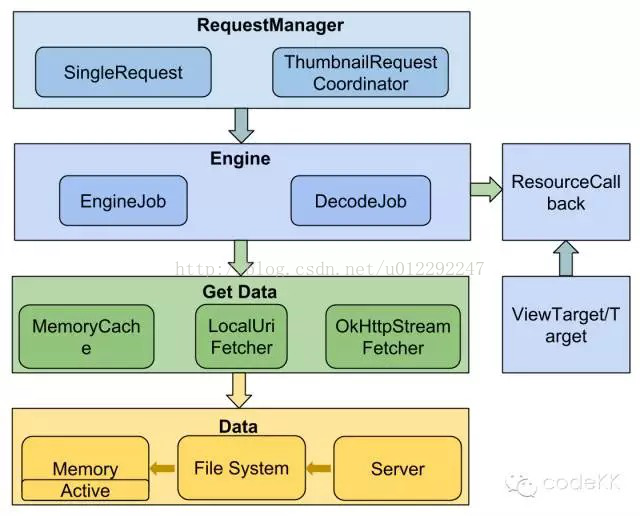Glide 是基于 Picasso 的一套android图片缓存框架,它在 Picasso 的基础上做了大量优化与改进。
Glide 默认的 Bitmap 格式是 RGB_565 格式,而 Picasso 默认的是 ARGB_8888 格式,这个内存开销要小一半。
Glide的特点是能和activity、fragment的生命周期保持一致,这样应用退出后可以停止图片加载
Glide缓存分为MemoryCache和DiskCache,加载的时候可以设置,Glide整体框架如下图:
可以看到所有加载图片的请求统一由RequestManager分发,Engine负责加载图片,接下来由实际的代码来分析这个开源框架:
String internetUrl = "http://i.imgur.com/DvpvklR.png";
Glide.with(context)
.load(internetUrl)
.thumbnail(0.1f)//用原图的十分之一作为缩略图
.error(R.mipmap.ic_launcher)
.into(targetImageView);dependencies {
compile 'com.github.bumptech.glide:glide:3.5.2'
}然后mainfest.xml中声明权限:
<uses-permission android:name="android.permission.INTERNET" />
<uses-permission android:name="android.permission.READ_EXTERNAL_STORAGE" />
<uses-permission android:name="android.permission.WRITE_EXTERNAL_STORAGE" />使用就像上面这样就行了,那Glide整个加载流程是怎样的呢,虽然它只要一行代码就能加载好图片,但是中间的过程还是蛮多的
1、 Glide.with(context),看一下源码:
public static RequestManager with(FragmentActivity activity) {
RequestManagerRetriever retriever = RequestManagerRetriever.get();
return retriever.get(activity);
}
public RequestManager get(FragmentActivity activity) {
if (Util.isOnBackgroundThread()) {
return get(activity.getApplicationContext());
} else {
assertNotDestroyed(activity);
FragmentManager fm = activity.getSupportFragmentManager();
return supportFragmentGet(activity, fm);
}
}可以看到Glide.with(context)的作用是获取到一个针对这个context的RequestManager,这里又分成两种情况,一个是当前线程是主线程,另一个是非主线程,分别来看一下两种情况下的处理:
1) 非主线程:
public RequestManager get(Context context) {
if (context == null) {
throw new IllegalArgumentException("You cannot start a load on a null Context");
} else if (Util.isOnMainThread() && !(context instanceof Application)) {
if (context instanceof FragmentActivity) {
return get((FragmentActivity) context);
} else if (context instanceof Activity) {
return get((Activity) context);
} else if (context instanceof ContextWrapper) {
return get(((ContextWrapper) context).getBaseContext());
}
}
return getApplicationManager(context);
}
private RequestManager getApplicationManager(Context context) {
// Either an application context or we're on a background thread.
if (applicationManager == null) {
synchronized (this) {
if (applicationManager == null) {
// Normally pause/resume is taken care of by the fragment we add to the fragment or activity.
// However, in this case since the manager attached to the application will not receive lifecycle
// events, we must force the manager to start resumed using ApplicationLifecycle.
applicationManager = new RequestManager(context.getApplicationContext(),
new ApplicationLifecycle());
}
}
}
return applicationManager;
}上面这种是加载图片的操作放在异步线程的情况,因为不是主线程所以无法监听onResume这种事件,只能在创建RequestManager的时候手动调用它的onStart来启动,接着看一下主线程情况下的处理:
RequestManager supportFragmentGet(Context context, final FragmentManager fm) {
SupportRequestManagerFragment current = (SupportRequestManagerFragment) fm.findFragmentByTag(TAG);
if (current == null) {
current = pendingSupportRequestManagerFragments.get(fm);
if (current == null) {
current = new SupportRequestManagerFragment();
pendingSupportRequestManagerFragments.put(fm, current);
fm.beginTransaction().add(current, TAG).commitAllowingStateLoss();
handler.obtainMessage(ID_REMOVE_SUPPORT_FRAGMENT_MANAGER, fm).sendToTarget();
}
}
RequestManager requestManager = current.getRequestManager();
if (requestManager == null) {
requestManager = new RequestManager(context, current.getLifecycle());
current.setRequestManager(requestManager);
}
return requestManager;
}这种就能明显看出Glide和activity生命周期绑定的原理了,通过FragmentManger里面添加一个Fragment实例,这个实例在fragment的生命周期上调用RequestManager对应的生命周期处理方法,fragment的生命周期又和context所在的activity同步,因此实现了生命周期绑定
注意:每个context对应的RequestManager都是单实例的
2、 Glide.with(context).load(internetUrl),首先入口函数:
public DrawableTypeRequest<String> load(String string) {
return (DrawableTypeRequest<String>) fromString().load(string);
}上面的DrawableTypeRequest是其中一种Request,我们拿它来举例,接着往下看:
@Override
public DrawableRequestBuilder<ModelType> load(ModelType model) {
super.load(model);
return this;
}
public GenericRequestBuilder<ModelType, DataType, ResourceType, TranscodeType> load(ModelType model) {
this.model = model;
isModelSet = true;
return this;
}从上面可以看出最终返回一个DrawableTypeRequest,它继承DrawableRequestBuilder,DrawableRequestBuilder又继承GenericRequestBuilder,所以这个函数还是比较简单的
3、 Glide.with(context).load(internetUrl).into(targetImageView),还是先看一下入口函数:
@Override
public Target<GlideDrawable> into(ImageView view) {
return super.into(view);
}
public Target<TranscodeType> into(ImageView view) {
Util.assertMainThread();
if (view == null) {
throw new IllegalArgumentException("You must pass in a non null View");
}
if (!isTransformationSet && view.getScaleType() != null) {
switch (view.getScaleType()) {
case CENTER_CROP:
applyCenterCrop();
break;
case FIT_CENTER:
case FIT_START:
case FIT_END:
applyFitCenter();
break;
//$CASES-OMITTED$
default:
// Do nothing.
}
}
return into(glide.buildImageViewTarget(view, transcodeClass));
}
public <Y extends Target<TranscodeType>> Y into(Y target) {
Util.assertMainThread();
if (target == null) {
throw new IllegalArgumentException("You must pass in a non null Target");
}
if (!isModelSet) {
throw new IllegalArgumentException("You must first set a model (try #load())");
}
Request previous = target.getRequest();
if (previous != null) {
previous.clear();
requestTracker.removeRequest(previous);
previous.recycle();
}
Request request = buildRequest(target);
target.setRequest(request);
lifecycle.addListener(target);
requestTracker.runRequest(request);
return target
}可以看出最终调用了GenericRequestBuilder类的into方法,主要方法就是最后的runRequest方法了,来看一下:
public void runRequest(Request request) {
requests.add(request);
if (!isPaused) {
request.begin();
} else {
pendingRequests.add(request);
}
}这里又调用了begin方法,这个是接口,真正实现在GenericRequest里:
@Override
public void begin() {
startTime = LogTime.getLogTime();
if (model == null) {
onException(null);
return;
}
status = Status.WAITING_FOR_SIZE;
if (Util.isValidDimensions(overrideWidth, overrideHeight)) {
onSizeReady(overrideWidth, overrideHeight);
} else {
target.getSize(this);
}
if (!isComplete() && !isFailed() && canNotifyStatusChanged()) {
target.onLoadStarted(getPlaceholderDrawable());
}
if (Log.isLoggable(TAG, Log.VERBOSE)) {
logV("finished run method in " + LogTime.getElapsedMillis(startTime));
}
}主要函数是onSizeReady,再看一下:
@Override
public void onSizeReady(int width, int height) {
if (Log.isLoggable(TAG, Log.VERBOSE)) {
logV("Got onSizeReady in " + LogTime.getElapsedMillis(startTime));
}
if (status != Status.WAITING_FOR_SIZE) {
return;
}
status = Status.RUNNING;
width = Math.round(sizeMultiplier * width);
height = Math.round(sizeMultiplier * height);
ModelLoader<A, T> modelLoader = loadProvider.getModelLoader();
final DataFetcher<T> dataFetcher = modelLoader.getResourceFetcher(model, width, height);
if (dataFetcher == null) {
onException(new Exception("Got null fetcher from model loader"));
return;
}
ResourceTranscoder<Z, R> transcoder = loadProvider.getTranscoder();
if (Log.isLoggable(TAG, Log.VERBOSE)) {
logV("finished setup for calling load in " + LogTime.getElapsedMillis(startTime));
}
loadedFromMemoryCache = true;
loadStatus = engine.load(signature, width, height, dataFetcher, loadProvider, transformation, transcoder,
priority, isMemoryCacheable, diskCacheStrategy, this);
loadedFromMemoryCache = resource != null;
if (Log.isLoggable(TAG, Log.VERBOSE)) {
logV("finished onSizeReady in " + LogTime.getElapsedMillis(startTime));
}
}看到这边我们才看到Glide加载图片的异步性体现在哪里,可以看到调用了engine.load这个函数,我们继续往下看:
public <T, Z, R> LoadStatus load(Key signature, int width, int height, DataFetcher<T> fetcher,
DataLoadProvider<T, Z> loadProvider, Transformation<Z> transformation, ResourceTranscoder<Z, R> transcoder,
Priority priority, boolean isMemoryCacheable, DiskCacheStrategy diskCacheStrategy, ResourceCallback cb) {
Util.assertMainThread();
long startTime = LogTime.getLogTime();
final String id = fetcher.getId();
EngineKey key = keyFactory.buildKey(id, signature, width, height, loadProvider.getCacheDecoder(),
loadProvider.getSourceDecoder(), transformation, loadProvider.getEncoder(),
transcoder, loadProvider.getSourceEncoder());
EngineResource<?> cached = loadFromCache(key, isMemoryCacheable);
if (cached != null) {
cb.onResourceReady(cached);
if (Log.isLoggable(TAG, Log.VERBOSE)) {
logWithTimeAndKey("Loaded resource from cache", startTime, key);
}
return null;
}
EngineResource<?> active = loadFromActiveResources(key, isMemoryCacheable);
if (active != null) {
cb.onResourceReady(active);
if (Log.isLoggable(TAG, Log.VERBOSE)) {
logWithTimeAndKey("Loaded resource from active resources", startTime, key);
}
return null;
}
EngineJob current = jobs.get(key);
if (current != null) {
current.addCallback(cb);
if (Log.isLoggable(TAG, Log.VERBOSE)) {
logWithTimeAndKey("Added to existing load", startTime, key);
}
return new LoadStatus(cb, current);
}
EngineJob engineJob = engineJobFactory.build(key, isMemoryCacheable);
DecodeJob<T, Z, R> decodeJob = new DecodeJob<T, Z, R>(key, width, height, fetcher, loadProvider, transformation,
transcoder, diskCacheProvider, diskCacheStrategy, priority);
EngineRunnable runnable = new EngineRunnable(engineJob, decodeJob, priority);
jobs.put(key, engineJob);
engineJob.addCallback(cb);
engineJob.start(runnable);
if (Log.isLoggable(TAG, Log.VERBOSE)) {
logWithTimeAndKey("Started new load", startTime, key);
}
return new LoadStatus(cb, engineJob);
}看到这边就真相大白了,EngineRunnable是一个实现Runnable的线程类,engineJob.start(runnable)会把runnable放到线程池里面执行,执行过程就是调用decodeJob内的函数,执行完毕会调用回调函数在ui上显示
4、图片缓存机制
Glide在每次应用退出后会判断是否需要缓存,需要的话就会把图片资源放到cache里面,这个cache里面的对象都是弱引用对象,也就是垃圾回收扫描到立刻回收,但是回收的对象会被放到引用队列里,为了处理引用队列里被回收的对象,Glide为引用队列添加了一个listener:
private ReferenceQueue<EngineResource<?>> getReferenceQueue() {
if (resourceReferenceQueue == null) {
resourceReferenceQueue = new ReferenceQueue<EngineResource<?>>();
MessageQueue queue = Looper.myQueue();
queue.addIdleHandler(new RefQueueIdleHandler(activeResources, resourceReferenceQueue));
}
return resourceReferenceQueue;
} private static class RefQueueIdleHandler implements MessageQueue.IdleHandler {
private final Map<Key, WeakReference<EngineResource<?>>> activeResources;
private final ReferenceQueue<EngineResource<?>> queue;
public RefQueueIdleHandler(Map<Key, WeakReference<EngineResource<?>>> activeResources,
ReferenceQueue<EngineResource<?>> queue) {
this.activeResources = activeResources;
this.queue = queue;
}
@Override
public boolean queueIdle() {
ResourceWeakReference ref = (ResourceWeakReference) queue.poll();
if (ref != null) {
activeResources.remove(ref.key);
}
return true;
}
}总结
经过上面的分析可以看到Glide一行代码加载图片,中间的流程却是一个完整的MVC过程,这个过程实现了
1、 获取context对应的全局唯一的RequestManager实例
2、 主线程内RequestManager和activity等ui的生命周期保持一致,非主线程和application一致
3、 通过RequestManager分发request给Engine,Engine把每个request扔到线程池里运行,结束后回调
4、 RequestManager还会监听网络变化,网络连接恢复时会自动执行那些执行失败但是没有被取消的任务