注册自定的app
在同名子目录下的settings.py中注册这个自定的app:
# Application definition
INSTALLED_APPS = [
'django.contrib.admin',
'django.contrib.auth',
'django.contrib.contenttypes',
'django.contrib.sessions',
'django.contrib.messages',
'django.contrib.staticfiles',
# 在这里注册了自定的app
'lzhapp',
]配置要使用的数据库
在同名子目录下的settings.py中配置要使用的数据库相关信息:
# Database
# https://docs.djangoproject.com/en/2.0/ref/settings/#databases
DATABASES = {
# 默认使用的数据库
'default': {
# sqlite3的数据库驱动
'ENGINE': 'django.db.backends.sqlite3',
# 使用sqlite3数据库
'NAME': os.path.join(BASE_DIR, 'db.sqlite3'),
}
}编写模型层
Django虽然是MTV框架,但其中的M和V与MVC框架基本是一致的,所以也需要模型层。模型层在同名子目录下的models.py中配置:
from django.db import models
# Create your models here.
# 模型层,用户信息类,继承Model类
class UserInfo(models.Model):
# 用户名字段,类型是长度为32的char字符串
usr = models.CharField(max_length=32)
# 密码字段,类型是长度为32的char字符串
pwd = models.CharField(max_length=32)makemigrations
在对模型层文件进行配置以后,在PyCharm命令行使用:
python manage.py makemigrations具体出现:
E:\WorkSpace\PyCharm\lzhDjango>python manage.py makemigrations
Migrations for 'lzhapp':
lzhapp\migrations\0001_initial.py
- Create model UserInfo
E:\WorkSpace\PyCharm\lzhDjango>在同名子目录下的migrations/子目录下,出现了一个文件:
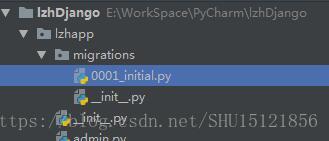
这个文件的内容是:
# Generated by Django 2.0.5 on 2018-06-27 07:49
from django.db import migrations, models
class Migration(migrations.Migration):
initial = True
dependencies = [
]
operations = [
migrations.CreateModel(
name='UserInfo',
fields=[
('id', models.AutoField(auto_created=True, primary_key=True, serialize=False, verbose_name='ID')),
('usr', models.CharField(max_length=32)),
('pwd', models.CharField(max_length=32)),
],
),
]这条命令即是要生成这个文件,这个文件意在记录对模型层的改动,但这些改动还没有写入数据库。
migrate
继续,在PyCharm命令行使用:
python manage.py migrate具体出现:
E:\WorkSpace\PyCharm\lzhDjango>python manage.py migrate
Operations to perform:
Apply all migrations: admin, auth, contenttypes, lzhapp, sessions
Running migrations:
Applying contenttypes.0001_initial... OK
Applying auth.0001_initial... OK
Applying admin.0001_initial... OK
Applying admin.0002_logentry_remove_auto_add... OK
Applying contenttypes.0002_remove_content_type_name... OK
Applying auth.0002_alter_permission_name_max_length... OK
Applying auth.0003_alter_user_email_max_length... OK
Applying auth.0004_alter_user_username_opts... OK
Applying auth.0005_alter_user_last_login_null... OK
Applying auth.0006_require_contenttypes_0002... OK
Applying auth.0007_alter_validators_add_error_messages... OK
Applying auth.0008_alter_user_username_max_length... OK
Applying auth.0009_alter_user_last_name_max_length... OK
Applying lzhapp.0001_initial... OK
Applying sessions.0001_initial... OK
E:\WorkSpace\PyCharm\lzhDjango>此时,对模型层的改动已经依据上一步所生成的文件全部提交到数据库中。
与数据库交互的业务逻辑
Django自带一个ORM框架,可以像Hibernate那样操作数据库。修改app目录下的views.py文件,在其中操作数据库:
from django.shortcuts import render
# 导入要使用的模型层文件
from lzhapp import models
# 路由中指定要调用的函数,传入一个用户请求参数
def index(request):
# 从数据库中读取所有数据
inptDicLst = models.UserInfo.objects.all()
# 返回一个页面,如返回自己这个页面本身,第三个参数以字典方式提供数据对象
return render(request, 'index.html', {'lst': inptDicLst})
# 表单提交调用的函数
def gosub(request):
# 相当于Java的Servlet中的doPost情况
if request.method == 'POST':
# 获取表单提交来的数据
username = request.POST.get('username', None)
password = request.POST.get('password', None)
# 在控制台输出表单的提交看一下
print(username, password)
# 将数据添加到数据库,而不像之前那样使用全局变量列表
models.UserInfo.objects.create(usr=username, pwd=password)
# 从数据库中读取所有数据
inptDicLst = models.UserInfo.objects.all()
# 返回一个页面,如返回自己这个页面本身,第三个参数以字典方式提供数据对象
return render(request, 'index.html', {'lst': inptDicLst})测试运行
访问http://localhost:8000/index/:
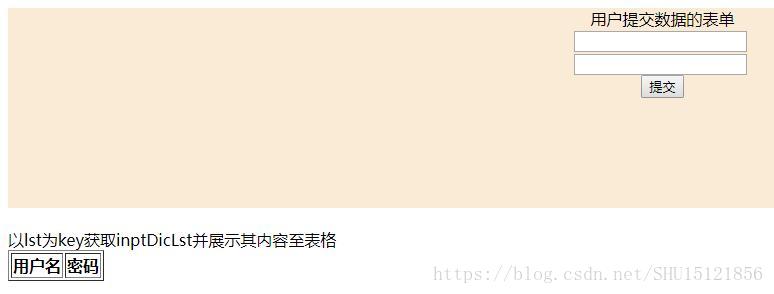
提交一些数据:
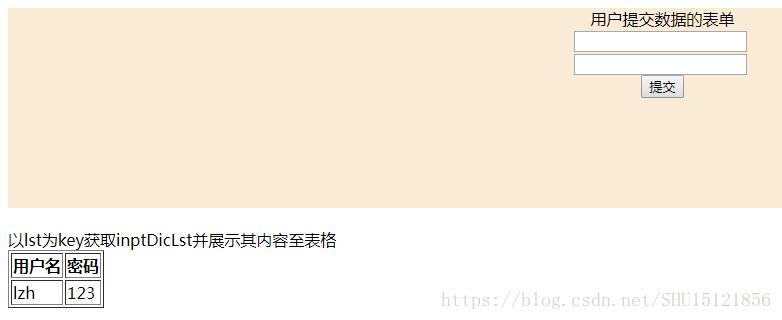
关闭程序,再重新打开,然后访问这个网址,仍然能看到刚刚提交的数据,这就是与不使用数据库的区别。