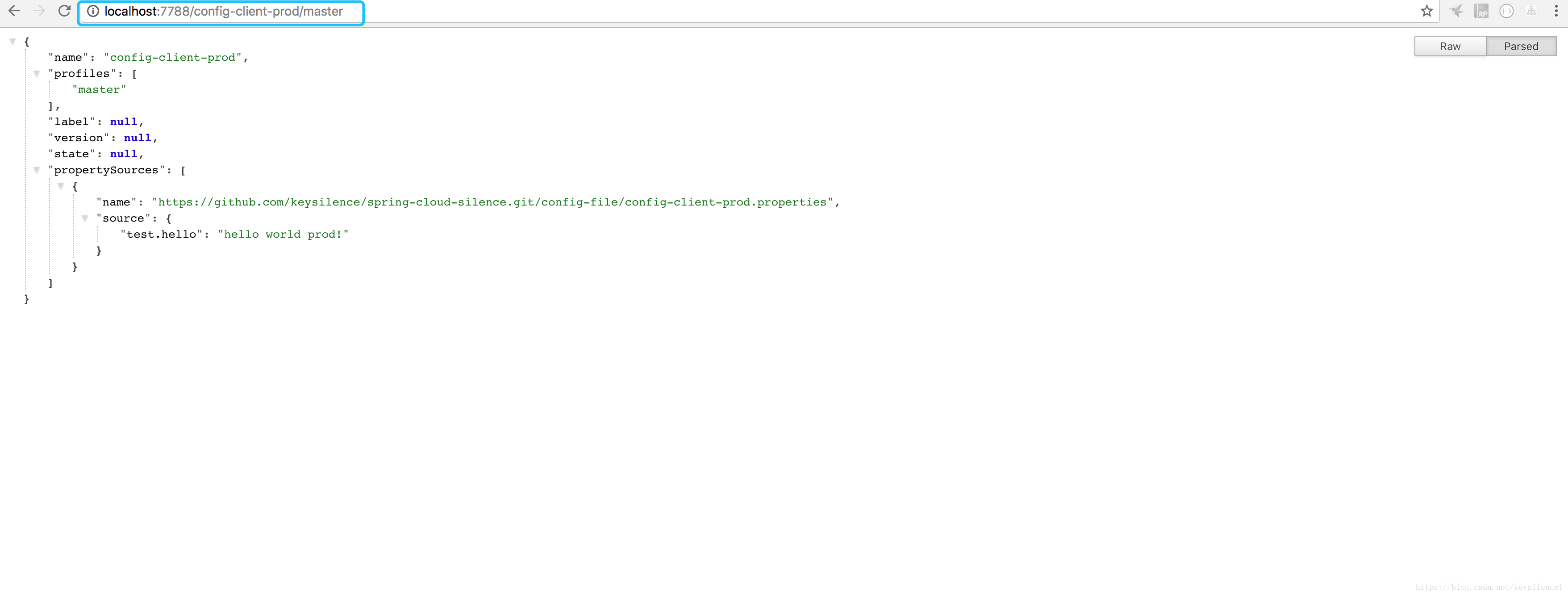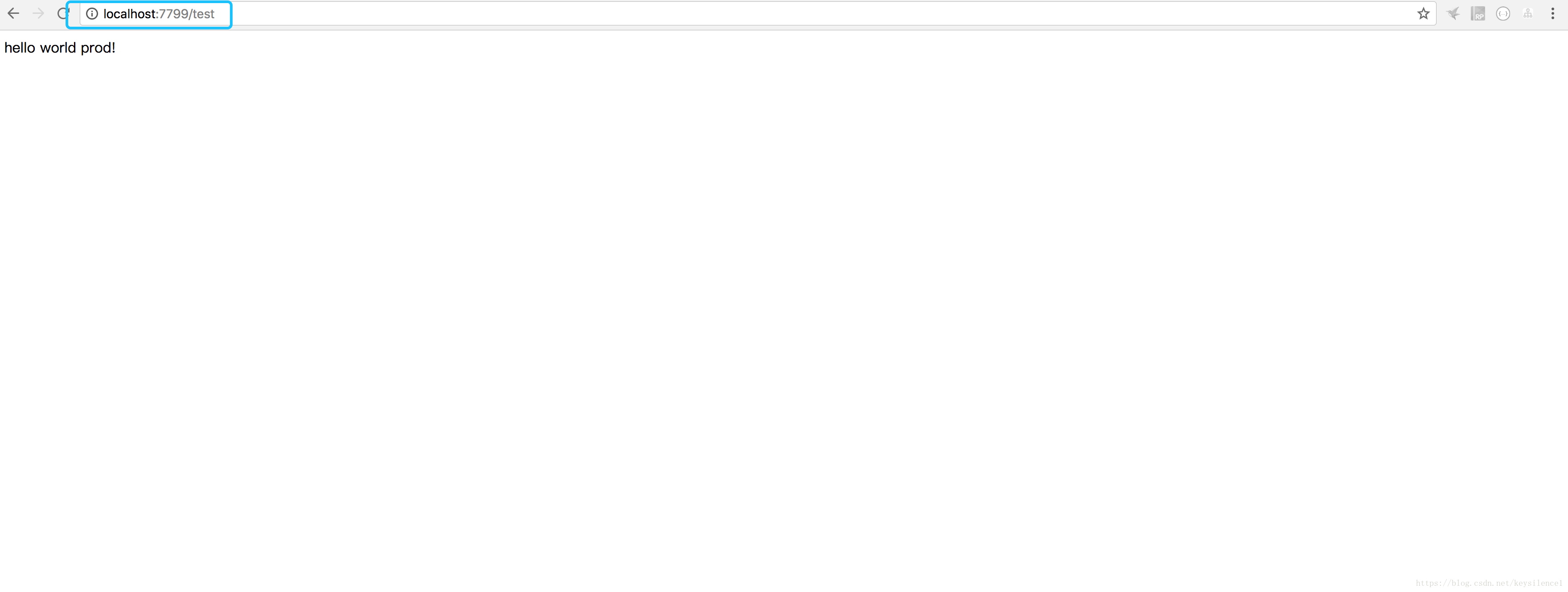前言
这一篇主要介绍Spring Cloud如何实现配置中心管理。主要解决不同环境的配置混乱的问题,抽出单独的配置中心模块来集中管理配置文件。
正文
实例主要分三个模块:
- 配置文件
- 配置服务器
- 配置客户端
配置文件
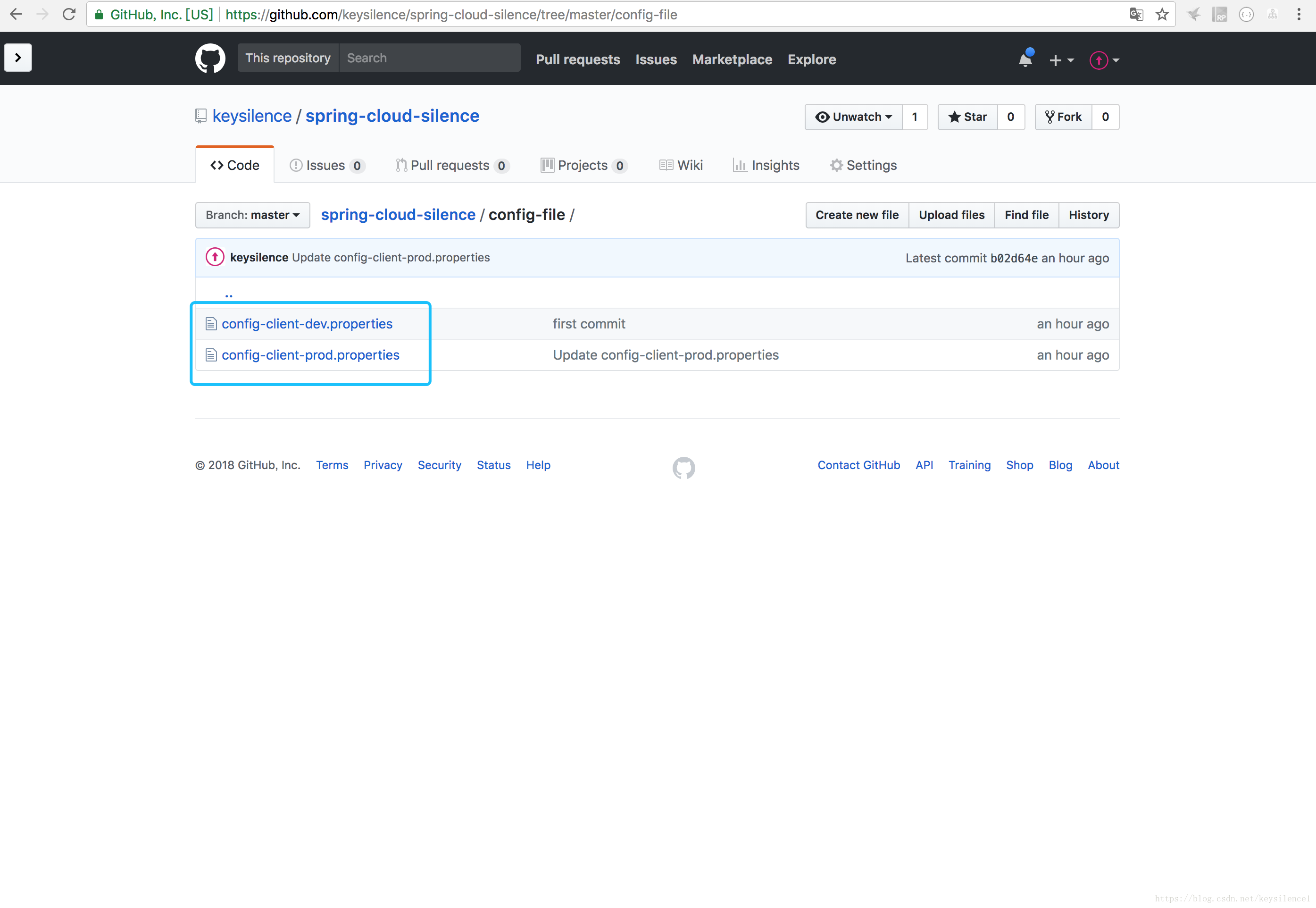
此实例假定分为开发和线上两个环境,分两个不同的配置文件,分别以-dev以及-prod作为环境标识,后面将介绍两个标识的作用。

配置文件中只包含一个示例属性,生产环境即test.hello=hello world prod!,开发环境即test.hello=hello world dev!
配置服务器
第一步,依赖
Maven的.pom文件中客户端所需依赖:
<dependency>
<groupId>org.springframework.cloud</groupId>
<artifactId>spring-cloud-starter-eureka</artifactId>
<version>1.3.1.RELEASE</version>
</dependency>
<dependency>
<groupId>org.springframework.cloud</groupId>
<artifactId>spring-cloud-config-server</artifactId>
<version>1.3.1.RELEASE</version>
</dependency>
<dependency>
<groupId>com.fasterxml.jackson.core</groupId>
<artifactId>jackson-databind</artifactId>
<version>2.8.8</version>
</dependency>第二步,配置
定义配置文件,命名为application.yml或application.properties均可。
spring:
application:
name: config-server
cloud:
config:
server:
git:
uri: https://github.com/keysilence/spring-cloud-silence.git
searchPaths: config-file
label: master
server:
port: 7788- uri指定git的地址;
- searchPaths指定配置文件对应git的实际路径;
- label代表分支;
第三步,启动
构建启动类:
package com.silence.spring.cloud.config;
import org.springframework.boot.SpringApplication;
import org.springframework.boot.autoconfigure.SpringBootApplication;
import org.springframework.cloud.config.server.EnableConfigServer;
@SpringBootApplication
@EnableConfigServer
public class ConfigServerApplication {
public static void main(String[] args) {
SpringApplication.run(ConfigServerApplication.class, args);
}
}验证
运行并键入http://localhost:7788/config-client-prod/master 链接,可以查看配置服务是否正常读取对应的配置文件。
配置客户端
第一步,依赖
Maven的.pom文件中客户端所需依赖:
<dependency>
<groupId>org.springframework.cloud</groupId>
<artifactId>spring-cloud-starter-eureka</artifactId>
<version>1.3.1.RELEASE</version>
</dependency>
<dependency>
<groupId>org.springframework.cloud</groupId>
<artifactId>spring-cloud-starter-config</artifactId>
<version>1.3.1.RELEASE</version>
</dependency>
<dependency>
<groupId>org.springframework.boot</groupId>
<artifactId>spring-boot-starter-web</artifactId>
<version>1.5.3.RELEASE</version>
</dependency>
<dependency>
<groupId>com.fasterxml.jackson.core</groupId>
<artifactId>jackson-databind</artifactId>
<version>2.8.8</version>
</dependency>第二步,配置
定义配置文件,命名为application.yml或application.properties均可。
spring:
application:
name: config-client
cloud:
config:
label: master
profile: prod
uri: http://localhost:7788/
server:
port: 7799- label代表分支;
- profile代表环境标识,这里将根据应用名字即config-client拼上profile才能找到具体的文件;
- uri指定对应的config-server的地址;
第三步,调用类
构建配置客户端类,以rest为例:
package com.silence.spring.cloud.config.client;
import org.springframework.beans.factory.annotation.Value;
import org.springframework.web.bind.annotation.RequestMapping;
import org.springframework.web.bind.annotation.ResponseBody;
import org.springframework.web.bind.annotation.RestController;
@RestController
public class ConfigController {
@Value("${test.hello}")
private String testString;
@RequestMapping("/test")
@ResponseBody
public String testString() {
return testString;
}
}第四步,启动
构建启动类:
package com.silence.spring.cloud.config;
import org.springframework.boot.SpringApplication;
import org.springframework.boot.autoconfigure.SpringBootApplication;
@SpringBootApplication
public class ConfigClientApplication {
public static void main(String[] args) {
SpringApplication.run(ConfigClientApplication.class, args);
}
}验证
运行并查看结果,能够取到对应的配置信息,此处着重说明,如果git上面配置信息有变化,则需要重启ConfigClientApplication后才能够刷新新的配置内容,启动ConfigServerApplication是无效的,因为ConfigClientApplication启动后@Value(“${test.hello}”)注解将获取对应的值,如果client不重启,将不会动态更新内容。