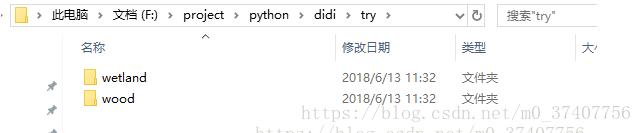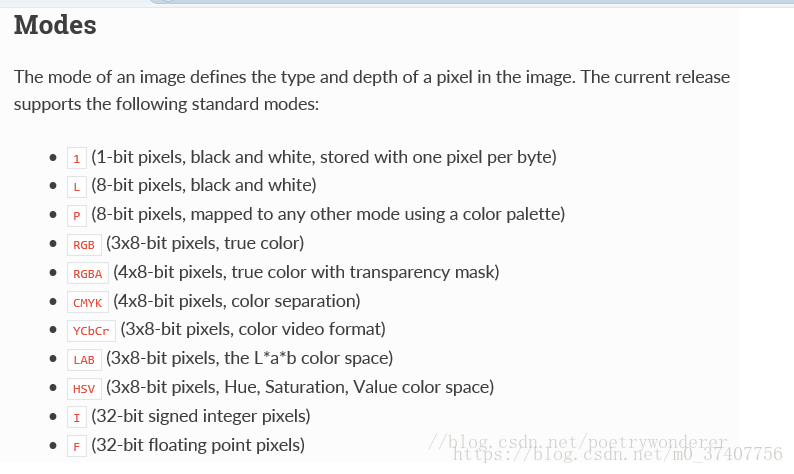第一准备图片:
在try/
wetland/
wood/
各十张图片。
要点:
1.图像大小、分辨率、位深之间的关系
以BMP图像为例说明计算方法: 1、大小=分辨率*位深/8; 2、分辨率=宽*高(如:1024*768,640*480); 3、位深:如24位,16位,8位; 4、/8计算的是字节数。
特别地,在制作数据集时,若同时存在不同位深的图像时,最好先统一化,利用PS即可
制作TFRECORD文件
代码:
import os
import tensorflow as tf
from PIL import Image #注意Image,后面会用到
import matplotlib.pyplot as plt
import numpy as np
cwd='F:/project/python/didi/try/'
classes={'wetland','wood'} #人为 设定 2 类
writer= tf.python_io.TFRecordWriter("pic_train.tfrecords") #要生成的文件
for index, name in enumerate(classes):
class_path = cwd + name + '\\'
for img_name in os.listdir(class_path):
img_path = class_path + img_name # 每一个图片的地址
img = Image.open(img_path)
img = img.resize((128, 128))
img_raw = img.tobytes() # 将图片转化为二进制格式
example = tf.train.Example(features=tf.train.Features(feature={
"label": tf.train.Feature(int64_list=tf.train.Int64List(value=[index])),
'img_raw': tf.train.Feature(bytes_list=tf.train.BytesList(value=[img_raw]))
})) # example对象对label和image数据进行封装
writer.write(example.SerializeToString()) # 序列化为字符串
writer.close()
运行完这段代码后,会生成
tf.train.Example 协议内存块包含了Features字段,通过feature将图片的二进制数据和label进行统一封装, 然后将example协议内存块转化为字符串, tf.python_io.TFRecordWriter 写入到TFRecords文件中。
读取TFRECORD文件
def read_and_decode(filename): # 读入tfrecords
filename_queue = tf.train.string_input_producer([filename]) # 生成一个queue队列
reader = tf.TFRecordReader()
_, serialized_example = reader.read(filename_queue) # 返回文件名和文件
features = tf.parse_single_example(serialized_example,
features={
'label': tf.FixedLenFeature([], tf.int64),
'img_raw': tf.FixedLenFeature([], tf.string),
}) # 将image数据和label取出来
img = tf.decode_raw(features['img_raw'], tf.uint8)
img = tf.reshape(img, [128, 128, 3]) # reshape为128*128的3通道图片
img = tf.cast(img, tf.float32) * (1. / 255) - 0.5 # 在流中抛出img张量
label = tf.cast(features['label'], tf.int32) # 在流中抛出label张量
return img, label注意,feature的属性“label”和“img_raw”名称要和制作时统一 ,返回的img数据和label数据一一对应。返回的img和label是2个 tf 张量。
显示tfrecord格式的图片
import os
import tensorflow as tf
from PIL import Image #注意Image,后面会用到
import matplotlib.pyplot as plt
import numpy as np
cwd='F:/project/python/didi/try/'
filename_queue = tf.train.string_input_producer(["pic_train.tfrecords"]) #读入流中
reader = tf.TFRecordReader()
_, serialized_example = reader.read(filename_queue) #返回文件名和文件
features = tf.parse_single_example(serialized_example,
features={
'label': tf.FixedLenFeature([], tf.int64),
'img_raw' : tf.FixedLenFeature([], tf.string),
}) #取出包含image和label的feature对象
image = tf.decode_raw(features['img_raw'], tf.uint8)
image = tf.reshape(image, [128, 128, 3])
label = tf.cast(features['label'], tf.int32)
with tf.Session() as sess: #开始一个会话
init_op = tf.initialize_all_variables()
sess.run(init_op)
coord=tf.train.Coordinator() #创建一个协调器,管理线程
threads= tf.train.start_queue_runners(coord=coord)#启动QueueRunner, 此时文件名队列已经进队
for i in range(20):
example, l = sess.run([image,label])#在会话中取出image和label
img=Image.fromarray(example, 'RGB')#这里Image是之前提到的
img.save( cwd +str(i)+'_''Label_'+str(l)+'.jpg')#存下图片
print(example, l)
coord.request_stop()
coord.join(threads)读取tfrecord格式到图片时,根据之前保存的原图片的通道数(一般channels=3或1),选择'RGB'或者'L'
example, l = sess.run([image,label])#在会话中取出image和label img=Image.fromarray(example, 'RGB')#这里Image是之前提到的结果:
RGB:
结果: