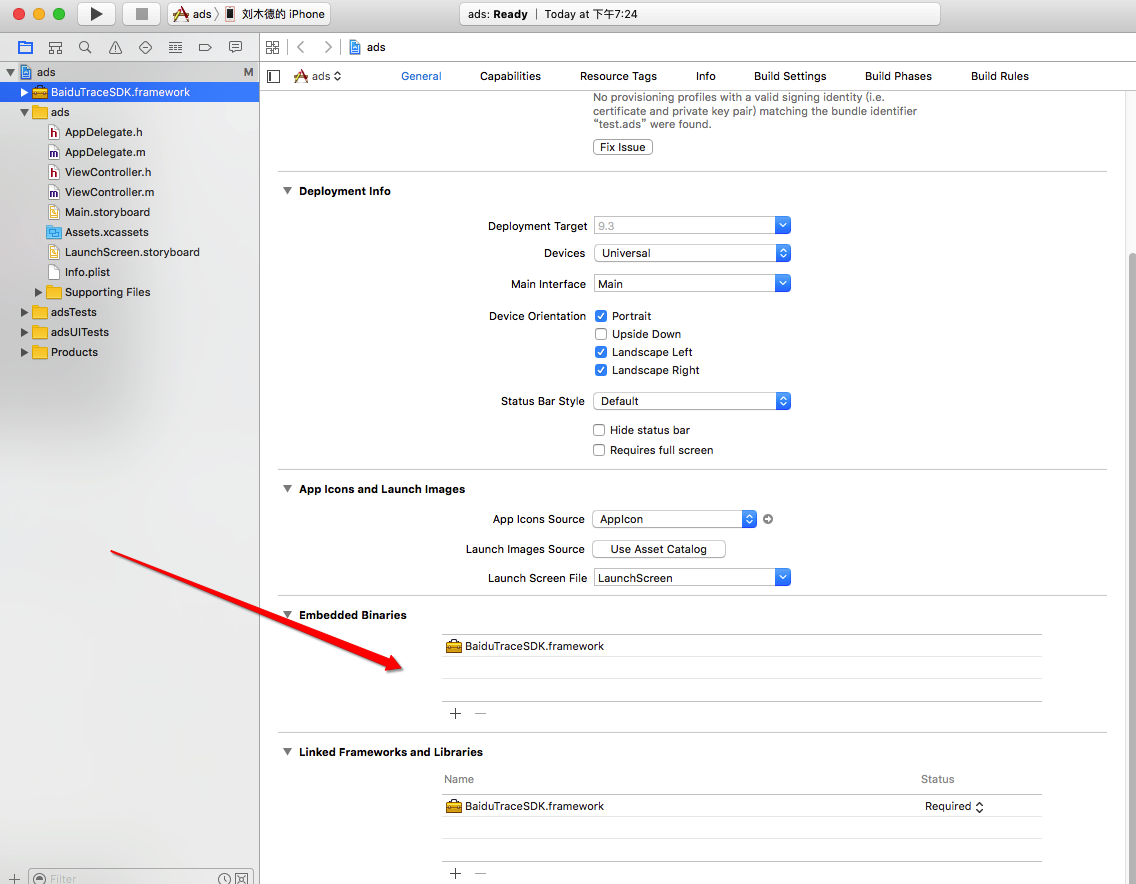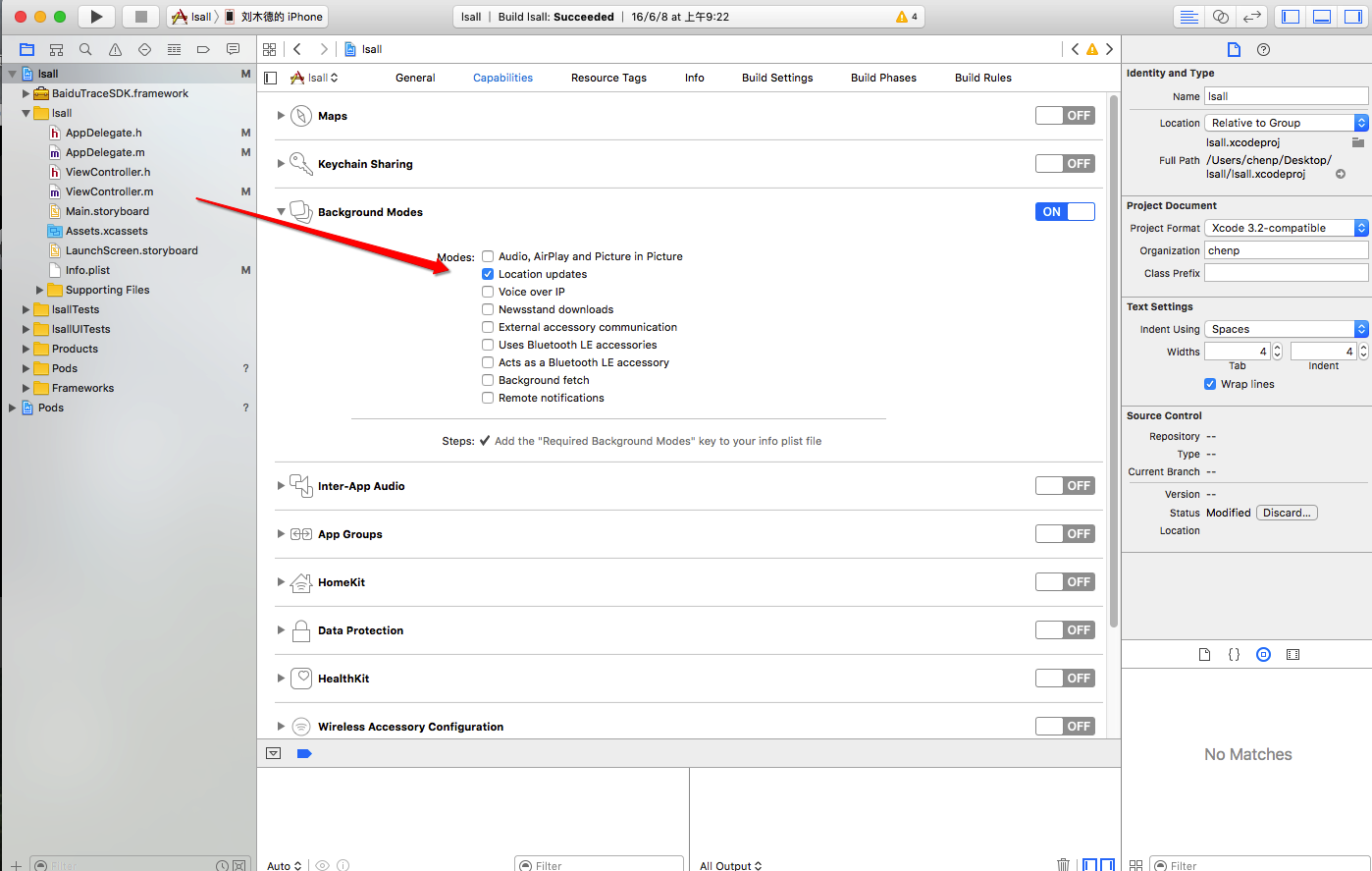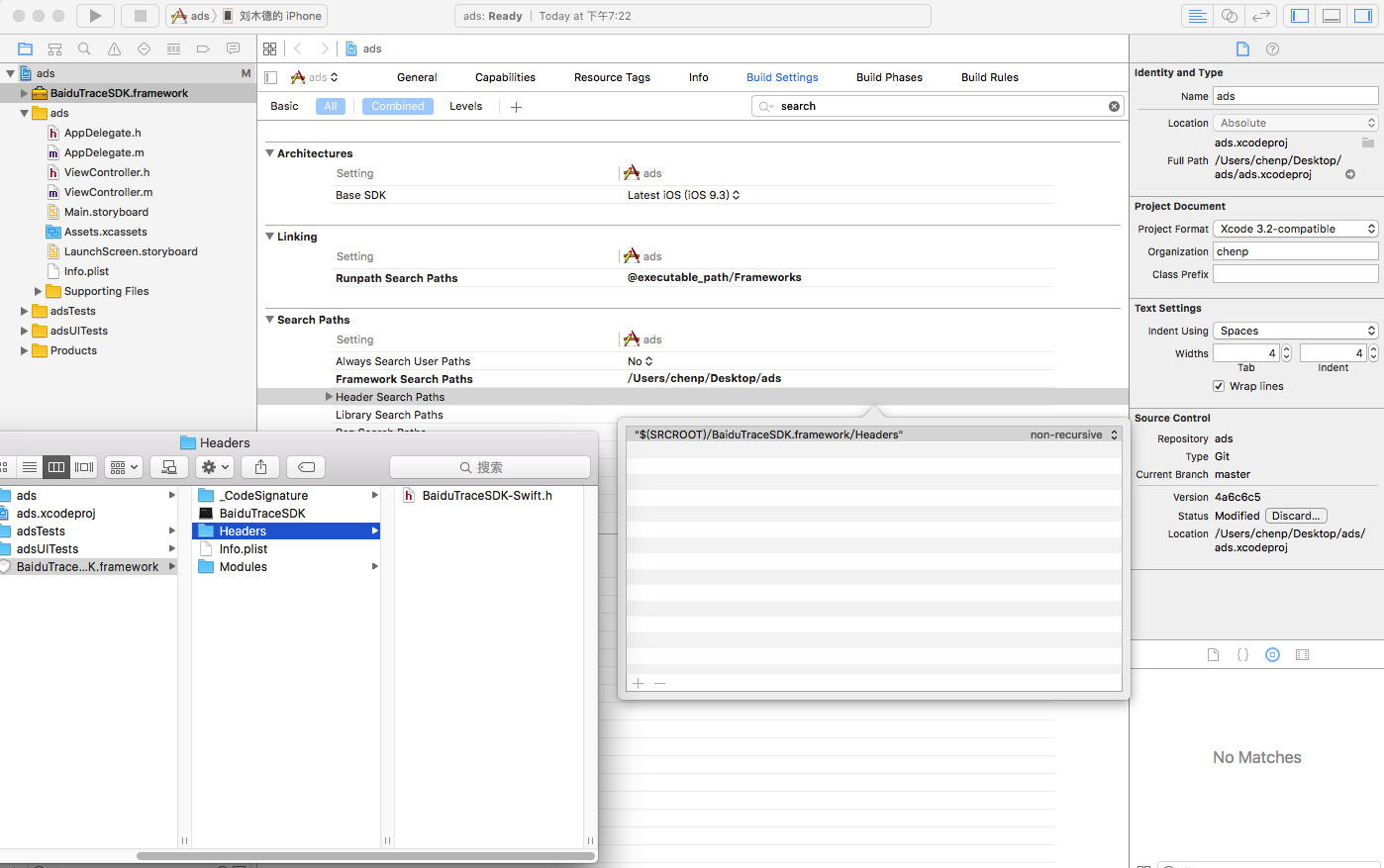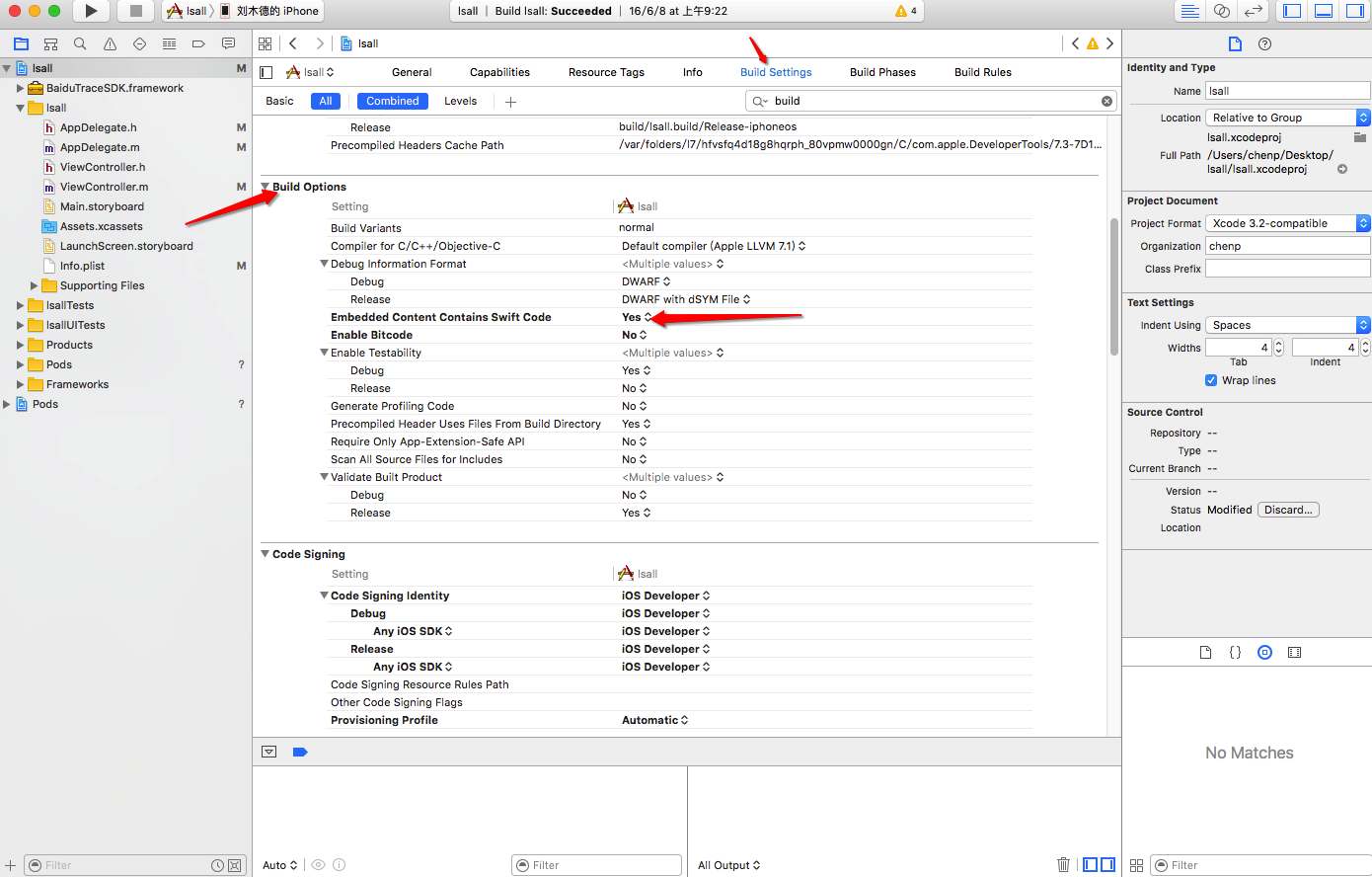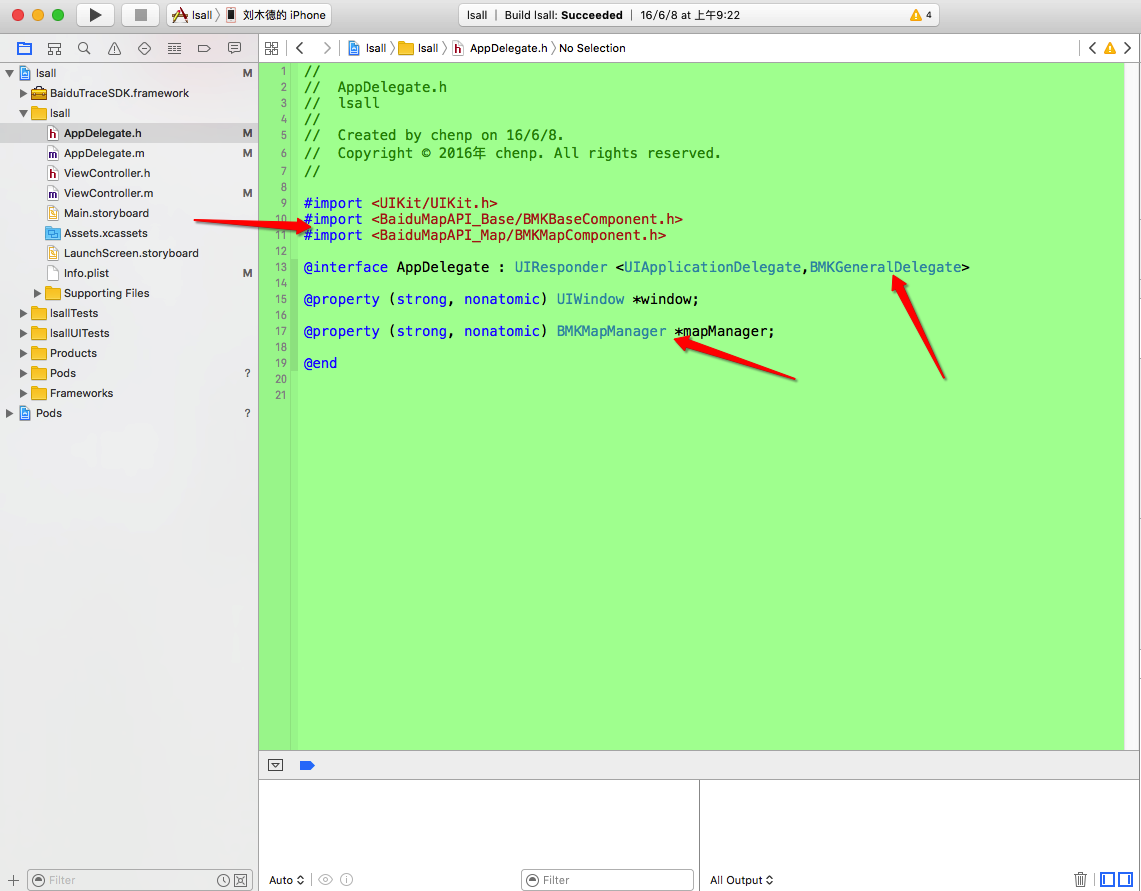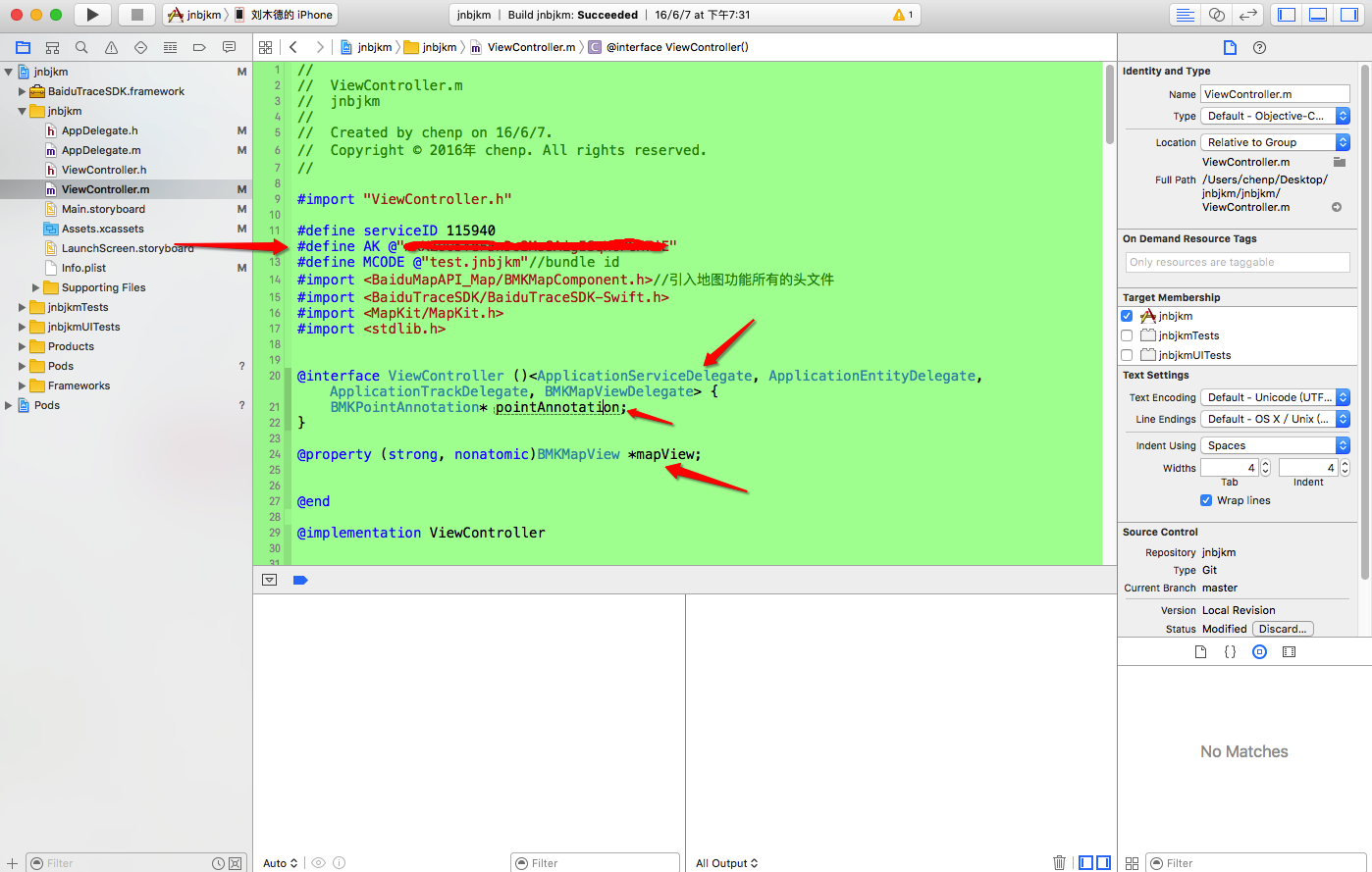iOS开发交流群:301058503
>=3.0版本的接入(适配XCode8.3以上)
登录百度地图开放平台,找到iOS的鹰眼轨迹的SDK,下载,然后把BaiduTraceSDK.framework导入工程(选择工程->General ,把SDK拖到Embedded Baniaries)
在buidsettings输入bite,选择Enable bite code,值为NO;
- 在plist添加NSLocationAlwaysUsageDescription
。。。
使用
—1—
#import "BaiduTraceSDK/BaiduTraceSDK.h"
添加代理BTKTraceDelegate, BTKFenceDelegate, BTKTrackDelegate, BTKEntityDelegate- (void)viewDidLoad {
[super viewDidLoad];
// 使用SDK的任何功能前,都需要先调用initInfo:方法设置基础信息。
BTKServiceOption *sop = [[BTKServiceOption alloc] initWithAK:AK mcode:mcode serviceID:serviceID keepAlive:false];
[[BTKAction sharedInstance] initInfo:sop];
}—2—开启服务
BTKStartServiceOption *op = [[BTKStartServiceOption alloc] initWithEntityName:entityName];
[[BTKAction sharedInstance] startService:op delegate:self];
服务回调
-(void)onStartService:(BTKServiceErrorCode)error {
NSLog(@"start service response: %lu", (unsigned long)error);//0成功
}—3—收集轨迹
[[BTKAction sharedInstance] startGather:self];
回调
-(void)onStartGather:(BTKGatherErrorCode)error {
NSLog(@"start gather response: %lu", (unsigned long)error);//0成功,正在收集轨迹
}—4—结束
[[BTKAction sharedInstance] stopGather:self];
回调
-(void)onStopGather:(BTKGatherErrorCode)error {
NSLog(@"stop gather response: %lu", (unsigned long)error);//6成功结束
}—5—查询轨迹
NSUInteger endTime = [[NSDate date] timeIntervalSince1970];
BTKQueryTrackProcessOption *option = [[BTKQueryTrackProcessOption alloc] init];
option.denoise = FALSE;
option.vacuate = FALSE;//抽稀属性只有查询历史轨迹时才有作用
option.mapMatch = FALSE;
option.radiusThreshold = 55;
BTKQueryHistoryTrackRequest *request = [[BTKQueryHistoryTrackRequest alloc] initWithEntityName:entityName startTime:endTime - 84400 endTime:endTime isProcessed:TRUE processOption:option supplementMode:BTK_TRACK_PROCESS_OPTION_SUPPLEMENT_MODE_DRIVING outputCoordType:BTK_COORDTYPE_BD09LL sortType:BTK_TRACK_SORT_TYPE_ASC pageIndex:1 pageSize:100 serviceID:serviceID tag:13];
[[BTKTrackAction sharedInstance] queryHistoryTrackWith:request delegate:self];
回调
-(void)onQueryHistoryTrack:(NSData *)response {
//轨迹数据
NSDictionary *dict = [NSJSONSerialization JSONObjectWithData:response options:NSJSONReadingAllowFragments error:nil];
NSLog(@"track history response: %@", dict);
//数据处理
}
//显示轨迹的回调
-(BMKOverlayView *)mapView:(BMKMapView *)mapView viewForOverlay:(id<BMKOverlay>)overlay {
if ([overlay isKindOfClass:[BMKPolyline class]]) {
BMKPolylineView* polylineView = [[BMKPolylineView alloc] initWithOverlay:overlay];
polylineView.strokeColor = [[UIColor purpleColor] colorWithAlphaComponent:1];
polylineView.lineWidth = 5.0;
return polylineView;
}
return nil;
}<3.0版本以下的接入(XCode8.2以下)
- 使用cocoapods导入百度地图的基础的SDK: pod ‘BaiduMapKit’
- 登录百度地图开放平台,找到iOS的鹰眼轨迹的SDK,下载,然后把BaiduTraceSDK.framework导入工程(选择工程->General ,把SDK拖到Embedded Baniaries)
设置头文件路径(选择刚刚导入的SDK,Show in Finder,选择工程->Build Settings ,搜索框输入search,找到Header Serach Paths ,双击这行的右边,弹出一个大的输入框,把刚才Show in Finder的文件夹里面的Headers文件夹直接拖到大输入框里)
导入类库CoreLocation.framework,QuartzCore.framework,OpenGLES.framework,
SystemConfiguration.framework,CoreGraphics.framework,
Security.framework,libsqlite3.0.tbd,CoreTelephony.framework,libstdc++.6.0.9.tbd扫描二维码关注公众号,回复: 1786914 查看本文章
….
解决 230 image not found 的问题(有时候工程无缘无故地在还没有进入的时候就崩了,很可能也是这里的问题,有一次我明明之前已经设置好了,没动过它,它也会自动地变成了NO,坑了好久)注意:Xcode 8 把这项改了名字:Always Embed Swift Standard Libraries
- 添加Bundle display name,并且在使用到百度SDK的文件中,把文件.m后缀改为.mm
- 允许https(在plist添加NSAppTransportSecurity,类型Dictionary ,在此目录下添加NSAllowsArbitraryLoads,类型boolean,值为YES;)
- 在buidsettings输入bite,选择Enable bite code,值为NO;
- 在plist添加NSLocationAlwaysUsageDescription
在工程的AppDelegate.h
在工程的AppDelegate.m
-(BOOL)application:(UIApplication *)application didFinishLaunchingWithOptions:(NSDictionary *)launchOptions {
_mapManager = [[BMKMapManager alloc]init];
BOOL ret = [_mapManager start:你在百度开放平台创建的AK generalDelegate:self];
if (!ret) {
NSLog(@"manager start failed!");
}
return YES;
}
(void)onGetNetworkState:(int)iError
{
if (0 == iError) {
NSLog(@"联网成功");
}
else{
NSLog(@"onGetNetworkState %d",iError);
}
}
(void)onGetPermissionState:(int)iError
{
if (0 == iError) {
NSLog(@"授权成功");
}
else {
NSLog(@"onGetPermissionState %d",iError);
}
}13.在需要用到的控制器里
static NSString * entityName;
static BTRACE * traceInstance = NULL;
double latitudeOfEntity;
double longitudeOfEntity;
- (void)viewDidLoad {
[super viewDidLoad];
_mapView=[[BMKMapView alloc] initWithFrame:self.view.frame];
_mapView.backgroundColor=[UIColor redColor];
[_mapView setZoomLevel:19];
pointAnnotation = nil;
[self.view addSubview:_mapView];
[self doWork];
}
-(void) doWork {
//把设备的uuid作为entityName
entityName = [[[UIDevice currentDevice] identifierForVendor] UUIDString];
traceInstance = [[BTRACE alloc] initWithAk:AK mcode:MCODE serviceId:serviceID entityName: entityName operationMode: 2];
_mapView.delegate = self; // 此处记得不用的时候需要置nil,否则影响内存的释放
_mapView.mapType = BMKMapTypeStandard;
//视图加载之后就请求实时位置
[self queryEntityList];
}
//请求实时位置
- (void)queryEntityList {
[[BTRACEAction shared] queryEntityList:self serviceId:serviceID entityNames:entityName columnKey:nil activeTime:0 returnType:0 pageSize:0 pageIndex:0];
}
#pragma mark - Entity相关的回调方法
- (void)onQueryEntityList:(NSData *)data {
NSString *entityListResult = [[NSString alloc] initWithData:data encoding:NSUTF8StringEncoding];
NSLog(@"实时位置查询结果: %@", entityListResult);
//轨迹数据
NSDictionary *dic = [NSJSONSerialization JSONObjectWithData:[entityListResult dataUsingEncoding:NSUTF8StringEncoding] options:NSJSONReadingMutableLeaves error:nil];
//数据处理
}
//添加当前位置的标注
-(void)addPointAnnotation {
CLLocationCoordinate2D coord;
coord.latitude = latitudeOfEntity;
coord.longitude = longitudeOfEntity;
if (nil == pointAnnotation) {
pointAnnotation = [[BMKPointAnnotation alloc] init];
}
pointAnnotation.coordinate = coord;
CLLocationCoordinate2D pt=(CLLocationCoordinate2D){0,0};
pt=(CLLocationCoordinate2D){latitudeOfEntity,longitudeOfEntity};
pointAnnotation.title = @"最新位置";
dispatch_async(dispatch_get_main_queue(), ^{
[_mapView setCenterCoordinate:coord animated:true];
[_mapView addAnnotation:pointAnnotation];
});
}
- (BMKAnnotationView *)mapView:(BMKMapView *)mapView viewForAnnotation:(id <BMKAnnotation>)annotation
{
if (annotation == pointAnnotation) {
NSString *AnnotationViewID = @"renameMark";
BMKPinAnnotationView *annotationView = (BMKPinAnnotationView *)[mapView dequeueReusableAnnotationViewWithIdentifier:AnnotationViewID];
if (annotationView == nil) {
annotationView = [[BMKPinAnnotationView alloc] initWithAnnotation:annotation reuseIdentifier:AnnotationViewID];
// 设置颜色
annotationView.pinColor = BMKPinAnnotationColorPurple;
// 从天上掉下效果
annotationView.animatesDrop = YES;
// 设置可拖拽
annotationView.draggable = YES;
}
return annotationView;
}
return nil;
}
注意:1.bundle id ,工程里的mode,和百度开发者中心的安全码要保持一致,否则会出现只有白色网格的情况。
2. “230 image not found” Build Settings->Build Options->Always Embed Swift Standard Libraries->YES
3. “指定track不存在” 去到百度开发者官网的service_id那里,点击相应的ID的项目,创建一个entityName,或者选择某个entityName(如果有的话)去替换你工程里的 entityName
4. 更多未知问题请去官网论坛查看,有时候可能是因为官网未能及时更新,所以看看官网公告
iOS开发交流群:301058503