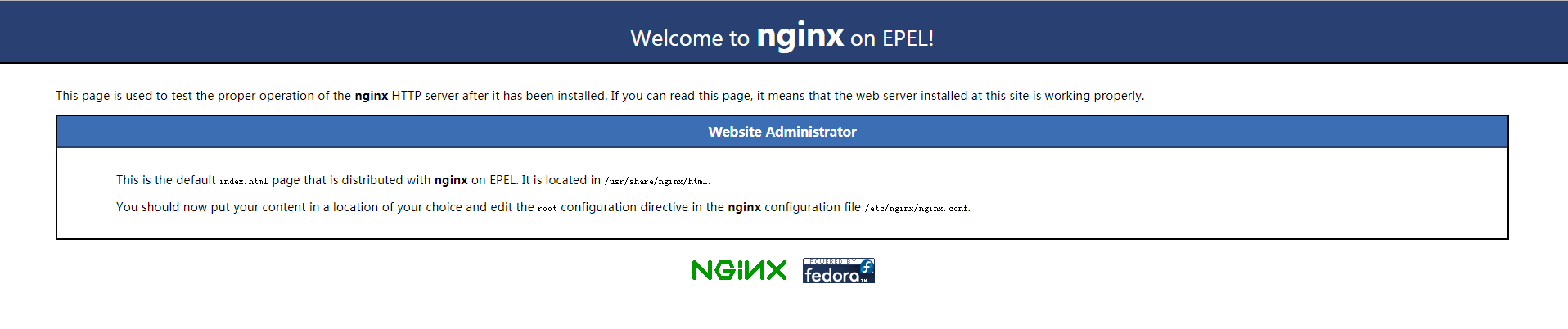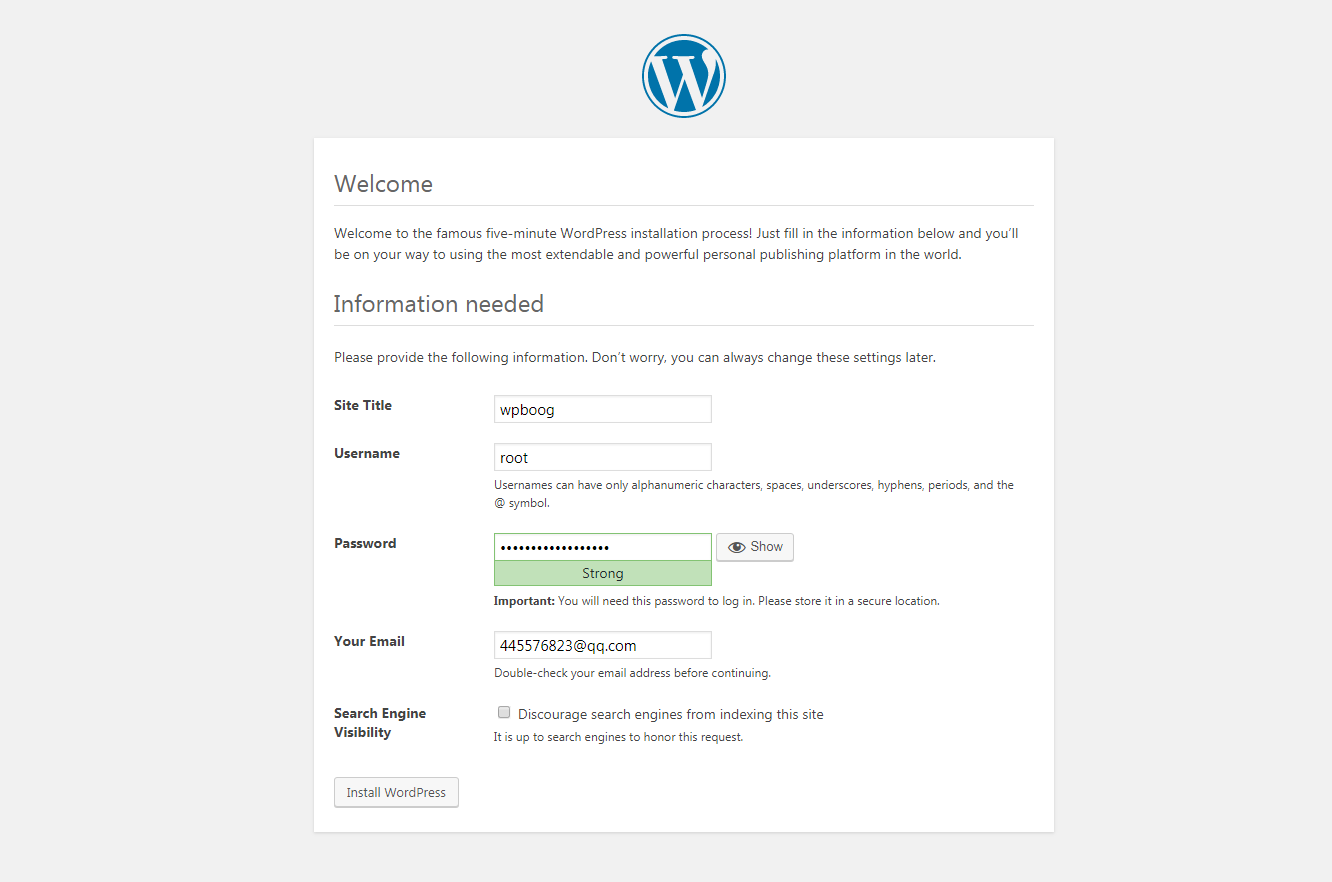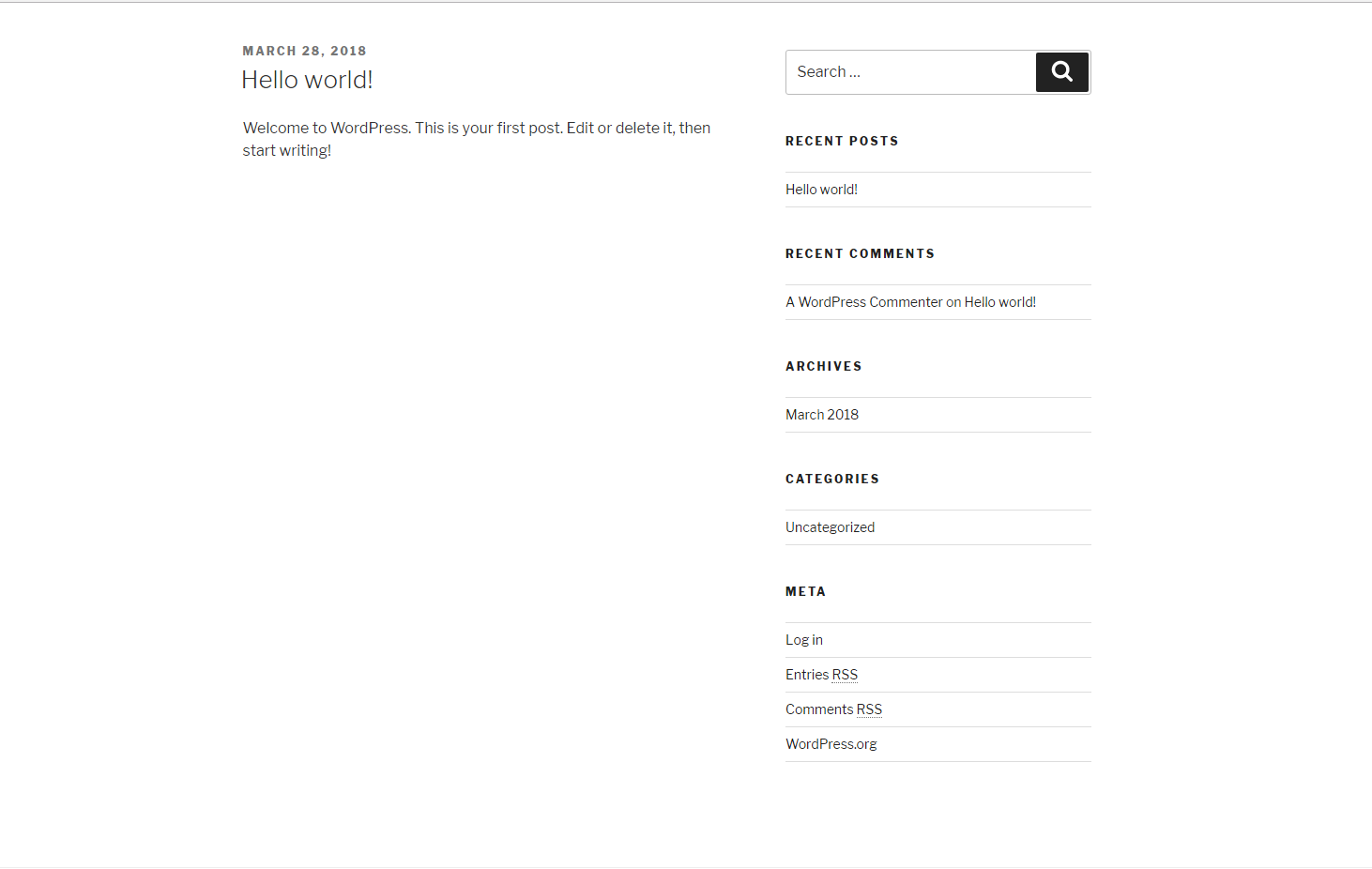首先需要安装LNMP环境,即linux(centos6) nginx mysql php
1.安装nginx
使用yum工具安装
yum install nginx -y
修改 /etc/nginx/conf.d/default.conf,去除对 IPv6 地址的监听(CentOS 6 不支持 IPv6,需要取消对 IPv6 地址的监听,否则 Nginx 不能成功启动。)
示例:
server {
listen 80 default_server;
# listen [::]:80 default_server;
server_name _;
root /usr/share/nginx/html;
# Load configuration files for the default server block.
include /etc/nginx/default.d/*.conf;
location / {
}
error_page 404 /404.html;
location = /40x.html {
}
error_page 500 502 503 504 /50x.html;
location = /50x.html {
}
}
输入命令启动nginx服务器
nginx
设置nginx开机启动:
2.安装mysql数据库
1.yum install mysql-server -y
安装完成后,启动 MySQL 服务:
service mysqld restart
设置 MySQL 账户 root 密码:
/usr/bin/mysqladmin -u root password '1212'
设置开机启动:
chkconfig mysqld on
3.安装 PHP
使用 yum 安装 PHP:
yum install php-fpm php-mysql -y
安装之后,启动 PHP-FPM 进程:
service php-fpm start
启动之后,可以使用下面的命令查看 PHP-FPM 进程监听哪个端口
netstat -nlpt | grep php-fpm
把 PHP-FPM 也设置成开机自动启动:
chkconfig php-fpm on
4.安装 WordPress
配置好 LNMP 环境后,继续使用 yum 来安装 WordPress:
yum install wordpress -y
配置数据库
进入 MySQL:
mysql -uroot --password='1212'
为 WordPress 创建一个数据库:
CREATE DATABASE wordpress;
MySQL 部分设置完了,退出 MySQL 环境:
exit
同步上一步数据库配置信息到wp-config.php文件
define('DB_NAME', 'wordpress');
/** MySQL database username */
define('DB_USER', 'root');
/** MySQL database password */
define('DB_PASSWORD', '1212');
5.配置 Nginx
WordPress 已经安装完毕,我们配置 Nginx 把请求转发给 PHP-FPM 来处理
首先,重命名默认的配置文件:
cd /etc/nginx/conf.d/
mv default.conf defaut.conf.bak
在 /etc/nginx/conf.d 创建 wordpress.conf 配置,参考下面的内容:
server {
listen 80;
root /usr/share/wordpress;
location / {
index index.php index.html index.htm;
try_files $uri $uri/ /index.php index.php;
}
# pass the PHP scripts to FastCGI server listening on 127.0.0.1:9000
location ~ .php$ {
fastcgi_pass 127.0.0.1:9000;
fastcgi_index index.php;
fastcgi_param SCRIPT_FILENAME $document_root$fastcgi_script_name;
include fastcgi_params;
}
}
配置后,通知 Nginx 进程重新加载:
nginx -s reload
准备域名和解析
域名注册
1.安装nginx
使用yum工具安装
yum install nginx -y
修改 /etc/nginx/conf.d/default.conf,去除对 IPv6 地址的监听(CentOS 6 不支持 IPv6,需要取消对 IPv6 地址的监听,否则 Nginx 不能成功启动。)
示例:
server {
listen 80 default_server;
# listen [::]:80 default_server;
server_name _;
root /usr/share/nginx/html;
# Load configuration files for the default server block.
include /etc/nginx/default.d/*.conf;
location / {
}
error_page 404 /404.html;
location = /40x.html {
}
error_page 500 502 503 504 /50x.html;
location = /50x.html {
}
}
输入命令启动nginx服务器
nginx
设置nginx开机启动:
chkconfig nginx on
1.yum install mysql-server -y
安装完成后,启动 MySQL 服务:
service mysqld restart
设置 MySQL 账户 root 密码:
/usr/bin/mysqladmin -u root password '1212'
设置开机启动:
chkconfig mysqld on
3.安装 PHP
使用 yum 安装 PHP:
yum install php-fpm php-mysql -y
安装之后,启动 PHP-FPM 进程:
service php-fpm start
启动之后,可以使用下面的命令查看 PHP-FPM 进程监听哪个端口
netstat -nlpt | grep php-fpm
把 PHP-FPM 也设置成开机自动启动:
chkconfig php-fpm on
4.安装 WordPress
配置好 LNMP 环境后,继续使用 yum 来安装 WordPress:
yum install wordpress -y
配置数据库
进入 MySQL:
mysql -uroot --password='1212'
为 WordPress 创建一个数据库:
CREATE DATABASE wordpress;
MySQL 部分设置完了,退出 MySQL 环境:
exit
同步上一步数据库配置信息到wp-config.php文件
define('DB_NAME', 'wordpress');
/** MySQL database username */
define('DB_USER', 'root');
/** MySQL database password */
define('DB_PASSWORD', '1212');
5.配置 Nginx
WordPress 已经安装完毕,我们配置 Nginx 把请求转发给 PHP-FPM 来处理
首先,重命名默认的配置文件:
cd /etc/nginx/conf.d/
mv default.conf defaut.conf.bak
在 /etc/nginx/conf.d 创建 wordpress.conf 配置,参考下面的内容:
server {
listen 80;
root /usr/share/wordpress;
location / {
index index.php index.html index.htm;
try_files $uri $uri/ /index.php index.php;
}
# pass the PHP scripts to FastCGI server listening on 127.0.0.1:9000
location ~ .php$ {
fastcgi_pass 127.0.0.1:9000;
fastcgi_index index.php;
fastcgi_param SCRIPT_FILENAME $document_root$fastcgi_script_name;
include fastcgi_params;
}
}
配置后,通知 Nginx 进程重新加载:
nginx -s reload
准备域名和解析
域名注册
如果您还没有域名,可以到阿里云或者腾讯云申请域名