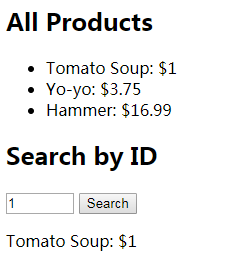1.新建一个ASP.NET Web应用程序。
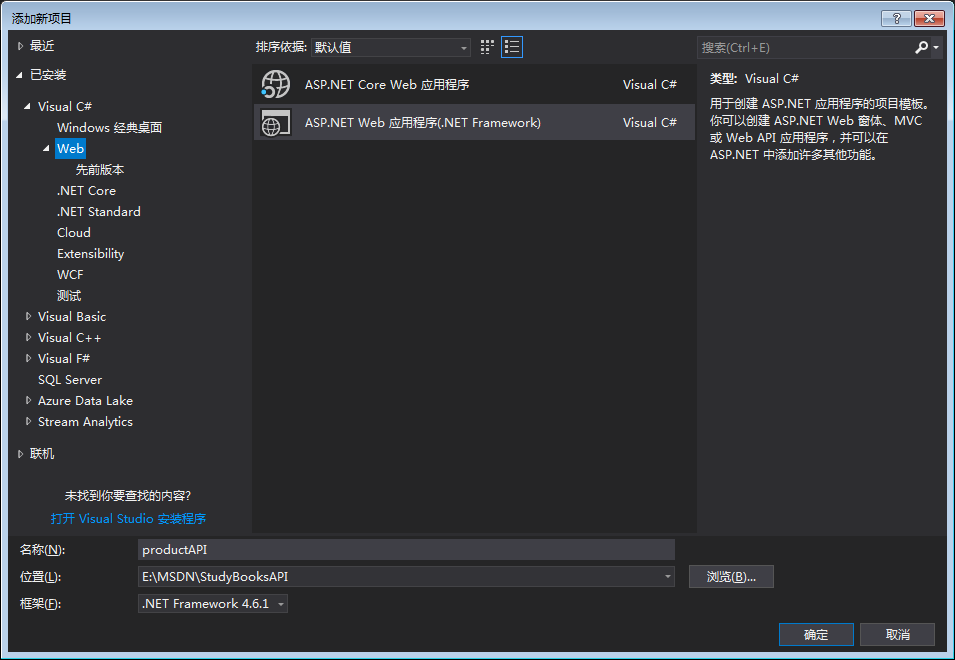
2.选择空模板,WebAPI。
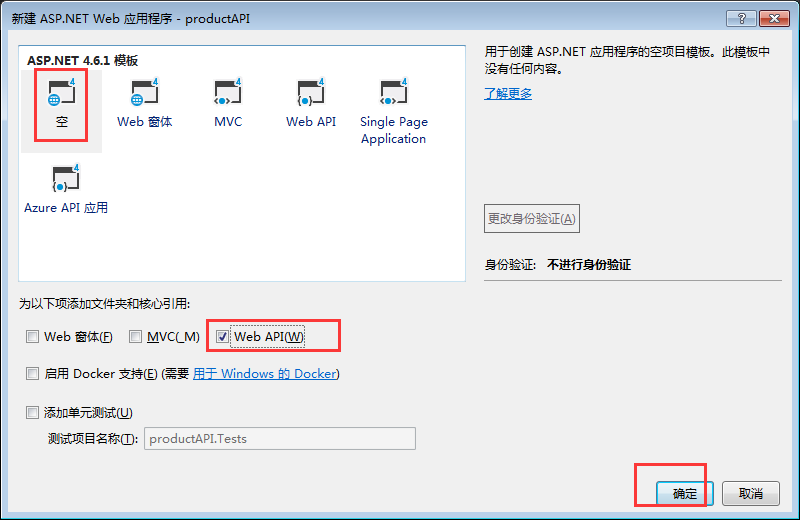
3.在Models文件夹添加Product类。
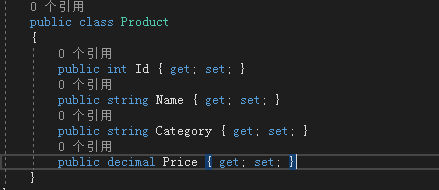
4.添加空控制器ProductController。
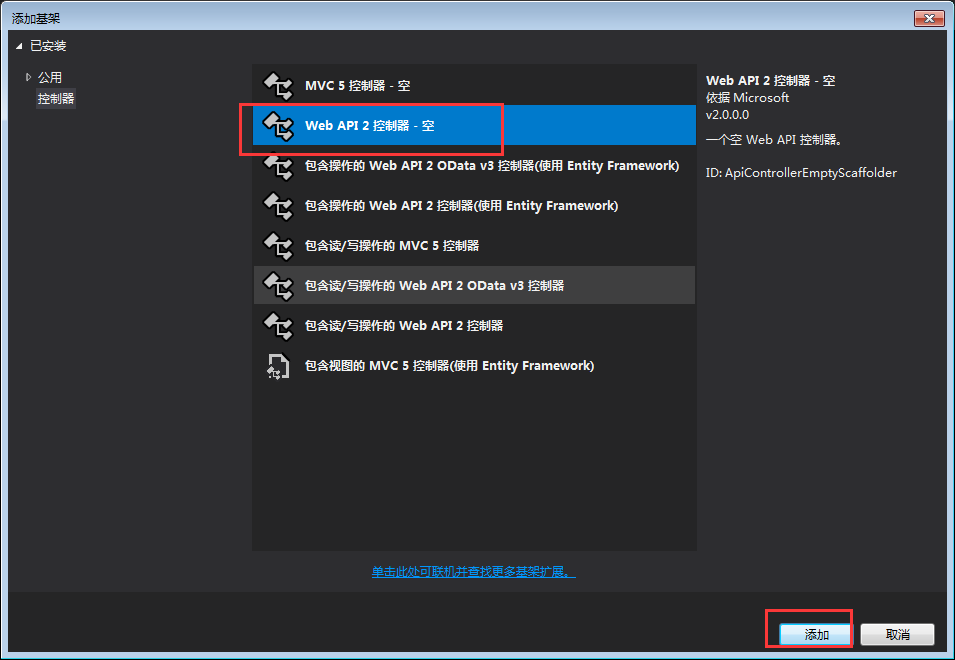
5.ProductController控制器添加下面代码。
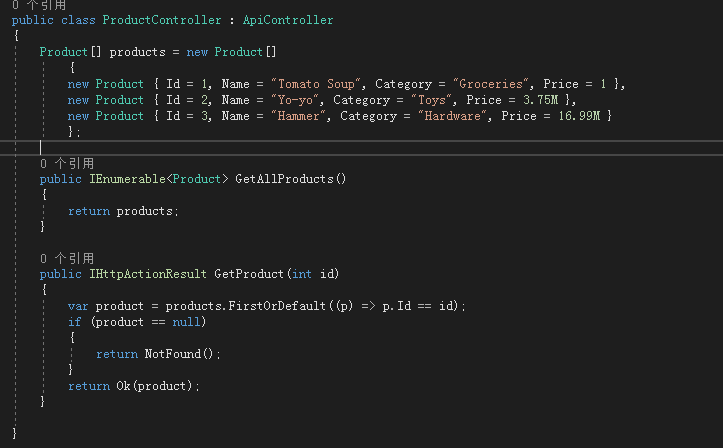
6.添加一个Html页面。

1 <!DOCTYPE html> 2 <html xmlns="http://www.w3.org/1999/xhtml"> 3 <head> 4 <title>Product App</title> 5 </head> 6 <body> 7 8 <div> 9 <h2>All Products</h2> 10 <ul id="products" /> 11 </div> 12 <div> 13 <h2>Search by ID</h2> 14 <input type="text" id="prodId" size="5" /> 15 <input type="button" value="Search" onclick="find();" /> 16 <p id="product" /> 17 </div> 18 19 <script src="https://ajax.aspnetcdn.com/ajax/jQuery/jquery-2.0.3.min.js"></script> 20 <script> 21 var uri = 'api/Product'; 22 23 $(document).ready(function () { 24 // Send an AJAX request 25 $.getJSON(uri) 26 .done(function (data) { 27 // On success, 'data' contains a list of products. 28 $.each(data, function (key, item) { 29 // Add a list item for the product. 30 $('<li>', { text: formatItem(item) }).appendTo($('#products')); 31 }); 32 }); 33 }); 34 35 function formatItem(item) { 36 return item.Name + ': $' + item.Price; 37 } 38 39 function find() { 40 var id = $('#prodId').val(); 41 $.getJSON(uri + '/' + id) 42 .done(function (data) { 43 $('#product').text(formatItem(data)); 44 }) 45 .fail(function (jqXHR, textStatus, err) { 46 $('#product').text('Error: ' + err); 47 }); 48 } 49 </script> 50 </body> 51 </html>
7.运行效果: