一封最复杂的电子邮件的基本情况为:含有邮件正文和邮件附件,邮件正文可以同时使用HTML格式和普通文本格式表示,并且HTML格式的正文中又引用了其他的内嵌资源。对于这种最复杂的电子邮件,可以采用如图所示的MIME消息结构进行描述。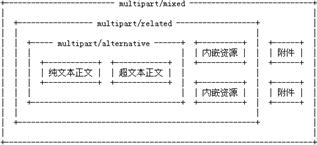
一封MIME邮件中的MIME消息可以有三种组合关系:混合、关联、选择,它们对应MIME类型如下:
1、multipart/mixed
表示消息体中的内容是混和组合类型,内容可以是文本、声音和附件等不同邮件内容的混和体,例如上图中的整封邮件的MIME类型就必须定义为multipart/mixed。
2、multipart/related
表示消息体中的内容是关联(依赖)组合类型,例如图5中的邮件正文要使用HTML代码引用内嵌的图片资源,它们组合成的MIME消息的MIME类型就应该定义为multipart/related,表示其中某些资源(HTML代码)要引用(依赖)另外的资源(图像数据),引用资源与被引用的资源必须组合成multipart/related类型的MIME组合消息。
3、multipart/alternative
表示消息体中的内容是选择组合类型,例如一封邮件的邮件正文同时采用HTML格式和普通文本格式进行表达时,就可以将它们嵌套在一个multipart/alternative类型的MIME组合消息中。这种做法的好处在于如果邮件阅读程序不支持HTML格式时,可以采用其中的文本格式进行替代。
下面就演示一下mailkit发送一封文本、html、内嵌图片,附件的邮件。mailkit提供了两种方式供我们选择:
方式一:
1 var message = new MimeMessage(); 2 message.To.Add(new MailboxAddress("[email protected]", "[email protected]"));//收件人邮箱 3 message.From.Add(new MailboxAddress("xxxx@163", "xxxx@163.com"));//发件人邮件 4 message.Subject = "邮件测试主题2"; 5 6 var builder = new BodyBuilder(); 7 var image = builder.LinkedResources.Add(path); 8 //组合消息中的内嵌资源指定一个唯一标识号 9 image.ContentId = MimeUtils.GenerateMessageId(); 10 11 var plain = new TextPart("plain") 12 { 13 Text = @"Hey AnLong[cid:" + image.ContentId + "]" 14 }; 15 var html = new TextPart("html") 16 { 17 Text = @"<p>Hey AnLong<br> 18 <p>Will you be my +1<br> 19 <center><img src=""cid:" + image.ContentId + @"""></center>" 20 }; 21 22 // create an image attachment for the file located at path 23 var attachment = new MimePart("image", "png") 24 { 25 ContentObject = new ContentObject(File.OpenRead(path), ContentEncoding.Default), 26 //指定邮件阅读程序处理数据内容的方式,有inline和attachment两种标准方式,inline表示直接处理,而attachment表示当做附件处理。 27 ContentDisposition = new ContentDisposition(ContentDisposition.Attachment), 28 //指定MIME消息体中的内容所采用的邮件编码方式 29 ContentTransferEncoding = ContentEncoding.Base64, 30 //表示MIME消息体的内容为邮件附件,附件名 31 FileName = Path.GetFileName(path) 32 }; 33 34 //表示消息体中的内容是选择组合类型 35 var alternative = new Multipart("alternative"); 36 alternative.Add(plain); 37 alternative.Add(html); 38 39 //表示消息体中的内容是关联(依赖)组合类型 40 var relatavenative = new Multipart("related"); 41 relatavenative.Add(alternative); 42 relatavenative.Add(image); 43 44 // now create the multipart/mixed container to hold the message text and the 45 // image attachment 46 var multipart = new Multipart("mixed"); 47 multipart.Add(relatavenative); 48 multipart.Add(attachment); 49 message.Body = multipart; 50 51 52 53 using (var client = new MailKit.Net.Smtp.SmtpClient()) 54 { 55 client.Connect("smtp.163.com", 465, true); 56 57 // Note: since we don't have an OAuth2 token, disable 58 // the XOAUTH2 authentication mechanism. 59 client.AuthenticationMechanisms.Remove("XOAUTH2"); 60 61 // Note: only needed if the SMTP server requires authentication 62 client.Authenticate("[email protected]", "123456"); 63 64 client.Send(message); 65 client.Disconnect(true); 66 }
方法二:
1 var message = new MimeMessage(); 2 message.To.Add(new MailboxAddress("[email protected]", "[email protected]"));//收件人 3 message.From.Add(new MailboxAddress("xxxx", "xxxx@163.com"));//发件人 4 message.Subject = "邮件测试主题2"; 5 6 var builder = new BodyBuilder(); 7 var image = builder.LinkedResources.Add(path); 8 image.ContentId = MimeUtils.GenerateMessageId(); 9 10 builder.TextBody = string.Format(@"[cid:{0}] Hey AnLong", image.ContentId); 11 builder.HtmlBody = string.Format(@"<p>Hey anlong</p><p>Will you be my +1</p><center><img src=""cid:{0}""></center>", image.ContentId); 12 13 // We may also want to attach a calendar event for Monica's party... 14 builder.Attachments.Add(@"C:\Users\Joey\Documents\party.ics"); 15 16 message.Body = builder.ToMessageBody(); 17 18 19 20 using (var client = new MailKit.Net.Smtp.SmtpClient()) 21 { 22 client.Connect("smtp.163.com", 465, true); 23 24 // Note: since we don't have an OAuth2 token, disable 25 // the XOAUTH2 authentication mechanism. 26 client.AuthenticationMechanisms.Remove("XOAUTH2"); 27 28 // Note: only needed if the SMTP server requires authentication 29 client.Authenticate("[email protected]", "123456"); 30 31 client.Send(message); 32 client.Disconnect(true); 33 }
通过上述方式组合成一封完整的邮件,然后发送即可。