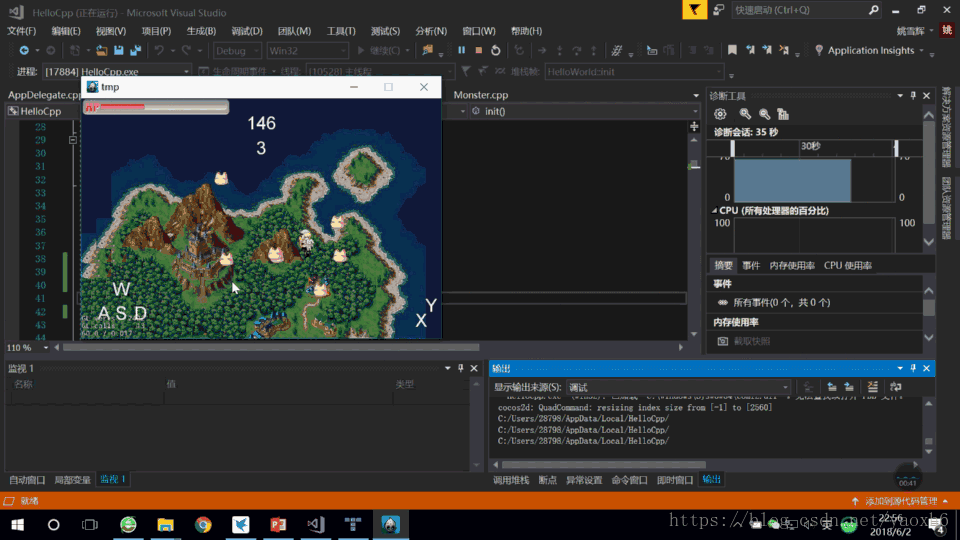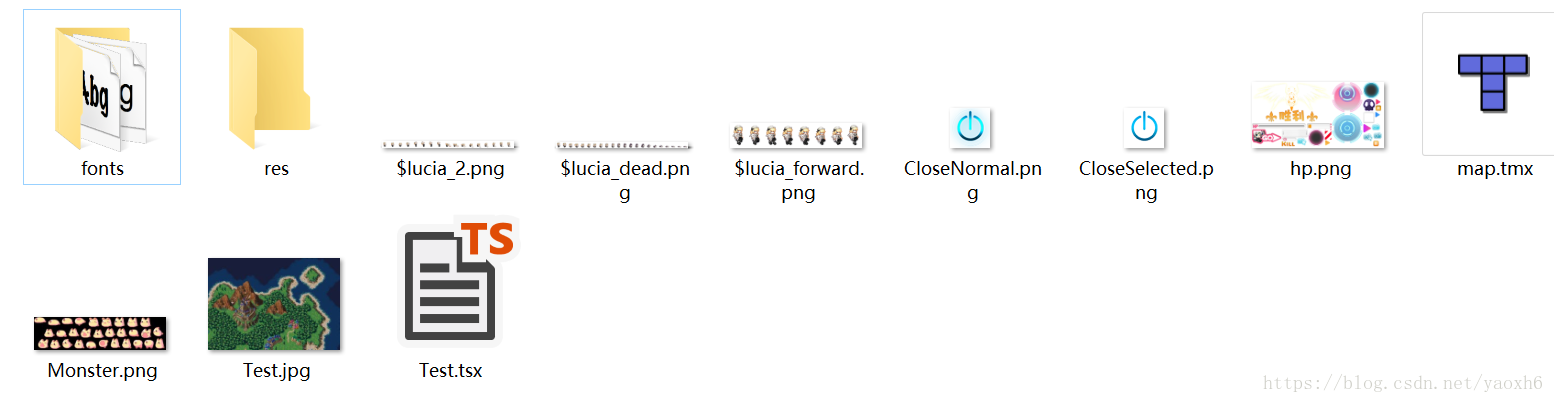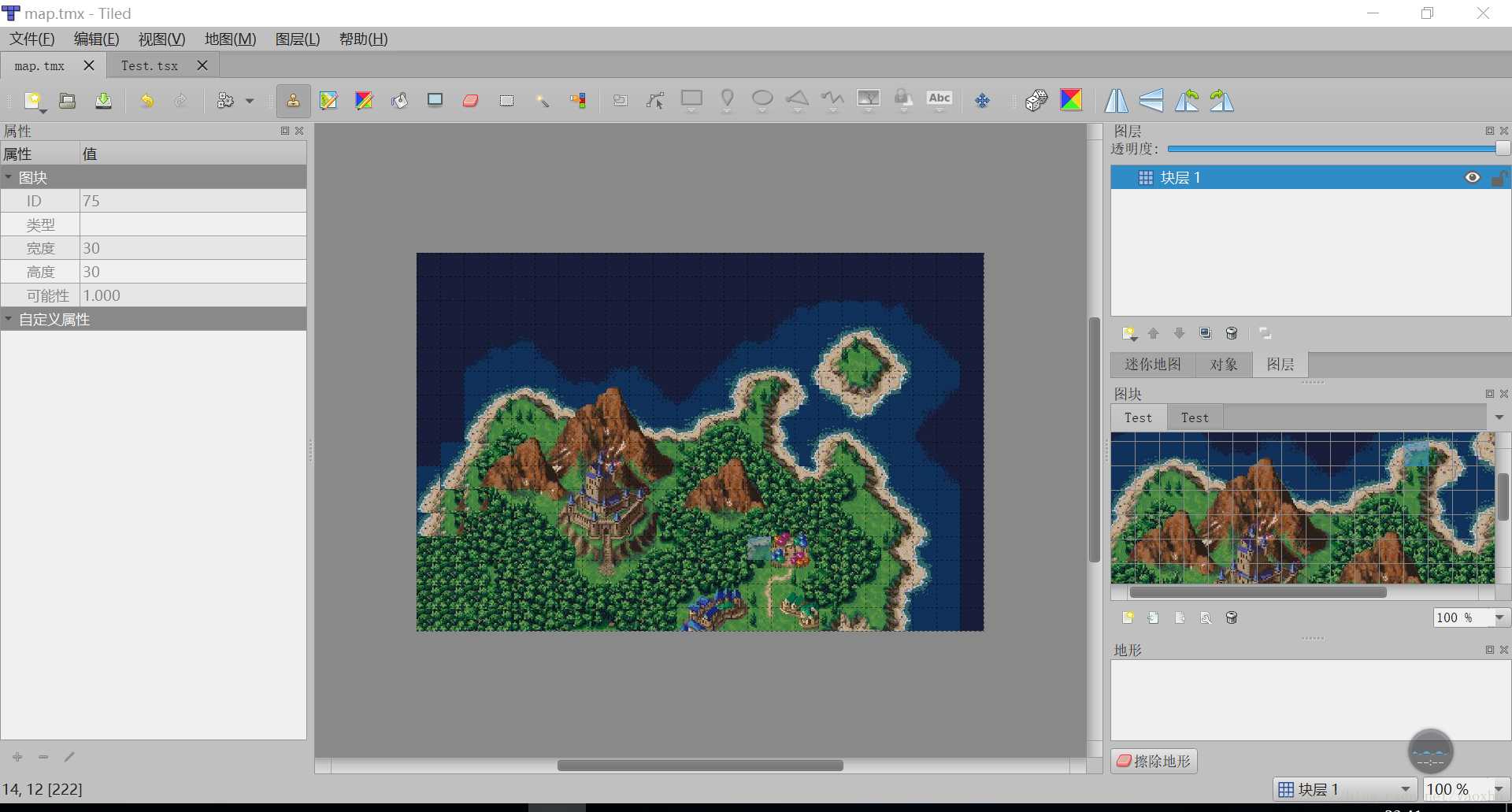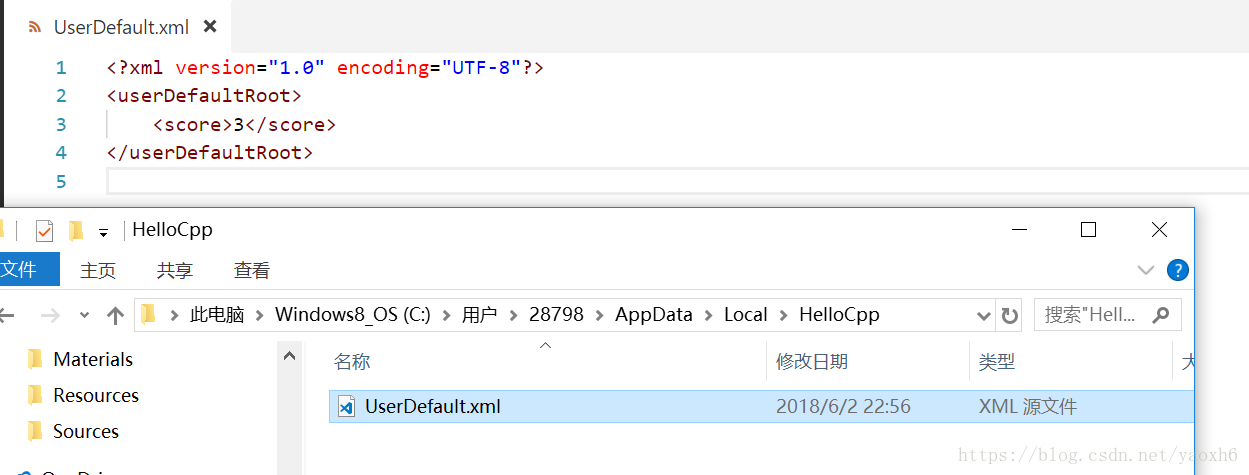作业要求
- 随机产生怪物并且怪物会向角色靠近
- 怪物碰到角色后,角色掉血,角色血量为空则播放死亡动画并解除所有事件
- 角色可以攻击怪物
- 使用tilemap创建地图
- 加分项:使用本地数据存储,记录打到的怪物数量,同时在游戏中显示打倒数量
游戏演示
Resources文件夹截图
TileMap软件界面截图
UserDefault.xml位置及内容截图
解决的有关问题
问题的解决方法在代码的注释中
- tmx文件无法显示问题
- UserDefault.xml文件位置问题
- 死亡动画和停止所有动画的冲突问题
具体实现
HelloWorldScene.h
#pragma once
#include "cocos2d.h"
using namespace cocos2d;
class HelloWorld : public cocos2d::Scene
{
public:
static cocos2d::Scene* createScene();
virtual bool init();
// implement the "static create()" method manually
CREATE_FUNC(HelloWorld);
private:
cocos2d::Sprite* player;
cocos2d::Vector<SpriteFrame*> attack;
cocos2d::Vector<SpriteFrame*> dead;
cocos2d::Vector<SpriteFrame*> run;
cocos2d::Vector<SpriteFrame*> idle;
cocos2d::Size visibleSize;
cocos2d::Vec2 origin;
cocos2d::Label* time;
int dtime;
cocos2d::ProgressTimer* pT;
//判断是否在播放动作
bool isAnimating;
//移动
void moveCallback(Ref* pSender, std::string direction);
//攻击
void attackCallback(Ref* pSender);
//死亡
void deadCallback(Ref* pSender);
//重写update,实现倒计时
void update(float time)override;
//下面是新加的变量
//用来显示打倒的敌人数
cocos2d::Label* score;
//判断是否在攻击
bool isAttack = false;
//判断是否在死亡
bool isDead = false;
//产生一个怪物,并且移动
void createMonster(float time);
//被怪物打击
void hitByMonster(float time);
//停止所有动作
void stop(float time);
};
HelloWorldScene.cpp
#include "HelloWorldScene.h"
#include "SimpleAudioEngine.h"
#include "Monster.h"
//宏定义用于本地数据持久化
#define database UserDefault::getInstance()
//因为string要用,或者std::string也行
using namespace std;
#pragma execution_character_set("utf-8")
USING_NS_CC;
Scene* HelloWorld::createScene()
{
return HelloWorld::create();
}
// Print useful error message instead of segfaulting when files are not there.
static void problemLoading(const char* filename)
{
printf("Error while loading: %s\n", filename);
printf("Depending on how you compiled you might have to add 'Resources/' in front of filenames in HelloWorldScene.cpp\n");
}
// on "init" you need to initialize your instance
bool HelloWorld::init()
{
//////////////////////////////
// 1. super init first
if ( !Scene::init() )
{
return false;
}
visibleSize = Director::getInstance()->getVisibleSize();
origin = Director::getInstance()->getVisibleOrigin();
//这里需要特别注意
/***********************************************************************/
/*这里差不多花了三个小时的时间
主要解决,图片没有显示的问题,上网查了很多资料,没有一个有用的。
有的说png图片不能用,有的说bmp图片不能用,我暂时用的jpg图片。
据说新建层没有添加物体会奔溃,发现并没有,不知道网上的问题是怎么回事,全部都是错误答案。
也可能是版本的问题,毕竟那个时候还是CC前缀还在的时候
至于除去以上问题,画面还是没法显示,怎么解决?
经过尝试,这种方法是可以的:
一开始将所有要用到的资源放在Resources,不能直接把生成好的map.tmx放在Resources,
否则没有显示,但是tmx != NULL。也不能将生成好的map.tmx先放在Resources下,再把用到
的资源放在Resources,亲测不行。只能先把要用到的资源放在Resources下,我用到的资源是
Test.jpg,然后打开TileMap,新建地图,保存地址也要保存到Resources,最好不要保存到其他位置,然后
再拷贝到Resources,接下来导入图块,一定要用Resources下的图片,这样生成的图片才可以在Cocos中显示。*/
/***********************************************************************/
TMXTiledMap *tmx = TMXTiledMap::create("map.tmx");
tmx->setPosition(visibleSize.width / 2, visibleSize.height / 2);
CCLOG("%f,%f", visibleSize.width / 2, visibleSize.height / 2);
tmx->setAnchorPoint(Vec2(0.5, 0.5));
tmx->setScale(Director::getInstance()->getContentScaleFactor());
addChild(tmx, 0);
//创建一张贴图
auto texture = Director::getInstance()->getTextureCache()->addImage("$lucia_2.png");
//从贴图中以像素单位切割,创建关键帧
auto frame0 = SpriteFrame::createWithTexture(texture, CC_RECT_PIXELS_TO_POINTS(Rect(0, 0, 113, 113)));
//使用第一帧创建精灵
player = Sprite::createWithSpriteFrame(frame0);
player->setPosition(Vec2(origin.x + visibleSize.width / 2,
origin.y + visibleSize.height / 2));
addChild(player, 3);
//hp条
Sprite* sp0 = Sprite::create("hp.png", CC_RECT_PIXELS_TO_POINTS(Rect(0, 320, 420, 47)));
Sprite* sp = Sprite::create("hp.png", CC_RECT_PIXELS_TO_POINTS(Rect(610, 362, 4, 16)));
//使用hp条设置progressBar
pT = ProgressTimer::create(sp);
pT->setScaleX(90);
pT->setAnchorPoint(Vec2(0, 0));
pT->setType(ProgressTimerType::BAR);
pT->setBarChangeRate(Point(1, 0));
pT->setMidpoint(Point(0, 1));
pT->setPercentage(100);
pT->setPosition(Vec2(origin.x + 14 * pT->getContentSize().width, origin.y + visibleSize.height - 2 * pT->getContentSize().height));
addChild(pT, 1);
sp0->setAnchorPoint(Vec2(0, 0));
sp0->setPosition(Vec2(origin.x + pT->getContentSize().width, origin.y + visibleSize.height - sp0->getContentSize().height));
addChild(sp0, 0);
// 静态动画
idle.reserve(1);
idle.pushBack(frame0);
// 攻击动画
attack.reserve(17);
for (int i = 0; i < 17; i++) {
auto frame = SpriteFrame::createWithTexture(texture, CC_RECT_PIXELS_TO_POINTS(Rect(113 * i, 0, 113, 113)));
attack.pushBack(frame);
}
//这里又加入了frame0,原因是,动作结束之后要处理静止状态,而不是动作结束之后的状态
attack.pushBack(frame0);
auto attackAnimation = Animation::createWithSpriteFrames(attack, 0.1f);
AnimationCache::getInstance()->addAnimation(attackAnimation, "attack");
// 可以仿照攻击动画
// 死亡动画(帧数:22帧,高:90,宽:79)
auto texture2 = Director::getInstance()->getTextureCache()->addImage("$lucia_dead.png");
// Todo
dead.reserve(22);
for (int i = 0; i < 22; i++) {
auto frame = SpriteFrame::createWithTexture(texture2, CC_RECT_PIXELS_TO_POINTS(Rect(79 * i, 0, 79, 90)));
dead.pushBack(frame);
}
//dead.pushBack(frame0);
auto deadAnimation = Animation::createWithSpriteFrames(dead, 0.1f);
AnimationCache::getInstance()->addAnimation(deadAnimation, "dead");
// 运动动画(帧数:8帧,高:101,宽:68)
auto texture3 = Director::getInstance()->getTextureCache()->addImage("$lucia_forward.png");
// Todo
run.reserve(8);
for (int i = 0; i < 2; i++) {
auto frame = SpriteFrame::createWithTexture(texture3, CC_RECT_PIXELS_TO_POINTS(Rect(68 * i, 0, 68, 101)));
run.pushBack(frame);
}
run.pushBack(frame0);
auto runAnimation = Animation::createWithSpriteFrames(run, 0.1f);
AnimationCache::getInstance()->addAnimation(runAnimation, "run");
auto menu = Menu::create();
menu->setPosition(80, 50);
addChild(menu);
//参考以往代码,感觉这样写比较好
auto createDirectionLabel = [this, &menu](string c) {
int x = 0, y = 0;
auto label = Label::create(c, "arial", 36);
auto menuItem = MenuItemLabel::create(label, CC_CALLBACK_1(HelloWorld::moveCallback, this, c));
if (c == "W") {
y += 1.2 * label->getContentSize().height;
}
else if (c == "A") {
x -= 1.5 * label->getContentSize().width;
}
else if (c == "D") {
x += 1.5 * label->getContentSize().width;
}
menuItem->setPosition(x, y);
menu->addChild(menuItem);
};
//创建方向键
createDirectionLabel("W");
createDirectionLabel("S");
createDirectionLabel("A");
createDirectionLabel("D");
//X按钮
auto labelX = Label::create("X", "fonts/arial.ttf", 36);
auto menuItem = MenuItemLabel::create(labelX, CC_CALLBACK_1(HelloWorld::attackCallback, this));
menuItem->setPosition(origin.x + visibleSize.width - 120, -15);
menu->addChild(menuItem);
//Y按钮
auto labelY = Label::create("Y", "fonts/arial.ttf", 36);
menuItem = MenuItemLabel::create(labelY, CC_CALLBACK_1(HelloWorld::deadCallback, this));
menuItem->setPosition(origin.x + visibleSize.width - 100, 15);
menu->addChild(menuItem);
//倒计时
time = Label::createWithTTF("180", "fonts/arial.ttf", 36);
time->setPosition(origin.x + visibleSize.width / 2, origin.y + visibleSize.height -50);
addChild(time);
score = Label::createWithTTF("0", "fonts/arial.ttf", 36);
score->setPosition(origin.x + visibleSize.width / 2, origin.y + visibleSize.height - 100);
addChild(score);
//每一秒时间减少一
schedule(schedule_selector(HelloWorld::update), 1.0f);
//每两秒生成一个怪物,并且移动
schedule(schedule_selector(HelloWorld::createMonster), 2.0f);
//每0.1秒检测有没有被怪物攻击
schedule(schedule_selector(HelloWorld::hitByMonster), 0.1f);
//每0.1秒检测主角有没有死
//为什么要这么做,其实也是无奈的办法
//因为如果死亡就要播放死亡动画,死亡动画结束后,取消所有动作,
// 将死亡动画和取消所有动作放在一个函数中的时候,因为死亡动画是要时间的,函数会
//直接执行,所以取消所有动作覆盖了死亡动画,导致没有播放,有人可能会依靠isDead来实现
//先死亡再停止,但是本质没有改变,用一个序列来实现,序列结束的时候改变isDead的值,再用这个值
//决定是否停止动画,同样,停止所有动画不会等isDead的值改变再执行。所有直接用调度器了。
schedule(schedule_selector(HelloWorld::stop), 0.1f);
return true;
}
void HelloWorld::moveCallback(Ref* pSender, string direction)
{
if (isDead == true) {
return;
}
auto position = player->getPosition();
//事实证明,在区间(0,visibleSize.width)之间还是会出界,所以再缩小一点
if (isAnimating == false && ((position.x > 50 && direction == "A") || (position.x < visibleSize.width-50 && direction == "D") || (position.y > 50 && direction == "S") || (position.y < visibleSize.height-50 && direction == "W"))) {
isAnimating = true;
int x, y;
if (direction == "W") {
x = 0;
y = 50;
}
else if (direction == "A") {
x = -50;
y = 0;
player->setFlippedX(true);
}
else if (direction == "S") {
x = 0;
y = -50;
}
else if (direction == "D") {
x = 50;
y = 0;
player->setFlippedX(false);
}
//移动和动画是同时执行的
auto spawn = Spawn::createWithTwoActions(Animate::create(AnimationCache::getInstance()->getAnimation("run")), MoveBy::create(0.5f, Vec2(x, y)));
//执行完之后要将isAnimating置为false
auto sequence = Sequence::create(spawn, CCCallFunc::create(([this]() { isAnimating = false; })), nullptr);
player->runAction(sequence);
}
return;
}
/*
实现攻击动作,攻击工作结束将isAnimating置为false
加分项是实现血条的变化
*/
/*
这次作业将血条和攻击分离了
*/
void HelloWorld::attackCallback(Ref * pSender)
{
if (isDead == true) {
return;
}
if (isAnimating == false) {
isAnimating = true;
isAttack = true;
auto sequence = Sequence::create(Animate::create(AnimationCache::getInstance()->getAnimation("attack")),
CCCallFunc::create(([this]() {
isAnimating = false;
isAttack = false;
})), nullptr);
player->runAction(sequence);
}
}
/*
死亡动作的实现
*/
/*
死亡之后,处理调度器
*/
void HelloWorld::deadCallback(Ref * pSender)
{
if (isDead == false) {
isAnimating = true;
auto sequence = Sequence::create(Animate::create(AnimationCache::getInstance()->getAnimation("dead")),
CCCallFunc::create(([this]() {
isAnimating = false;
isDead = true;
})), nullptr);
player->runAction(sequence);
unschedule(schedule_selector(HelloWorld::createMonster));
unschedule(schedule_selector(HelloWorld::hitByMonster));
unschedule(schedule_selector(HelloWorld::update));
}
}
/*
update实现倒计时的功能,其中开始的值是180
需要每秒减一,所以需要拿到当前的值,并且减一再赋值回去
其中需要int和string的相互转换
由于是cocos2d,还有一个新的类型是CCString
这三者之间的转换参考下面链接
https://www.cnblogs.com/leehongee/p/3642308.html
*/
void HelloWorld::update(float dt)
{
string str = time->getString();
int timeLength = atoi(str.c_str());
if (timeLength > 0) {
timeLength--;
CCString* ns = CCString::createWithFormat("%d", timeLength);
string s = ns->_string;
time->setString(s);
}
else {
unschedule(schedule_selector(HelloWorld::update));
}
}
//参考PPT
void HelloWorld::createMonster(float dt)
{
auto fac = Factory::getInstance();
auto m = fac->createMonster();
float x = random(origin.x, visibleSize.width);
float y = random(origin.y, visibleSize.height);
m->setPosition(x, y);
addChild(m, 3);
fac->moveMonster(player->getPosition(), 0.5f);
}
//参考PPT
void HelloWorld::hitByMonster(float dt)
{
auto fac = Factory::getInstance();
Rect playerRect = player->getBoundingBox();
Rect attackRect = Rect(playerRect.getMinX() - 40, playerRect.getMinY(), playerRect.getMaxX() - playerRect.getMinX() + 80, playerRect.getMaxY() - playerRect.getMinY());
Sprite *attackCollision = fac->collider(attackRect);
//这边注意判断的时候,是嵌套关系,不是并列关系
//就是说不能将attackCollison和playerCollision放在并列关系判断,否则会出错
if (attackCollision != NULL) {
if (isAttack) {
fac->removeMonster(attackCollision);
float percentage = pT->getPercentage();
if (percentage < 100) {
auto to = ProgressFromTo::create(1.0f, percentage, percentage + 20);
pT->runAction(to);
}
string str = score->getString();
int scoreLength = atoi(str.c_str());
scoreLength++;
CCString* ns = CCString::createWithFormat("%d", scoreLength);
string s = ns->_string;
score->setString(s);
//放在本地文件UserDefault.xml中
database->setIntegerForKey("score",scoreLength);
//这里又要吐槽一下网上的解答,说UserDefault.xml文件在Debug文件夹里面之类的
//直接用下面的输出语句就可以看到地址,实现本地数据持久化
CCLOG("%s", FileUtils::getInstance()->getWritablePath().c_str());
}
else {
Sprite *playerCollision = fac->collider(playerRect);
if (playerCollision != NULL) {
fac->removeMonster(playerCollision);
float percentage = pT->getPercentage();
if (percentage > 0) {
auto to = ProgressFromTo::create(1.0f, percentage, percentage - 20);
pT->runAction(to);
}
else {
deadCallback(NULL);
}
}
}
}
}
//停止所有动作
void HelloWorld::stop(float dt)
{
if (isDead == true) {
player->stopAllActions();
}
}