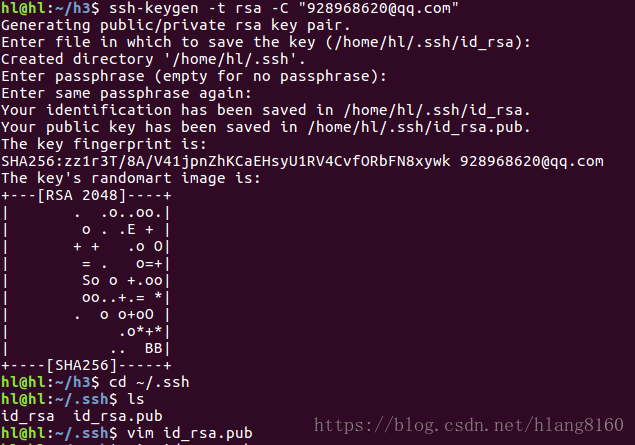1.首先在github帐号中新建repositories
2.在本地电脑使用ssh-keygen -t rsa -C "[email protected]" 得到id_ras.pub
3.打开文件,复制,之后在github - Account - Settings - ssh中粘贴key
4.进入要上传的文件夹
git config --global user.name "hlang8160"
git config --global user.email "[email protected]"
echo "# Python_Interview" >> README.md
git init
git add README.md
git add .
git remote add origin https://github.com/hlang8160/Python_Interview.git
git commit -m "first commit"
git push -u origin master
git pull
总结:
第一次上传代码时,需要首先设置ssh key复制到github setting中.之后再在本地设置global user.name 和global user.email
以后每次使用不用重复设置.
可以直接进入第4步