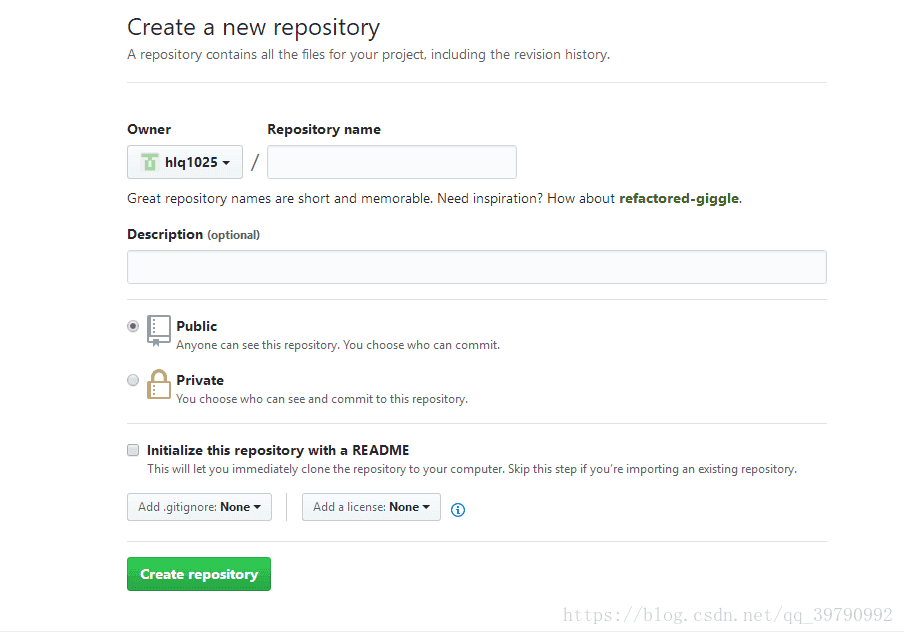1.安装好git,配置环境变量。在系统变量Path中新建一条E:\softwareinstall\Git\Git\bin。
2.打开cmd,cd到要上传的工程目录下。
3.在cmd window中输入
git init
git add .
git commit -m "first commit"//注意输git commit 会报错。
4.去github上创建自己的Repository,点击NewRepository 如下图所示:
创建repository即可。

5.git remote add origin https://自己的仓库url地址
6.git pull origin master
7.git pull --rebase origin master//一开始没有执行这一步会报错,
报错信息如下:! [rejected] master -> master (non-fast-forward)
error: failed to push some refs to 'https://github.com/hlq1025/-'
hint: Updates were rejected because the tip of your current branch is behind
hint: its remote counterpart. Integrate the remote changes (e.g.
hint: 'git pull ...') before pushing again.
hint: See the 'Note about fast-forwards' in 'git push --help' for details.
因为github中新建的repository下有readme.md文件,但本地没有这个文件。执行完这个命令后,会看到本地项目下也有了readme.md文件。
8.git push -u origin master。
执行完后,如果没有异常,等待执行完就上传成功了,中间可能会让你输入Username和Password,你只要输入github的账号和密码就行了.