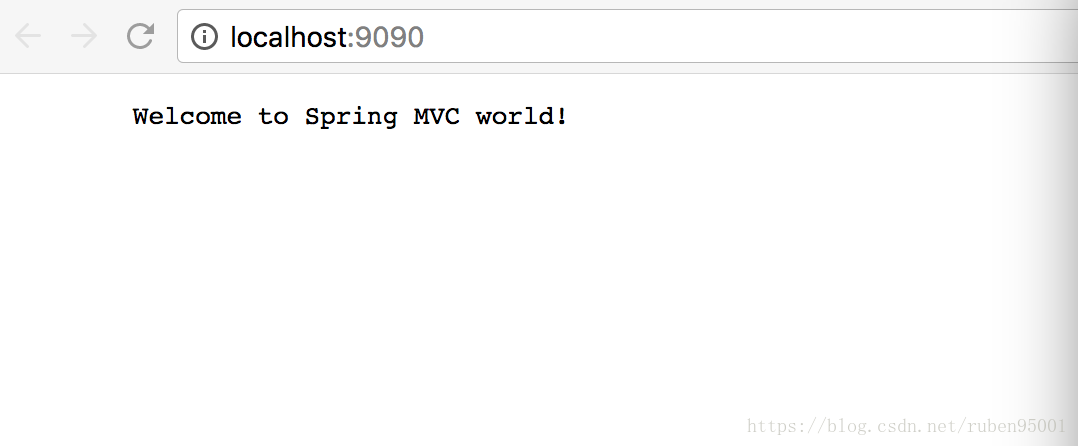一、Spring MVC概述
1.1 说明
MVC与三层架构:
MVC(Model View Controller):模型视图控制器。
三层架构:展现层、应用层 、数据访问层。
Spring MVC提供了一个DispatcherServlet来开发一个web应用。在Servlet2.5以下的版本只要在web.xml中配置servlet元素即可。博主将会使用Servlet3.0+无web.xml的配置方式,在Spring MVC里实现WebApplicationInitializer接口实现等同于web.xml的配置。因为SpringBoot推荐使用注解配置或者Java配置研发,我们渐渐的习惯于基于这种配置开发。
1.2 实例
1)pom.xml
<?xml version="1.0" encoding="UTF-8"?>
<project xmlns="http://maven.apache.org/POM/4.0.0"
xmlns:xsi="http://www.w3.org/2001/XMLSchema-instance"
xsi:schemaLocation="http://maven.apache.org/POM/4.0.0 http://maven.apache.org/xsd/maven-4.0.0.xsd">
<modelVersion>4.0.0</modelVersion>
<groupId>com.dy</groupId>
<artifactId>springmvc-demo</artifactId>
<version>1.0-SNAPSHOT</version>
<packaging>war</packaging>
<properties>
<java.version>1.8</java.version>
<project.build.sourceEncoding>UTF-8</project.build.sourceEncoding>
<project.reporting.outputEncoding>UTF-8</project.reporting.outputEncoding>
<jsp.version>2.2</jsp.version>
<jstl.version>1.2</jstl.version>
<servlet.version>3.1.0</servlet.version>
<spring-framework.version>5.0.1.RELEASE</spring-framework.version>
<logback.version>1.2.3</logback.version>
<slf4j.version>1.7.5</slf4j.version>
</properties>
<dependencies>
<dependency>
<groupId>javax</groupId>
<artifactId>javaee-web-api</artifactId>
<version>7.0</version>
<scope>provided</scope>
</dependency>
<!--Spring MVC-->
<dependency>
<groupId>org.springframework</groupId>
<artifactId>spring-webmvc</artifactId>
<version>${spring-framework.version}</version>
</dependency>
<dependency>
<groupId>javax.servlet</groupId>
<artifactId>jstl</artifactId>
<version>${jstl.version}</version>
</dependency>
<dependency>
<groupId>javax.servlet</groupId>
<artifactId>javax.servlet-api</artifactId>
<version>${servlet.version}</version>
<scope>provided</scope>
</dependency>
<dependency>
<groupId>javax.servlet.jsp</groupId>
<artifactId>jsp-api</artifactId>
<version>${jsp.version}</version>
</dependency>
<!--Spring and Transaction-->
<dependency>
<groupId>org.springframework</groupId>
<artifactId>spring-tx</artifactId>
<version>${spring-framework.version}</version>
</dependency>
<!--使用JLF4J和LogBack作为日志-->
<dependency>
<groupId>org.slf4j</groupId>
<artifactId>slf4j-api</artifactId>
<version>${slf4j.version}</version>
</dependency>
<dependency>
<groupId>log4j</groupId>
<artifactId>log4j</artifactId>
<version>1.2.17</version>
</dependency>
<dependency>
<groupId>org.slf4j</groupId>
<artifactId>jcl-over-slf4j</artifactId>
<version>${slf4j.version}</version>
</dependency>
<dependency>
<groupId>ch.qos.logback</groupId>
<artifactId>logback-classic</artifactId>
<version>${logback.version}</version>
</dependency>
<dependency>
<groupId>ch.qos.logback</groupId>
<artifactId>logback-core</artifactId>
<version>${logback.version}</version>
</dependency>
<dependency>
<groupId>ch.qos.logback</groupId>
<artifactId>logback-access</artifactId>
<version>${logback.version}</version>
</dependency>
</dependencies>
<!--maven编译插件/Java的编译级别-->
<build>
<plugins>
<plugin>
<groupId>org.apache.maven.plugins</groupId>
<artifactId>maven-compiler-plugin</artifactId>
<version>2.3.2</version>
<configuration>
<source>${java.version}</source>
<target>${java.version}</target>
</configuration>
</plugin>
<plugin>
<groupId>org.apache.maven.plugins</groupId>
<artifactId>maven-war-plugin</artifactId>
<version>2.3</version>
<configuration>
<failOnMissingWebXml>false</failOnMissingWebXml>
</configuration>
</plugin>
</plugins>
</build>
</project>2)logback.xml
<?xml version="1.0" encoding="UTF-8" ?>
<configuration scan="true" scanPeriod="1 seconds">
<contextListener class="ch.qos.logback.classic.jul.LevelChangePropagator">
<resetJUL>true</resetJUL>
</contextListener>
<jmxConfigurator/>
<appender name="console" class="ch.qos.logback.core.ConsoleAppender">
<encoder>
<pattern>
logbak: %d{HH:mm:ss.SSS} %logger{36} -%msg%n
</pattern>
</encoder>
</appender>
<logger name="org.springframework.web" level="DEBUG"></logger>
<root level="info">
<appender-ref ref="console"/>
</root>
</configuration>3)演示页面
在src/main/resources下建立views目录,并在此目录下新建index.jsp。
<%@page language="java" contentType="text/html; UTF-8" pageEncoding="UTF-8" %>
<!doctype html>
<html lang="en">
<head>
<meta charset="UTF-8">
<meta name="viewport"
content="width=device-width, user-scalable=no, initial-scale=1.0, maximum-scale=1.0, minimum-scale=1.0">
<meta http-equiv="X-UA-Compatible" content="ie=edge">
<title>首页</title>
</head>
<body>
<pre>
Welcome to Spring MVC world!
</pre>
</body>
</html>说明:页面放在src/main/resources是为了方便以后的SpringBoot习惯。
4)Spring MVC的配置
package com.dy.springmvc.config;
import org.springframework.context.annotation.Bean;
import org.springframework.context.annotation.ComponentScan;
import org.springframework.context.annotation.Configuration;
import org.springframework.web.servlet.config.annotation.EnableWebMvc;
import org.springframework.web.servlet.view.InternalResourceViewResolver;
import org.springframework.web.servlet.view.JstlView;
/**
* Author:dy_bom
* Description:
* Date:Created in 下午11:58 2018/4/2
* Copyright (c) [email protected] All Rights Reserved.
*/
@Configuration
@EnableWebMvc
@ComponentScan("com.dy.springmvc")
public class MyMvcConfig {
@Bean
public InternalResourceViewResolver viewResolver(){
InternalResourceViewResolver viewResolver = new InternalResourceViewResolver();
viewResolver.setPrefix("/WEB-INF/classes/views/");
viewResolver.setSuffix(".jsp");
viewResolver.setViewClass(JstlView.class);
return viewResolver;
}
}
5)web配置
package com.dy.springmvc.config;
import org.springframework.web.WebApplicationInitializer;
import org.springframework.web.context.support.AnnotationConfigWebApplicationContext;
import org.springframework.web.servlet.DispatcherServlet;
import javax.servlet.ServletContext;
import javax.servlet.ServletException;
import javax.servlet.ServletRegistration;
/**
* Author:dy_bom
* Description:WebApplicationInitializer是Spring提供用来配置Servlet3.0+配置的接口
* Date:Created in 上午12:02 2018/4/3
* Copyright (c) [email protected] All Rights Reserved.
*/
public class WebInitializer implements WebApplicationInitializer {
@Override
public void onStartup(ServletContext servletContext) throws ServletException {
AnnotationConfigWebApplicationContext context = new AnnotationConfigWebApplicationContext();
context.register(MyMvcConfig.class);
context.setServletContext(servletContext); //注册配置类
//注册SpringMVC的DispatcherServlet
ServletRegistration.Dynamic servlet = servletContext.addServlet("dispatcher",new DispatcherServlet(context));
servlet.addMapping("/");
servlet.setLoadOnStartup(1);
}
}
6)简单的控制器
package com.dy.springmvc.web;
import org.springframework.stereotype.Controller;
import org.springframework.web.bind.annotation.GetMapping;
/**
* Author:dy_bom
* Description:
* Date:Created in 上午12:08 2018/4/3
* Copyright (c) [email protected] All Rights Reserved.
*/
@Controller
public class HelloController {
@GetMapping({"/index","/"})
public String hello(){
return "index";
}
}
7)启动
代码:点我
下一篇:Spring MVC进阶