原文地址:https://blog.csdn.net/qq_38844326/article/details/78384877
实体类:
import java.io.Serializable; public class AttachmentTable implements Serializable { private static final long serialVersionUID = 8325882509007088323L; private Integer id; // 附件名称 private String name; // 日志ID private Integer logid; // 附件URL private String url; // getter/setter....... }
Mapper接口:
import java.util.List; import model.AttachmentTable; public interface AttachmentTableMapper { int insert(AttachmentTable record); void insertByBatch(List<AttachmentTable> attachmentTables); }
Mapper.xml:
<?xml version="1.0" encoding="UTF-8"?> <!DOCTYPE mapper PUBLIC "-//mybatis.org//DTD Mapper 3.0//EN" "http://mybatis.org/dtd/mybatis-3-mapper.dtd"> <mapper namespace="mapper.AttachmentTableMapper"> <resultMap id="BaseResultMap" type="model.AttachmentTable"> <id column="id" jdbcType="INTEGER" property="id" /> <result column="name" jdbcType="VARCHAR" property="name" /> <result column="logID" jdbcType="INTEGER" property="logid" /> </resultMap> <resultMap extends="BaseResultMap" id="ResultMapWithBLOBs" type="model.AttachmentTable"> <result column="url" jdbcType="LONGVARCHAR" property="url" /> </resultMap> <sql id="Base_Column_List"> id, name, logID </sql> <sql id="Blob_Column_List"> url </sql> <insert id="insert" parameterType="model.AttachmentTable"> insert into attachment_table (id, name, logID,url) values (#{id,jdbcType=INTEGER}, #{name,jdbcType=VARCHAR}, #{logid,jdbcType=INTEGER},#{url,jdbcType=LONGVARCHAR}) </insert> <insert id="insertByBatch" parameterType="java.util.List"> insert into attachment_table (name, logID,url) values <foreach collection="list" item="item" index="index" separator=","> (#{item.name,jdbcType=VARCHAR}, #{item.logid,jdbcType=INTEGER},#{item.url,jdbcType=LONGVARCHAR}) </foreach> </insert> </mapper>
【注:标红的地方是需要注意的地方,我第一次做时直接“#{name,jdbcType=VARCHAR}”,没有加前缀“item”,导致报错“找不到name”】
(二)多参数批量删除示例
package com.vrv.linkdood.app.workreport.demomodule.mapper;import org.apache.ibatis.annotations.Param;public interface AttachmentTableMapper { void deleteByLogIdAndNames(@Param("logid") Integer logID, @Param("names") String[] names); }
<delete id="deleteByLogIdAndNames"> delete from attachment_table where logid = #{logid,jdbcType=INTEGER} AND NAME IN <foreach collection="names" item="item" index="index" open="(" close=")" separator=","> #{item} </foreach> </delete>
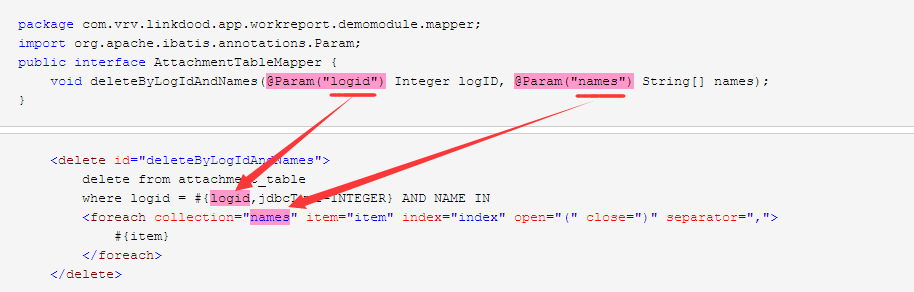
注意:
| 属性 | 描述 |
| item | 循环体中的具体对象。支持属性的点路径访问,如item.age,item.info.details。具体说明:在list和数组中是其中的对象,在map中是value。该参数为必选。 |
| collection | 要做foreach的对象,作为入参时,List<?>对象默认用list代替作为键,数组对象有array代替作为键,Map对象没有默认的键。当然在作为入参时可以使用@Param("keyName")来设置键,设置keyName后,list,array将会失效。 除了入参这种情况外,还有一种作为参数对象的某个字段的时候。举个例子:如果User有属性List ids。入参是User对象,那么这个collection = "ids"如果User有属性Ids ids;其中Ids是个对象,Ids有个属性List id;入参是User对象,那么collection = "ids.id"上面只是举例,具体collection等于什么,就看你想对那个元素做循环。该参数为必选。 |
| separator | 元素之间的分隔符,例如在in()的时候,separator=","会自动在元素中间用“,“隔开,避免手动输入逗号导致sql错误,如in(1,2,)这样。该参数可选。 |
| open | foreach代码的开始符号,一般是(和close=")"合用。常用在in(),values()时。该参数可选。 |
| close | foreach代码的关闭符号,一般是)和open="("合用。常用在in(),values()时。该参数可选。 |
| index | 在list和数组中,index是元素的序号,在map中,index是元素的key,该参数可选。 |