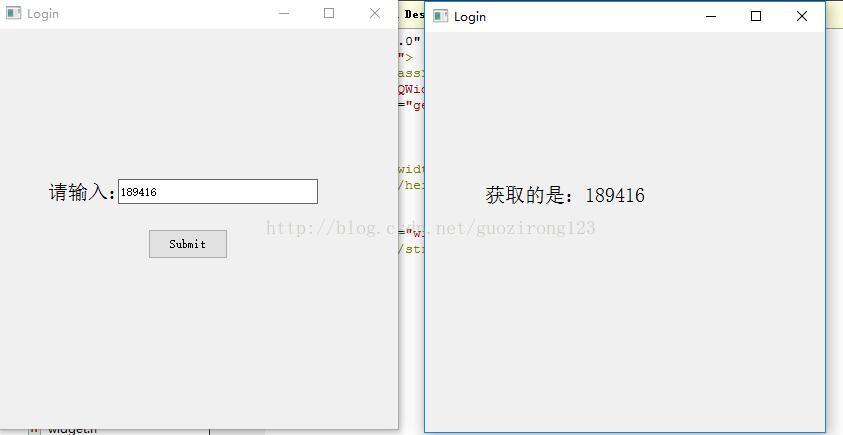Qt开发信号与槽:
一、介绍
信号槽机制与Windows下消息机制类似,消息机制是基于回调函数,Qt中用信号与槽来代替函数指针,使程序更安全简洁。信号和槽机制是 Qt 的核心机制,可以让编程人员将互不相关的对象绑定在一起,实现对象之间的通信
二、具体介绍:
信号介绍:当对象改变其状态时,信号就由该对象发射 (emit) 出去,而且对象只负责发送信号,它不知道另一端是谁在接收这个信号。这样就做到了真正的信息封装,能确保对象被当作一个真正的软件组件来使用
槽介绍:用于接收信号,而且槽只是普通的对象成员函数。一个槽并不知道是否有任何信号与自己相连接。而且对象并不了解具体的通信机制
连接介绍:信号和槽通过connect建立连接
connect使用:
connect(sender, SIGNAL(signal), receiver, SLOT(slot));
sender和receiver是对象的指针,SIGNAL和SLOT后是信号和槽相应的函数
四、具体使用:
第一个界面:
Widget类头文件:
#include <QWidget>
#include "form.h"
#include <QtWidgets>
namespace Ui {
class Widget;
}
class Widget : public QWidget
{
Q_OBJECT
public:
explicit Widget(QWidget *parent = 0);
~Widget();
signals:
void send(QString str);
private slots:
void clickButton();
private:
Ui::Widget *ui;
QLineEdit * input ;
Form * form;
};
Widget类实现:
Widget::Widget(QWidget *parent) :
QWidget(parent),
ui(new Ui::Widget)
{
ui->setupUi(this);
this->setGeometry(100,100,400,400);
this->setWindowTitle(QObject::tr("Login"));
//Label
QLabel * label = new QLabel(this);
label->setText(QObject::tr("请输入:"));
label->setGeometry(50,150,70,25);
QFont fontLabel;
fontLabel.setPointSize(15);
label->setFont(fontLabel);
//Line
this->input = new QLineEdit(this);
this->input->setGeometry(120,150,200,25);
QString inputString = this->input->text();
//Button
QPushButton * buttonLg = new QPushButton(this);
buttonLg->setGeometry(150,200,80,30);
buttonLg->setText("Submit");
QObject::connect(buttonLg,&QPushButton::clicked,this,&Widget::clickButton);
form = new Form();
QObject::connect(this,&Widget::send,form,&Form::receive);
}
void Widget::clickButton(){
QString str = this->input->text();
emit send(str);
}
Widget::~Widget()
{
delete ui;
}
第二个界面:
Form类头文件:
#include <QWidget>
#include<QLabel>
namespace Ui {
class Form;
}
class Form : public QWidget
{
Q_OBJECT
public:
explicit Form(QWidget *parent = 0);
~Form();
public slots:
void receive(QString str);
private:
Ui::Form *ui;
QLabel * label;
};
Form类实现:
#include "form.h"
#include "ui_form.h"
#include <QtWidgets>
Form::Form(QWidget *parent) :
QWidget(parent),
ui(new Ui::Form)
{
ui->setupUi(this);
this->setGeometry(100,100,400,400);
this->setWindowTitle(QObject::tr("Login"));
//Label
label = new QLabel(this);
label->setText("");
label->setGeometry(50,150,170,25);
QFont fontLabel;
fontLabel.setPointSize(15);
label->setFont(fontLabel);
}
Form::~Form()
{
delete ui;
}
void Form::receive(QString str)
{
this->label->setText(tr(" 获取的是:%1").arg(str));
this->show();
}