背景
近期公司购物车项目需要使用Sharding JDBC分表,特记录下。ps:未分库
依赖引入
<!-- sharding-sphere Version:4.1.1-->
<dependency>
<groupId>org.apache.shardingsphere</groupId>
<artifactId>sharding-jdbc-spring-boot-starter</artifactId>
<version>${sharding-sphere.version}</version>
</dependency>
<dependency>
<groupId>org.apache.shardingsphere</groupId>
<artifactId>sharding-jdbc-spring-namespace</artifactId>
<version>${sharding-sphere.version}</version>
</dependency>数据库创建
使用函数批量创建,可参考如下函数,测试情况下可创建数量
while @j < 表数量 do修改为4张表即可
CREATE DEFINER=`root`@`%` PROCEDURE `batch_create`()
begin
set @str = " (
`id` bigint(20) unsigned NOT NULL AUTO_INCREMENT COMMENT '购物车项主键',
`user_id` bigint(20) unsigned NOT NULL COMMENT '用户ID',
`business_type` tinyint(4) NOT NULL DEFAULT '1' COMMENT '业务线类型 1自取、2包邮、3外卖、4海鲜专送',
`site_id` bigint(20) DEFAULT '0' COMMENT '地点ID(营业部或门店ID)',
`group_id` bigint(20) DEFAULT '0' COMMENT '运营组id',
`item_sku_id` bigint(20) unsigned NOT NULL COMMENT '商家商品SkuId',
`merchant_id` bigint(20) DEFAULT '0' COMMENT '商家编码',
`quantity` int(10) unsigned NOT NULL COMMENT '商品数量',
`create_time` datetime NOT NULL COMMENT '创建时间',
`update_time` datetime NOT NULL COMMENT '修改时间',
`is_selected` tinyint(4) NOT NULL DEFAULT '2' COMMENT '是否选中 1未选中 2选中',
`extra` varchar(1024) DEFAULT NULL COMMENT '扩展字段',
PRIMARY KEY (`id`),
UNIQUE KEY `uni_cart` (`user_id`, `business_type`, `site_id`, `item_sku_id`),
KEY `idx_user_id` (`user_id`),
KEY `idx_id_and_quantity` (`id`, `quantity`)
) ENGINE = InnoDB
AUTO_INCREMENT = 1000000
DEFAULT CHARSET = utf8mb4 COMMENT ='购物车' ";
set @j = 0;
while @j < 4 do
set @table = concat('cart_',@j);
set @sql_t = concat("CREATE TABLE ",@table,@str);
prepare sql_t from @sql_t;
execute sql_t;
set @j = @j + 1;
end while;
endYAML配置
logging:
level:
com.atmoon.sharding.mapper: info
spring:
profiles:
active: dev
shardingsphere:
props:
sql.show: true # 线上环境需要关闭
datasource:
names: ds0
ds0:
type: com.alibaba.druid.pool.DruidDataSource
driver-class-name: com.mysql.jdbc.Driver
url: jdbc:mysql://xxx.xxx.xxx.xxx:3306/sharding-jdbc?serverTimezone=Asia/Shanghai&autoReconnect=true&useUnicode=true&characterEncoding=utf8&zeroDateTimeBehavior=convertToNull&allowMultiQueries=true
username: root
password: ******
maxActive: 100
maxWait: 1000
sharding:
default-data-source-name: ds0
tables:
cart:
keyGenerator:
type: SNOWFLAKE
column: id
actual-data-nodes: ds0.cart_$->{0..3} #表后缀从0开始这里为0..n-1, 后缀从1开始这里为1..n, n为多少张表,
database-strategy:
inline:
sharding-column: id
algorithm-expression: ds0
table-strategy:
inline:
sharding-column: id
algorithm-expression: cart_$->{id.intdiv(1000) % 4} #建议多少张表余多少
application:
name: cart-demo
jackson:
time-zone: GMT+8
date-format: yyyy-MM-dd HH:mm:ss
mybatis-plus:
mapper-locations: classpath:/mapping/*.xml
configuration:
# 是否开启自动驼峰命名规则(camel case)映射,即从经典数据库列名 A_COLUMN(下划线命名) 到经典 Java 属性名 aColumn(驼峰命名) 的类似映射
map-underscore-to-camel-case: true
cache-enabled: false
# 开启mybatis-plus全sql 打印,仅可开发测试环境开启
# log-impl: org.apache.ibatis.logging.stdout.StdOutImpl
#实体扫描,多个package用逗号或者分号分隔
typeAliasesPackage: com.jarvan.sharding.entity
global-config:
db-config:
# 主键类型 AUTO:"数据库ID自增", INPUT:"用户输入ID", ID_WORKER:"全局唯一ID (数字类型唯一ID)", UUID:"全局唯一ID UUID";
id-type: AUTO
update-strategy: not_null
#驼峰下划线转换
column-underline: true
logic-delete-value: 1
logic-not-delete-value: 0插入测试
public class CartMapperTest extends BaseTest {
@Autowired
CartMapper cartMapper;
@Test
public void addTest() {
for (long i = 1; i < 15; i++) {
CartDO cart = new CartDO(null, i, 1, 1L, 1L,
i, 1001L, 1, new Date(), new Date(), 1, null);
cartMapper.insert(cart);
}
}
@Test
public void findTest() {
List<CartDO> byUserId = cartMapper.findByUserId(1);
Assert.assertTrue(byUserId.size() > 0);
}
}测试结果
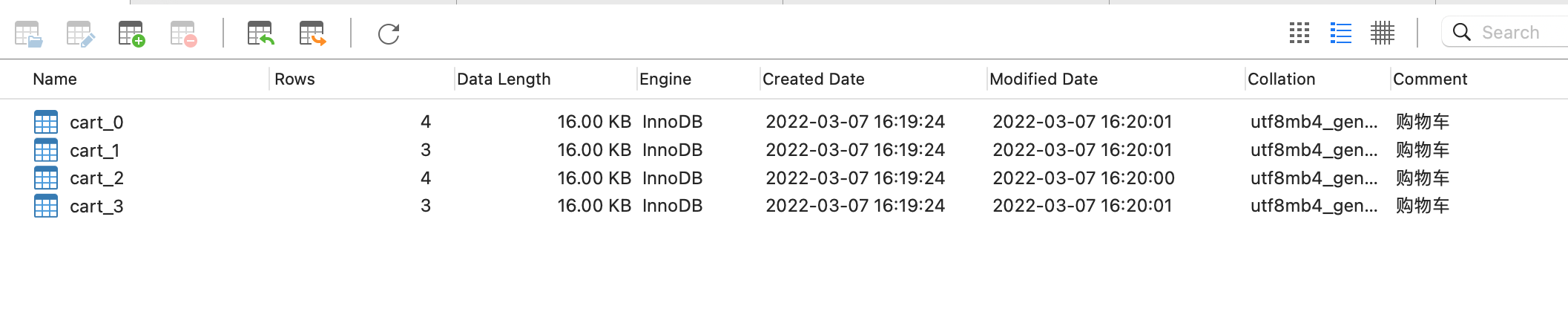
分库配置
分库配置参考如下
dataSources:
ds0: !!org.apache.commons.dbcp.BasicDataSource
driverClassName: com.mysql.jdbc.Driver
url: jdbc:mysql://localhost:3306/ds0
username: root
password:
ds1: !!org.apache.commons.dbcp.BasicDataSource
driverClassName: com.mysql.jdbc.Driver
url: jdbc:mysql://localhost:3306/ds1
username: root
password:
shardingRule:
tables:
t_order:
actualDataNodes: ds${0..1}.t_order${0..1}
databaseStrategy:
inline:
shardingColumn: user_id
algorithmExpression: ds${user_id % 2}
tableStrategy:
inline:
shardingColumn: order_id
algorithmExpression: t_order${order_id % 2}
keyGenerator:
type: SNOWFLAKE
column: order_id
t_order_item:
actualDataNodes: ds${0..1}.t_order_item${0..1}
databaseStrategy:
inline:
shardingColumn: user_id
algorithmExpression: ds${user_id % 2}
tableStrategy:
inline:
shardingColumn: order_id
algorithmExpression: t_order_item${order_id % 2}
bindingTables:
- t_order,t_order_item
broadcastTables:
- t_config
defaultDataSourceName: ds0
defaultTableStrategy:
none:
defaultKeyGenerator:
type: SNOWFLAKE
column: order_id
props:
sql.show: true