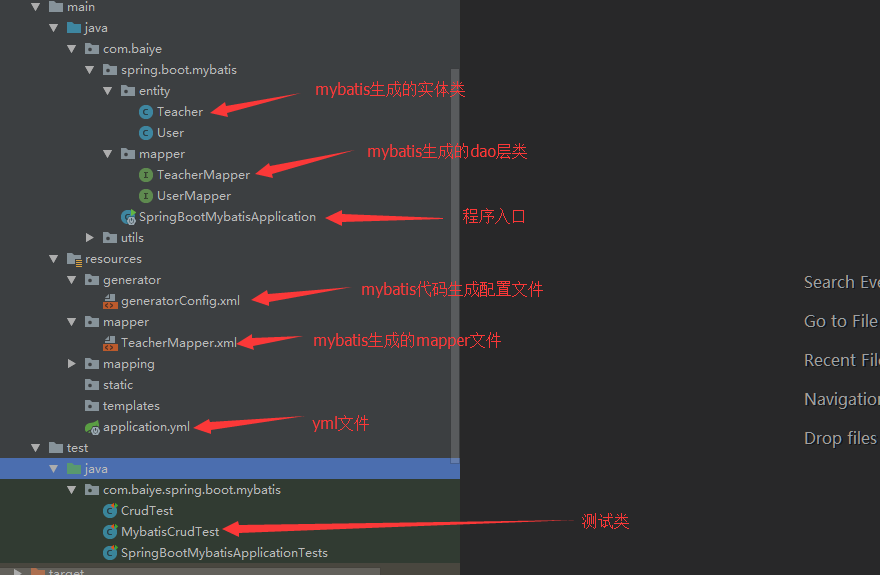springboot2.x——集成mybatis和druid连接池
- 引入mybatis和druid依赖
- 配置打包方式
- 配置mybatis自动生成插件
完整的pom.xml
1 <?xml version="1.0" encoding="UTF-8"?> 2 <project xmlns="http://maven.apache.org/POM/4.0.0" xmlns:xsi="http://www.w3.org/2001/XMLSchema-instance" 3 xsi:schemaLocation="http://maven.apache.org/POM/4.0.0 http://maven.apache.org/xsd/maven-4.0.0.xsd"> 4 <modelVersion>4.0.0</modelVersion> 5 6 <groupId>com.baiye</groupId> 7 <artifactId>spring-boot-mybatis</artifactId> 8 <version>1.0.0-SNAPSHOT</version> 9 <packaging>jar</packaging> 10 11 <name>spring-boot-mybatis</name> 12 <description></description> 13 14 <parent> 15 <groupId>com.baiye</groupId> 16 <artifactId>spring-boot-dependencies</artifactId> 17 <version>1.0.0-SNAPSHOT</version> 18 <relativePath>../spring-boot-dependencies/pom.xml</relativePath> 19 </parent> 20 21 <properties> 22 <!--update:2018-6-24--> 23 <lombok.version>1.16.18</lombok.version> 24 </properties> 25 26 <dependencies> 27 28 <!--集成druid & mybatis start--> 29 <dependency> 30 <groupId>com.alibaba</groupId> 31 <artifactId>druid-spring-boot-starter</artifactId> 32 <version>1.1.10</version> 33 </dependency> 34 <dependency> 35 <groupId>tk.mybatis</groupId> 36 <artifactId>mapper-spring-boot-starter</artifactId> 37 <version>2.0.2</version> 38 </dependency> 39 <!--分页插件--> 40 <dependency> 41 <groupId>com.github.pagehelper</groupId> 42 <artifactId>pagehelper-spring-boot-starter</artifactId> 43 <version>1.2.5</version> 44 </dependency> 45 <!--集成druid & mybatis end--> 46 <!--继承 lombok start--> 47 <dependency> 48 <groupId>org.projectlombok</groupId> 49 <artifactId>lombok</artifactId> 50 <version>${lombok.version}</version> 51 <scope>provided</scope> 52 </dependency> 53 <!--集成 lombok end--> 54 </dependencies> 55 56 <build> 57 <plugins> 58 <!--maven 打包插件--> 59 <plugin> 60 <groupId>org.springframework.boot</groupId> 61 <artifactId>spring-boot-maven-plugin</artifactId> 62 <configuration> 63 <mainClass>com.baiye.spring.boot.mybatis.SpringBootMybatisApplication</mainClass> 64 </configuration> 65 </plugin> 66 <!--mybatis自动生成插件--> 67 <plugin> 68 <groupId>org.mybatis.generator</groupId> 69 <artifactId>mybatis-generator-maven-plugin</artifactId> 70 <version>1.3.5</version> 71 <configuration> 72 <configurationFile>${basedir}/src/main/resources/generator/generatorConfig.xml</configurationFile> 73 <overwrite>true</overwrite> 74 <verbose>true</verbose> 75 </configuration> 76 <dependencies> 77 <dependency> 78 <groupId>mysql</groupId> 79 <artifactId>mysql-connector-java</artifactId> 80 <version>${mysql.version}</version> 81 </dependency> 82 <dependency> 83 <groupId>tk.mybatis</groupId> 84 <artifactId>mapper</artifactId> 85 <version>3.4.4</version> 86 </dependency> 87 </dependencies> 88 </plugin> 89 </plugins> 90 </build> 91 92 </project>
重点:
注意mybatis代码自动生成插件的xml文件(generatorConfig.xml)路径于pom配置匹配
注意generatorConfig.xml生成的entity、dao、xml等文件要与项目的包匹配,数据库名称、密码、表等需要一致!!!
完整的generatorConfig.xml:
<?xml version="1.0" encoding="UTF-8"?> <!DOCTYPE generatorConfiguration PUBLIC "-//mybatis.org//DTD MyBatis Generator Configuration 1.0//EN" "http://mybatis.org/dtd/mybatis-generator-config_1_0.dtd"> <generatorConfiguration> <!-- 数据库驱动:选择你的本地硬盘上面的数据库驱动包--> <classPathEntry location="D:\Repositories\Maven\mysql\mysql-connector-java\5.1.29"/> <context id="DB2Tables" targetRuntime="MyBatis3"> <commentGenerator> <property name="suppressDate" value="true"/> <!-- 是否去除自动生成的注释 true:是 : false:否 --> <property name="suppressAllComments" value="true"/> </commentGenerator> <!--数据库链接URL,用户名、密码 --> <jdbcConnection driverClass="com.mysql.jdbc.Driver" connectionURL="jdbc:mysql://127.0.0.1(ip地址)/springbootdemo" userId="xxx" password="xxx"> </jdbcConnection> <javaTypeResolver> <property name="forceBigDecimals" value="false"/> </javaTypeResolver> <!-- 生成模型的包名和位置--> <javaModelGenerator targetPackage="com.baiye.spring.boot.mybatis.entity" targetProject="src/main/java"> <property name="enableSubPackages" value="true"/> <property name="trimStrings" value="true"/> </javaModelGenerator> <!-- 生成映射文件的包名和位置--> <sqlMapGenerator targetPackage="mapper" targetProject="src/main/resources"> <property name="enableSubPackages" value="true"/> </sqlMapGenerator> <!-- 生成DAO的包名和位置--> <javaClientGenerator type="XMLMAPPER" targetPackage="com.baiye.spring.boot.mybatis.mapper" targetProject="src/main/java"> <property name="enableSubPackages" value="true"/> </javaClientGenerator> <!-- 要生成的表 tableName是数据库中的表名或视图名 domainObjectName是实体类名--> <table tableName="t_teacher" domainObjectName="Teacher" enableCountByExample="false" enableUpdateByExample="false" enableDeleteByExample="false" enableSelectByExample="false" selectByExampleQueryId="false"></table> </context> </generatorConfiguration>
yml文件的配置:
自行修改数据库名称、密码、mapper文件的扫描路径
1 server: 2 port: 8080 3 spring: 4 datasource: 5 druid: 6 url: jdbc:mysql://127.0.0.1:3306/springbootdemo?useUnicode=true&characterEncoding=utf-8&useSSL=false 7 username: xxx 8 password: xxx 9 initial-size: 1 10 min-idle: 1 11 max-active: 20 12 test-on-borrow: true 13 driver-class-name: com.mysql.jdbc.Driver 14 mybatis: 15 type-aliases-package: com.spring.boot.mybatis.entity 16 mapper-locations: classpath:mapper/*.xml
springboot的Junit测试两个关键注解:
@RunWith(SpringRunner.class)
@SpringBootTest(classes = SpringBootMybatisApplication.class)
package com.baiye.spring.boot.mybatis; import com.baiye.spring.boot.mybatis.entity.Teacher; import com.baiye.spring.boot.mybatis.mapper.TeacherMapper; import org.junit.Test; import org.junit.runner.RunWith; import org.springframework.beans.factory.annotation.Autowired; import org.springframework.boot.test.context.SpringBootTest; import org.springframework.test.context.junit4.SpringRunner; @RunWith(SpringRunner.class) //SpringBootMybatisApplication 程序的入口类 @SpringBootTest(classes = SpringBootMybatisApplication.class) public class MybatisCrudTest { @Autowired private TeacherMapper teacherMapper; @Test public void getInfo(){ Teacher teacher = teacherMapper.selectByPrimaryKey(201L); System.out.println(teacher.getTName()); System.out.println(teacher.getTAddress()); } }
最后,项目的目录结构如下: