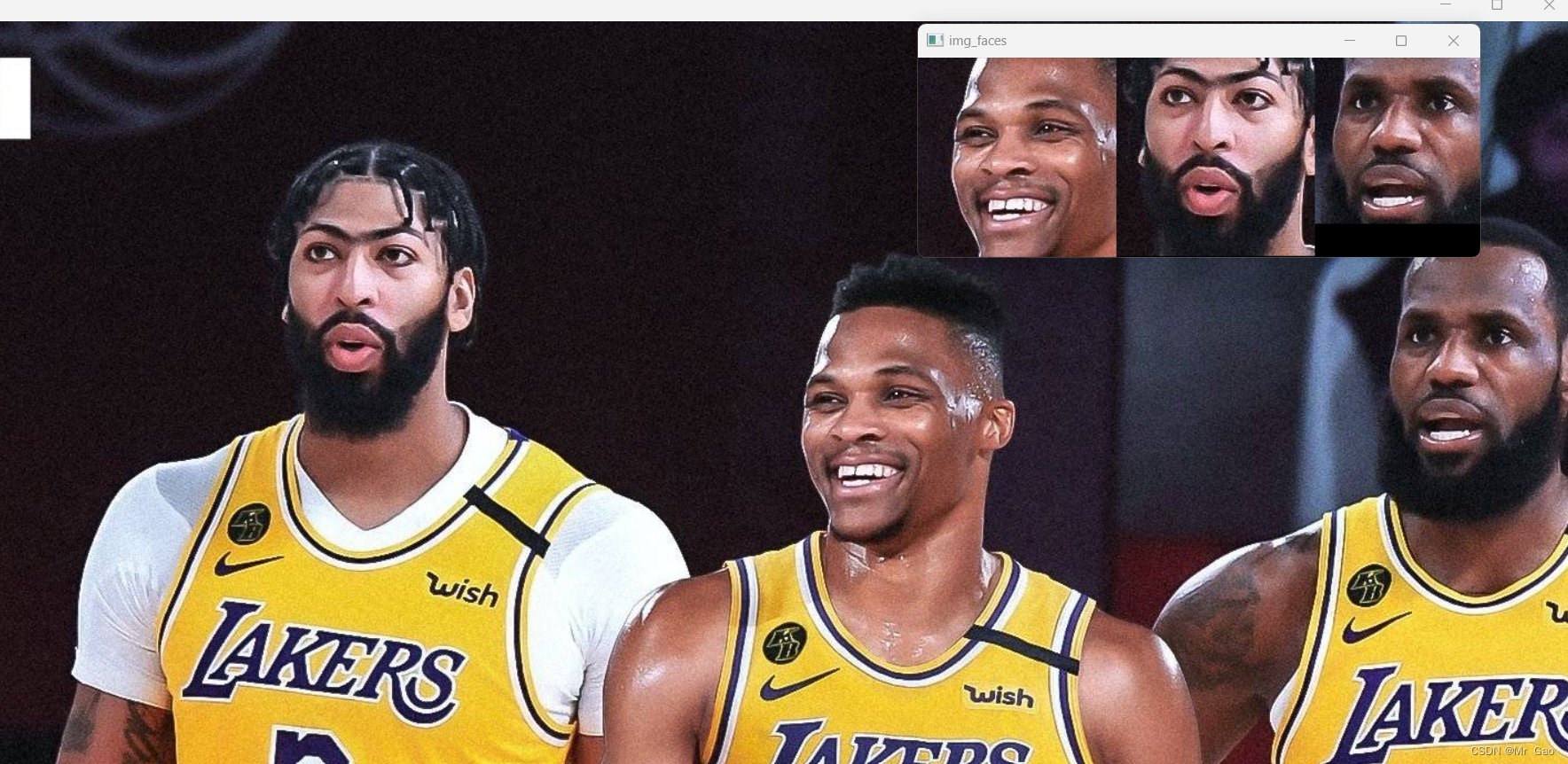python-opencv 人脸检测
代码还使用到了dlib 和face_recognition这两个库,需要安装一下,看一下代码:
import face_recognition
import cv2
# 创建视频捕捉对象
video_capture = cv2.VideoCapture(0)
print(video_capture.isOpened())
# video_capture.set(3, 1280)
# video_capture.set(4, 480)
while video_capture.isOpened():
# ret 表示读取是否成功
# frame 具体的图像数据
ret, frame = video_capture.read()
# 尺寸缩放为原来的 1/4
# 作用:为了加速人脸检测过程
small_frame = cv2.resize(frame, None, fx=0.25, fy=0.25)
# bgr -> rgb
rgb_frame = small_frame[:, :, ::-1]
# 拿到人脸坐标
face_loc = face_recognition.face_locations(rgb_frame)
for (top, right, bottlm, left), in zip(face_loc):
top *= 4
right *= 4
bottlm *= 4
left *= 4
cv2.rectangle(
frame,
(left, top),
(right, bottlm),
(255, 0, 0),
2
)
cv2.imshow("face detection", frame)
# 退出条件
if cv2.waitKey(1) & 0xFF == 27:
break
video_capture.release()
cv2.destroyAllWindows()
也可以只通过dlib实现:
# 导包
import dlib # 人脸识别
import numpy as np # python 科学计算库
import cv2 # opencv 图像处理
# Dlib 检测器,人脸检测器对象
detector = dlib.get_frontal_face_detector()
def face_detection(img):
cv2.imshow("img_original", img)
# cv2.waitKey(0)
# exit()
# 记录人脸矩阵大小
height_max = 0
width_sum = 0
# Dlib 检测,0 表示原图,eg:1 表示放大 1 倍再检查
faces = detector(img, 0) # faces 是坐标数据
print("faces:\n", faces)
# exit()
# 判断是否检测到人脸
if faces:
# 计算要生成的图像 img_blank 大小
# 记录最大的宽度、高度,创建空白图像 img_blank,用于存储提取出的人脸区域
for k, d in enumerate(faces):
# 计算人脸矩形框大小
height = d.bottom() - d.top()
width = d.right() - d.left()
# 处理宽度
width_sum += width
# 处理高度,处理异常值
if height > height_max:
height_max = height
else:
height_max = height_max
# 生成用来显示的人脸图像
# 3 表示图像是 rgb 彩图,如果是 1 表示图像是灰度图,只有 1 个通道
img_blank = np.zeros((height_max, width_sum, 3), np.uint8)
# 记录每次开始写入人脸像素的宽度位置
blank_start = 0
# 将人脸填充到 img_blank
for k, d in enumerate(faces):
height = d.bottom() - d.top()
width = d.right() - d.left()
# 逐像素点填充
for i in range(height):
for j in range(width):
img_blank[i][blank_start + j] = img[d.top() + i][d.left() + j]
# 调整图像
blank_start += width
cv2.namedWindow("img_faces") # , 2)
cv2.imshow("img_faces", img_blank)
cv2.waitKey(0)
if __name__ == "__main__":
# 读取图像
img_path = "./image/lakers.jpeg" # 相对路径
img = cv2.imread(img_path) # 读取图片
# print(img) # 图片数组,每个数字表示像素 (0-255)
# exit()
face_detection(img)
# 作业
# 1、运行成功本案例
# 2、下载 5 张图片:没有人脸、1 张人脸、多张人脸,并成功运行代码进行检测
看一下效果: