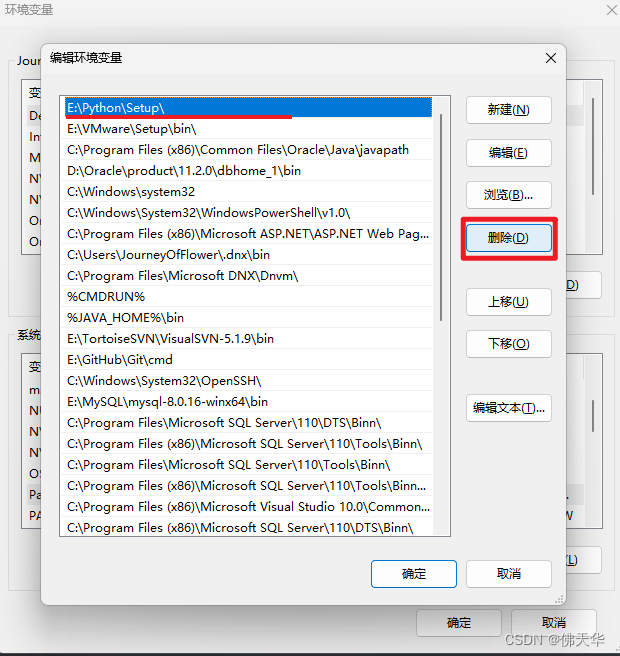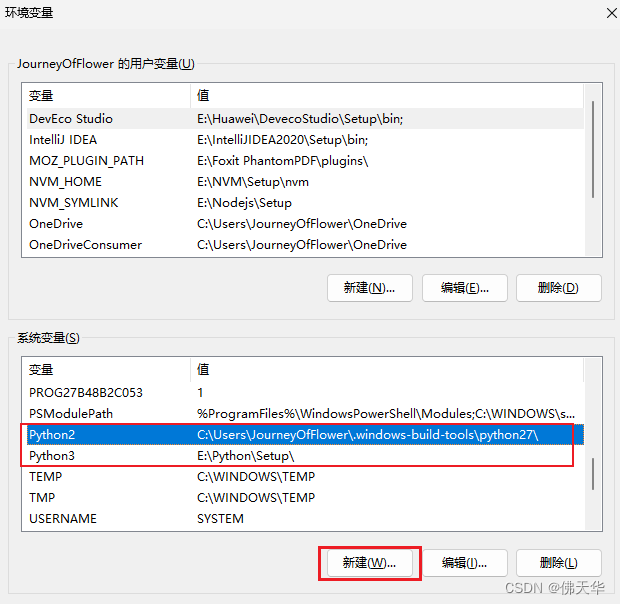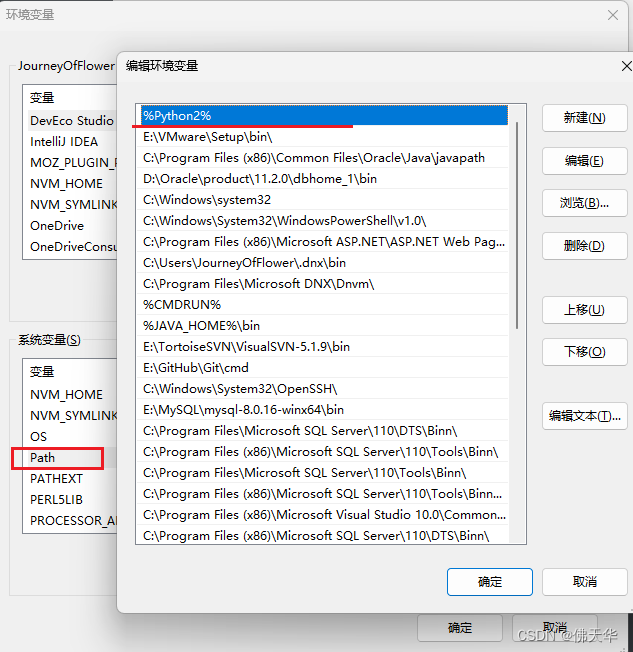当我们的前端项目中用到 node-sass 时,有时候汇报这个错:
gyp verb check python checking for Python executable “python2” in the PATH
1.先看看我们系统的python 是什么版本
python --version
# 3.x.x
如果是 3.x 版本的,需要装一个 2.x版本
2. 执行以下命令:
npm install --global windows-build-tools
3. 配置环境变量
python 的安装目录: Python2成功安装到C:\Users\JourneyOfFlower.windows-build-tools\python27\
你的肯定不在这里,自己找找吧
4. 删除原有的node_modules,重新装
yarn
5.启动
npm run