图示:
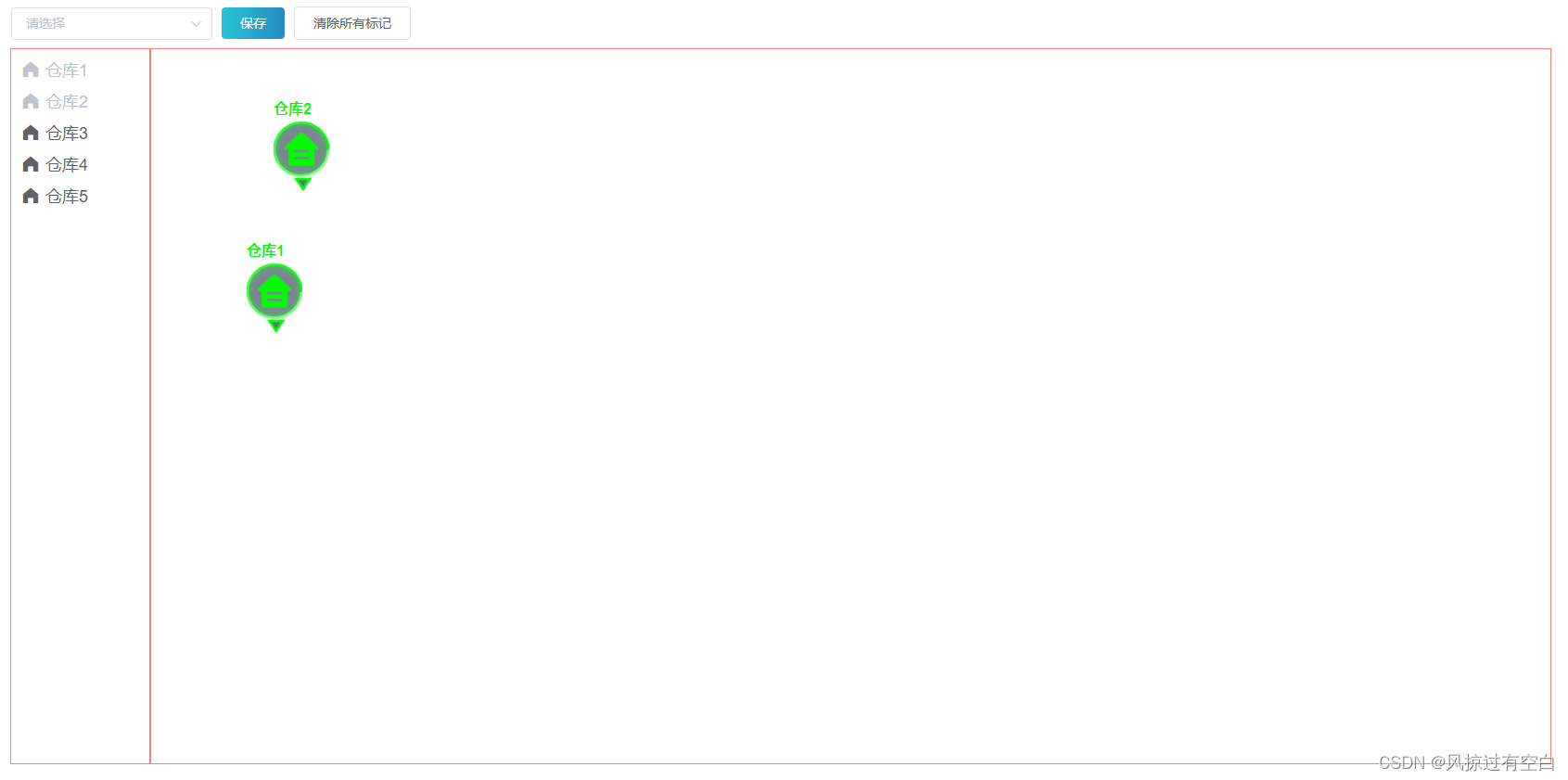
上代码:
<template>
<div>
<div style="padding: 10px 0">
<el-select v-model="storepointId" placeholder="请选择">
<el-option
label="库点1"
value="1">
</el-option>
<el-option
label="库点2"
value="2">
</el-option>
</el-select>
<el-button class="sumbitt-style" type="primary" size="medium" @click="sumbitt">保存</el-button>
<el-button class="sumbitt-style" size="medium" @click="clearAllPoint">清除所有标记</el-button>
</div>
<div style="display: flex">
<div class="draggable-list">
<el-scrollbar style="height:100%" wrap-style="overflow-x:hidden;">
<div v-for="(item, index) in storehouseList" :key="item.id" class="draggable-item"
:draggable="!item.draggableFalg"
@dragstart="onDragStart(item)">
<el-link icon="el-icon-s-home" class="link-style" :underline="false"
:disabled="item.draggableFalg">{
{ item.text }}
</el-link>
</div>
</el-scrollbar>
</div>
<div class="drop-area" ref="dragoverCont" @dragover.prevent @drop="onDrop">
<div
@dragover.prevent
class="draggable"
v-for="(item, index) in pointList"
:key="index"
:style="{ top: `${item.top}px`, right: `${item.right}px`,zIndex:index==checkIndex?11:1 }"
@mousedown.stop="handleMouseDown(item, $event,index)">
<span class="draggable-name"> {
{ item.text }}<i class="el-icon-delete delete-icon"
@click.stop="deleteList(item)"></i></span>
</div>
</div>
</div>
</div>
</template>
<script>
export default {
data() {
return {
storehouseList: [
{id: 1, text: '仓库1', draggableFalg: false},
{id: 2, text: '仓库2', draggableFalg: false},
{id: 3, text: '仓库3', draggableFalg: false},
{id: 4, text: '仓库4', draggableFalg: false},
{id: 5, text: '仓库5', draggableFalg: false}
],
draggingItem: null,
draggableFalg: false,
storepointId:'',
isDragging: false,
draggedItem: null,
startX: 0,
startY: 0,
offsetX: 0,
offsetY: 0,
pointList: [],
checkIndex: 0,
positionFalg: false,
offsetWidth:0,
offsetHeight:0
}
},
mounted() {
this.$nextTick(()=>{
this.dragoverContOffset()
this.getDataObject()
})
},
methods: {
dragoverContOffset(){
this.offsetWidth=this.$refs.dragoverCont.offsetWidth
this.offsetHeight=this.$refs.dragoverCont.offsetHeight
},
getDataObject(){
let old=[{
top:53,
right:43,
id: 1,
text: '仓库1'
},{
top:73,
right:63,
id: 2,
text: '仓库2'
}]
old.forEach(el=>{
if(el.top){
el.top=parseInt(((el.top*this.offsetHeight)/100).toFixed(0))
}
if(el.right){
el.right=parseInt(((el.right*this.offsetWidth)/100).toFixed(0))
}
this.pointList.push(el)
})
let checkIdList = this.pointList.map(el => {
return el.id
})
this.storehouseList.forEach(item => {
if (checkIdList.includes(item.id)) {
item.draggableFalg = true
}else {
item.draggableFalg = false
}
})
console.log('pointList',this.pointList)
},
sumbitt() {
let itemsList = JSON.parse(JSON.stringify(this.pointList))
itemsList.forEach(item => {
item.right = ((item.right / this.offsetWidth) * 100).toFixed(2)
item.top = ((item.top / this.offsetHeight) * 100).toFixed(2)
})
console.log('this.itemsList', itemsList)
console.log('this.pointList', this.pointList)
// console.log('x%',(100-(x/this.offsetWidth)*100).toFixed(2))
// console.log('y%',((y/this.offsetHeight)*100).toFixed(2))
},
clearAllPoint(){
let checkIdList = this.pointList.map(el => {
return el.id
})
this.storehouseList.forEach(item => {
if (checkIdList.includes(item.id)) {
item.draggableFalg = false
}
})
this.pointList=[]
this.$message.warning('所有标记已清除,请保存!');
},
//删除
deleteList(item) {
this.pointList = this.pointList.filter(el => el.id != item.id)
this.storehouseList.forEach(listItem => {
if (listItem.id == item.id) {
listItem.draggableFalg = false
}
})
this.$message.warning('标记已删除,请保存!');
},
//列表长按拖拽
onDragStart(item) {
this.draggingItem = item
},
//长按拖拽画布
onDrop(event) {
event.preventDefault()
if (!this.draggedItem) {
// 获取鼠标坐标
const x = event.offsetX
const y = event.offsetY
this.pointList.push({
top: y,
right: this.offsetWidth - x,
id: this.draggingItem.id,
text: this.draggingItem.text
})
let checkIdList = this.pointList.map(el => {
return el.id
})
this.storehouseList.forEach(item => {
if (checkIdList.includes(item.id)) {
item.draggableFalg = true
}
})
this.draggingItem = null
this.$message.warning('已标记,请保存!');
}
},
//画布上的元素鼠标按下
handleMouseDown(item, event, index) {
this.isDragging = true;
this.draggedItem = item;
this.startX = event.clientX;
this.startY = event.clientY;
const rect = event.target.getBoundingClientRect();
this.offsetX = event.clientX - rect.right;
this.offsetY = event.clientY - rect.top;
this.checkIndex = index;
window.addEventListener("mousemove", this.handleMouseMove);
window.addEventListener("mouseup", this.handleMouseUp);
},
//画布上的元素鼠标移动
handleMouseMove(event) {
if (this.isDragging && this.draggedItem) {
const deltaX = event.clientX - this.startX;
const deltaY = event.clientY - this.startY;
if (deltaY != this.draggedItem.top) {
this.positionFalg = true
}
this.draggedItem.right -= deltaX;
this.draggedItem.top += deltaY;
// const rect = event.target.getBoundingClientRect();
this.startX = event.clientX;
this.startY = event.clientY;
this.$forceUpdate();
}
},
//画布上的元素鼠标离开
handleMouseUp() {
if (this.positionFalg) {
this.$message.warning('位置已改变,请保存!');
}
this.positionFalg = false;
this.isDragging = false;
this.draggedItem = null;
window.removeEventListener("mousemove", this.handleMouseMove);
window.removeEventListener("mouseup", this.handleMouseUp);
}
}
}
</script>
<style>
.draggable-list {
width: 1.5rem;
height: 7.7rem;
display: flex;
flex-wrap: wrap;
flex-direction: column;
outline: 1px salmon solid;
}
.sumbitt-style{
margin-left: 10px !important;
}
.el-icon-s-home{
font-size: .22rem;
}
.draggable-item {
margin: 10px;
.link-style{
cursor: grab;
font-size: .18rem;
}
.el-link.el-link--default.is-disabled{
cursor: no-drop !important;
}
}
.drop-area {
flex: 1;
height: 7.7rem;
outline: 1px salmon solid;
/*background: url("/cloud/aerialViewImg/largeScreenShow/mainBgm.jpg");*/
/*background-size: 100% 100%;*/
text-align: center;
position: relative;
overflow: hidden;
}
.draggable {
position: absolute;
width: 0.6rem;
height: 0.75rem;
background: url('/cloud/aerialViewImg/largeScreenShow/smallIcon/warehouseInforIcon.png');
background-size: 100% 100%;
transform: translate(50%, -82%);
cursor: grab;
z-index: 999;
&:hover .draggable-name {
.delete-icon {
display: inline-block;
}
}
.draggable-name {
cursor: grab;
display: block;
text-align: center;
color: rgba(2, 251, 2, 1);
font-size: 0.16rem;
font-weight: bold;
overflow: hidden;
position: absolute;
top: -.25rem;
margin: 0 auto;
white-space: nowrap; /* 子元素不自动换行 */
.delete-icon {
display: none;
color: #d43f3a;
cursor: pointer;
margin-left: .05rem;
}
}
}
</style>
总结:列表拖拽到右边,已经打了点的列表不能再次拖拽,右边可以再次拖动更改位置。点击保存就是右边按照分辨率的比例点位。