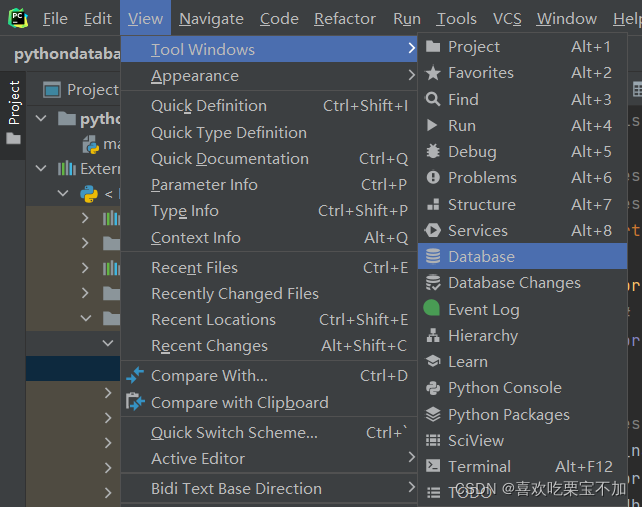
首先如图所示,选择Database选项
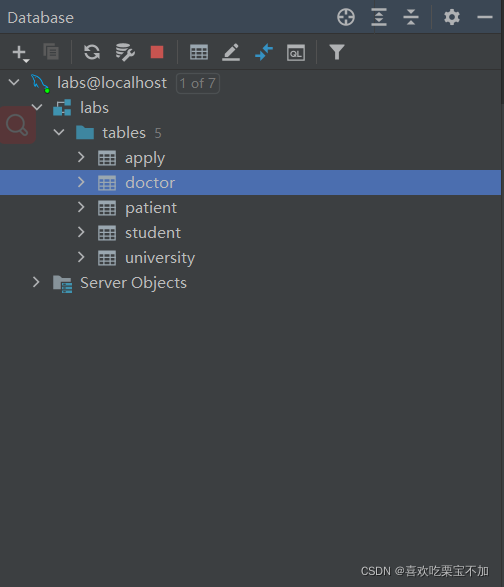
点击那个+号(因为我已经连接好了,第一次链接页面会为空)
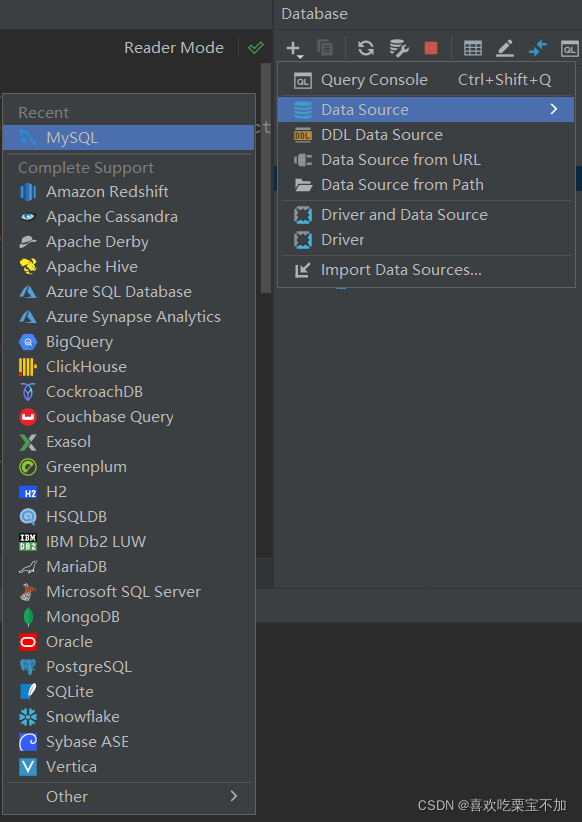
选择MySQL选项
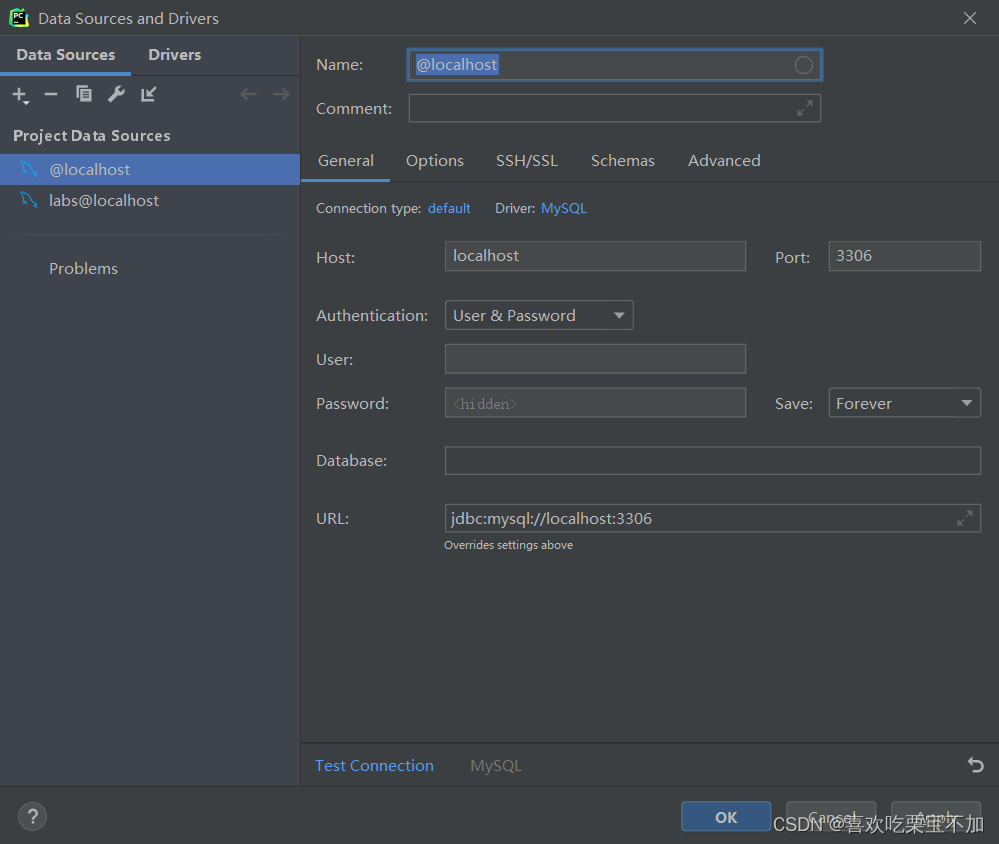
进入本页面后,首先需要下载jar包,具体在Test Connection的上面(我已经下载了,所以没有提示),然后按照自己的数据填进去即可。点击Test Connection后如果显示连接成功,点击OK就行
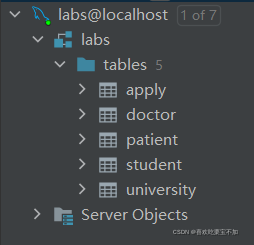
成功连接的页面
# This is a sample Python script.
# Press Shift+F10 to execute it or replace it with your code.
# Press Double Shift to search everywhere for classes, files, tool windows, actions, and settings.
import pymysql
def print_hi(name):
# Use a breakpoint in the code line below to debug your script.
print(f'Hi, {name}') # Press Ctrl+F8 to toggle the breakpoint.
# Press the green button in the gutter to run the script.
if __name__ == '__main__':
print_hi('PyCharm')
db = pymysql.connect(
host='localhost', ####mysql数据库地址可以输入本机IP,可以是localhost
# host='localhost'
port=3306, ####mysql数据库端口号
user='root', ####mysql数据库账号
passwd='', #####mysql数据库密码
database='') ####mysql数据库库名
###使用 cursor() 方法创建一个游标对象 cur
cur = db.cursor()
# 使用 execute() 方法执行 SQL 查询
cur.execute('select version()')
cur.execute('insert into doctor(Doctor_ID,Gender,Specialty,First_and_last_name,Tel_number) values ("10","female","eat","Alice Bob","123456789")')
####使用 fetchone() 方法获取单条数据.fetchall()获取所有数据
print(cur.fetchall())
####关闭数据库连接
db.commit()
db.close()
# See PyCharm help at https://www.jetbrains.com/help/pycharm/
运行上述代码,注意本代码段 还没有填写mysql登陆密码和数据库名。
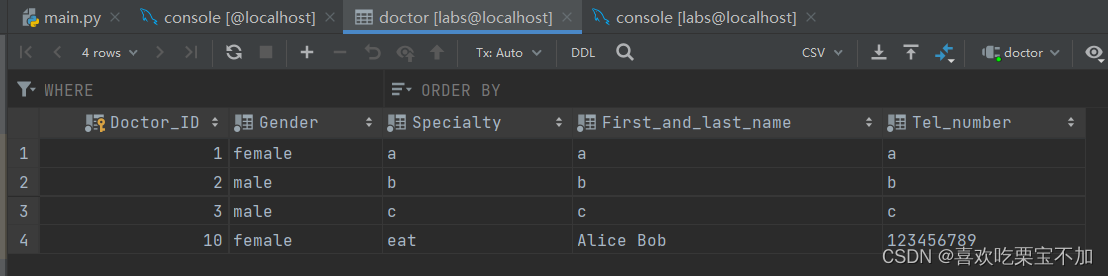
添加成功。