一、安装jsPDF
npm install jspdf二、引入并使用,以下为完整示例代码
<template>
<div>
<span class="header_text">上传图片转pdf</span>
<input
type="file"
@change="pdfUpload($event)"
multiple
accept="image/jpeg,image/jpg,image/png"
/>
</div>
</template>
<script lang="ts" setup>
import { jsPDF } from "jspdf";
import { ref } from "vue";
const pdfList: any = ref([]);
//获取图片宽高
const getImgWidthHeight = (src: any) => {
return new Promise((resolve, reject) => {
const img = new Image();
img.src = src;
// 图片是否有缓存 如果有缓存可以直接拿 如果没有缓存 需要从onload拿
if (img.complete) {
const { width, height } = img;
resolve({
width,
height,
});
} else {
img.onload = function () {
const { width, height } = img;
resolve({
width,
height,
});
};
}
});
};
const pdfUpload = async (ev: any) => {
let imgList = ev.target.files;
const pdf = new jsPDF("p", "mm", "a4");
for (let i = 0; i < imgList.length; i++) {
// 仅限图片可操作
if (["image/jpeg", "image/png"].includes(imgList[i].type)) {
let url = URL.createObjectURL(imgList[i]);
const { width, height } = await getImgWidthHeight(url);
// A4页面宽高
// const max = { width: 210, height: 300 };
// 如果宽度>高度,宽度设置为160,高度缩放,反之则高度设置200,宽度缩放
let finalWidth = 0;
let finalHeight = 0;
if (width > height) {
finalWidth = 160;
finalHeight = (160 / width) * height;
} else {
finalHeight = 200;
finalWidth = (200 / height) * width;
}
// 在pdf中添加图片
pdf.addImage(url, "png", 1, 1, finalWidth, finalHeight);
// 有多个图片则添加多个pdf页面
if (i !== imgList.length - 1) {
pdf.addPage();
}
}
}
let blob = new Blob([pdf.output("blob")], { type: "application/pdf" });
// pdf.output("datauristring")会导出base64
// let pdfBase64 = pdf.output("datauristring");
//文件名自定义,可以拼接时间戳保证唯一性
let name = "pdfFile";
// 生成file文件
let file = new File([blob], `${name}.pdf`, { type: blob.type });
// 将文件push到文件list中待用
pdfList.value.push(file);
};
</script>
<style lang="scss" scoped>
</style>三、实现效果
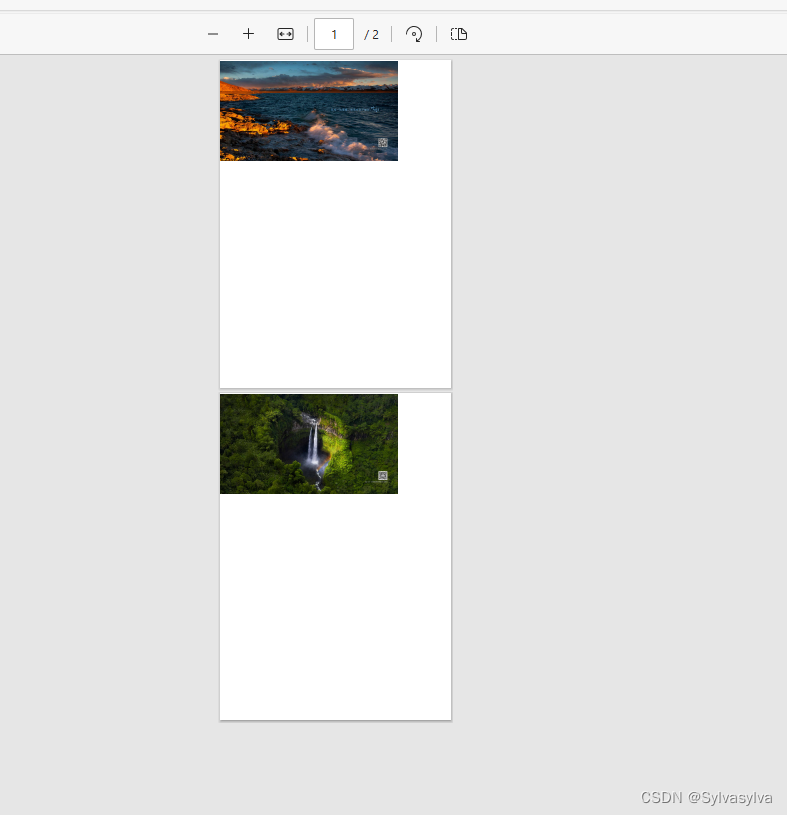
四、写在最后
实现图片转pdf主要还是在于对jsPDF中addImage()、addPage()以及output()方法的使用,当然jsPDF的功能不止于此,想了解更多可以点击链接进入官网(https://github.com/parallax/jsPDF)
如果觉得以上内容对你有所帮助的话,就帮博主点赞收藏吧~~