一、快速开始
前言
Mybatis Plus的使用,对于我们开发效率有了质的提升,对于单表操作是真的方便,如果是多表关联查询,建议还是用传统的Mybatis在xml中写SQL会好一些。
以下是我整理出来的在service层的基本应用场景,从增、删、改、查四个方面整理出用的频率比较高的几种场景。mapper层的操作大同小异,参考官方文档https://baomidou.com/只有一些小调整。
数据处理参考表:
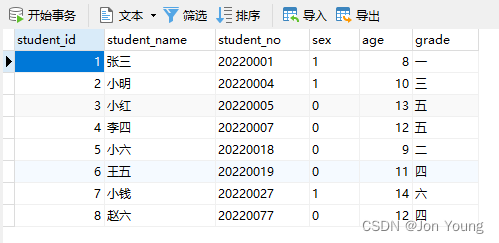
项目中导入依赖
项目pom文件中加入mybatis-plus的依赖
<!-- mybatis-plus -->
<dependency>
<groupId>com.baomidou</groupId>
<artifactId>mybatis-plus-boot-starter</artifactId>
<version>3.3.2</version>
</dependency>
yml配置
yml中引入以下配置
mybatis-plus:
# xml路径地址
mapper-locations: classpath:/mapper/*.xml
global-config:
db-config:
# 主键新增类型->自增
id-type: auto
# 逻辑删除配置
logic-delete-value: 1
logic-not-delete-value: 0
配置实体类、mapper层、service层
@Data
@Builder
@AllArgsConstructor
@NoArgsConstructor
public class Student {
@TableId
private Long studentId;
private String studentName;
private String studentNo;
private String sex;
private Integer age;
private String grade;
}
@Mapper
public interface StudentMapper extends BaseMapper<Student> {
}
public interface StudentService extends IService<Student> {
}
@Service
public class StudentServiceImpl extends ServiceImpl<StudentMapper, Student> implements StudentService {
}
二、使用大全
1.查询
查询所有
/**
* select * from student
*/
List<Student> list = studentService.list();
查询数量
/**
* select count(1) from student
*/
int count = studentService.count();
根据主键ID查询
/**
* select * from student where student_id = 5
*/
Student student = studentService.getById(5);
有条件查询
/**
* select * from student
* where sex = 1
* and student_no like '%202200%'
* and (age = 8 or age = 14)
* order by student_id desc
*/
QueryWrapper<Student> qw = new QueryWrapper<>();
qw.eq("sex",1).like("student_no","202200");
qw.and(obj -> {
obj.eq("age", 8).or().eq("age", 12);
});
qw.orderByDesc("student_id");
List<Student> list1 = studentService.list(qw);
有条件查询(部分字段、in)
/**
* select student_id,student_name from student where age in (8, 9, 10, 12)
*/
List<Integer> integers = Arrays.asList(8, 9, 10, 12);
List<Student> list2 = studentService.list(new QueryWrapper<Student>()
.select("student_id,student_name").in("age",integers));
查询一个(条件要限制,查出多个会报错)
/**
* select * from student where student_no = '20220005'
*/
Student one = studentService.getOne(new QueryWrapper<Student>().eq("student_no", "20220005"));
聚合查询
扫描二维码关注公众号,回复: 17266167 查看本文章
/**
* select sex,count(1) as count
* from student group by sex
*/
QueryWrapper<Student> qw1 = new QueryWrapper<Student>().select("sex,count(1) as count").groupBy("sex");
List<Map<String, Object>> maps1 = studentService.listMaps(qw1);
聚合查询加条件
/**
* select sex,count(1) as count
* from student
* where age >= 12
* group by sex
* having count(1) >= 3
*/
QueryWrapper<Student> qw2 = new QueryWrapper<Student>().select("sex,count(1) as count").ge("age",12)
.groupBy("sex").last("having count(1) >= 3");
List<Map<String, Object>> maps2 = studentService.listMaps(qw2);
分页查询,必须配置PaginationInterceptor才生效分页效果
/**
* select * from student order by age desc
* limit 0,2
*/
List<Student> records = studentService.page(new Page<>(1, 2), new QueryWrapper<Student>().orderByDesc("age")).getRecords();
分页查询的配置类不要忘哦!
@Configuration
public class MyBatisConfiguration {
@Bean
public PaginationInterceptor paginationInterceptor(){
return new PaginationInterceptor();
}
}
2.新增
普通新增
Student student = Student.builder().studentName("sa").studentNo("121212").sex("0").age(15).grade("七").build();
studentService.save(student);
批量新增
Student student2 = Student.builder().studentName("dada").studentNo("645343").sex("1").age(14).grade("六").build();
List<Student> students = Arrays.asList(student2);
studentService.saveBatch(students);
新增或修改
studentService.saveOrUpdate(student);
3.修改
修改一,根据对象中包含的值修改部分字段(必须要有主键ID)
/**
* update student set student_name = 'saa' where student_id = 9
*/
Student student = Student.builder().studentId(9L).studentName("saa").build();
studentService.updateById(student);
修改二,严格按照规格修改字段
/**
* update student set student_no = '999999' where student_name = 'saa'
*/
UpdateWrapper<Student> uw = new UpdateWrapper<Student>()
.eq("student_name","saa").set("student_no","999999");
studentService.update(uw);
4.删除
根据条件删除
/**
* delete from student where student_name = 'dada'
*/
studentService.remove(new QueryWrapper<Student>().eq("student_name","dada"));
根据主键ID删除
/**
* delete from student where student_id = 12
*/
studentService.removeById(12);
根据主键ID的集合批量删除
/**
* delete from student where student_id in (9, 13)
*/
List<Integer> list = Arrays.asList(9, 13);
studentService.removeByIds(list);