【找了无数的文档资料总结】
【不停的找文档试】
【每一次都显示连接不上】
【终于成了……】
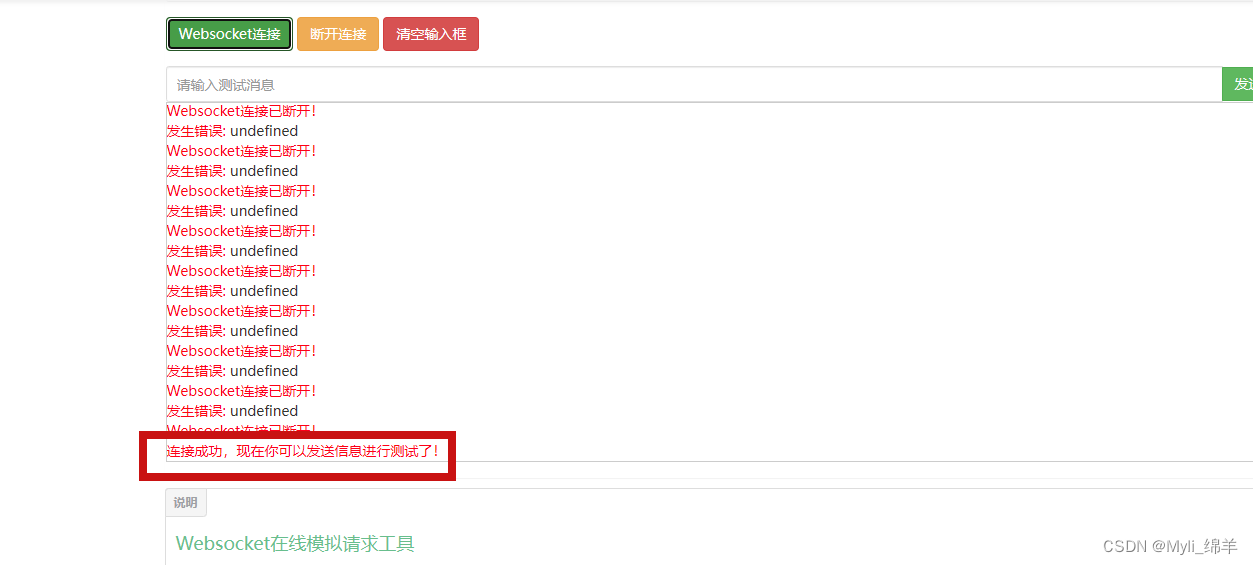
当使用Spring Boot框架配置WebSocket时,
通常会使用@ServerEndpoint注解来标识WebSocket端点,
并通过ServerEndpointExporter来注册这些端点。以下是配置WebSocket的步骤:
步骤 1:添加依赖
确保在项目的pom.xml文件中添加了Spring WebSocket和Spring Boot Starter依赖:
<dependency>
<groupId>org.springframework.boot</groupId>
<artifactId>spring-boot-starter-websocket</artifactId>
</dependency>
步骤 2:创建WebSocket端点类
创建一个类,并使用@ServerEndpoint注解标识为WebSocket端点。例如:
import org.springframework.stereotype.Component;
import javax.websocket.*;
import javax.websocket.server.ServerEndpoint;
@ServerEndpoint("/websocket")
@Component
public class WebSocketEndpoint {
@OnOpen
public void onOpen(Session session) {
// 处理WebSocket连接建立时的逻辑
}
@OnMessage
public void onMessage(String message, Session session) {
// 处理接收到的WebSocket消息
}
@OnClose
public void onClose(Session session, CloseReason closeReason) {
// 处理WebSocket连接关闭时的逻辑
}
@OnError
public void onError(Session session, Throwable throwable) {
// 处理WebSocket错误时的逻辑
}
}
步骤 3:配置ServerEndpointExporter【重点!!】
在Spring Boot的主应用程序类上添加@EnableWebSocket注解,以启用WebSocket支持,并注入ServerEndpointExporter bean。例如:
import org.springframework.boot.SpringApplication;
import org.springframework.boot.autoconfigure.SpringBootApplication;
import org.springframework.context.annotation.Bean;
import org.springframework.web.socket.server.standard.ServerEndpointExporter;
@SpringBootApplication
@EnableWebSocket
public class WebSocketApplication {
public static void main(String[] args) {
SpringApplication.run(WebSocketApplication.class, args);
}
@Bean
public ServerEndpointExporter serverEndpointExporter() {
return new ServerEndpointExporter();
}
}
步骤 4:配置WebSocket的端点路径
在application.properties或application.yml文件中配置WebSocket端点的路径:
server:
servlet:
context-path: /your-context-path
将 /your-context-path 替换为想要的上下文路径。
步骤 5:启动应用程序
运行主应用程序类,启动Spring Boot应用程序。
完成上述步骤后,就可以通过 ws://your-host:your-port/your-context-path/websocket 这样的地址连接到WebSocket端点了。确保替换 your-host,your-port 和 your-context-path 为相应的主机名、端口和上下文路径。
我的后端代码配置
package com.power.query.resutful.workbench;
import com.alibaba.fastjson.JSONObject;
import com.power.query.services.workbench.details.flowInfo.FlowInfoDetailsService;
import lombok.extern.slf4j.Slf4j;
import org.springframework.stereotype.Component;
import javax.annotation.Resource;
import javax.websocket.*;
import javax.websocket.server.PathParam;
import javax.websocket.server.ServerEndpoint;
import java.util.concurrent.ConcurrentHashMap;
import java.util.concurrent.CopyOnWriteArraySet;
/**
* WorkbenchWebsocket
*
* @author: LiMingy c
* @Date: 2023/11/16 17:33
* @version: 1.0
*/
//ws://your-host:your-port/your-context-path/websocket/orgId
@ServerEndpoint("/websocket/{orgId}")
@Component
@Slf4j
public class WorkbenchWebsocket {
//与某个客户端的连接会话,需要通过它来给客户端发送数据
private Session session;
/**
* 用户ID
*/
private String orgId;
//concurrent包的线程安全Set,用来存放每个客户端对应的MyWebSocket对象。
//虽然@Component默认是单例模式的,但springboot还是会为每个websocket连接初始化一个bean,所以可以用一个静态set保存起来。
// 注:底下WebSocket是当前类名
private static CopyOnWriteArraySet<WorkbenchWebsocket> webSockets =new CopyOnWriteArraySet<>();
// 用来存在线连接用户信息
private static ConcurrentHashMap<String,Session> sessionPool = new ConcurrentHashMap<String,Session>();
@Resource
FlowInfoDetailsService flowInfoDetailsService;
@OnOpen
public void onOpen(Session session ,@PathParam("orgId") String orgId){
// 处理WebSocket连接建立时的逻辑
try {
this.session = session;
this.orgId = orgId;
webSockets.add(this);
sessionPool.put(orgId, session);
log.info("【websocket消息】有新的连接,总数为:"+webSockets.size());
} catch (Exception e) {
}
}
@OnMessage
public void onMessage(String message, Session session) {
// 处理接收到的WebSocket消息
}
@OnClose
public void onClose(Session session, CloseReason closeReason) {
// 处理WebSocket连接关闭时的逻辑
try {
webSockets.remove(this);
sessionPool.remove(this.orgId);
log.info("【websocket消息】连接断开,总数为:"+webSockets.size());
} catch (Exception e) {
}
}
@OnError
public void onError(Session session, Throwable throwable) {
// 处理WebSocket错误时的逻辑
}
// 此为广播消息
public void sendAllMessage(String message) {
log.info("【websocket消息】广播消息:"+message);
for(WorkbenchWebsocket webSocket : webSockets) {
try {
if(webSocket.session.isOpen()) {
webSocket.session.getAsyncRemote().sendText(message);
}
} catch (Exception e) {
e.printStackTrace();
}
}
}
// 此为单点消息
public void sendOneMessage(String orgId, String message) {
Session session = sessionPool.get(orgId);
if (session != null&&session.isOpen()) {
try {
log.info("【websocket消息】 单点消息:"+message);
session.getAsyncRemote().sendText(message);
} catch (Exception e) {
e.printStackTrace();
}
}
}
// 此为单点消息(多人)
public void sendMoreMessage(String[] userIds, String message) {
for(String orgId:userIds) {
Session session = sessionPool.get(orgId);
if (session != null&&session.isOpen()) {
try {
log.info("【websocket消息】 单点消息:"+message);
session.getAsyncRemote().sendText(message);
} catch (Exception e) {
e.printStackTrace();
}
}
}
}
//定时器3秒一次
// @Scheduled(cron = "0/5 * * * * ?")
// @Scheduled(cron = "0 0/3 * * * ?")//定时器3分钟一次
public void sendMsg() {
//查看是否有连接
for(WorkbenchWebsocket webSocket : webSockets) {
try {
if(webSocket.session.isOpen()) {
String orgId = webSocket.orgId;
//判断orgId是否为空
if(orgId==null && orgId.equals("")&&orgId== "undefined"){
return;
}else{
//如果有,连接查询该用户的信息
String messageNumByOrgId = flowInfoDetailsService.findMessageNumByOrgId(orgId);
JSONObject jsonObject = new JSONObject();
if(Integer.valueOf(messageNumByOrgId)==0){
System.out.println("没有最新动态消息!");
}else{
jsonObject.put("cmd", "info");
jsonObject.put("orgId", orgId);
jsonObject.put("data", messageNumByOrgId);
webSocket.sendOneMessage(orgId, jsonObject.toJSONString());
}
}
}
} catch (Exception e) {
e.printStackTrace();
}
}
}
}
前端配置
找一个必定所有页面都过的页面
import {initWebSocket} from "@/utils/websoket";
onMounted(() => {
//
//获取一下你要传的orgId 参数
//
initWebSocket('ws://localhost:8080/psy-query/websocket'+'/'+orgId)
}
把websocket配置写在js里 其他人引用即可
ElNotification 是全局提醒
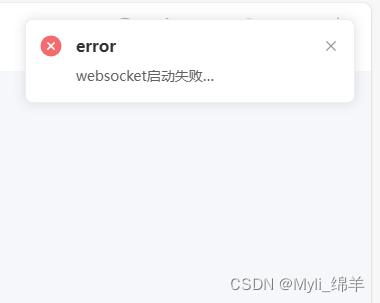
// Usage: websoket.
import {
ElNotification} from 'element-plus'
let socketUrl = ""; // WebSocket的URL
let websocket = null; // WebSocket对象
let heartTime = null; // 心跳定时器
let socketHeart = 0; // 心跳计数
let HeartTimeOut = 3000; // 心跳超时时间
let socketError = 0; // 错误计数
/**
* 初始化WebSocket
* @param {string} url WebSocket的URL
*/
const initWebSocket = (url) => {
socketUrl = url;
websocket = new WebSocket(url);
websocketonopen();//接成功回调
websocketonmessage();//消息接收回调
// sendSocketHeart();
};
/**
* WebSocket连接成功回调
*/
const websocketonopen = () => {
websocket.onopen = function (e) {
console.log("连接 websocket 成功", e);
// resetHeart();
ElNotification.success({
title: 'success',
message: 'websocket实时动态流转开始检测……',
showClose: false,
})
};
};
/**
* WebSocket连接错误回调
*/
const websocketonerror = () => {
websocket.onerror = function (e) {
console.log("连接 websocket 失败", e);
};
};
/**
* WebSocket关闭回调
*/
const websocketclose = () => {
websocket.onclose = function (e) {
console.log("断开连接", e);
};
};
/**
* WebSocket消息接收回调
*/
const websocketonmessage = () => {
websocket.onmessage = function (e) {
let msg = JSON.parse(e.data);
console.log('已接收到信息', msg);
if (msg.cmd === 'heartbeat') {
// resetHeart();
console.log("心跳");
}
if (msg.cmd === 'info') {
// resetHeart();
let recentlyMessageNum =msg.data;
console.log("recentlyMessageNum",recentlyMessageNum);
ElNotification.success({
title: 'Info',
message: '你有'+recentlyMessageNum+'条新的流转信息',
showClose: false,
})
}
};
};
/**
* 发送消息到WebSocket服务器
* @param {string} data 要发送的数据
*/
const sendMsg = (data) => {
websocket.send(data);
};
/**
* WebSocket错误回调
*/
const websocketError = () => {
websocket.onerror = function (e) {
console.log("socket 错误", e);
};
};
/**
* 重置心跳计数和错误计数,并重新发送心跳
*/
const resetHeart = () => {
socketHeart = 0;
socketError = 0;
clearInterval(heartTime);
// sendSocketHeart();
};
/**
* 发送心跳到WebSocket服务器
*/
const sendSocketHeart = () => {
heartTime = setInterval(() => {
if (socketHeart <= 2) {
console.log("心跳发送:", socketHeart);
websocket.send(
JSON.stringify({
content: "",
requestId: "aa9872be-d5b9-478e-aba4-50527cd3ef32",
type: "heartbeat"
})
);
socketHeart = socketHeart + 1;
} else {
reconnect();
}
}, HeartTimeOut);
};
/**
* 重新连接WebSocket服务器
*/
const reconnect = () => {
if (socketError <= 2) {
clearInterval(heartTime);
initWebSocket(socketUrl);
socketError = socketError + 1;
console.log("socket重连", socketError);
} else {
console.log("重试次数已用完的逻辑", socketError);
clearInterval(heartTime);
}
};
export {
initWebSocket,
websocketonmessage,
sendMsg,
websocketonopen,
websocketonerror,
websocketclose,
websocketError,
resetHeart,
sendSocketHeart,
reconnect,
};
心跳
js中有心跳设置之类的,想加的话,需要自己再调后端的配置
【能实现功能为优先,之后的再迭代】