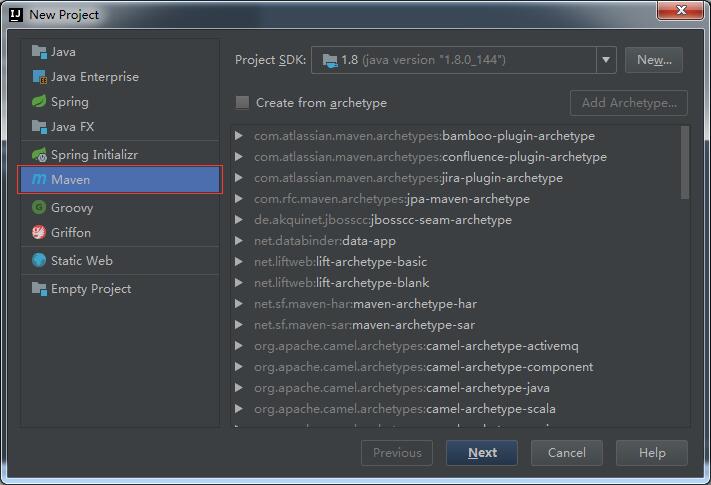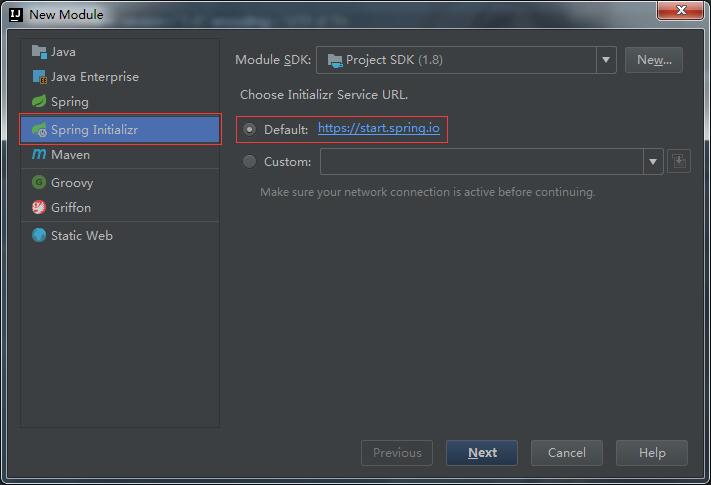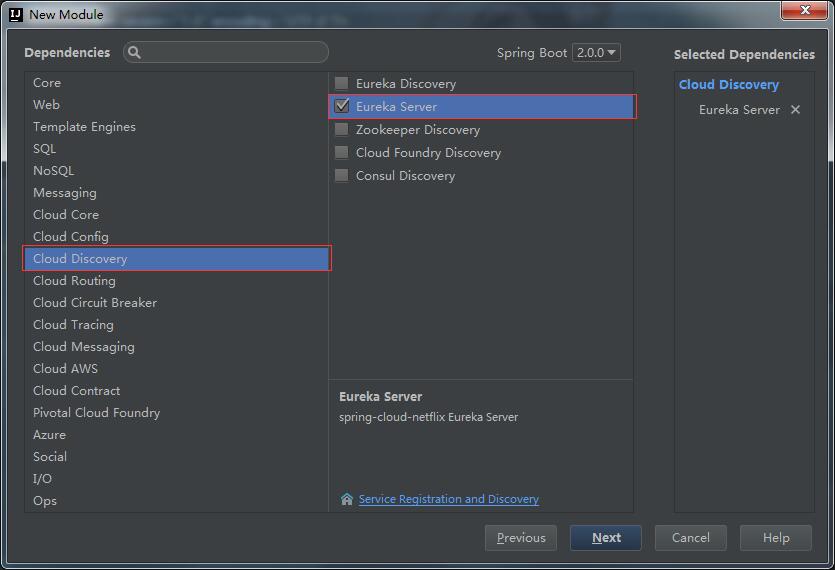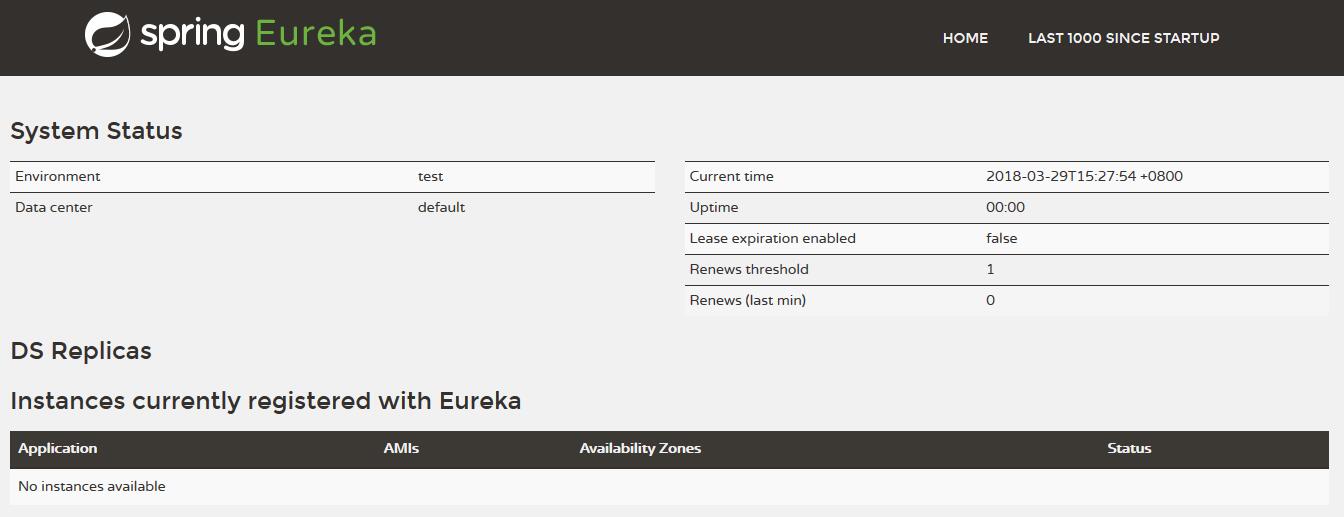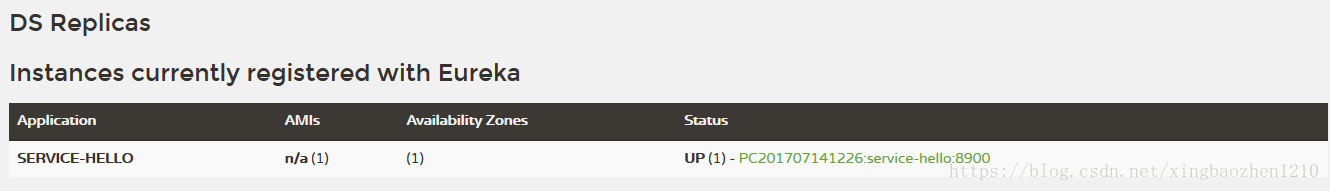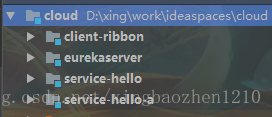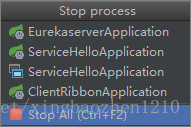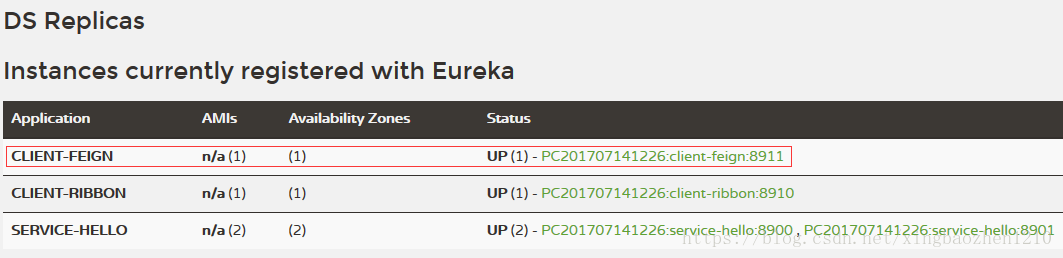关于SpringCloud的相关知识在此不做讨论 , 直接一步步完成一套简单完整的SpringCloud微服务注册与调用的Demo .
1 . 创建一个maven主工程 , 填写工程信息 , Finish
2 . 创建一个新的model作为服务注册中心
在这里 , 我们需要用的组件是Spring Cloud Netflix的Eureka , Eureka是一个服务注册和发现的模块 .
2.1 首先创建一个新模块 , 选择SpringInitializr模板 , 填写模块信息
2.2 选择Cloud Discovery -> Eureka Server , 然后一直下一步 , 直到模块创建完毕 . (如果是第一次创建Spring Cloud项目 , 此时maven会自动下载一些Cloud依赖 , 请耐心等待)
2.3 创建完后模块的pom文件如下
<?xml version="1.0" encoding="UTF-8"?>
<project xmlns="http://maven.apache.org/POM/4.0.0" xmlns:xsi="http://www.w3.org/2001/XMLSchema-instance"
xsi:schemaLocation="http://maven.apache.org/POM/4.0.0 http://maven.apache.org/xsd/maven-4.0.0.xsd">
<modelVersion>4.0.0</modelVersion>
<groupId>com.xbz</groupId>
<artifactId>eurekaserver</artifactId>
<version>0.0.1-SNAPSHOT</version>
<packaging>jar</packaging>
<name>eurekaserver</name>
<description>服务注册中心</description>
<parent>
<groupId>org.springframework.boot</groupId>
<artifactId>spring-boot-starter-parent</artifactId>
<version>2.0.0.RELEASE</version>
<relativePath/> <!-- lookup parent from repository -->
</parent>
<properties>
<project.build.sourceEncoding>UTF-8</project.build.sourceEncoding>
<project.reporting.outputEncoding>UTF-8</project.reporting.outputEncoding>
<java.version>1.8</java.version>
<spring-cloud.version>Finchley.M9</spring-cloud.version>
</properties>
<dependencies>
<!--eureka server -->
<dependency>
<groupId>org.springframework.cloud</groupId>
<artifactId>spring-cloud-starter-netflix-eureka-server</artifactId>
</dependency>
<!-- SpringBoot test-->
<dependency>
<groupId>org.springframework.boot</groupId>
<artifactId>spring-boot-starter-test</artifactId>
<scope>test</scope>
</dependency>
</dependencies>
<dependencyManagement>
<dependencies>
<dependency>
<groupId>org.springframework.cloud</groupId>
<artifactId>spring-cloud-dependencies</artifactId>
<version>${spring-cloud.version}</version>
<type>pom</type>
<scope>import</scope>
</dependency>
</dependencies>
</dependencyManagement>
<build>
<plugins>
<plugin>
<groupId>org.springframework.boot</groupId>
<artifactId>spring-boot-maven-plugin</artifactId>
</plugin>
</plugins>
</build>
<repositories>
<repository>
<id>spring-milestones</id>
<name>Spring Milestones</name>
<url>https://repo.spring.io/milestone</url>
<snapshots>
<enabled>false</enabled>
</snapshots>
</repository>
</repositories>
</project>
2.4 编写服务中心启动类 , 使用@EnableEurekaServe注解来表示这是一个eureka中心
package com.xbz.eurekaserver;
import org.springframework.boot.SpringApplication;
import org.springframework.boot.autoconfigure.SpringBootApplication;
import org.springframework.cloud.netflix.eureka.server.EnableEurekaServer;
/**
* 服务注册中心 , 只需要在启动类上添加@EnableEurekaServer注解
*/
@EnableEurekaServer
@SpringBootApplication
public class EurekaserverApplication {
public static void main(String[] args) {
try {
SpringApplication.run(EurekaserverApplication.class, args);
} catch (Exception e) {
e.printStackTrace();
}
}
}
2.5 在resources目录下新建Eureka注册中心配置文件 application.yml
server:
port: 9999 #服务端口
eureka:
instance:
hostname: localhost
client:
registerWithEureka: false #是否将eureka自身作为应用注册到eureka注册中心
fetchRegistry: false #为true时可以启动 , 但抛异常 : Cannot execute request on any known server
#通过eureka.client.registerWithEureka:false和fetchRegistry:false来表明自己是一个eureka server.
serviceUrl:
defaultZone: http://${eureka.instance.hostname}:${server.port}/eureka/
2.6 运行启动类 , 在浏览器访问 http://localhost:9999 , 打开如下页面说明启动成功
可以看到最先面有一行No application available , 即没有服务被发现 , 因为当前没有任何服务
3 . 创建一个服务提供者 (eureka client)
3.1 新建模块service-hello , 过程同server一样
3.2 创建完毕pom文件如下(版本不同文件内容可能有所不同 , 但不影响正常运行)
<?xml version="1.0" encoding="UTF-8"?>
<project xmlns="http://maven.apache.org/POM/4.0.0" xmlns:xsi="http://www.w3.org/2001/XMLSchema-instance"
xsi:schemaLocation="http://maven.apache.org/POM/4.0.0 http://maven.apache.org/xsd/maven-4.0.0.xsd">
<modelVersion>4.0.0</modelVersion>
<groupId>com.xbz</groupId>
<artifactId>service-hello</artifactId>
<version>0.0.1-SNAPSHOT</version>
<packaging>jar</packaging>
<name>service-hello</name>
<description>Demo project for Spring Boot</description>
<parent>
<groupId>org.springframework.boot</groupId>
<artifactId>spring-boot-starter-parent</artifactId>
<version>2.0.0.RELEASE</version>
<relativePath/> <!-- lookup parent from repository -->
</parent>
<properties>
<project.build.sourceEncoding>UTF-8</project.build.sourceEncoding>
<project.reporting.outputEncoding>UTF-8</project.reporting.outputEncoding>
<java.version>1.8</java.version>
<spring-cloud.version>Finchley.M9</spring-cloud.version>
</properties>
<dependencies>
<dependency>
<groupId>org.springframework.cloud</groupId>
<artifactId>spring-cloud-starter-netflix-eureka-server</artifactId>
</dependency>
<dependency>
<groupId>org.springframework.boot</groupId>
<artifactId>spring-boot-starter-test</artifactId>
<scope>test</scope>
</dependency>
</dependencies>
<dependencyManagement>
<dependencies>
<dependency>
<groupId>org.springframework.cloud</groupId>
<artifactId>spring-cloud-dependencies</artifactId>
<version>${spring-cloud.version}</version>
<type>pom</type>
<scope>import</scope>
</dependency>
</dependencies>
</dependencyManagement>
<build>
<plugins>
<plugin>
<groupId>org.springframework.boot</groupId>
<artifactId>spring-boot-maven-plugin</artifactId>
</plugin>
</plugins>
</build>
<repositories>
<repository>
<id>spring-milestones</id>
<name>Spring Milestones</name>
<url>https://repo.spring.io/milestone</url>
<snapshots>
<enabled>false</enabled>
</snapshots>
</repository>
</repositories>
</project>
3.3 编写注册者启动类 , @EnableDiscoveryClient来表示是一个eureka client
package com.xbz.servicehello;
import org.springframework.beans.factory.annotation.Value;
import org.springframework.boot.SpringApplication;
import org.springframework.boot.autoconfigure.SpringBootApplication;
import org.springframework.cloud.netflix.eureka.EnableEurekaClient;
import org.springframework.web.bind.annotation.RequestMapping;
import org.springframework.web.bind.annotation.RequestParam;
import org.springframework.web.bind.annotation.RestController;
@SpringBootApplication
@EnableEurekaClient
@RestController
public class ServiceHelloApplication {
public static void main(String[] args) {
SpringApplication.run(ServiceHelloApplication.class, args);
}
@Value("${spring.application.name}")
private String name;
@Value("${server.port}")
private String port;
@RequestMapping("/hello")
public String hello(@RequestParam String id) {
return "hello " + id + " , " + name + " , I am from port:" + port;
}
}
3.4 只添加@EnableEurekaClient是不够的 , 还需要在配置文件中注明自己的服务注册中心的地址 . application.yml配置文件如下
spring:
application:
name: service-hello
server:
port: 8900
eureka:
client:
serviceUrl:
defaultZone: http://localhost:9999/eureka/ #eureka服务注册地址
其中 , spring.application.name很重要 , 这在以后的服务与服务之间相互调用一般都是根据这个name .
3.5 启动提供者 , 再次打开页面或刷新即可看到服务已经注册到中心
服务名称是我们之前配置的service-hello , 端口号是8900
4 . 调用服务
Spring cloud有两种服务调用方式 , 一种是ribbon+restTemplate , 另一种是feign .
Ribbon是一个基于HTTP和TCP客户端的负载均衡器 , 其实feign也使用了ribbon , 只要使用@FeignClient时 , ribbon就会自动使用 .
4.1 ribbon方式调用
ribbon 已经默认实现了这些配置bean:
- IClientConfig ribbonClientConfig: DefaultClientConfigImpl
- IRule ribbonRule: ZoneAvoidanceRule
- IPing ribbonPing: NoOpPing
- ServerList ribbonServerList: ConfigurationBasedServerList
- ServerListFilter ribbonServerListFilter: ZonePreferenceServerListFilter
- ILoadBalancer ribbonLoadBalancer: ZoneAwareLoadBalancer
4.1.1 新建模块client-ribbon , 在pom中引入起步依赖spring-cloud-starter-ribbon
<?xml version="1.0" encoding="UTF-8"?>
<project xmlns="http://maven.apache.org/POM/4.0.0" xmlns:xsi="http://www.w3.org/2001/XMLSchema-instance"
xsi:schemaLocation="http://maven.apache.org/POM/4.0.0 http://maven.apache.org/xsd/maven-4.0.0.xsd">
<modelVersion>4.0.0</modelVersion>
<groupId>com.xbz</groupId>
<artifactId>client-ribbon</artifactId>
<version>0.0.1-SNAPSHOT</version>
<packaging>jar</packaging>
<name>client-ribbon</name>
<description>Demo project for Spring Boot</description>
<parent>
<groupId>org.springframework.boot</groupId>
<artifactId>spring-boot-starter-parent</artifactId>
<version>2.0.0.RELEASE</version>
<relativePath/> <!-- lookup parent from repository -->
</parent>
<properties>
<project.build.sourceEncoding>UTF-8</project.build.sourceEncoding>
<project.reporting.outputEncoding>UTF-8</project.reporting.outputEncoding>
<java.version>1.8</java.version>
<spring-cloud.version>Finchley.M9</spring-cloud.version>
</properties>
<dependencies>
<dependency>
<groupId>org.springframework.cloud</groupId>
<artifactId>spring-cloud-starter-netflix-eureka-server</artifactId>
</dependency>
<dependency>
<groupId>org.springframework.cloud</groupId>
<artifactId>spring-cloud-starter-ribbon</artifactId>
<version>1.4.4.RELEASE</version>
</dependency>
<dependency>
<groupId>org.springframework.boot</groupId>
<artifactId>spring-boot-starter-test</artifactId>
<scope>test</scope>
</dependency>
</dependencies>
<dependencyManagement>
<dependencies>
<dependency>
<groupId>org.springframework.cloud</groupId>
<artifactId>spring-cloud-dependencies</artifactId>
<version>${spring-cloud.version}</version>
<type>pom</type>
<scope>import</scope>
</dependency>
</dependencies>
</dependencyManagement>
<build>
<plugins>
<plugin>
<groupId>org.springframework.boot</groupId>
<artifactId>spring-boot-maven-plugin</artifactId>
</plugin>
</plugins>
</build>
<repositories>
<repository>
<id>spring-milestones</id>
<name>Spring Milestones</name>
<url>https://repo.spring.io/milestone</url>
<snapshots>
<enabled>false</enabled>
</snapshots>
</repository>
</repositories>
</project>
4.1.2 在配置文件中指定服务的注册中心地址
spring:
application:
name: client-ribbon
server:
port: 8910
eureka:
client:
serviceUrl:
defaultZone: http://localhost:9999/eureka/
4.1.3 编写调用者启动类 , 通过@EnableDiscoveryClient向服务中心注册 . 并且向程序的IOC注入一个bean : restTemplate , 并通过@LoadBalanced注解表明这个restRemplate开启负载均衡的功能
package com.xbz.clientribbon;
import org.springframework.boot.SpringApplication;
import org.springframework.boot.autoconfigure.SpringBootApplication;
import org.springframework.cloud.client.discovery.EnableDiscoveryClient;
import org.springframework.cloud.client.loadbalancer.LoadBalanced;
import org.springframework.context.annotation.Bean;
import org.springframework.web.client.RestTemplate;
@SpringBootApplication
@EnableDiscoveryClient
public class ClientRibbonApplication {
public static void main(String[] args) {
SpringApplication.run(ClientRibbonApplication.class, args);
}
@Bean
@LoadBalanced
RestTemplate restTemplate() {
return new RestTemplate();
}
}
4.1.4 编写测试Controller . 通过之前注入IOC容器的restTemplate来消费service-hello服务的"/hello"接口 , 在这里我们直接用的程序名替代了具体的url地址 , 在ribbon中它会根据服务名来选择具体的服务实例 , 根据服务实例在请求的时候会用具体的url替换掉服务名
package com.xbz.clientribbon;
import org.springframework.beans.factory.annotation.Autowired;
import org.springframework.web.bind.annotation.RequestMapping;
import org.springframework.web.bind.annotation.RequestParam;
import org.springframework.web.bind.annotation.RestController;
import org.springframework.web.client.RestTemplate;
@RestController
public class HelloController {
@Autowired
RestTemplate restTemplate;
@RequestMapping("/hello")
public String hello(@RequestParam String id) {
return restTemplate.getForObject("http://service-hello/hello?id=" + id, String.class);
}
}
4.1.5 为了测试负载功能 , 我们还需要一个服务提供者 . 在这将service-hello复制一份service-hello-a , 将端口改了就行
然后再把service-hello-a和client-ribbon和都启动成功 . 注意此时项目结构如下 , 共运行了4个模块然后打开eureka中心应该看到 :
service-hello服务一共有两个 , 此时我们在浏览器上访问 http://localhost:8910/hello?id=123 , 可以看到服务已经调用成功
刷新页面多次访问该请求 , 浏览器交替显示
hello 123 , service-hello , I am from port:8900 hello 123 , service-hello , I am from port:8901这说明当我们通过调用restTemplate.getForObject("http://service-hello/hello?id=" + id, String.class);方法时,已经做了负载均衡,访问了不同的端口的服务实例。
4.2 feign调用
Feign是一个声明式的伪Http客户端 , 它使得写Http客户端变得更简单 . 使用Feign , 只需要创建一个接口并注解 . 它具有可插拔的注解特性 , 可使用Feign注解和JAX-RS注解 . Feign支持可插拔的编码器和解码器 . Feign默认集成了Ribbon , 并和Eureka结合 , 默认实现了负载均衡的效果 .
简单来说 :
- Feign 采用的是基于接口的注解
- Feign 整合了ribbon
4.2.1 新建模块client-feign , 在pom中引入起步依赖spring-cloud-starter-feign
<?xml version="1.0" encoding="UTF-8"?>
<project xmlns="http://maven.apache.org/POM/4.0.0" xmlns:xsi="http://www.w3.org/2001/XMLSchema-instance"
xsi:schemaLocation="http://maven.apache.org/POM/4.0.0 http://maven.apache.org/xsd/maven-4.0.0.xsd">
<modelVersion>4.0.0</modelVersion>
<groupId>com.xbz</groupId>
<artifactId>client-feign</artifactId>
<version>0.0.1-SNAPSHOT</version>
<packaging>jar</packaging>
<name>client-feign</name>
<description>Demo project for Spring Boot</description>
<parent>
<groupId>org.springframework.boot</groupId>
<artifactId>spring-boot-starter-parent</artifactId>
<version>2.0.0.RELEASE</version>
<relativePath/> <!-- lookup parent from repository -->
</parent>
<properties>
<project.build.sourceEncoding>UTF-8</project.build.sourceEncoding>
<project.reporting.outputEncoding>UTF-8</project.reporting.outputEncoding>
<java.version>1.8</java.version>
<spring-cloud.version>Finchley.M9</spring-cloud.version>
</properties>
<dependencies>
<dependency>
<groupId>org.springframework.cloud</groupId>
<artifactId>spring-cloud-starter-netflix-eureka-server</artifactId>
</dependency>
<dependency>
<groupId>org.springframework.cloud</groupId>
<artifactId>spring-cloud-starter-feign</artifactId>
<version>1.4.4.RELEASE</version>
</dependency>
<dependency>
<groupId>org.springframework.boot</groupId>
<artifactId>spring-boot-starter-test</artifactId>
<scope>test</scope>
</dependency>
</dependencies>
<dependencyManagement>
<dependencies>
<dependency>
<groupId>org.springframework.cloud</groupId>
<artifactId>spring-cloud-dependencies</artifactId>
<version>${spring-cloud.version}</version>
<type>pom</type>
<scope>import</scope>
</dependency>
</dependencies>
</dependencyManagement>
<build>
<plugins>
<plugin>
<groupId>org.springframework.boot</groupId>
<artifactId>spring-boot-maven-plugin</artifactId>
</plugin>
</plugins>
</build>
<repositories>
<repository>
<id>spring-milestones</id>
<name>Spring Milestones</name>
<url>https://repo.spring.io/milestone</url>
<snapshots>
<enabled>false</enabled>
</snapshots>
</repository>
</repositories>
</project>
4.2.2 在配置文件中指定服务的注册中心地址
spring:
application:
name: client-feign
server:
port: 8911
eureka:
client:
serviceUrl:
defaultZone: http://localhost:9999/eureka/
4.2.3 编写调用者启动类 , 通过@EnableDiscoveryClient向服务中心注册 . 并使用@EnableFeignClients开启feiginClient功能
package com.xbz.clientfeign;
import org.springframework.boot.SpringApplication;
import org.springframework.boot.autoconfigure.SpringBootApplication;
import org.springframework.cloud.client.discovery.EnableDiscoveryClient;
import org.springframework.cloud.openfeign.EnableFeignClients;
@SpringBootApplication
@EnableDiscoveryClient
@EnableFeignClients
public class ClientFeignApplication {
public static void main(String[] args) {
SpringApplication.run(ClientFeignApplication.class, args);
}
}
4.2.4 定义一个feign接口 , 通过@FeignClient("服务名") , 来指定调用哪个服务
package com.xbz.clientfeign;
import org.springframework.cloud.openfeign.FeignClient;
import org.springframework.stereotype.Component;
import org.springframework.web.bind.annotation.RequestMapping;
import org.springframework.web.bind.annotation.RequestParam;
@Component
@FeignClient(value = "service-hello") //这里的name对应调用服务的spring.applicatoin.name
public interface IFeignClientService {
@RequestMapping(value = "/hello")
String hello(@RequestParam("id") String id);
}
4.2.5 在Web层的controller , 对外暴露一个"/hello"的API接口 , 通过上面定义的Feign接口来消费服务
package com.xbz.clientfeign;
import org.springframework.beans.factory.annotation.Autowired;
import org.springframework.web.bind.annotation.RequestMapping;
import org.springframework.web.bind.annotation.RequestParam;
import org.springframework.web.bind.annotation.RestController;
@RestController
public class HelloController {
@Autowired
private IFeignClientService feignClientService;
@RequestMapping("/hello")
public String hello(@RequestParam String id){
return feignClientService.hello(id);
}
}
4.2.6 启动之后 , 可以发现注册中心又多了一个client-feign
多次访问 http://localhost:8911/hello?id=123的结果和ribbon相同 .