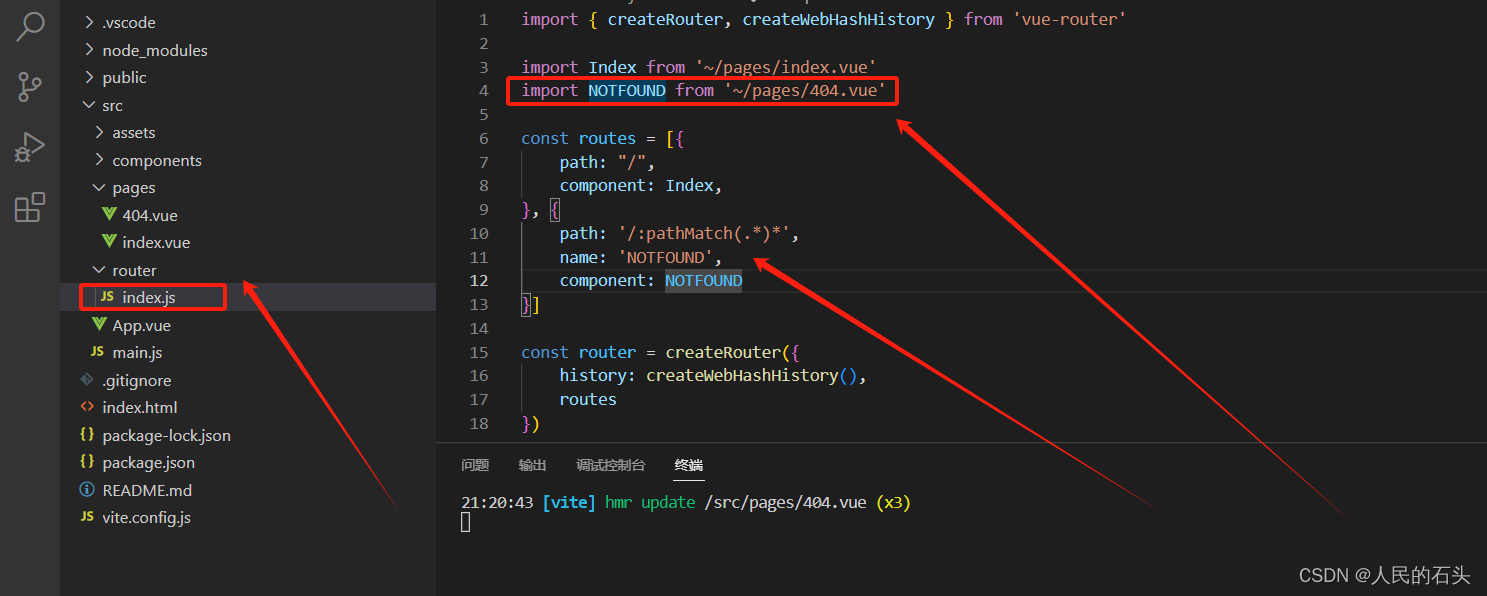目录
1、背景
前端开发经常遇到输入路径不存在的问题,为此,把之前项目的404拿出来供大家参考。代码很简单,适合新手入手,效果如下:
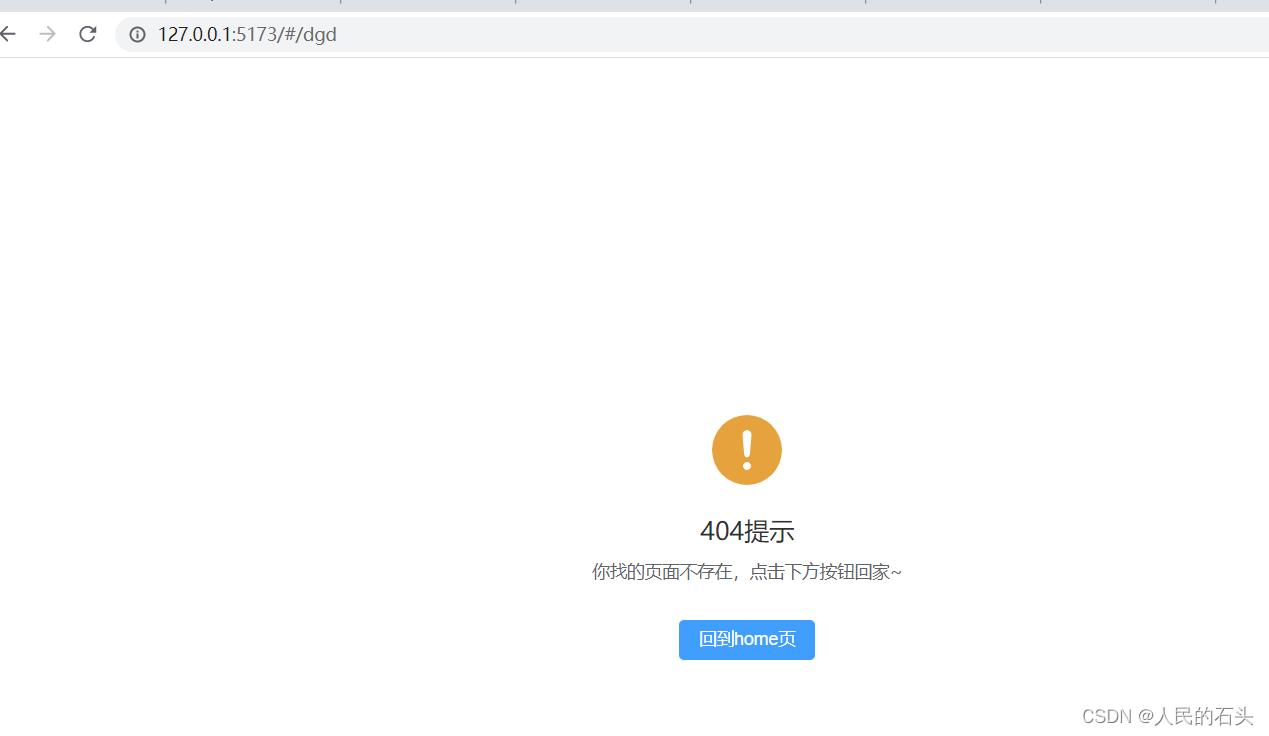
2、代码引用的是element-plus框架
<template>
<div>
<el-result icon="warning" title="404提示" sub-title="你找的页面不存在,点击下方按钮回家~">
<template #extra>
<el-button type="primary" @click="$router.push('/')">回到home页</el-button>
</template>
</el-result>
</div>
</template>3、路由配置
import { createRouter, createWebHashHistory } from 'vue-router'
import Index from '~/pages/index.vue'
import NOTFOUND from '~/pages/404.vue'
const routes = [{
path: "/",
component: Index,
}, {
path: '/:pathMatch(.*)*',
name: 'NOTFOUND',
component: NOTFOUND
}]
const router = createRouter({
history: createWebHashHistory(),
routes
})
export default router