现在遇到一个需求,用Unity里用图片生成Gcode
告知硬件让它去画出来
翻阅了一些资料,最后决定用OpenCV去做
下图左侧是生成的Gcode文件 右侧是要画的图片
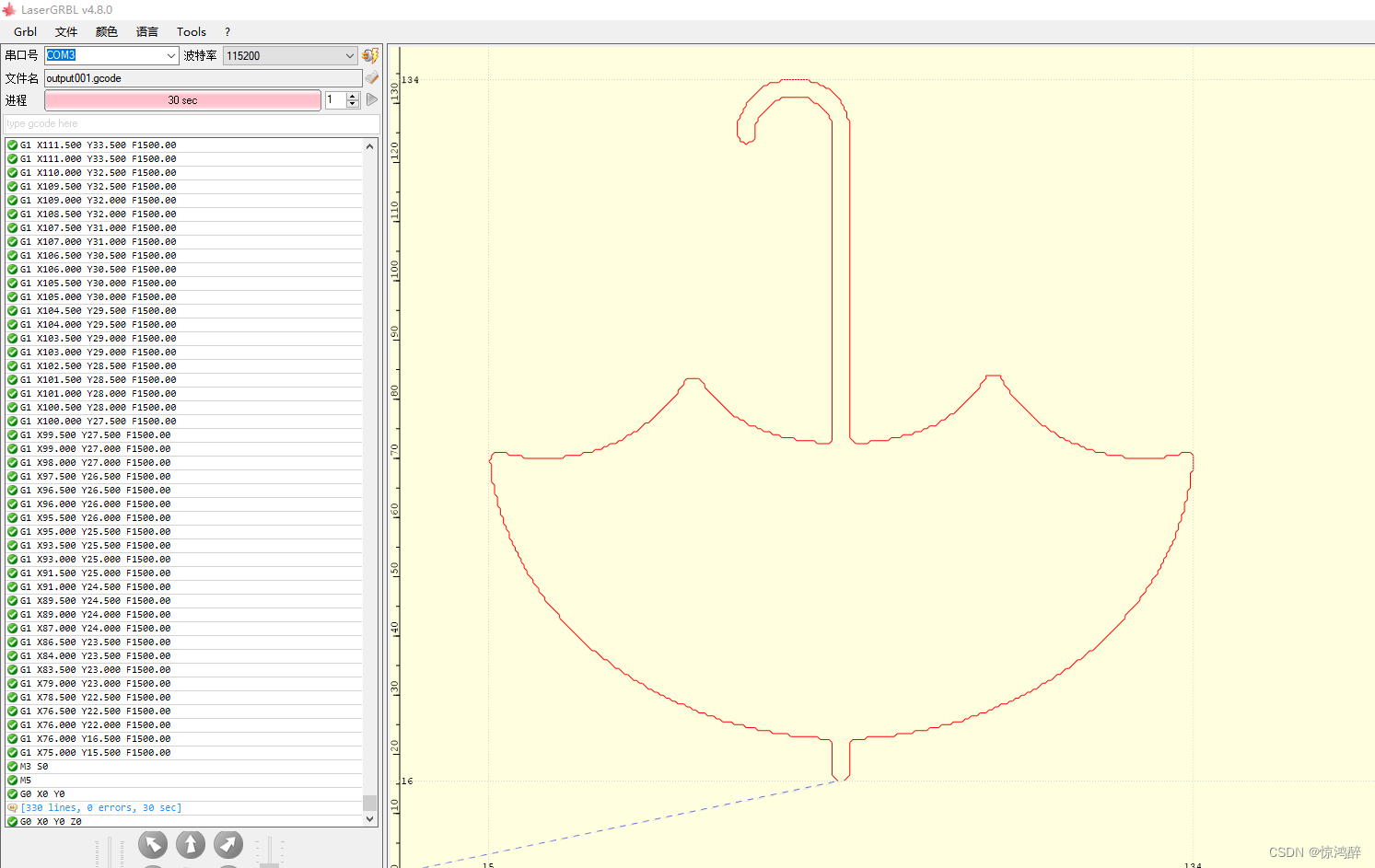
话不多说直接上代码
using System.IO;
using UnityEngine;
using OpenCVForUnity.CoreModule;
using OpenCVForUnity.ImgprocModule;
using OpenCVForUnity.UnityUtils;
using System.Collections.Generic;
using OpenCVForUnity.ImgcodecsModule;
public class ImageToGCode : MonoBehaviour
{
void Start()
{
// 加载图像
Mat src = Imgcodecs.imread("C:/Users/Administrator/Desktop/edc86edc_E375522_2c6a6d08.png");
// 转换为灰度图像
Mat gray = new Mat();
Imgproc.cvtColor(src, gray, Imgproc.COLOR_BGR2GRAY);
// 应用二值化
Mat binary = new Mat();
Imgproc.threshold(gray, binary, 128, 255, Imgproc.THRESH_BINARY_INV);
// 边缘检测
Mat edges = new Mat();
Imgproc.Canny(binary, edges, 50, 150, 3, false);
// 查找轮廓
List<MatOfPoint> contours = new List<MatOfPoint>();
Mat hierarchy = new Mat();
Imgproc.findContours(edges, contours, hierarchy, Imgproc.RETR_EXTERNAL, Imgproc.CHAIN_APPROX_SIMPLE);
Debug.Log(contours.Count+"<=数量");
// 将轮廓转换成G-code
string gcode = generateGCode(contours);
// 输出G-code到文件
using (StreamWriter writer = new StreamWriter("C:/Users/Administrator/Desktop/output001.gcode"))
{
writer.Write(gcode);
}
}
private static string generateGCode(List<MatOfPoint> contours)
{
System.Text.StringBuilder sb = new System.Text.StringBuilder();
// G-code初始化,设置单位等
sb.Append("G21 ; Set units to millimeters\n");
sb.Append("G90 ; Use absolute coordinates\n");
sb.Append("M3 S0 ; Turn off laser\n");
for (int i = 0; i < contours.Count; i++)
{
MatOfPoint contour = contours[i];
// 获取轮廓的第一个点
Point[] points = contour.toArray();
Point firstPoint = points[0];
sb.Append(string.Format("G0 X{0:F3} Y{1:F3} F1500.00\n", firstPoint.x * 0.5, firstPoint.y * 0.5));
sb.Append("M3 S1000 ; Turn on laser to start cutting\n");
// 遍历轮廓的其他点
for (int j = 1; j < points.Length; j++)
{
Point point = points[j];
sb.Append(string.Format("G1 X{0:F3} Y{1:F3} F1500.00\n", point.x * 0.5, point.y * 0.5));
}
// 关闭激光并移动到下一个轮廓的起始点
sb.Append("M3 S0 ; Turn off laser\n");
}
// 结束G-code
sb.Append("M5 ; Stop laser/spindle\n");
sb.Append("G0 X0 Y0 ; Return to home\n");
return sb.ToString();
}
}