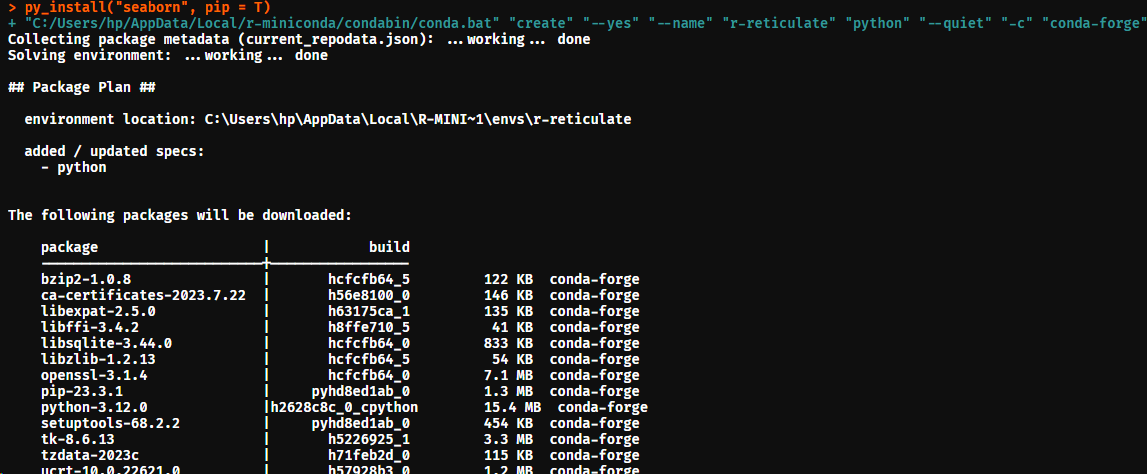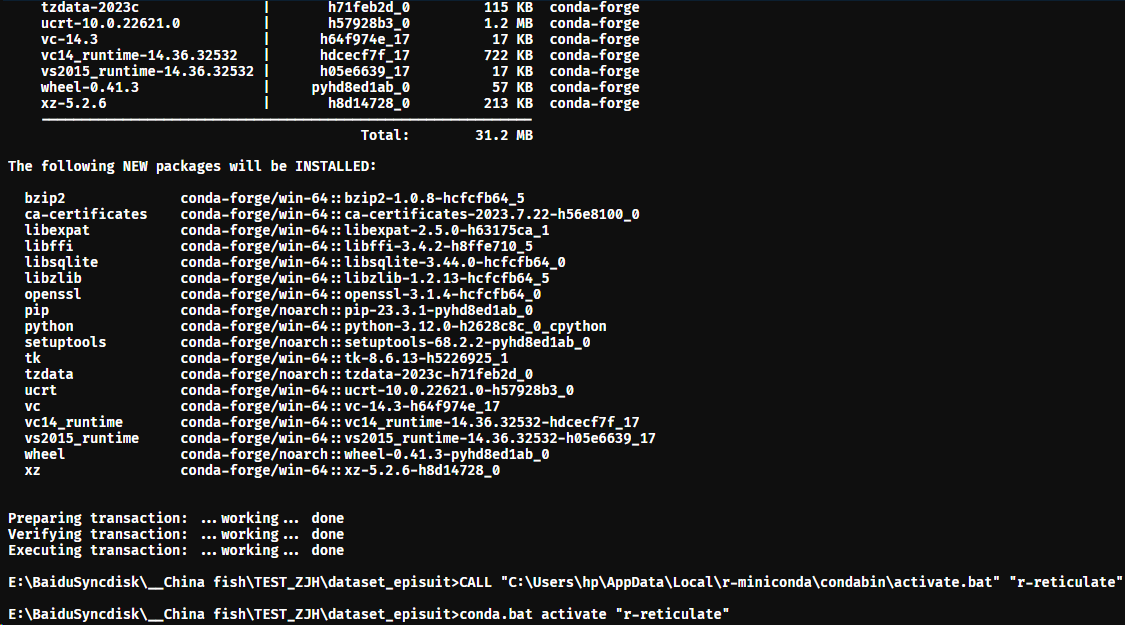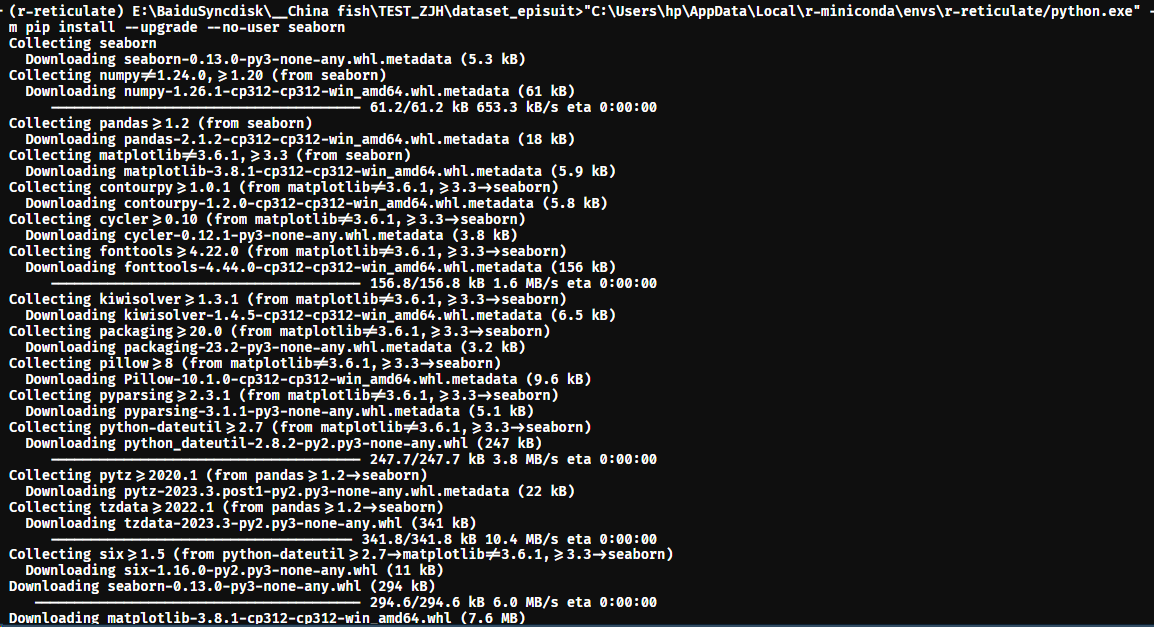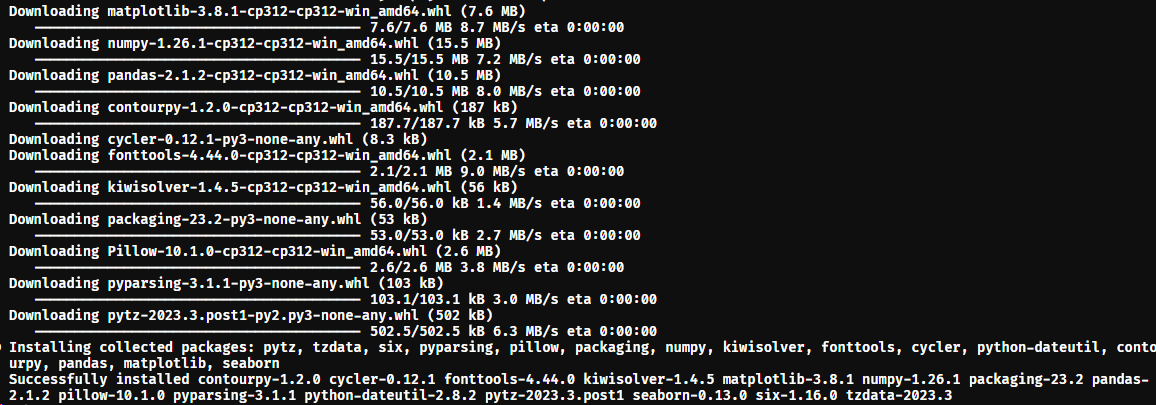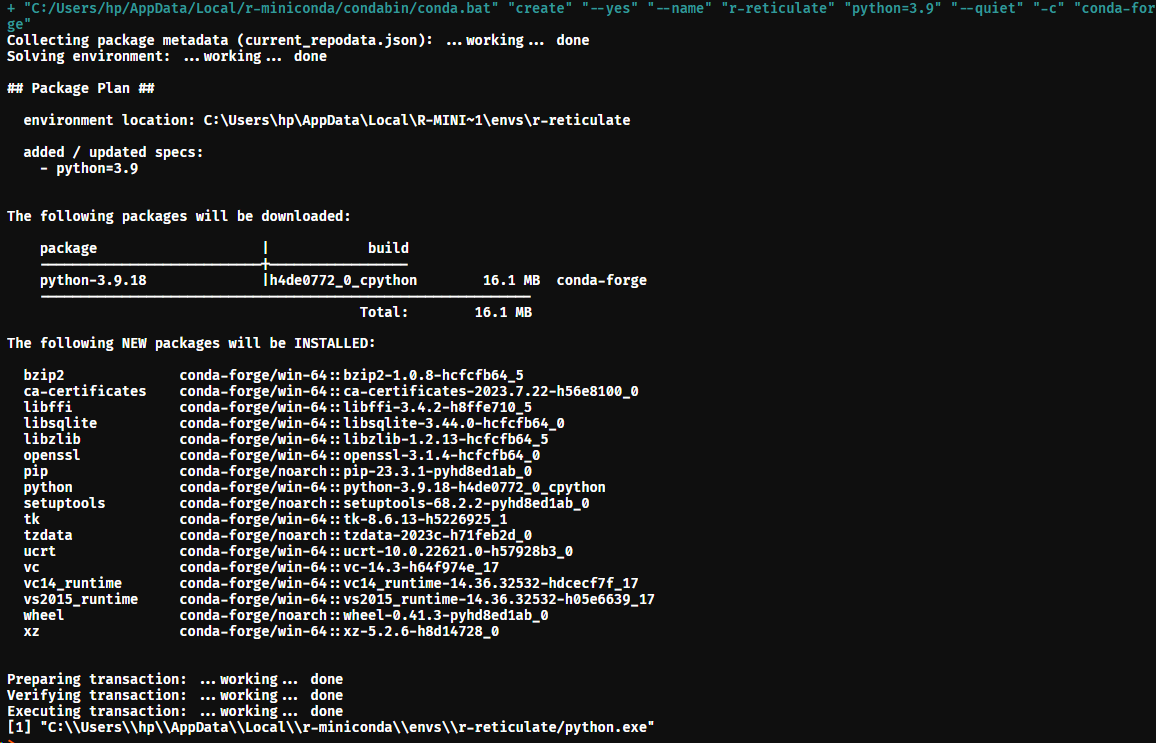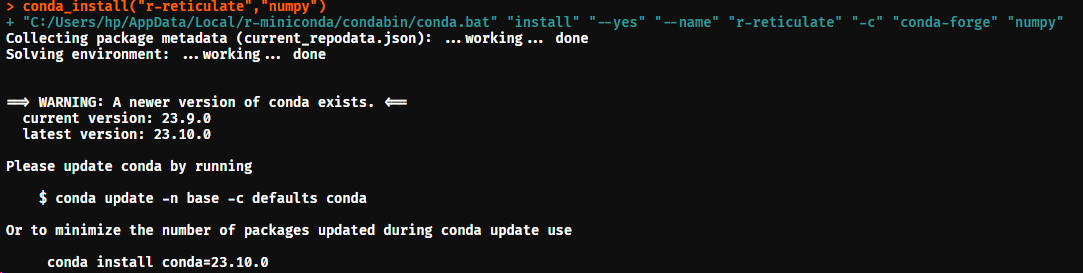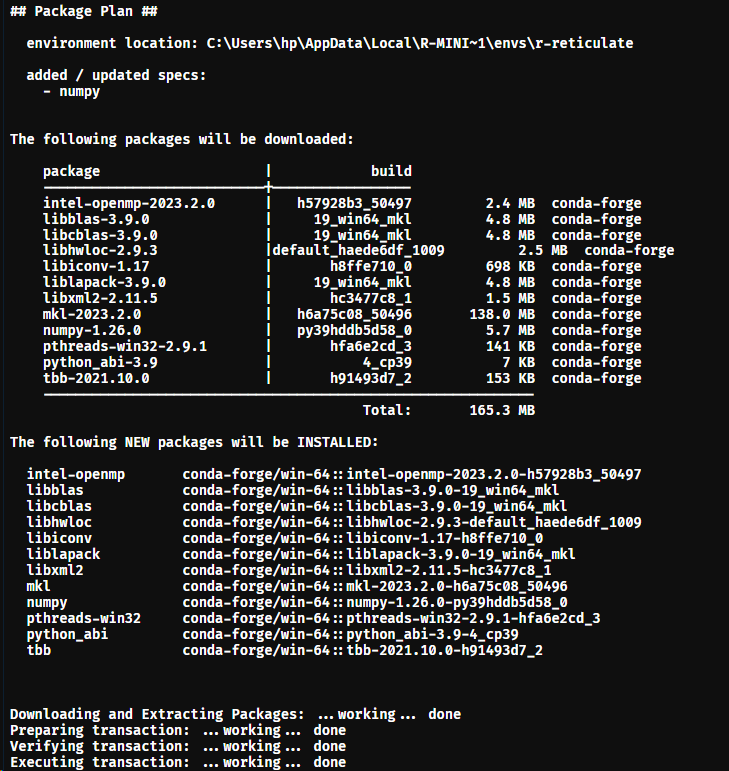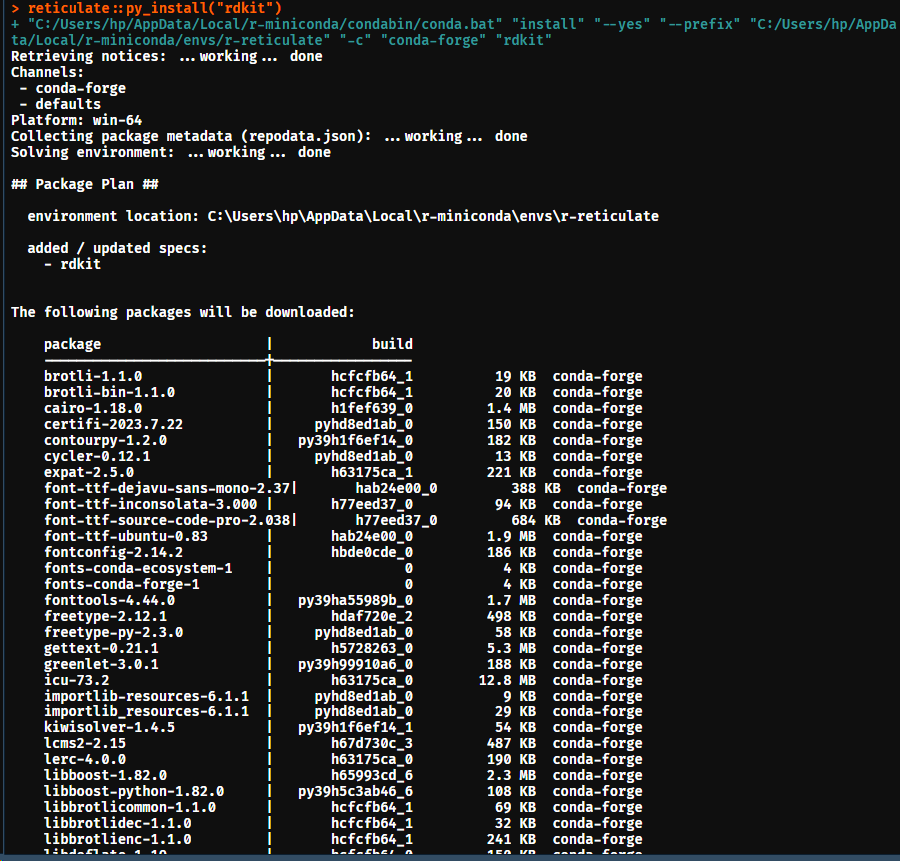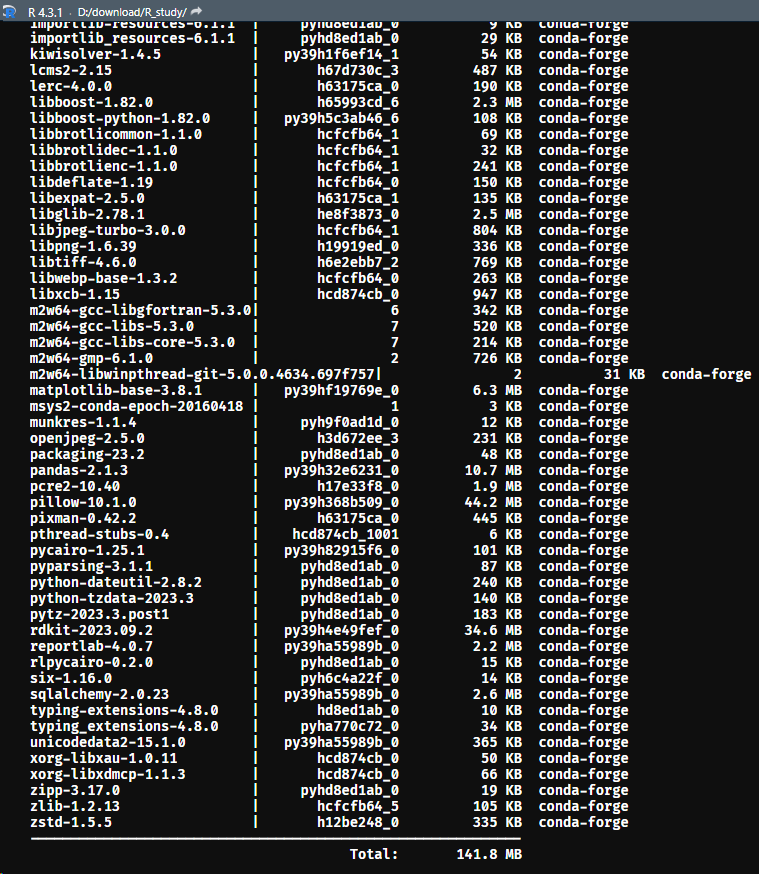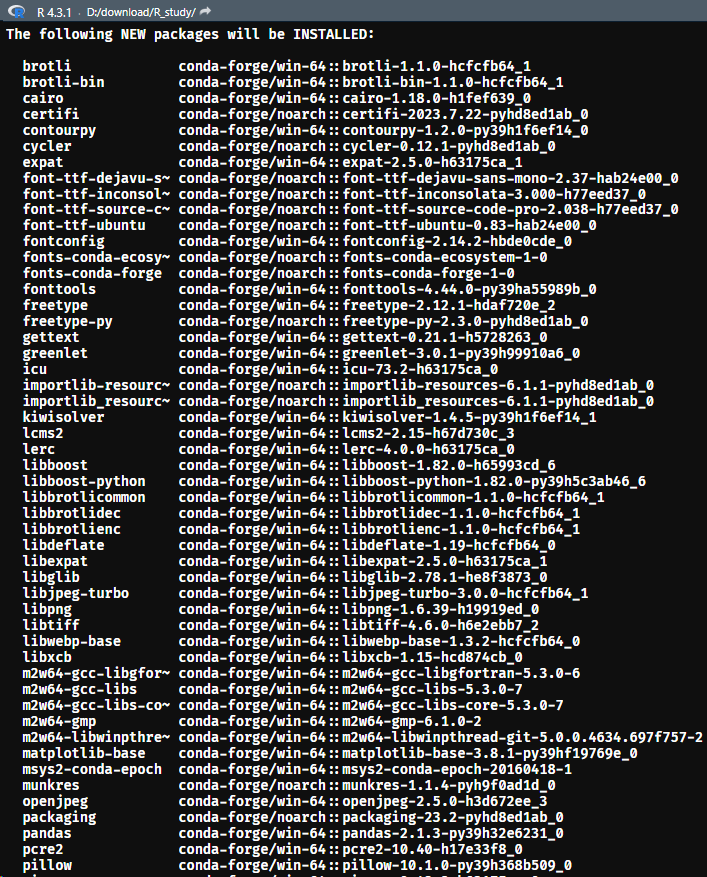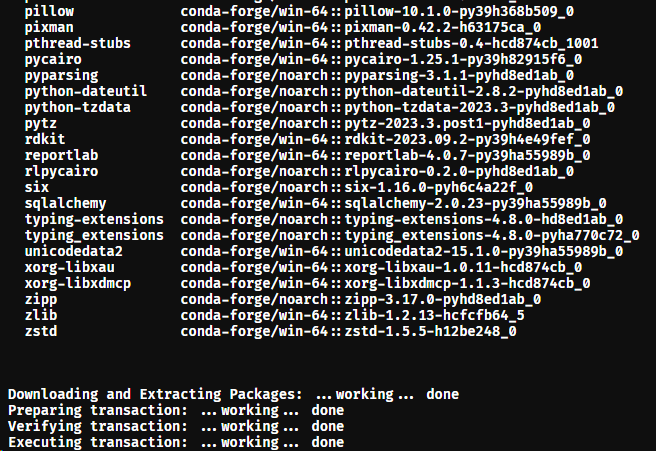reticulate | R-python安装及配置 | conda文件配置
1. 基础知识
1.1 smiles编码具有唯一性:每个SMILES编码对应唯一一个化学结构
1.2 同一种格式的smiles编码的形式可以用不同的方式表示,起始原子序号不同,多种表达形式,可根据此特点来对数据进行数据增强;但在数据清洗筛选的过程中,会造成错误和麻烦,假如你从不同的数据库爬取了多条信息,可能出现同一个分子用多个smiles编码表示的情形,分子生成时也会出现类似状况现象,为避免这种状况,需要我们<对分子的smiles编码进行统一化,标准化>
2. 安装reticulate from CRAN
install.packages(“reticulate”)
3. 包含了用于Python和R之间协同操作的全套工具,在R和Rstudio中均可使用
library(reticulate)
4. 配置python环境
4.1 4种环境配置方式
use_python(“/usr/local/bin/python”)
Error in use_python(“/usr/local/bin/python”) :
Specified version of python ‘/usr/local/bin/python’ does not exist.
use_python(“D:/Program Files/Python312”) #1. 直接指定使用python版本的执行程序
conda_version() #查看conda版本
use_condaenv() # 2.指定Python conda环境
use_virtualenv() # 3.指定Python虚拟环境
use_miniconda() # 4.指定Python miniconda环境
py_config() # 查看配置的环境
python: D:/Program Files/Python312/python.exe
libpython: D:/Program Files/Python312/python312.dll
pythonhome: D:/Program Files/Python312
version: 3.12.0 (tags/v3.12.0:0fb18b0, Oct 2 2023, 13:03:39) [MSC v.1935 64 bit (AMD64)]
Architecture: 64bit
numpy: [NOT FOUND]
NOTE: Python version was forced by use_python() function
4.2 miniconda 环境
可通过以下代码安装 miniconda 环境,便可在 R 中执行 Python,辅助配置 Python 环境。
install_miniconda() # 安装miniconda环境
报错一:Error: Error creating conda environment ‘r-reticulate’ [exit code 1]
install_miniconda()报错一
在RStudio中配置miniconda环境报错,提示未创建conda环境,但运行以下代码后再次配置miniconda环境,显示正常,奇奇怪怪,所以很多时候多尝试一下总能行。
在R中调用Python中,安装reticulate包出现的环境设置错误
py_available()
[1] TRUE
conda_version() #查看conda版本
[1] “conda 23.9.0”
repl_python() #启动
Python 3.12.0 (D:/Program Files/Python312/python.exe)
Reticulate 1.34.0 REPL – A Python interpreter in R.
Enter ‘exit’ or ‘quit’ to exit the REPL and return to R.exit
install_miniconda() # 安装miniconda环境
Error: Miniconda is already installed at path “C:/Users/hp/AppData/Local/r-miniconda”.
Usereticulate::install_miniconda(force = TRUE)to overwrite the previous installation.
miniconda_path() # 显示miniconda安装地址
[1] “C:/Users/hp/AppData/Local/r-miniconda”
miniconda_update() # 更新miniconda环境
failed
ProxyError: Conda cannot proceed due to an error in your proxy configuration.
Check for typos and other configuration errors in any ‘.netrc’ file in your home directory,
any environment variables ending in ‘_PROXY’, and any other system-wide proxy
configuration settings.
install_miniconda()报错二
第5节及第6节调用numpy等包的时候,一直报错无法在R中调用,在CMD命令行中运行以下代码,未解决,并且导致后续miniconda运行代码一直报错,故卸载miniconda进行重装。
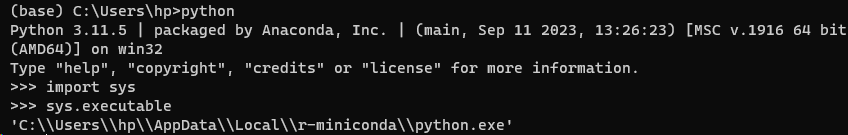
而利用install_miniconda()安装时,也遇到过以下问题,参照R-install_miniconda()卸载 | conda命令行报错及解决方法:
报错二:* Installing Miniconda – please wait a moment …* Downloading “https://repo.anaconda.com/miniconda/Miniconda3-latest-Windows-x86_64.exe” …
trying URL ‘https://repo.anaconda.com/miniconda/Miniconda3-latest-Windows-x86_64.exe’
Warning: URL ‘https://repo.anaconda.com/miniconda/Miniconda3-latest-Windows-x86_64.exe’: status was 'Couldn’t resolve host name’Error in download.file(url, destfile = installer, mode = “wb”) :
cannot open URL ‘https://repo.anaconda.com/miniconda/Miniconda3-latest-Windows-x86_64.exe’
解决方法:参照上述方法卸载已安装的miniconda,关掉代理之后,再次运行该代码进行重新安装。
> install_miniconda() # 安装miniconda环境
* Installing Miniconda -- please wait a moment ...
* Downloading "https://repo.anaconda.com/miniconda/Miniconda3-latest-Windows-x86_64.exe" ...
trying URL 'https://repo.anaconda.com/miniconda/Miniconda3-latest-Windows-x86_64.exe'
Content type 'application/octet-stream' length 77445248 bytes (73.9 MB)
downloaded 73.9 MB
+ "C:/Users/hp/AppData/Local/r-miniconda/condabin/conda.bat" update --yes --name base conda
Collecting package metadata (current_repodata.json): ...working... done
Solving environment: ...working... done
## Package Plan ##
environment location: C:\Users\hp\AppData\Local\R-MINI~1
added / updated specs:
- conda
The following packages will be downloaded:
package | build
---------------------------|-----------------
archspec-0.2.1 | pyhd3eb1b0_0 39 KB
brotli-python-1.0.9 | py311hd77b12b_7 310 KB
conda-23.10.0 | py311haa95532_0 1.2 MB
conda-libmamba-solver-23.11.0| py311haa95532_0 103 KB
libmamba-1.5.3 | hcd6fe79_0 3.8 MB
libmambapy-1.5.3 | py311h77c03ed_0 323 KB
openssl-3.0.12 | h2bbff1b_0 7.4 MB
urllib3-1.26.18 | py311haa95532_0 252 KB
yaml-cpp-0.8.0 | hd77b12b_0 2.0 MB
------------------------------------------------------------
Total: 15.5 MB
The following NEW packages will be INSTALLED:
archspec pkgs/main/noarch::archspec-0.2.1-pyhd3eb1b0_0
brotli-python pkgs/main/win-64::brotli-python-1.0.9-py311hd77b12b_7
The following packages will be REMOVED:
brotlipy-0.7.0-py311h2bbff1b_1002
The following packages will be UPDATED:
conda 23.9.0-py311haa95532_0 --> 23.10.0-py311haa95532_0
conda-libmamba-so~ 23.9.1-py311haa95532_0 --> 23.11.0-py311haa95532_0
libmamba 1.5.1-hcd6fe79_0 --> 1.5.3-hcd6fe79_0
libmambapy 1.5.1-py311h77c03ed_0 --> 1.5.3-py311h77c03ed_0
openssl 3.0.11-h2bbff1b_2 --> 3.0.12-h2bbff1b_0
urllib3 1.26.16-py311haa95532_0 --> 1.26.18-py311haa95532_0
yaml-cpp 0.7.0-hd77b12b_1 --> 0.8.0-hd77b12b_0
Downloading and Extracting Packages: ...working... done
Preparing transaction: ...working... done
Verifying transaction: ...working... done
Executing transaction: ...working... done
+ "C:/Users/hp/AppData/Local/r-miniconda/condabin/conda.bat" "create" "--yes" "--name" "r-reticulate" "python=3.9" "numpy" "--quiet" "-c" "conda-forge"
Channels:
- conda-forge
- defaults
Platform: win-64
Collecting package metadata (repodata.json): ...working... done
Solving environment: ...working... done
## Package Plan ##
environment location: C:\Users\hp\AppData\Local\R-MINI~1\envs\r-reticulate
added / updated specs:
- numpy
- python=3.9
The following packages will be downloaded:
package | build
---------------------------|-----------------
bzip2-1.0.8 | hcfcfb64_5 122 KB conda-forge
ca-certificates-2023.7.22 | h56e8100_0 146 KB conda-forge
intel-openmp-2023.2.0 | h57928b3_50497 2.4 MB conda-forge
libblas-3.9.0 | 19_win64_mkl 4.8 MB conda-forge
libcblas-3.9.0 | 19_win64_mkl 4.8 MB conda-forge
libffi-3.4.2 | h8ffe710_5 41 KB conda-forge
libhwloc-2.9.3 |default_haede6df_1009 2.5 MB conda-forge
libiconv-1.17 | h8ffe710_0 698 KB conda-forge
liblapack-3.9.0 | 19_win64_mkl 4.8 MB conda-forge
libsqlite-3.44.0 | hcfcfb64_0 833 KB conda-forge
libxml2-2.11.5 | hc3477c8_1 1.5 MB conda-forge
libzlib-1.2.13 | hcfcfb64_5 54 KB conda-forge
mkl-2023.2.0 | h6a75c08_50496 138.0 MB conda-forge
numpy-1.26.0 | py39hddb5d58_0 5.7 MB conda-forge
openssl-3.1.4 | hcfcfb64_0 7.1 MB conda-forge
pip-23.3.1 | pyhd8ed1ab_0 1.3 MB conda-forge
pthreads-win32-2.9.1 | hfa6e2cd_3 141 KB conda-forge
python-3.9.18 |h4de0772_0_cpython 16.1 MB conda-forge
python_abi-3.9 | 4_cp39 7 KB conda-forge
setuptools-68.2.2 | pyhd8ed1ab_0 454 KB conda-forge
tbb-2021.10.0 | h91493d7_2 153 KB conda-forge
tk-8.6.13 | h5226925_1 3.3 MB conda-forge
tzdata-2023c | h71feb2d_0 115 KB conda-forge
ucrt-10.0.22621.0 | h57928b3_0 1.2 MB conda-forge
vc-14.3 | h64f974e_17 17 KB conda-forge
vc14_runtime-14.36.32532 | hdcecf7f_17 722 KB conda-forge
vs2015_runtime-14.36.32532 | h05e6639_17 17 KB conda-forge
wheel-0.41.3 | pyhd8ed1ab_0 57 KB conda-forge
xz-5.2.6 | h8d14728_0 213 KB conda-forge
------------------------------------------------------------
Total: 197.1 MB
The following NEW packages will be INSTALLED:
bzip2 conda-forge/win-64::bzip2-1.0.8-hcfcfb64_5
ca-certificates conda-forge/win-64::ca-certificates-2023.7.22-h56e8100_0
intel-openmp conda-forge/win-64::intel-openmp-2023.2.0-h57928b3_50497
libblas conda-forge/win-64::libblas-3.9.0-19_win64_mkl
libcblas conda-forge/win-64::libcblas-3.9.0-19_win64_mkl
libffi conda-forge/win-64::libffi-3.4.2-h8ffe710_5
libhwloc conda-forge/win-64::libhwloc-2.9.3-default_haede6df_1009
libiconv conda-forge/win-64::libiconv-1.17-h8ffe710_0
liblapack conda-forge/win-64::liblapack-3.9.0-19_win64_mkl
libsqlite conda-forge/win-64::libsqlite-3.44.0-hcfcfb64_0
libxml2 conda-forge/win-64::libxml2-2.11.5-hc3477c8_1
libzlib conda-forge/win-64::libzlib-1.2.13-hcfcfb64_5
mkl conda-forge/win-64::mkl-2023.2.0-h6a75c08_50496
numpy conda-forge/win-64::numpy-1.26.0-py39hddb5d58_0
openssl conda-forge/win-64::openssl-3.1.4-hcfcfb64_0
pip conda-forge/noarch::pip-23.3.1-pyhd8ed1ab_0
pthreads-win32 conda-forge/win-64::pthreads-win32-2.9.1-hfa6e2cd_3
python conda-forge/win-64::python-3.9.18-h4de0772_0_cpython
python_abi conda-forge/win-64::python_abi-3.9-4_cp39
setuptools conda-forge/noarch::setuptools-68.2.2-pyhd8ed1ab_0
tbb conda-forge/win-64::tbb-2021.10.0-h91493d7_2
tk conda-forge/win-64::tk-8.6.13-h5226925_1
tzdata conda-forge/noarch::tzdata-2023c-h71feb2d_0
ucrt conda-forge/win-64::ucrt-10.0.22621.0-h57928b3_0
vc conda-forge/win-64::vc-14.3-h64f974e_17
vc14_runtime conda-forge/win-64::vc14_runtime-14.36.32532-hdcecf7f_17
vs2015_runtime conda-forge/win-64::vs2015_runtime-14.36.32532-h05e6639_17
wheel conda-forge/noarch::wheel-0.41.3-pyhd8ed1ab_0
xz conda-forge/win-64::xz-5.2.6-h8d14728_0
Preparing transaction: ...working... done
Verifying transaction: ...working... done
Executing transaction: ...working... done
* Miniconda has been successfully installed at "C:/Users/hp/AppData/Local/r-miniconda".
[1] "C:/Users/hp/AppData/Local/r-miniconda"
并且在R中利用py_config()查看python配置环境时,发现numpy包也不像4.1 4种环境配置方式中一样,显示为 [NOT FOUND],此处成功在R中调用numpy包。
利用miniconda_update()也可以正常运行,不像4.1 4种环境配置方式中显示ProxyError报错:
failed
ProxyError: Conda cannot proceed due to an error in your proxy configuration.
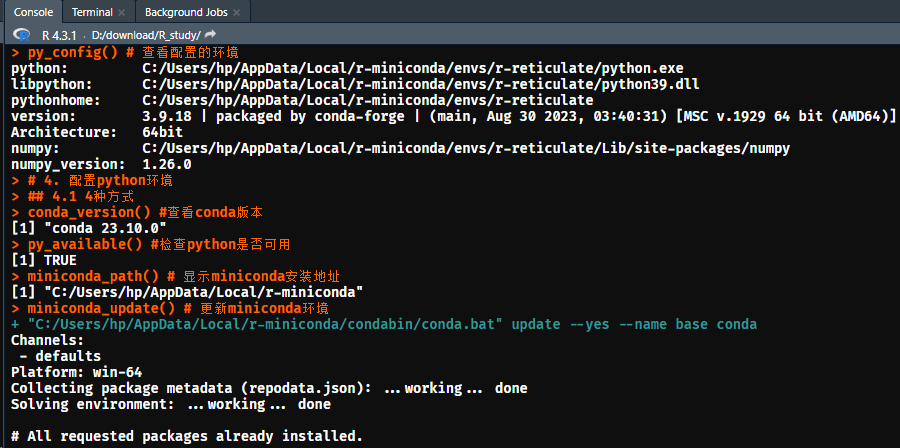
以上安装Miniconda与 6. 在 R 中安装 python 模块中安装python包报错问题类似,可参考。
【总结报错问题-第5节及第6节报错问题也在此步之后解决】:
- 卸载重装Miniconda;
- 在
install_miniconda()报错二这一部分中,运行代码时,全程关闭代理; - 提前更新了hosts文件。
5. 在R中调用python模块-示例
5.1 调用os模块的listdir()函数
os <- import(“os”)
os$listdir(“./”)
5.2 调用seaborn模块的load_dataset()函数
注:需要seaborn模块已安装
sns <- import(“seaborn”)
Error in py_module_import(module, convert = convert) :
ModuleNotFoundError: No module named ‘seaborn’
Runreticulate::py_last_error()for details.
tips <- sns$load_dataset(“tips”)
print(head(tips))
6. 在 R 中安装 python 模块
6.1 安装seaborn绘图库
pip = T指定从pip安装,默认从conda安装
py_install(“seaborn”, pip = T)
“C:/Users/hp/AppData/Local/r-miniconda/condabin/conda.bat” “create” “–yes” “–name” “r-reticulate” “python” “–quiet” “-c” “conda-forge”
…
…
failed
ProxyError: Conda cannot proceed due to an error in your proxy configuration.
Check for typos and other configuration errors in any ‘.netrc’ file in your home directory,
any environment variables ending in ‘_PROXY’, and any other system-wide proxy
configuration settings.
Error: Error creating conda environment ‘r-reticulate’ [exit code 1]
安装又遇到了上述问题,难搞,继续解决bug!
在R中找不到python和conda
miniconda_path() # 显示miniconda安装地址
报错可能的原因
遇到报错:ProxyError: Conda cannot proceed due to an error in your proxy configuration
ProxyError解决方法及conda文件配置
- 解决方法:
关闭代理,重启RStudio,再次尝试安装,突然就安装成功了。
py_install(“seaborn”, pip = T)
Conda官网
Conda官网-Using the .condarc conda configuration file
conda配置文件修改
保留代理解决conda的ProxyError
解决conda ProxyError问题的一种思路
玩转python运行环境设置-conda配置文件修改
conda配置文件.condarc
- 不关闭代理仍能解决conda的ProxyError方法:
– 在第4.2节安装 miniconda成功后,在电脑开始菜单栏,可以看到Anaconda Prompt (r-miniconda)终端;

– 双击打开后,依次输入以下代码修改conda配置文件,添加本地代理地址信息;
–conda --version,查看conda版本;
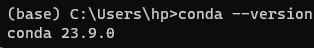
–conda info --envs,查看conda环境信息;
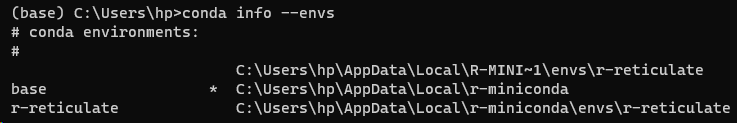
–conda config --show,查看conda的所有默认配置;
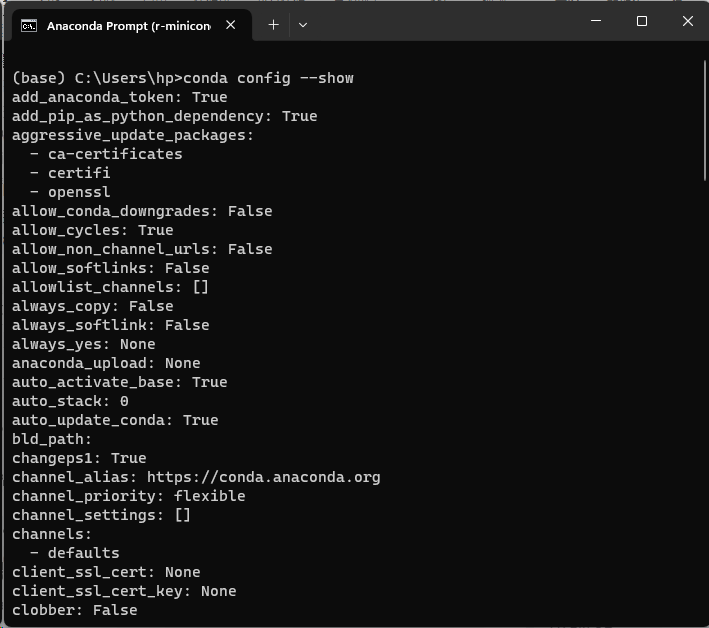
–conda config --show-sources,查看conda的.condarc配置文件位置,一般在(windows:C:\users\username\,linux:/home/username/)目录下,默认情况下是不存在的,但在第一次运行conda config后会自动生成该文件;.condarc默认是隐藏的,需要在查看里面,勾选隐藏的项目。也可以下载示例.condarc配置文件放置于用户目录下进行编辑并保存;
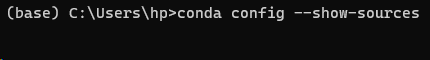
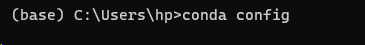
–conda info,查看.condarc配置文件信息,包括存储位置;
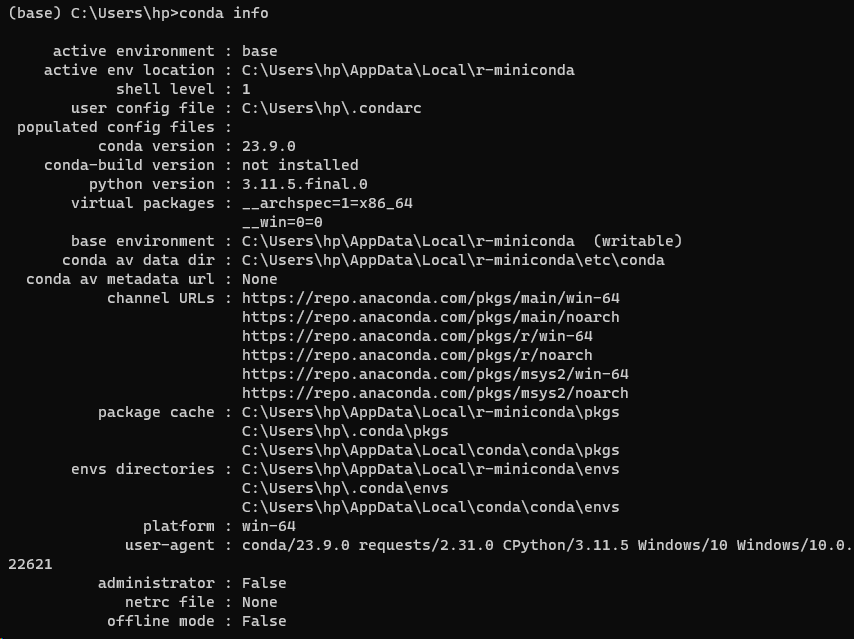
– 运行完成后,去 C:\Users(你的名字)\username\目录下可看到 .condarc 配置文件,可以用文本方式打开;
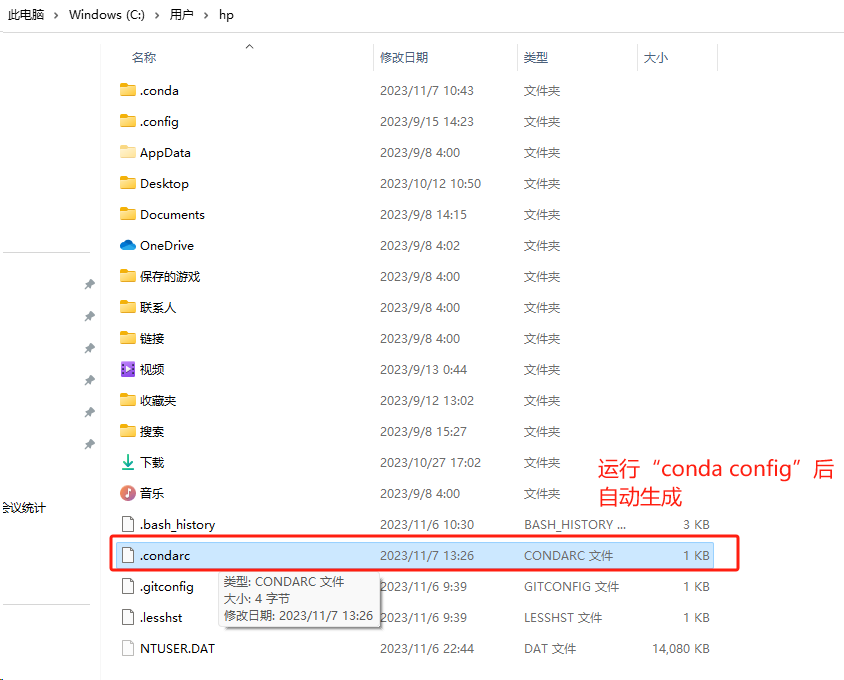
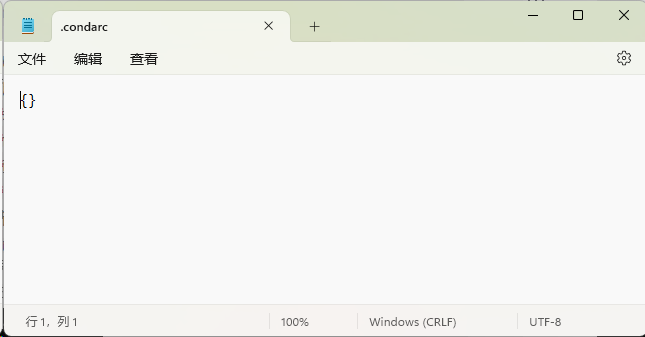
–.condarc配置文件有两种编辑方式:(1),利用conda config --set命令;(2),文本方式打开文件直接进行修改,具体参照玩转python运行环境设置-conda配置文件修改;conda config或在终端中输入conda config --help查看其具体用法;
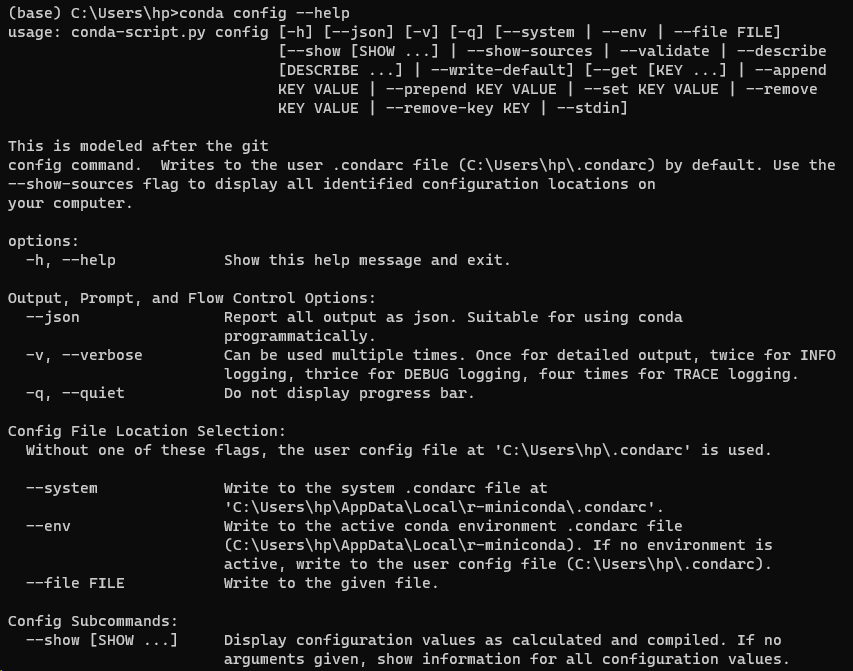
– 选择第1种方式——终端输入命令进行演示:conda config --set show_channel_urls yes,该配置项指定了是否在 Conda 命令行输出中显示镜像源URL。运行成功后,再次查看.condarc配置文件,发现从空白增加了刚才运行的配置项;
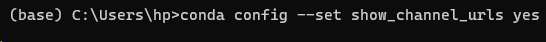
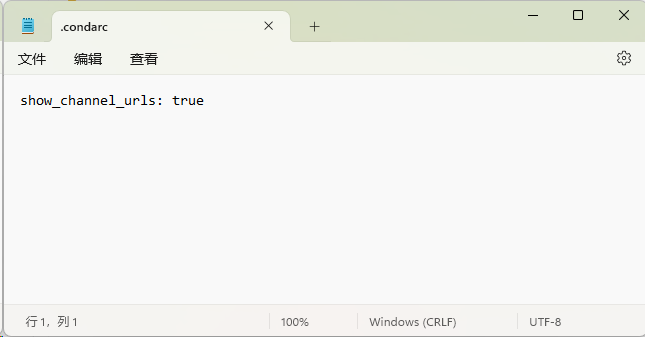
– 添加国内镜像源,代码为conda config --add channels https://mirrors.tuna.tsinghua.edu.cn/anaconda/pkgs/free/;conda config --add channels https://mirrors.tuna.tsinghua.edu.cn/anaconda/cloud/conda-forge;conda config --add channels https://mirrors.tuna.tsinghua.edu.cn/anaconda/cloud/msys2/;以上三行代码在终端中输入并运行;
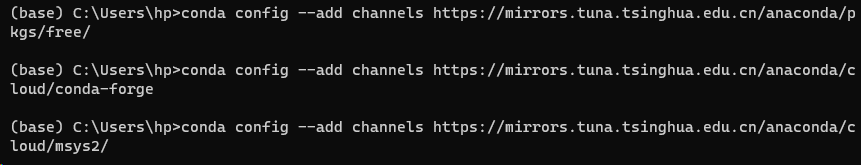
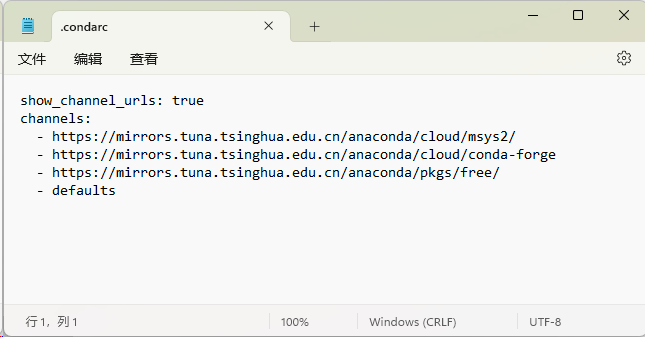
– 添加中科大源,代码为conda config --add channels https://mirrors.ustc.edu.cn/anaconda/pkgs/main/;conda config --add channels https://mirrors.ustc.edu.cn/anaconda/pkgs/free/;conda config --add channels https://mirrors.ustc.edu.cn/anaconda/cloud/conda-forge/;conda config --add channels https://mirrors.ustc.edu.cn/anaconda/cloud/msys2/;conda config --add channels https://mirrors.ustc.edu.cn/anaconda/cloud/bioconda/;conda config --add channels https://mirrors.ustc.edu.cn/anaconda/cloud/menpo/;以上六行代码在终端中输入并运行;
– 笔者本地代理地址(查询方法见:本地代理地址查看方法)为《127.0.0.1:7890》,故需要将其配置给Conda,才能让 Conda 通过使用的代理连接互联网;
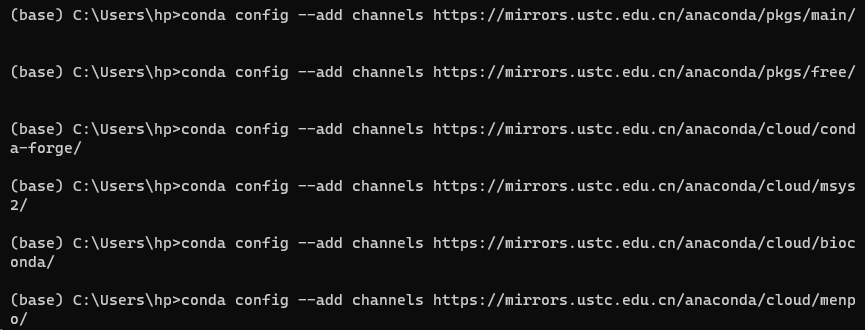
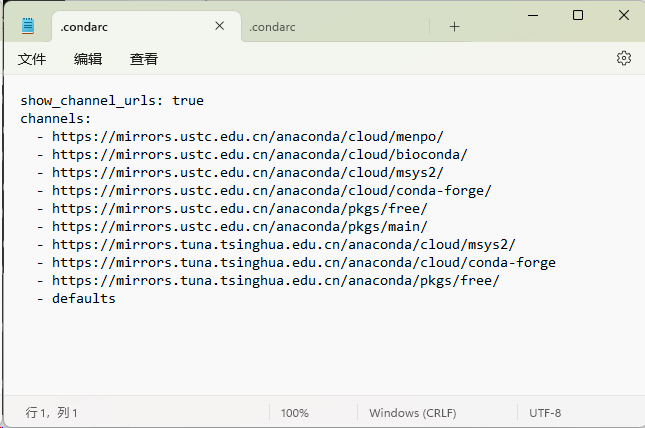
– 选择第2种方式——手动修改代理地址,从而实现保留代理,仍能够使用py_install在RStudio安装python包的目的。直接打开.condarc配置文件,输入以下内容并保存:
proxy_servers: http: http://127.0.0.1:7890 https: http://127.0.0.1:7890。
以下图片依次对应Anaconda Prompt (r-miniconda)终端的输入代码及运行结果。
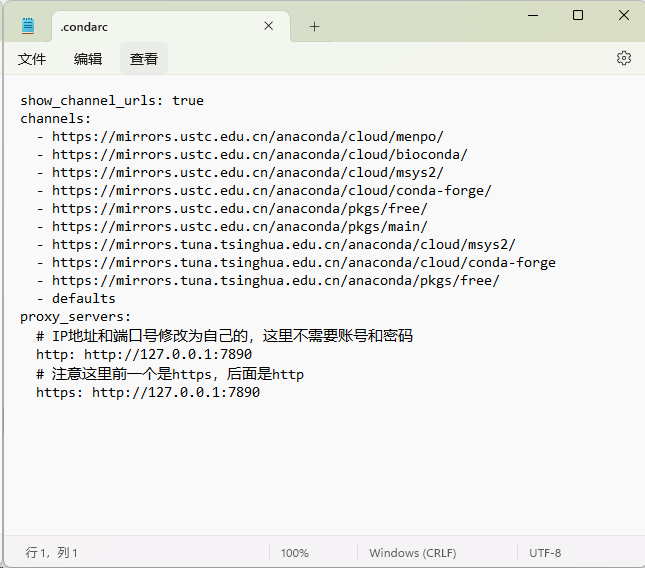
本地代理地址查看方法
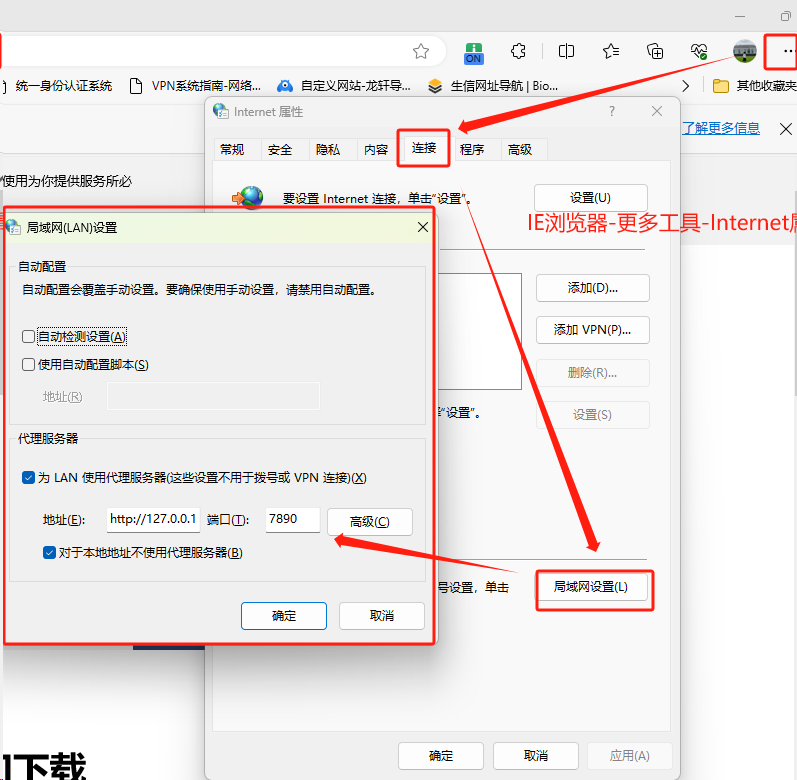
R中python包无法加载调用的解决方法
查看seaborn模块是否已安装
py_module_available(“seaborn”)
[1] FALSE
加载rdkit.Chem和rdkit.Chem.rdmolops
rdkit <- import(“rdkit.Chem”)
Error in py_module_import(module, convert = convert) :
ModuleNotFoundError: No module named ‘rdkit’
Runreticulate::py_last_error()for details.
以上通过R安装python包安装成功,却无法调用。
r-studio加载不出python模块pandas
Reticulate | 如何在Rstudio中优雅地调用Python
为什么在R和Python之间选择?
Using Python in R with reticulate package - Numpy not found
reticulate marks numpy as missing in Anaconda installation
已解决ModuleNotFoundError: No module named
解决方法参考链接:
6.2 在创建环境中安装“numpy”包
创建新的工作环境
conda_create(“r-reticulate”)
在conda环境下安装“r-reticulate”和“numpy”
conda_install(“r-reticulate”,“numpy”)
注:
以上代码可以在 Anaconda Prompt (r-miniconda)终端运行,也可以在win + r—CMD命令行终端运行。
7. 重装miniconda后调试
基于4.2 miniconda 环境中的install_miniconda()报错二进行重装后,在R中运行以下代码进行python包的安装和调用,发现都是成功的,表明已可以在R中调用python包。
7.1 R安装python包"rdkit"
reticulate::py_install(“rdkit”)
- “C:/Users/hp/AppData/Local/r-miniconda/condabin/conda.bat” “install” “–yes” “–prefix” “C:/Users/hp/AppData/Local/r-miniconda/envs/r-reticulate” “-c” “conda-forge” “rdkit”
Retrieving notices: …working… done
Channels: - conda-forge - defaults
Platform: win-64
Collecting package metadata (repodata.json): …working… done
Solving environment: …working… done
##Package Plan ##
environment location: C:\Users\hp\AppData\Local\r-miniconda\envs\r-reticulate
added / updated specs:
- rdkit
The following packages will be downloaded:
package | build
---------------------------|-----------------
brotli-1.1.0 | hcfcfb64_1 19 KB conda-forge
brotli-bin-1.1.0 | hcfcfb64_1 20 KB conda-forge
cairo-1.18.0 | h1fef639_0 1.4 MB conda-forge
certifi-2023.7.22 | pyhd8ed1ab_0 150 KB conda-forge
contourpy-1.2.0 | py39h1f6ef14_0 182 KB conda-forge
cycler-0.12.1 | pyhd8ed1ab_0 13 KB conda-forge
expat-2.5.0 | h63175ca_1 221 KB conda-forge
font-ttf-dejavu-sans-mono-2.37| hab24e00_0 388 KB conda-forge
font-ttf-inconsolata-3.000 | h77eed37_0 94 KB conda-forge
font-ttf-source-code-pro-2.038| h77eed37_0 684 KB conda-forge
font-ttf-ubuntu-0.83 | hab24e00_0 1.9 MB conda-forge
fontconfig-2.14.2 | hbde0cde_0 186 KB conda-forge
fonts-conda-ecosystem-1 | 0 4 KB conda-forge
fonts-conda-forge-1 | 0 4 KB conda-forge
fonttools-4.44.0 | py39ha55989b_0 1.7 MB conda-forge
freetype-2.12.1 | hdaf720e_2 498 KB conda-forge
freetype-py-2.3.0 | pyhd8ed1ab_0 58 KB conda-forge
gettext-0.21.1 | h5728263_0 5.3 MB conda-forge
greenlet-3.0.1 | py39h99910a6_0 188 KB conda-forge
icu-73.2 | h63175ca_0 12.8 MB conda-forge
importlib-resources-6.1.1 | pyhd8ed1ab_0 9 KB conda-forge
importlib_resources-6.1.1 | pyhd8ed1ab_0 29 KB conda-forge
kiwisolver-1.4.5 | py39h1f6ef14_1 54 KB conda-forge
lcms2-2.15 | h67d730c_3 487 KB conda-forge
lerc-4.0.0 | h63175ca_0 190 KB conda-forge
libboost-1.82.0 | h65993cd_6 2.3 MB conda-forge
libboost-python-1.82.0 | py39h5c3ab46_6 108 KB conda-forge
libbrotlicommon-1.1.0 | hcfcfb64_1 69 KB conda-forge
libbrotlidec-1.1.0 | hcfcfb64_1 32 KB conda-forge
libbrotlienc-1.1.0 | hcfcfb64_1 241 KB conda-forge
libdeflate-1.19 | hcfcfb64_0 150 KB conda-forge
libexpat-2.5.0 | h63175ca_1 135 KB conda-forge
libglib-2.78.1 | he8f3873_0 2.5 MB conda-forge
libjpeg-turbo-3.0.0 | hcfcfb64_1 804 KB conda-forge
libpng-1.6.39 | h19919ed_0 336 KB conda-forge
libtiff-4.6.0 | h6e2ebb7_2 769 KB conda-forge
libwebp-base-1.3.2 | hcfcfb64_0 263 KB conda-forge
libxcb-1.15 | hcd874cb_0 947 KB conda-forge
m2w64-gcc-libgfortran-5.3.0| 6 342 KB conda-forge
m2w64-gcc-libs-5.3.0 | 7 520 KB conda-forge
m2w64-gcc-libs-core-5.3.0 | 7 214 KB conda-forge
m2w64-gmp-6.1.0 | 2 726 KB conda-forge
m2w64-libwinpthread-git-5.0.0.4634.697f757| 2 31 KB conda-forge
matplotlib-base-3.8.1 | py39hf19769e_0 6.3 MB conda-forge
msys2-conda-epoch-20160418 | 1 3 KB conda-forge
munkres-1.1.4 | pyh9f0ad1d_0 12 KB conda-forge
openjpeg-2.5.0 | h3d672ee_3 231 KB conda-forge
packaging-23.2 | pyhd8ed1ab_0 48 KB conda-forge
pandas-2.1.3 | py39h32e6231_0 10.7 MB conda-forge
pcre2-10.40 | h17e33f8_0 1.9 MB conda-forge
pillow-10.1.0 | py39h368b509_0 44.2 MB conda-forge
pixman-0.42.2 | h63175ca_0 445 KB conda-forge
pthread-stubs-0.4 | hcd874cb_1001 6 KB conda-forge
pycairo-1.25.1 | py39h82915f6_0 101 KB conda-forge
pyparsing-3.1.1 | pyhd8ed1ab_0 87 KB conda-forge
python-dateutil-2.8.2 | pyhd8ed1ab_0 240 KB conda-forge
python-tzdata-2023.3 | pyhd8ed1ab_0 140 KB conda-forge
pytz-2023.3.post1 | pyhd8ed1ab_0 183 KB conda-forge
rdkit-2023.09.2 | py39h4e49fef_0 34.6 MB conda-forge
reportlab-4.0.7 | py39ha55989b_0 2.2 MB conda-forge
rlpycairo-0.2.0 | pyhd8ed1ab_0 15 KB conda-forge
six-1.16.0 | pyh6c4a22f_0 14 KB conda-forge
sqlalchemy-2.0.23 | py39ha55989b_0 2.6 MB conda-forge
typing-extensions-4.8.0 | hd8ed1ab_0 10 KB conda-forge
typing_extensions-4.8.0 | pyha770c72_0 34 KB conda-forge
unicodedata2-15.1.0 | py39ha55989b_0 365 KB conda-forge
xorg-libxau-1.0.11 | hcd874cb_0 50 KB conda-forge
xorg-libxdmcp-1.1.3 | hcd874cb_0 66 KB conda-forge
zipp-3.17.0 | pyhd8ed1ab_0 19 KB conda-forge
zlib-1.2.13 | hcfcfb64_5 105 KB conda-forge
zstd-1.5.5 | h12be248_0 335 KB conda-forge
------------------------------------------------------------
Total: 141.8 MB
The following NEW packages will be INSTALLED:
brotli conda-forge/win-64::brotli-1.1.0-hcfcfb64_1
brotli-bin conda-forge/win-64::brotli-bin-1.1.0-hcfcfb64_1
cairo conda-forge/win-64::cairo-1.18.0-h1fef639_0
certifi conda-forge/noarch::certifi-2023.7.22-pyhd8ed1ab_0
contourpy conda-forge/win-64::contourpy-1.2.0-py39h1f6ef14_0
cycler conda-forge/noarch::cycler-0.12.1-pyhd8ed1ab_0
expat conda-forge/win-64::expat-2.5.0-h63175ca_1
font-ttf-dejavu-s~ conda-forge/noarch::font-ttf-dejavu-sans-mono-2.37-hab24e00_0
font-ttf-inconsol~ conda-forge/noarch::font-ttf-inconsolata-3.000-h77eed37_0
font-ttf-source-c~ conda-forge/noarch::font-ttf-source-code-pro-2.038-h77eed37_0
font-ttf-ubuntu conda-forge/noarch::font-ttf-ubuntu-0.83-hab24e00_0
fontconfig conda-forge/win-64::fontconfig-2.14.2-hbde0cde_0
fonts-conda-ecosy~ conda-forge/noarch::fonts-conda-ecosystem-1-0
fonts-conda-forge conda-forge/noarch::fonts-conda-forge-1-0
fonttools conda-forge/win-64::fonttools-4.44.0-py39ha55989b_0
freetype conda-forge/win-64::freetype-2.12.1-hdaf720e_2
freetype-py conda-forge/noarch::freetype-py-2.3.0-pyhd8ed1ab_0
gettext conda-forge/win-64::gettext-0.21.1-h5728263_0
greenlet conda-forge/win-64::greenlet-3.0.1-py39h99910a6_0
icu conda-forge/win-64::icu-73.2-h63175ca_0
importlib-resourc~ conda-forge/noarch::importlib-resources-6.1.1-pyhd8ed1ab_0
importlib_resourc~ conda-forge/noarch::importlib_resources-6.1.1-pyhd8ed1ab_0
kiwisolver conda-forge/win-64::kiwisolver-1.4.5-py39h1f6ef14_1
lcms2 conda-forge/win-64::lcms2-2.15-h67d730c_3
lerc conda-forge/win-64::lerc-4.0.0-h63175ca_0
libboost conda-forge/win-64::libboost-1.82.0-h65993cd_6
libboost-python conda-forge/win-64::libboost-python-1.82.0-py39h5c3ab46_6
libbrotlicommon conda-forge/win-64::libbrotlicommon-1.1.0-hcfcfb64_1
libbrotlidec conda-forge/win-64::libbrotlidec-1.1.0-hcfcfb64_1
libbrotlienc conda-forge/win-64::libbrotlienc-1.1.0-hcfcfb64_1
libdeflate conda-forge/win-64::libdeflate-1.19-hcfcfb64_0
libexpat conda-forge/win-64::libexpat-2.5.0-h63175ca_1
libglib conda-forge/win-64::libglib-2.78.1-he8f3873_0
libjpeg-turbo conda-forge/win-64::libjpeg-turbo-3.0.0-hcfcfb64_1
libpng conda-forge/win-64::libpng-1.6.39-h19919ed_0
libtiff conda-forge/win-64::libtiff-4.6.0-h6e2ebb7_2
libwebp-base conda-forge/win-64::libwebp-base-1.3.2-hcfcfb64_0
libxcb conda-forge/win-64::libxcb-1.15-hcd874cb_0
m2w64-gcc-libgfor~ conda-forge/win-64::m2w64-gcc-libgfortran-5.3.0-6
m2w64-gcc-libs conda-forge/win-64::m2w64-gcc-libs-5.3.0-7
m2w64-gcc-libs-co~ conda-forge/win-64::m2w64-gcc-libs-core-5.3.0-7
m2w64-gmp conda-forge/win-64::m2w64-gmp-6.1.0-2
m2w64-libwinpthre~ conda-forge/win-64::m2w64-libwinpthread-git-5.0.0.4634.697f757-2
matplotlib-base conda-forge/win-64::matplotlib-base-3.8.1-py39hf19769e_0
msys2-conda-epoch conda-forge/win-64::msys2-conda-epoch-20160418-1
munkres conda-forge/noarch::munkres-1.1.4-pyh9f0ad1d_0
openjpeg conda-forge/win-64::openjpeg-2.5.0-h3d672ee_3
packaging conda-forge/noarch::packaging-23.2-pyhd8ed1ab_0
pandas conda-forge/win-64::pandas-2.1.3-py39h32e6231_0
pcre2 conda-forge/win-64::pcre2-10.40-h17e33f8_0
pillow conda-forge/win-64::pillow-10.1.0-py39h368b509_0
pixman conda-forge/win-64::pixman-0.42.2-h63175ca_0
pthread-stubs conda-forge/win-64::pthread-stubs-0.4-hcd874cb_1001
pycairo conda-forge/win-64::pycairo-1.25.1-py39h82915f6_0
pyparsing conda-forge/noarch::pyparsing-3.1.1-pyhd8ed1ab_0
python-dateutil conda-forge/noarch::python-dateutil-2.8.2-pyhd8ed1ab_0
python-tzdata conda-forge/noarch::python-tzdata-2023.3-pyhd8ed1ab_0
pytz conda-forge/noarch::pytz-2023.3.post1-pyhd8ed1ab_0
rdkit conda-forge/win-64::rdkit-2023.09.2-py39h4e49fef_0
reportlab conda-forge/win-64::reportlab-4.0.7-py39ha55989b_0
rlpycairo conda-forge/noarch::rlpycairo-0.2.0-pyhd8ed1ab_0
six conda-forge/noarch::six-1.16.0-pyh6c4a22f_0
sqlalchemy conda-forge/win-64::sqlalchemy-2.0.23-py39ha55989b_0
typing-extensions conda-forge/noarch::typing-extensions-4.8.0-hd8ed1ab_0
typing_extensions conda-forge/noarch::typing_extensions-4.8.0-pyha770c72_0
unicodedata2 conda-forge/win-64::unicodedata2-15.1.0-py39ha55989b_0
xorg-libxau conda-forge/win-64::xorg-libxau-1.0.11-hcd874cb_0
xorg-libxdmcp conda-forge/win-64::xorg-libxdmcp-1.1.3-hcd874cb_0
zipp conda-forge/noarch::zipp-3.17.0-pyhd8ed1ab_0
zlib conda-forge/win-64::zlib-1.2.13-hcfcfb64_5
zstd conda-forge/win-64::zstd-1.5.5-h12be248_0
Downloading and Extracting Packages: …working… done
Preparing transaction: …working… done
Verifying transaction: …working… done
Executing transaction: …working… done
import(“rdkit”)
Module(rdkit)
7.2 R安装python包"pytorch"
可以直接安装R包torch——R语言深度学习知多少-torch。
> reticulate::py_install("pytorch")
+ "C:/Users/hp/AppData/Local/r-miniconda/condabin/conda.bat" "install" "--yes" "--prefix" "C:/Users/hp/AppData/Local/r-miniconda/envs/r-reticulate" "-c" "conda-forge" "pytorch"
Channels:
- conda-forge
- defaults
Platform: win-64
Collecting package metadata (repodata.json): ...working... done
Solving environment: ...working... done
## Package Plan ##
environment location: C:\Users\hp\AppData\Local\r-miniconda\envs\r-reticulate
added / updated specs:
- pytorch
The following packages will be downloaded:
package | build
---------------------------|-----------------
blas-1.0 | mkl 1 KB conda-forge
cffi-1.16.0 | py39ha55989b_0 231 KB conda-forge
filelock-3.13.1 | pyhd8ed1ab_0 15 KB conda-forge
jinja2-3.1.2 | pyhd8ed1ab_1 99 KB conda-forge
libuv-1.44.2 | hcfcfb64_1 278 KB conda-forge
markupsafe-2.1.3 | py39ha55989b_1 26 KB conda-forge
mkl-service-2.4.0 | py39h2bbff1b_1 45 KB
mpmath-1.3.0 | pyhd8ed1ab_0 428 KB conda-forge
networkx-3.2.1 | pyhd8ed1ab_0 1.1 MB conda-forge
ninja-1.11.1 | h91493d7_0 273 KB conda-forge
pycparser-2.21 | pyhd8ed1ab_0 100 KB conda-forge
pytorch-2.0.1 |cpu_py39hb0bdfb8_0 88.8 MB
sympy-1.12 | pyh04b8f61_3 4.0 MB conda-forge
------------------------------------------------------------
Total: 95.4 MB
The following NEW packages will be INSTALLED:
blas conda-forge/win-64::blas-1.0-mkl
cffi conda-forge/win-64::cffi-1.16.0-py39ha55989b_0
filelock conda-forge/noarch::filelock-3.13.1-pyhd8ed1ab_0
jinja2 conda-forge/noarch::jinja2-3.1.2-pyhd8ed1ab_1
libuv conda-forge/win-64::libuv-1.44.2-hcfcfb64_1
markupsafe conda-forge/win-64::markupsafe-2.1.3-py39ha55989b_1
mkl-service pkgs/main/win-64::mkl-service-2.4.0-py39h2bbff1b_1
mpmath conda-forge/noarch::mpmath-1.3.0-pyhd8ed1ab_0
networkx conda-forge/noarch::networkx-3.2.1-pyhd8ed1ab_0
ninja conda-forge/win-64::ninja-1.11.1-h91493d7_0
pycparser conda-forge/noarch::pycparser-2.21-pyhd8ed1ab_0
pytorch pkgs/main/win-64::pytorch-2.0.1-cpu_py39hb0bdfb8_0
sympy conda-forge/noarch::sympy-1.12-pyh04b8f61_3
Downloading and Extracting Packages: ...working... done
Preparing transaction: ...working... done
Verifying transaction: ...working... done
Executing transaction: ...working... done
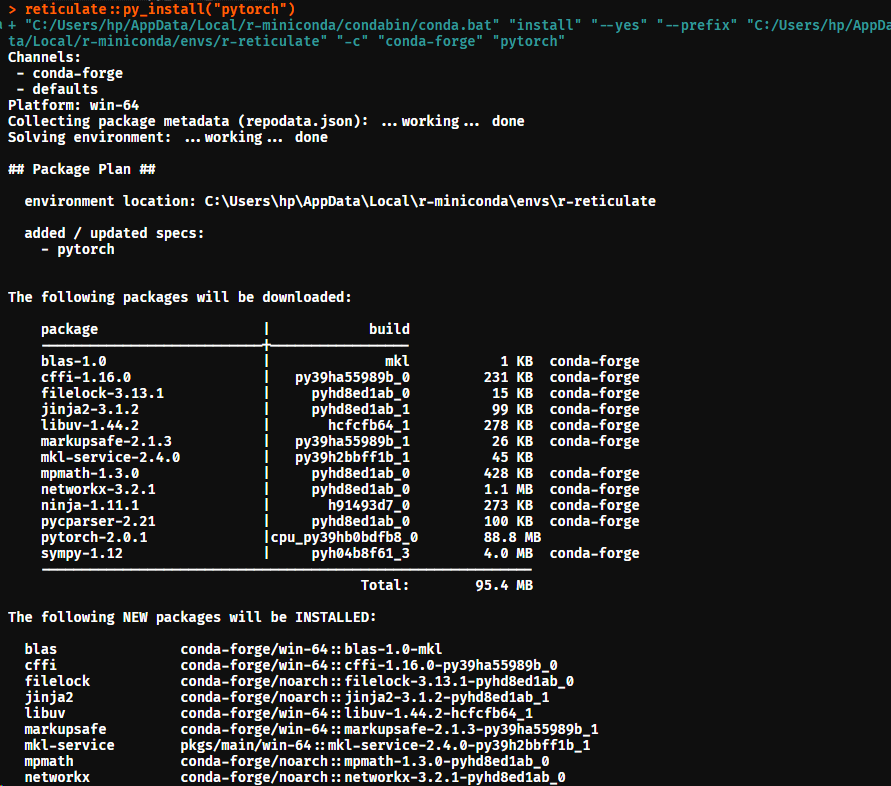
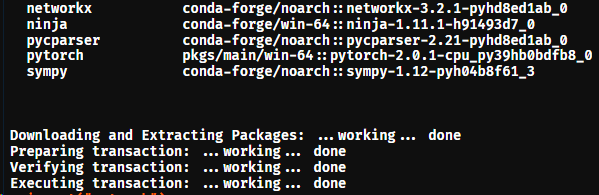
但调用时显示缺少"pytorch"组件,重新安装又提示已安装,如下:
reticulate::py_install(“pytorch”)
- “C:/Users/hp/AppData/Local/r-miniconda/condabin/conda.bat” “install” “–yes” “–prefix” “C:/Users/hp/AppData/Local/r-miniconda/envs/r-reticulate” “-c” “conda-forge” “pytorch”
Channels:
-conda-forge
-defaults
Platform: win-64
Collecting package metadata (repodata.json): …working… done
Solving environment: …working… done
All requested packages already installed.
py_module_available(“pytorch”)
[1] FALSE
import(“pytorch”)
Error in py_module_import(module, convert = convert) :
ModuleNotFoundError: No module named ‘pytorch’
Runreticulate::py_last_error()for details.
原因及解决办法:
ModuleNotFoundError: 未找到名为“No_module_named“的模块的通俗解释和解决方法
ModuleNotFoundError: No module named ‘xxx‘可能的解决方案大全
python通过pip安装torch错误及解决办法ERROR: Could not find a version that satisfies the requirement torch
通过CMD命令行提示可知,直接pip install安装无法找到合适的版本,故需要从官网下载后安装。
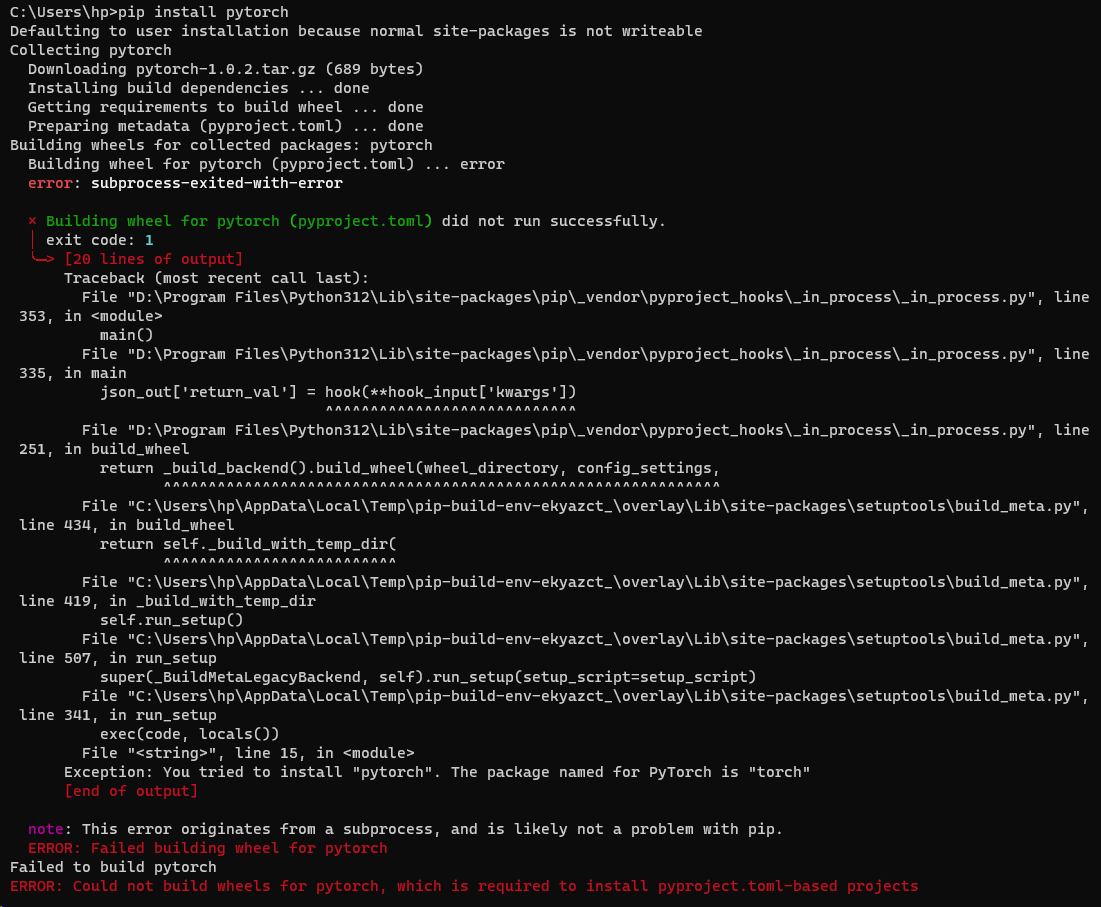
在官网查到,PyTorch在windows上仅支持3.8-3.11的python版本,而笔者电脑上是3.12版本,故版本不匹配,无法安装或调用。
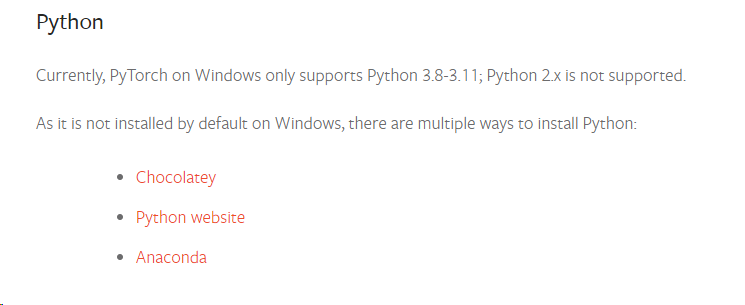
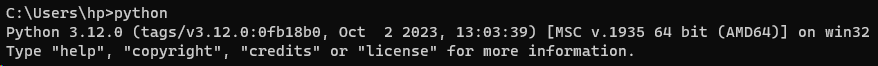
具体的解决办法,以后用到再说吧…
7.3 R安装python包"seaborn"
reticulate::py_install(“seaborn”)
- “C:/Users/hp/AppData/Local/r-miniconda/condabin/conda.bat” “install” “–yes” “–prefix” “C:/Users/hp/AppData/Local/r-miniconda/envs/r-reticulate” “-c” “conda-forge” “seaborn”
Channels:
conda-forge
defaults
Platform: win-64
Collecting package metadata (repodata.json): …working… done
Solving environment: …working… done
##Package Plan ##
environment location: C:\Users\hp\AppData\Local\r-miniconda\envs\r-reticulate
added / updated specs:
- seaborn
The following packages will be downloaded:
package | build
---------------------------|-----------------
patsy-0.5.3 | pyhd8ed1ab_0 189 KB conda-forge
scipy-1.11.3 | py39hddb5d58_1 13.5 MB conda-forge
seaborn-0.13.0 | hd8ed1ab_0 7 KB conda-forge
seaborn-base-0.13.0 | pyhd8ed1ab_0 228 KB conda-forge
statsmodels-0.14.0 | py39hd88c2e4_2 9.5 MB conda-forge
------------------------------------------------------------
Total: 23.5 MB
The following NEW packages will be INSTALLED:
patsy conda-forge/noarch::patsy-0.5.3-pyhd8ed1ab_0
scipy conda-forge/win-64::scipy-1.11.3-py39hddb5d58_1
seaborn conda-forge/noarch::seaborn-0.13.0-hd8ed1ab_0
seaborn-base conda-forge/noarch::seaborn-base-0.13.0-pyhd8ed1ab_0
statsmodels conda-forge/win-64::statsmodels-0.14.0-py39hd88c2e4_2
Downloading and Extracting Packages: …working… done
Preparing transaction: …working… done
Verifying transaction: …working… done
Executing transaction: …working… done
py_module_available(“seaborn”)
[1] TRUE
import(“seaborn”)
Module(seaborn)
7.4 R-python调用
Sys.which(“python”)
python
“C:\Users\hp\AppData\Local\R-MINI1\envs\R-RETI1\python.exe”
load python pkgs in R
调用os模块的listdir()函数
os <- import(“os”)
os$listdir(“./”)
[1] “.Rhistory” “200205-R包randomForest的随机森林分类模型以及对重要变量的选择”
[3] “200627-R包randomForest的随机森林回归模型以及对重要变量的选择” “210117-如何评估随机森林模型以及重要预测变量的显著性”
[5] “mastering-software-development-in-r.pdf” “rmarkdown-cheatsheet.pdf”
[7] “Rmarkdown入门教程-庄闪闪” “rstudio_ide_commands.pdf”
[9] “R_functions.R” “R_install.R”
[11] “R_packages” “R_ZJH”
[13] “R语言可视化教程—庄闪闪” “R语言:从数据思维到数据实战-数据代码-狗熊会-朱雪宁”
import(“os”)
Module(os)
import(“numpy”)
Module(numpy)
reticulate::py_available()
[1] TRUE
import(“rdkit”)
Error in py_module_import(module, convert = convert) :
ModuleNotFoundError: No module named ‘rdkit’
Runreticulate::py_last_error()for details.
8. 总结
以上所有报错解决办法总结:
- 卸载重装Miniconda;
- 在
install_miniconda()报错二这一部分中,运行代码时,全程关闭代理; - 提前更新了hosts文件。
其他学习资料:
Install Miniconda
Install Miniconda In rstudio/reticulate: Interface to ‘Python’
Urgent! How can i install miniconda under R environment by using reticulate?
unable to install miniconda in R
github-reticulate包
官网介绍-R Interface to Python
reticulate:在R中使用Python
手把手 | 哇!用R也可以跑Python了
reticulate-Calling Python from R
reticulate-Installing Python Packages
Installing and Configuring Python with RStudio