原图:

框选后:
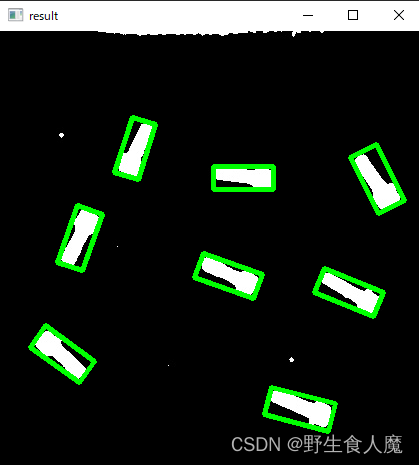
整体思路:将图片进行 高斯滤波 + 灰度处理 + 二值化 等操作,获取处理后图片的HSV值;根据HSV值的范围使用cv2.inRange函数去除背景,查找轮廓线,框选最小矩形,获取坐标信息及面积信息;设置面积范围,在范围内再进行框选,(也可在图片中显示坐标信息并将矩形按面积大小排序),最后保存框选后的图片。
高斯滤波后:

灰度处理后:
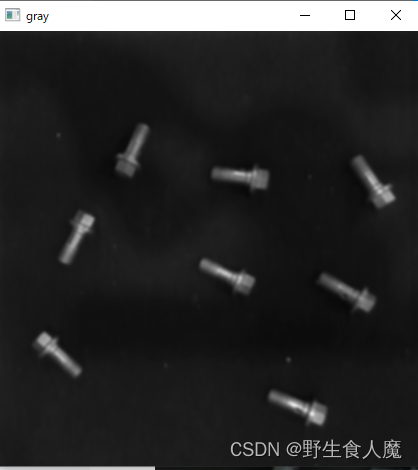
二值化:

处理后显示坐标等信息的结果:

保存的坐标信息文件:
 面积信息文件:
面积信息文件:
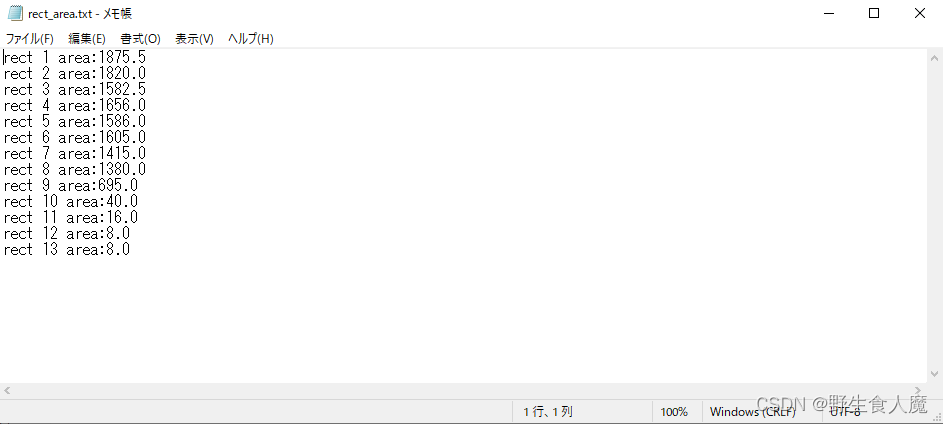
添加面积限制条件前的结果:

发现在灰度图像上使用cv2.putText时BGR颜色并不能正常显示,所以传给process的图像转到了BGR。
image = cv2.cvtColor(thres_img, cv2.COLOR_GRAY2BGR)
源代码:
import cv2
import numpy as np
import os
# 高斯滤波
def GausBlur(src):
dst = cv2.GaussianBlur(src, (5, 5), 1.5)
cv2.imshow('GausBlur', dst)
return dst
# 灰度处理
def Gray_img(src):
gray = cv2.cvtColor(src, cv2.COLOR_BGR2GRAY)
cv2.imshow('gray', gray)
return gray
# 二值化
def threshold_img(src):
ret, binary = cv2.threshold(src, 0, 255, cv2.THRESH_BINARY | cv2.THRESH_TRIANGLE)
# print("threshold value %s" % ret)
cv2.imshow('threshold', binary)
return binary
# 轮廓绘制
def process(image):
hsv = cv2.cvtColor(image, cv2.COLOR_BGR2HSV)
hsv = cv2.medianBlur(hsv, 5)
mask = cv2.inRange(hsv, (0, 0, 1), (0, 0, 255)) # inrange
line = cv2.getStructuringElement(cv2.MORPH_RECT, (5, 5), (-1, -1))
mask = cv2.morphologyEx(mask, cv2.MORPH_OPEN, line)
# cv2.imshow("mask", mask)
img, contours, hierarchy = cv2.findContours(mask, cv2.RETR_EXTERNAL, cv2.CHAIN_APPROX_SIMPLE)
contours_num = len(contours)
# print('hierarchy', hierarchy)
# print(contours_num)
i = 0
while i < contours_num:
c = sorted(contours, key=cv2.contourArea, reverse=True)[i] # 排序,key为排序比较元素,true为降序
rect = cv2.minAreaRect(c)
box = np.int0(cv2.boxPoints(rect))
# print(box)
file_path = os.path.join(os.getcwd(), r".\information\coordinate_information.txt")
file = open(file_path, "a+")
file.write(str(box) + ',' + '\n')
area = cv2.contourArea(box)
file_path = os.path.join(os.getcwd(), r".\information\rect_area.txt")
file = open(file_path, "a+")
file.write("rect " + str(i + 1) + " area:" + str(area) + '\n')
if area >= 1000 and area <= 2000:
cv2.drawContours(image, [box], -1, (0, 255, 0), 3)
cv2.putText(image, str(i+1), (box[0][0], box[0][1]), cv2.FONT_HERSHEY_SIMPLEX, 1, (255, 111, 111), 3)
cv2.putText(image, "1." + str(box[0]), (box[0][0], box[0][1]), cv2.FONT_HERSHEY_SIMPLEX, 0.3, (0, 0, 255), 1)
cv2.putText(image, "2." + str(box[1]), (box[1][0], box[1][1]), cv2.FONT_HERSHEY_SIMPLEX, 0.3, (0, 0, 255), 1)
cv2.putText(image, "3." + str(box[2]), (box[2][0], box[2][1]), cv2.FONT_HERSHEY_SIMPLEX, 0.3, (0, 0, 255), 1)
cv2.putText(image, "4." + str(box[3]), (box[3][0], box[3][1]), cv2.FONT_HERSHEY_SIMPLEX, 0.3, (0, 0, 255), 1)
save_path = r".\images\screenshot\target_rect.jpg"
cv2.imencode('.jpg', image)[1].tofile(save_path)
i += 1
return image
def main(f_path):
color_image = cv2.imread(f_path + r"\images\target_sliced.jpg", 1)
gaus_img = GausBlur(color_image)
gray_img = Gray_img(gaus_img)
thres_img = threshold_img(gray_img)
cv2.imencode('.jpg', thres_img)[1].tofile(f_path + r"\images\targets.jpg")
image = cv2.cvtColor(thres_img, cv2.COLOR_GRAY2BGR)
result = process(image, f_path)
# img = cv2.imread(f_path + r"\images\targets.jpg")
# img_rect = cv2.imread(f_path + r"\images\target_rect.jpg")
# return result
#
# result = main(r".\test\test3")
# cv2.imshow('result', result)
# key = cv2.waitKey(0)