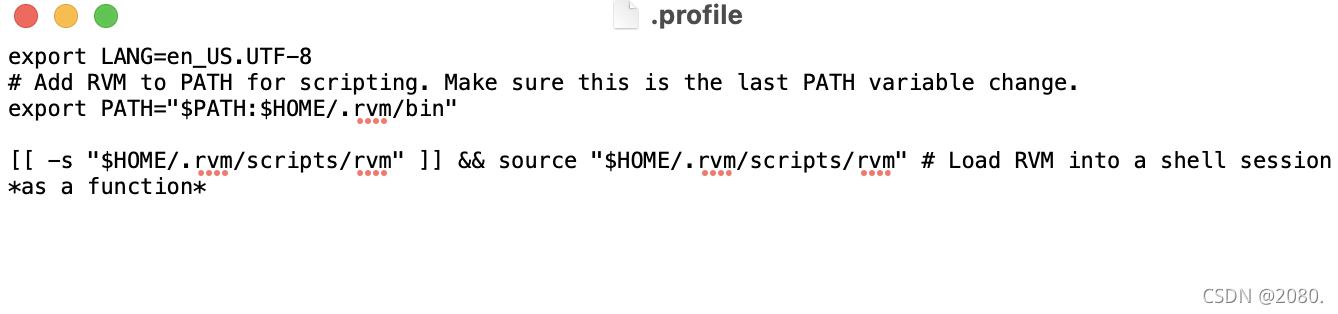Mac环境打包iOS报错,错误信息:
iOS framework addition failed due to a CocoaPods installation failure. This will will likely result in an non-functional Xcode project.
After the failure, "pod repo update" was executed and succeeded. "pod install" was then attempted again, and still failed. This may be due to a broken CocoaPods installation. See: https://guides.cocoapods.org/using/troubleshooting.html for potential solutions.
pod install output:
[33mWARNING: CocoaPods requires your terminal to be using UTF-8 encoding.
网上找了许多的解决方案,大多是让重装cocoapods(如果你确实没有装可以参考),操作一番都不起作用。
解决方案:
- CocoaPods 要求您的终端使用 UTF-8 编码。因此需要将以下内容添加到 ~/.profile:
export LANG=en_US.UTF-8- 如何找到这个文件呢?
⌘⇧G(command+shift+G)输入~/.profile,回车即可。
但是由于这个文件是.开头的,默认隐藏的,可以在目标文件夹下执行⌘⇧. (Cmd+Shift+.)即可切换隐藏文件显示与隐藏。