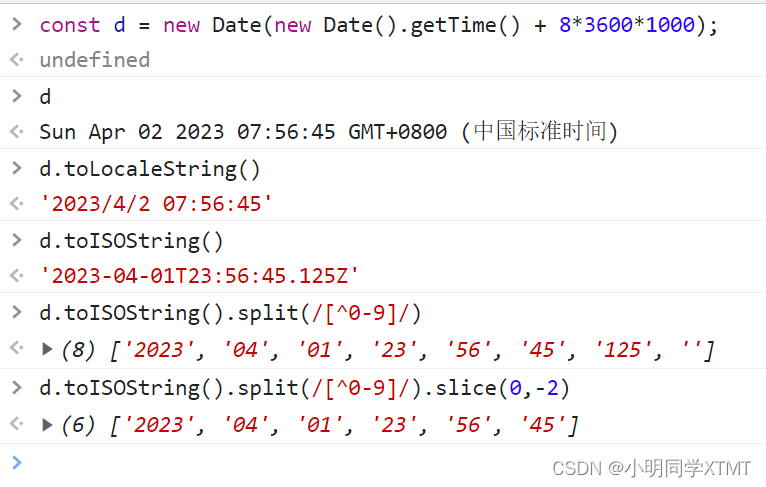一、Data对象的常用方法
const myDate = new Date();
myDate.getYear(); //获取当前年份(2位)
myDate.getFullYear(); //获取完整的年份(4位,1970-????)
myDate.getMonth(); //获取当前月份(0-11,0代表1月)
myDate.getDate(); //获取当前日(1-31)
myDate.getDay(); //获取当前星期X(0-6,0代表星期天)
myDate.getTime(); //获取当前时间(从1970.1.1开始的毫秒数)
myDate.getHours(); //获取当前小时数(0-23)
myDate.getMinutes(); //获取当前分钟数(0-59)
myDate.getSeconds(); //获取当前秒数(0-59)
myDate.getMilliseconds(); //获取当前毫秒数(0-999)
myDate.toLocaleDateString(); //获取当前日期
myDate.toLocaleTimeString(); //获取当前时间
myDate.toLocaleString( ); //获取日期与时间
//toLocaleString( )方法默认输出格式为 '2023/4/1 22:22:18'
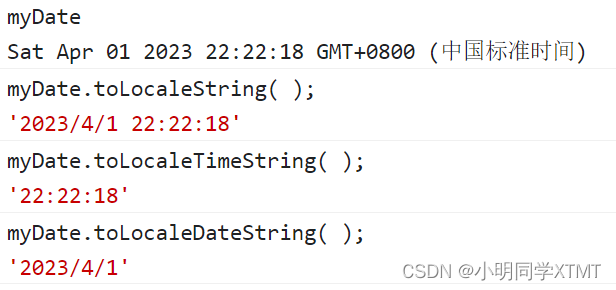
二、格式化输出
(1)逐个提取并拼接字符串
function printDate() {
const d = new Date();
const year = d.getFullYear();
const month = d.getMonth() > 8 ? d.getMonth() + 1 : "0" + (d.getMonth() + 1);
const date = d.getDate() > 9 ? d.getDate() : "0" + d.getDate();
const hours = d.getHours() > 9 ? d.getHours() : "0" + d.getHours();
const minutes = d.getMinutes() > 9 ? d.getMinutes() : "0" + d.getMinutes();
const seconds = d.getSeconds() > 9 ? d.getSeconds() : "0" + d.getSeconds();
return `${
year}-${
month}-${
date} ${
hours}:${
minutes}:${
seconds}`;
}
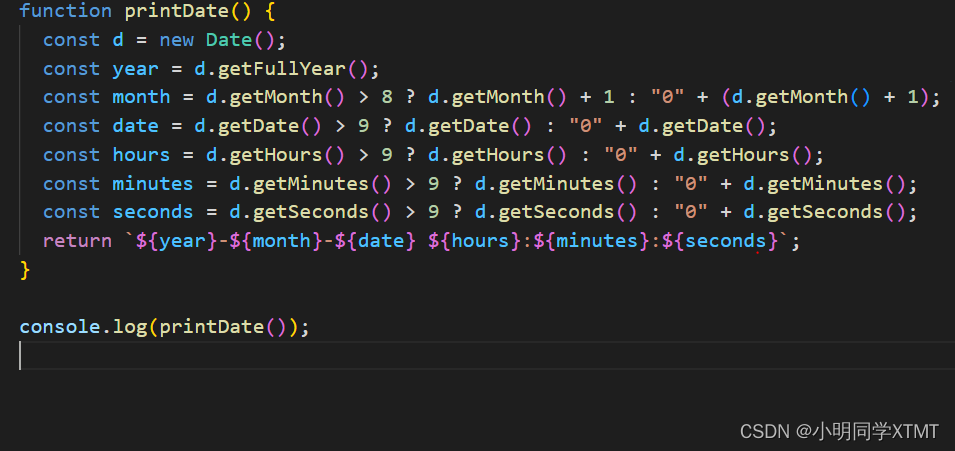
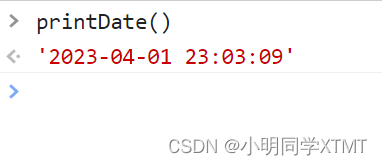
(2)一步到位提取年月日时分秒(重点)
首先,提取数据到数据
function extract(){
const d = new Date(new Date().getTime() + 8*3600*1000);
return new Date(d).toISOString().split(/[^0-9]/).slice(0,-2);
}
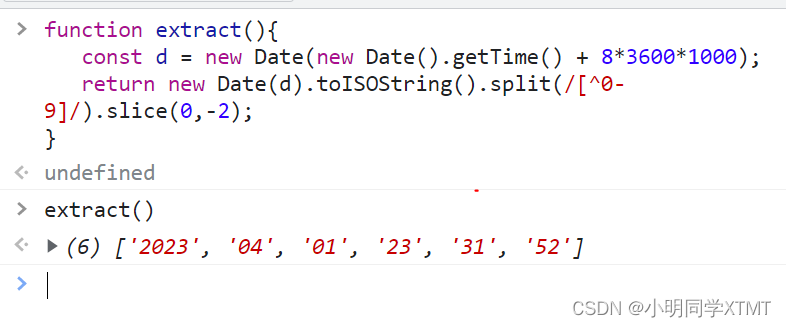
然后,拼接数据格式化输出
function forTime(){
const d = new Date(new Date().getTime() + 8*3600*1000);
const dList = d.toISOString().split(/[^0-9]/).slice(0,-2);
return `${
dList[0]}年${
dList[1]}月${
dList[2]}日 ${
dList[3]}时${
dList[4]}分${
dList[5]}秒`
}
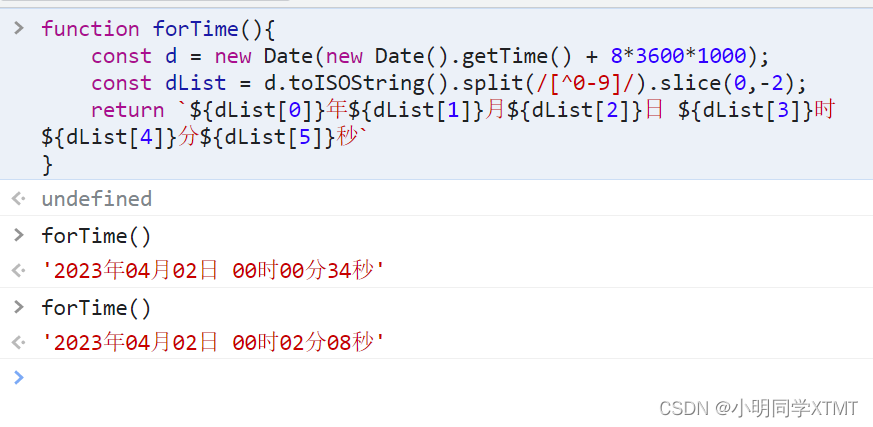
(附上,过程剖析)