1、vue代码
<el-dialog
title="抓拍"
:visible.sync="dialogVisibleSnap"
center
v-dialogDrag
:modal-append-to-body="true"
:modal="true"
width="70%"
:before-close="handleCloseSnap">
<div>
<div class="plugin">
<iframe :src="iframeSrc" frameborder="0"></iframe>
</div>
</div>
<span slot="footer" class="dialog-footer">
<el-button @click="handleCloseSnap">取 消</el-button>
</span>
</el-dialog>
watch: {
dialogVisibleSnap(newVal,oldVal){
if(newVal){
this.iframeSrc= `http://192.168.1.207:9998/cn/demo.html?businessCode=${this.businessCode}`
}
},
}2、修改nginx.conf文件(配置9998端口指到E盘aa文件夹下webs)
server {
listen 9998;
server_name 127.0.0.1;
#charset koi8-r;
access_log logs/host.access.log main;
#websocket相关配置
proxy_http_version 1.1;
proxy_set_header Upgrade $http_upgrade;
proxy_set_header Connection "upgrade";
proxy_set_header X-real-ip $remote_addr;
proxy_set_header X-Forwarded-For $remote_addr;
location / {
root "E:/aa/webs";
index index.html index.htm;
}
location ~ /ISAPI|SDK/ {
if ($http_cookie ~ "webVideoCtrlProxy=(.+)") {
proxy_pass http://$cookie_webVideoCtrlProxy;
break;
}
}
location ^~ /webSocketVideoCtrlProxy {
#web socket
proxy_http_version 1.1;
proxy_set_header Upgrade $http_upgrade;
proxy_set_header Connection "upgrade";
proxy_set_header Host $host;
if ($http_cookie ~ "webVideoCtrlProxyWs=(.+)") {
proxy_pass http://$cookie_webVideoCtrlProxyWs/$cookie_webVideoCtrlProxyWsChannel?$args;
break;
}
if ($http_cookie ~ "webVideoCtrlProxyWss=(.+)") {
proxy_pass http://$cookie_webVideoCtrlProxyWss/$cookie_webVideoCtrlProxyWsChannel?$args;
break;
}
}
#error_page 404 /404.html;
# redirect server error pages to the static page /50x.html
#
error_page 500 502 503 504 /50x.html;
location = /50x.html {
root html;
}
# error_page 302 /50x.html;
# location = /50x.html {
# root html;
# }
# proxy the PHP scripts to Apache listening on 127.0.0.1:80
#
#location ~ \.php$ {
# proxy_pass http://127.0.0.1;
#}
# pass the PHP scripts to FastCGI server listening on 127.0.0.1:9000
#
#location ~ \.php$ {
# root html;
# fastcgi_pass 127.0.0.1:9000;
# fastcgi_index index.php;
# fastcgi_param SCRIPT_FILENAME /scripts$fastcgi_script_name;
# include fastcgi_params;
#}
# deny access to .htaccess files, if Apache's document root
# concurs with nginx's one
#
#location ~ /\.ht {
# deny all;
#}
}3、启动nginx,手动访问本地路径

4、项目访问
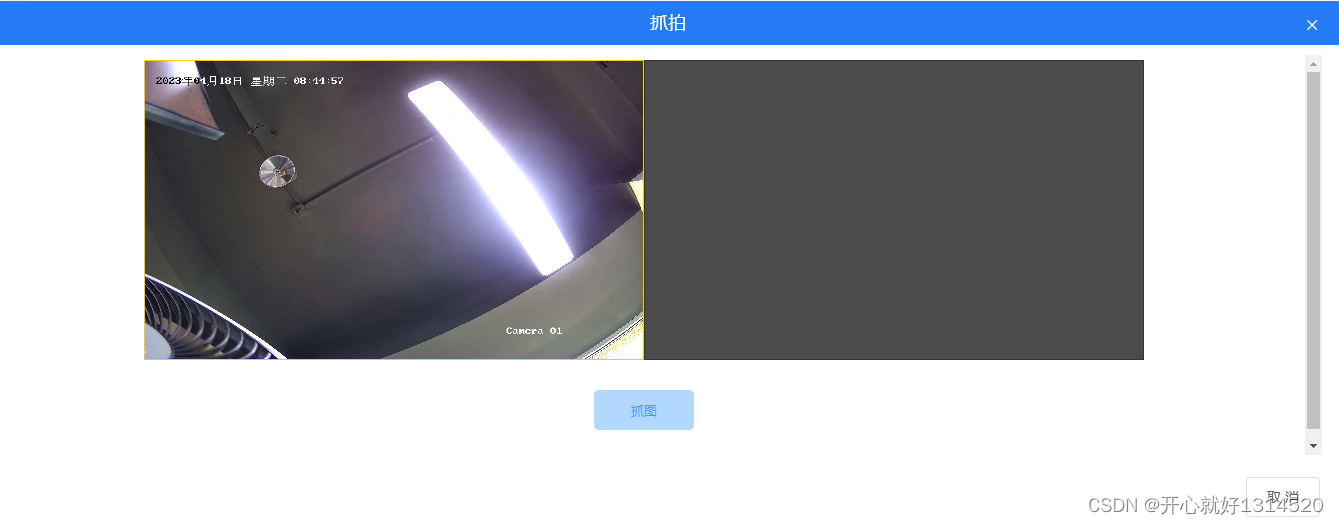
注意:1、以本地ip访问不能用localhost:9998 访问 2、谷歌打开chrome://flags/#block-insecure-private-network-requests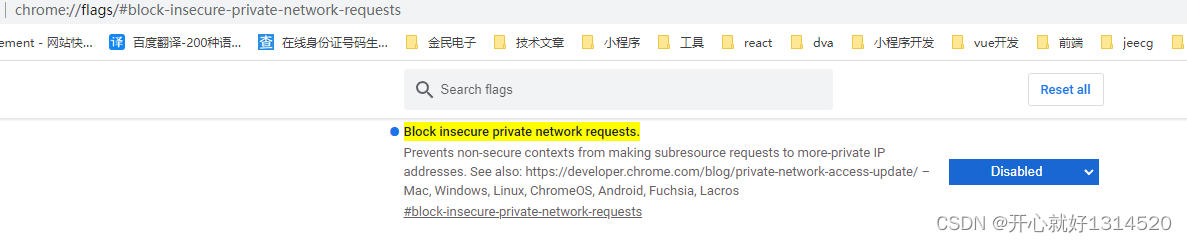
5、设置谷歌下载路径、启动CS程序监控该文件夹下图片实时上传
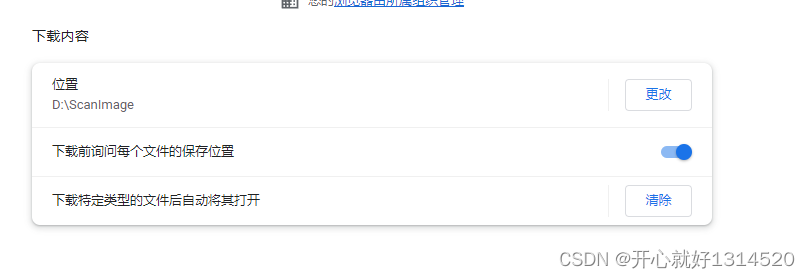
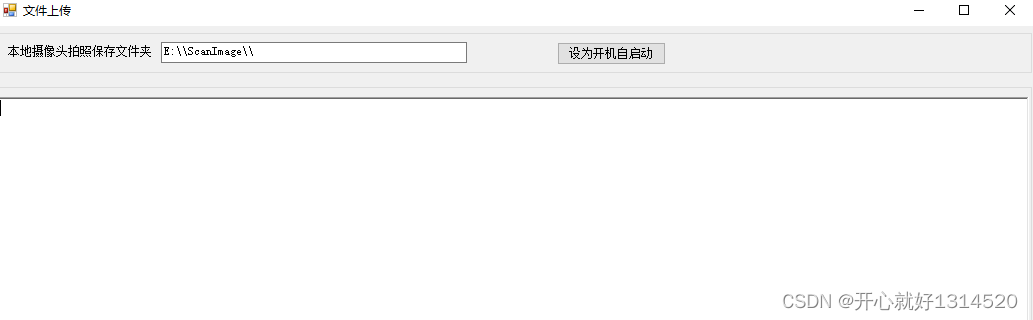
上传接口去掉token校验