文章目录
- 首先需要将要挂载的
html文件放到public文件夹中
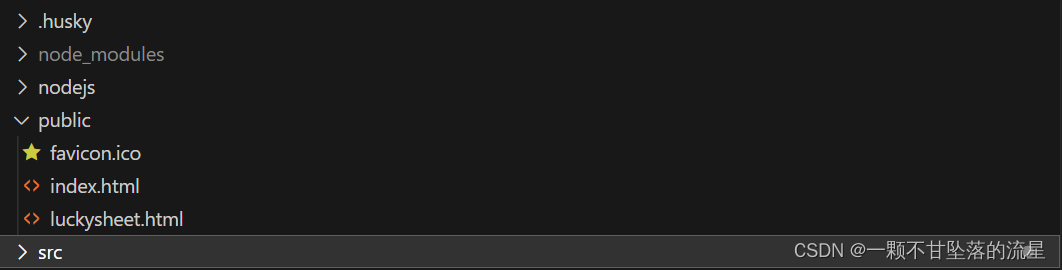
- 路径的引用形式
<iframe ref="sheet" src="/luckysheet.html" width="100%" height="100%"></iframe>
- 通过绑定 ref 获取到 iframe,data为我需要传递的数据,通过 iframes.postMessage 的方法进行传递。
sentMsgSheet(data) {
const sheetWindow = this.$refs.sheet.contentWindow;
if (sheetWindow) {
sheetWindow.postMessage(data, '*');
}
}
sentMsgSheet([]);
- postMessage 通信具体用法请参考:https://blog.csdn.net/qq_45677671/article/details/128238860