前期准备
1.首先需要在本地环境中安装配置python环境
Python(含PyCharm及配置)下载安装以及简单使用(Idea)
博主本次使用python版本为py3.7.3
2.idea安装python插件
位置:File->Settings->Plugins->python->安装后重启即可
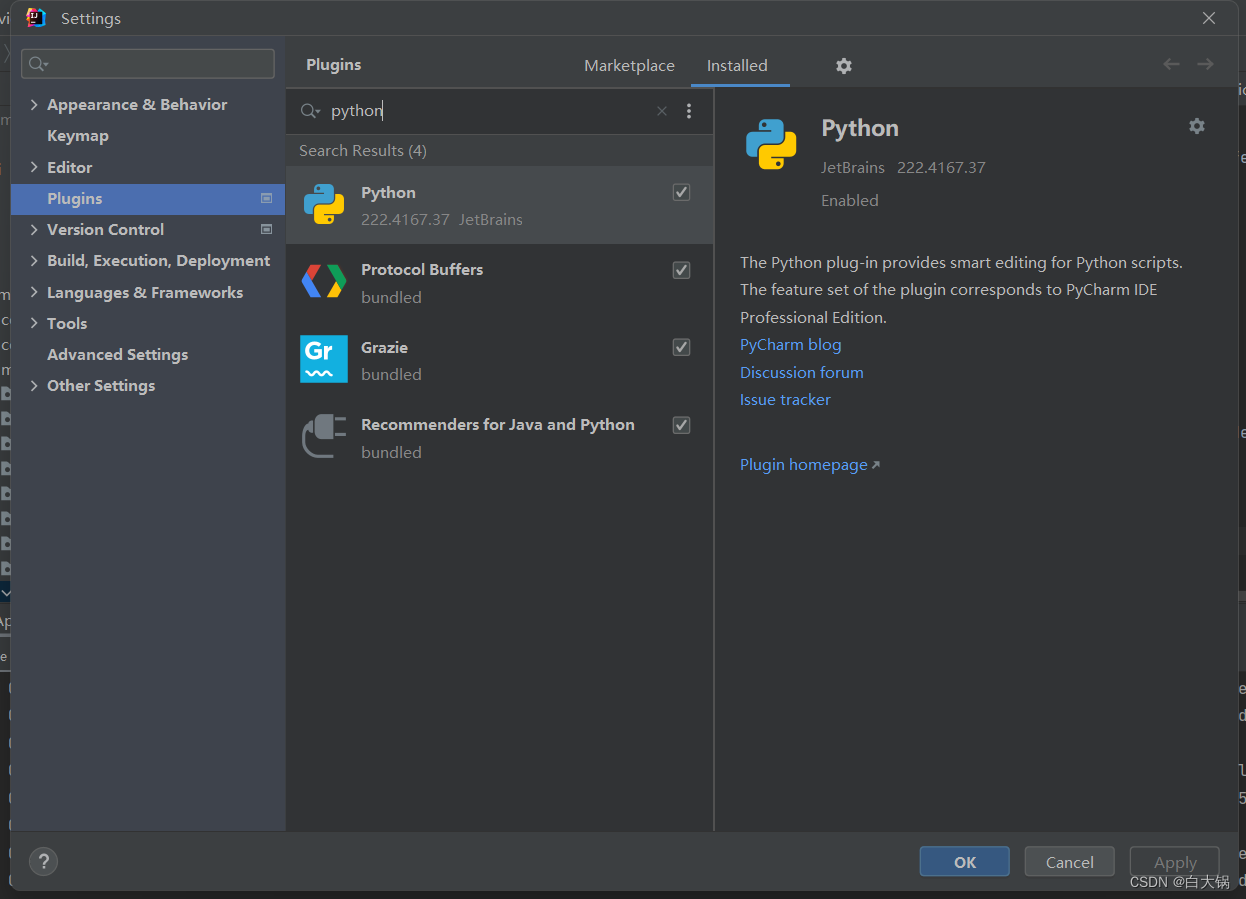
3.引入jython依赖
<!--python-->
<dependency>
<groupId>org.python</groupId>
<artifactId>jython-standalone</artifactId>
<version>2.7.0</version>
</dependency>
编写Java代码
1.方式1:
String polygon1="yoursParam";
try {
// 设置Python脚本路径和参数
String pythonScriptPath = yours.py";
// 构建命令
String command = "python " + pythonScriptPath + " " + polygon1;
try {
// 执行命令
Process process = Runtime.getRuntime().exec(command);
// 读取脚本输出
BufferedReader reader = new BufferedReader(new InputStreamReader(process.getInputStream()));
String line;
while ((line = reader.readLine()) != null) {
System.out.println(line);
}
// 等待脚本执行完毕
process.waitFor();
reader.close();
} catch (IOException | InterruptedException e) {
e.printStackTrace();
}
2.方式2:
try {
// 创建命令列表
List<String> command = new ArrayList<>();
command.add("python");
command.add(yoursUrl);
command.add(yoursParam);
// 创建进程生成器并执行命令
ProcessBuilder pb = new ProcessBuilder(command);
Process process = pb.start();
// 读取脚本输出
BufferedReader reader = new BufferedReader(new InputStreamReader(process.getInputStream()));
String output;
while ((output = reader.readLine()) != null) {
System.out.println(output );
}
// 等待脚本执行完毕
process.waitFor();
} catch (IOException | InterruptedException e) {
e.printStackTrace();
}
两种方式区别
参数的形式:
1.Runtime.getRuntime().exec(command)接受一个字符串形式的命令,例如 “python your_script.py”.
2.ProcessBuilder接受一个命令的字符串列表,例如 {“python”, “your_script.py”}. 使用列表形式可以更灵活地传递参数和配置。
管理进程的能力:
1.Runtime.getRuntime().exec(command)返回一个Process对象,但对于该进程的控制和管理能力有限。
2.ProcessBuilder返回一个 ProcessBuilder 对象,该对象可以进行更高级的进程控制,例如重定向输入输出流、设置环境变量、设置工作目录等。
子进程输出的处理:
1.Runtime.getRuntime().exec(command)需要手动处理子进程的输入流和输出流,否则可能会导致进程阻塞或数据丢失。
2.ProcessBuilder在调用 start() 方法后,可以通过 Process 对象的getInputStream()、getOutputStream() 和 getErrorStream()方法来获取子进程的标准输入、输出和错误输出流。
python脚本此处不再展示 可根据自己情况传值调用即可 可通过文件方式传值 py处用pandas库中方法读取xlsx或者txt等都可自行选择 如若直接传值可用Processbuilder 命令行获取参数即可 py对应方法为sys.argv 基于sys库