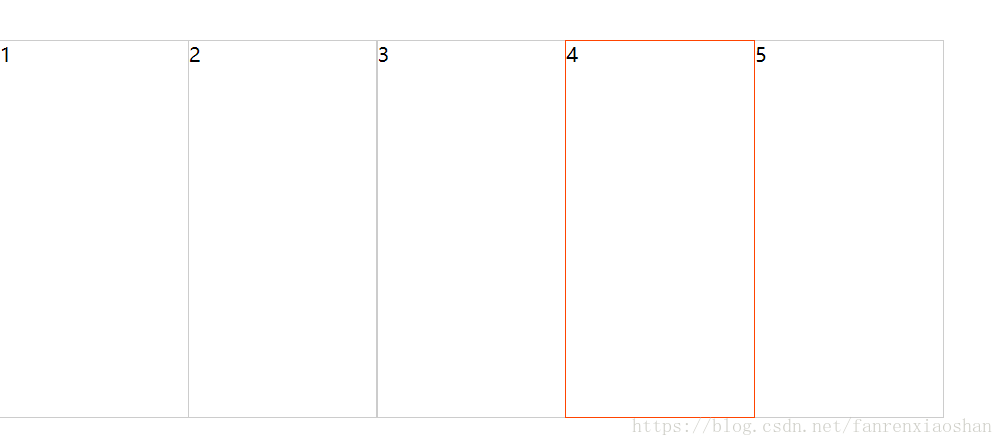<!doctype html>
<html>
<head>
<meta charset="utf-8">
<style>
.test{
width:150px;
height:300px;
border:1px solid #ccc;
margin-top:100px;
float:left;
}
</style>
</head>
<body>
<div class="test">1</div>
<div class="test">2</div>
<div class="test">3</div>
<div class="test">4</div>
<div class="test">5</div>
</body>
</html>上段代码生成如下图所示的效果,盒子盒子之前的边框加粗:
加上margin-left:-1px;后,就是我们想要的布局效果了
此时,我们需要的最终效果是鼠标一放到盒子上面,盒子的边框高亮显示,代码如下:
<!doctype html>
<html>
<head>
<meta charset="utf-8">
<style>
.test{
width:150px;
height:300px;
border:1px solid #ccc;
margin-top:100px;
float:left;
margin-left:-1px;
}
.test:hover{
border:1px solid #f40;
}
</style>
</head>
<body>
<div class="test">1</div>
<div class="test">2</div>
<div class="test">3</div>
<div class="test">4</div>
<div class="test">5</div>
</body>
</html>
这时候就需要提高该盒子的显示层级,用定位可以实现
<!doctype html>
<html>
<head>
<meta charset="utf-8">
<style>
.test{
width:150px;
height:300px;
border:1px solid #ccc;
margin-top:100px;
float:left;
margin-left:-1px;
}
.test:hover{
border:1px solid #f40;
position:relative;
}
</style>
</head>
<body>
<div class="test">1</div>
<div class="test">2</div>
<div class="test">3</div>
<div class="test">4</div>
<div class="test">5</div>
</body>
</html>
效果如下:
有时候盒子已经有相对定位了,这时候就需要设置z-index属性来提高显示的层级
<!doctype html>
<html>
<head>
<meta charset="utf-8">
<style>
.test{
width:150px;
height:300px;
border:1px solid #ccc;
margin-top:100px;
float:left;
margin-left:-1px;
position:relative;
}
.test:hover{
border:1px solid #f40;
z-index:1;
}
</style>
</head>
<body>
<div class="test">1</div>
<div class="test">2</div>
<div class="test">3</div>
<div class="test">4</div>
<div class="test">5</div>
</body>
</html>z-index属性仅在定位的元素上生效