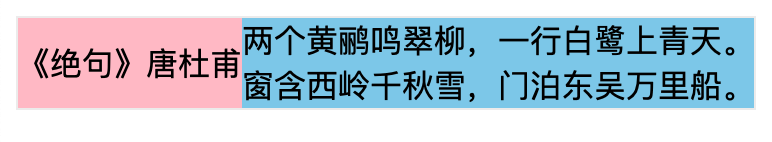问题
css中使用flex布局中子元素高度height没有达到100%
flex布局示例
希望实现两个盒子左右分布,内容垂直居中对齐
<style>
.box {
display: flex;
align-items: center;
border: 1px solid #eeeeee;
}
.box-left {
background-color: pink;
}
.box-right {
background-color: skyblue;
}
</style>
<div class="box">
<div class="box-left">《绝句》唐杜甫</div>
<div class="box-right">
<div class="box-right__item">两个黄鹂鸣翠柳,一行白鹭上青天。</div>
<div class="box-right__item">窗含西岭千秋雪,门泊东吴万里船。</div>
</div>
</div>
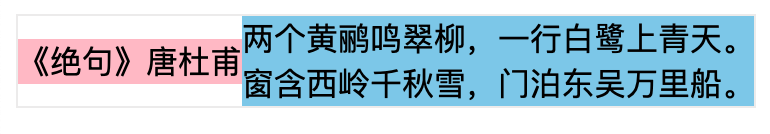
可以看到,左边的盒子高度并没有撑满
解决办法
方式一
将父元素的样式align-items: center 去除,单独设置子元素的对齐样式
.box {
display: flex;
/* align-items: center; */
border: 1px solid #eeeeee;
}
.box-left {
background-color: pink;
/* 增加如下样式 */
display: flex;
align-items: center;
}
.box-right {
background-color: skyblue;
}
方式二
使用 align-self: stretch; 将子元素撑满
.box {
display: flex;
align-items: center;
border: 1px solid #eeeeee;
}
.box-left {
background-color: pink;
/* 子元素撑满 */
align-self: stretch;
display: flex;
align-items: center;
}
.box-right {
background-color: skyblue;
}
处理结果