一.Teleport的介绍
Teleport是Vue 3.0 新增的一个内置组件,主要是为了解决一些特殊场景下模态对话框组件、组件的渲染。
Teleport 是一种能够将我们的模板移动到 DOM 中 Vue app 之外的其他位置的技术。
如果我们嵌套在 Vue app 内的某个组件内部,那么处理嵌套组件的定位、z-index 和样式就会变得很困难。使用 Teleport 就可以方便的解决组件间 css 层级问题。
二.Teleport用法
用法非常简单,只需要使用 to 这个属性就可以把组件渲染到想要的位置
// 渲染到body标签下
<teleport to="body">
<div class="modal">
I'm a teleported modal!
</div>
</teleport>
也可以使用
<teleport to="#some-id"/>
<teleport to=".some-class"/>
<teleport to="[data-teleport]"/>
必须是有效的查询选择器或 HTMLElement。
三.场景使用
在一些场景中,比如使用modal时,我们想要将modal放在具体的vue页面中,功能与位置保持一致。但是在展示时,又希望直接将它放在body下,方便实现定位样式。面对功能位置与样式位置的不统一,vue3中提供一对<teleport ></teleport>标签用于移动dom的位置到指定元素。
下面情况是没加teleport的时候

teleport to="body"的情况
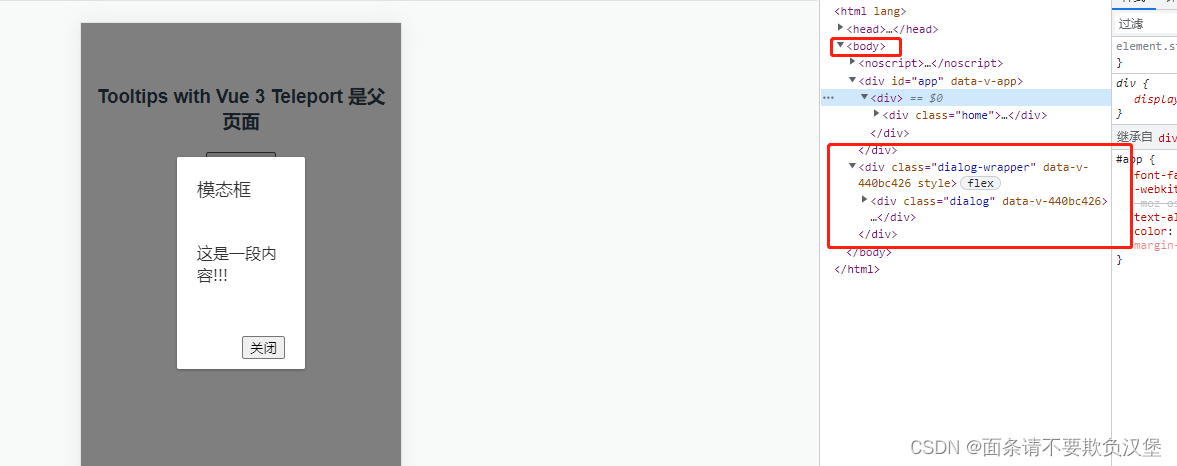
代码如下:
<template>
<div class="home">
<h3>Tooltips with Vue 3 Teleport 是父页面</h3>
<button @click="openDialog">打开弹窗 </button>
<modal :title="title" :isShow="isShow" @close="openDialog">
这是一段内容!!!
</modal>
</div>
</template>
<script>
import {ref} from 'vue'
import modal from './modal.vue'
export default {
components: {
modal
},
setup(){
let title = ref('模态框');
let isShow= ref(false);
const openDialog = (res)=>{
isShow.value = typeof res=='boolean'? false:true;
}
return {
title,
isShow,
openDialog
}
}
};
</script>
子组件moadl
<template>
<teleport to="body">
<transition name="dialog-fade">
<div class="dialog-wrapper" v-show="isShow">
<div class="dialog">
<div class="dialog-header">
<slot name="title">
<span class="dialog-title">
{
{ title }}
</span>
</slot>
</div>
<div class="dialog-body">
<slot></slot>
</div>
<div class="dialog-footer">
<slot name="footer">
<button @click="onClose">关闭</button>
</slot>
</div>
</div>
</div>
</transition>
</teleport>
</template>
<script>
export default {
props:{
title:{
type:String,
default:''
},
isShow:{
type:Boolean,
default:false
}
},
emits:['close'],
setup(props,ctx){
const onClose = () => {
ctx.emit('close',!props.isShow);
};
return {
onClose
}
}
};
</script>
<style scoped>
.dialog-wrapper {
position: fixed;
top: 0;
right: 0;
bottom: 0;
left: 0;
height: 100%;
background-color: #00000080;
overflow: auto;
display: flex;
justify-content: center;
align-items: center;
}
.dialog-wrapper>.dialog {
width: 40%;
background-color: #fff;
border-radius: 2px;
box-shadow: #0000004d 0 1px 3px;
color: #303133;
}
.dialog>.dialog-header {
font-size: 18px;
line-height: 1.4;
padding: 20px 20px 10px;
}
.dialog>.dialog-body {
line-height: 1.4;
padding: 30px 20px;
}
.dialog>.dialog-footer {
line-height: 1.4;
padding: 20px 20px 10px;
display: flex;
justify-content: flex-end;
}
</style>