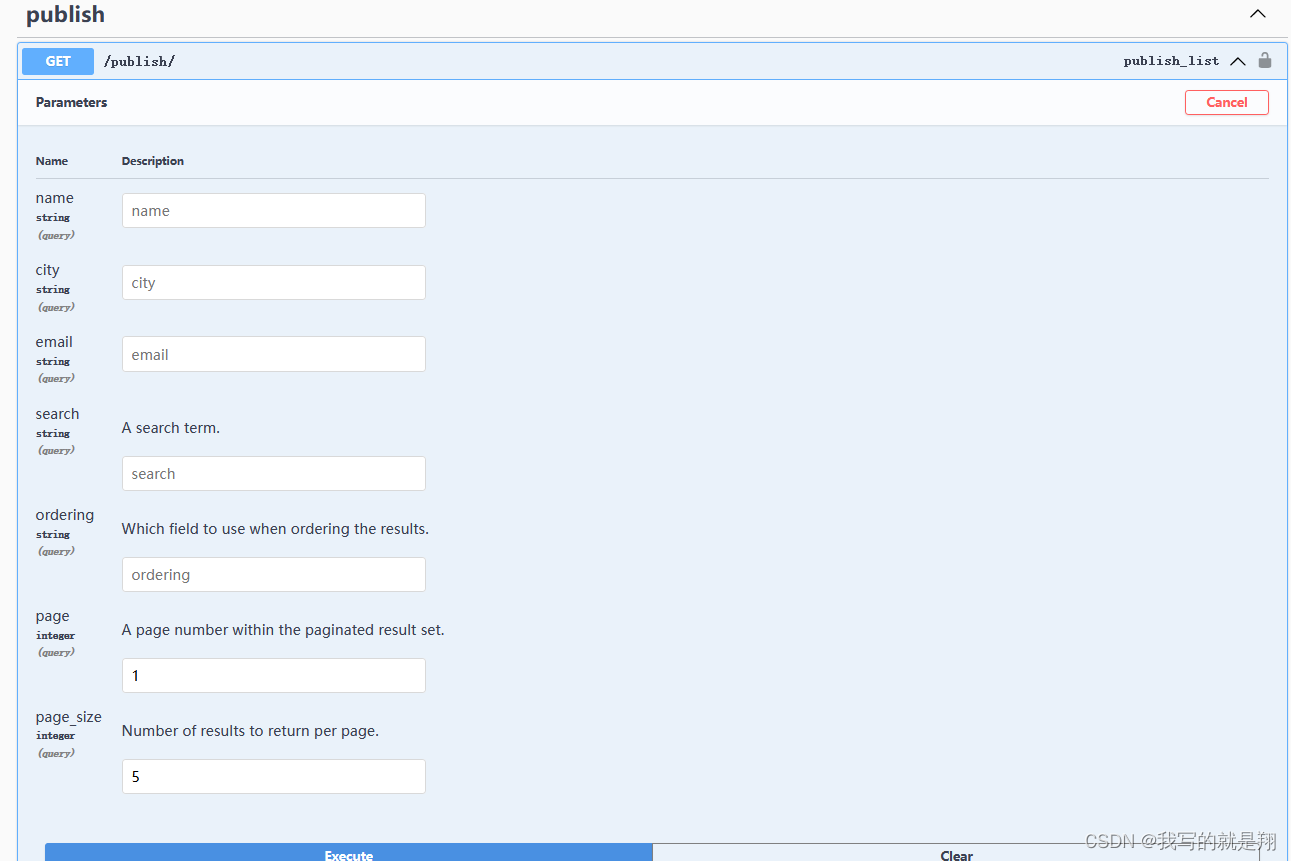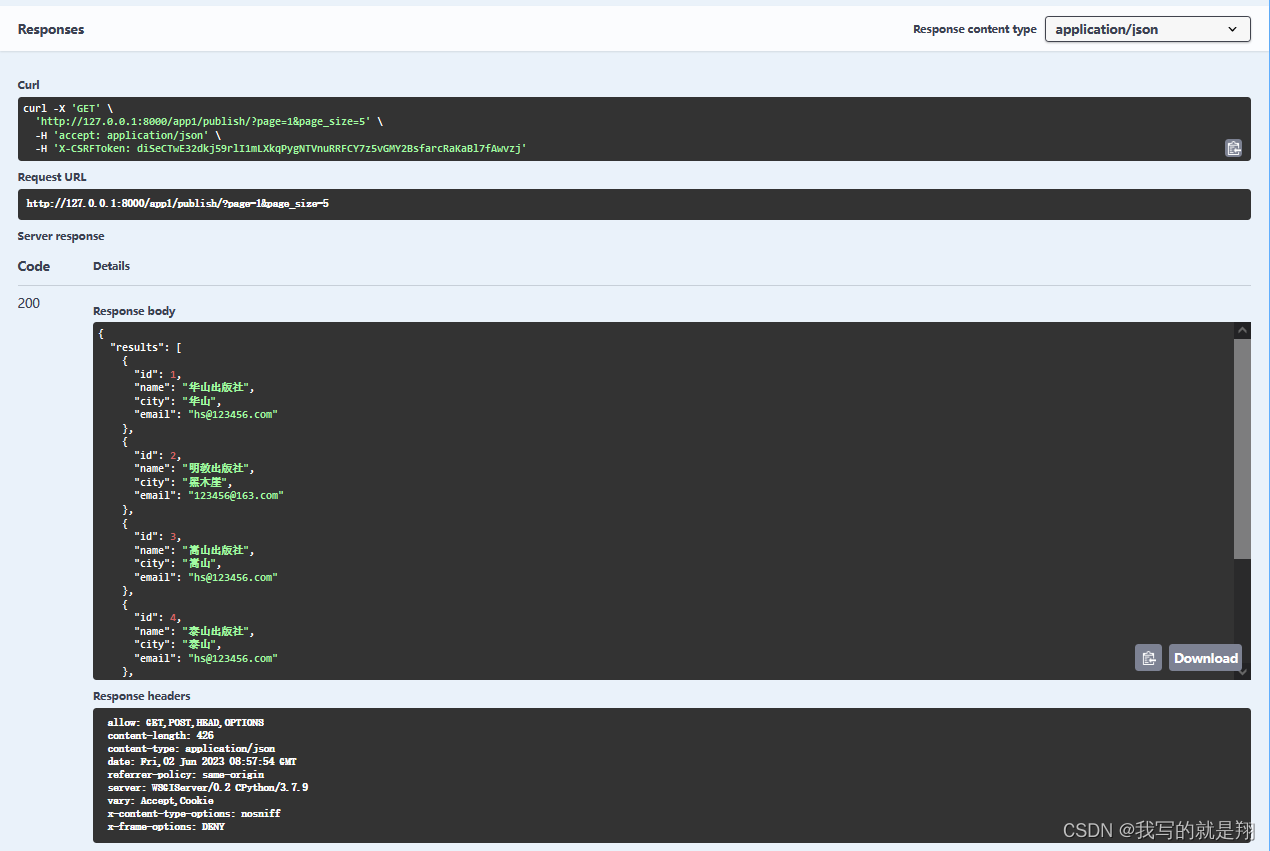前言:
在SpringBoot常用的接口测试,接口文档生成的工具 swagger
一、安装
pip install drf-yasg
pip install djangorestframork
二、子django项目中配置
settings.py
INSTALLED_APPS = [
....'rest_framework',
'drf_yasg', # swagger 接口 'app1',
.....]
urls.py
from rest_framework import permissions
from drf_yasg.views import get_schema_view
from drf_yasg import openapi
schema_view = get_schema_view(
openapi.Info(
title="Snippets API",
default_version='v1',
description="Test description",
terms_of_service="https://www.google.com/policies/terms/",
contact=openapi.Contact(email="[email protected]"),
license=openapi.License(name="BSD License"),
),
public=True,
permission_classes=[permissions.AllowAny],
)
from django.contrib import admin
from django.urls import path, re_path
from app1 import views as app_views
urlpatterns = [
path('admin/', admin.site.urls),
path('demo/',app_views.demo,name="dmeo"),
# 对测试人员更友好
re_path(r'^$', schema_view.with_ui('swagger', cache_timeout=0), name='schema-swagger-ui'),#《----------
re_path(r'^swagger(?P<format>\.json|\.yaml)$', schema_view.without_ui(cache_timeout=0), name='schema-json'),#《----------
re_path(r'^swagger/$', schema_view.with_ui('swagger', cache_timeout=0), name='schema-swagger-ui'),#《----------
# 对开发人员更友好
re_path(r'^redoc/$', schema_view.with_ui('redoc', cache_timeout=0), name='schema-redoc'),#《----------
]
启动项目:
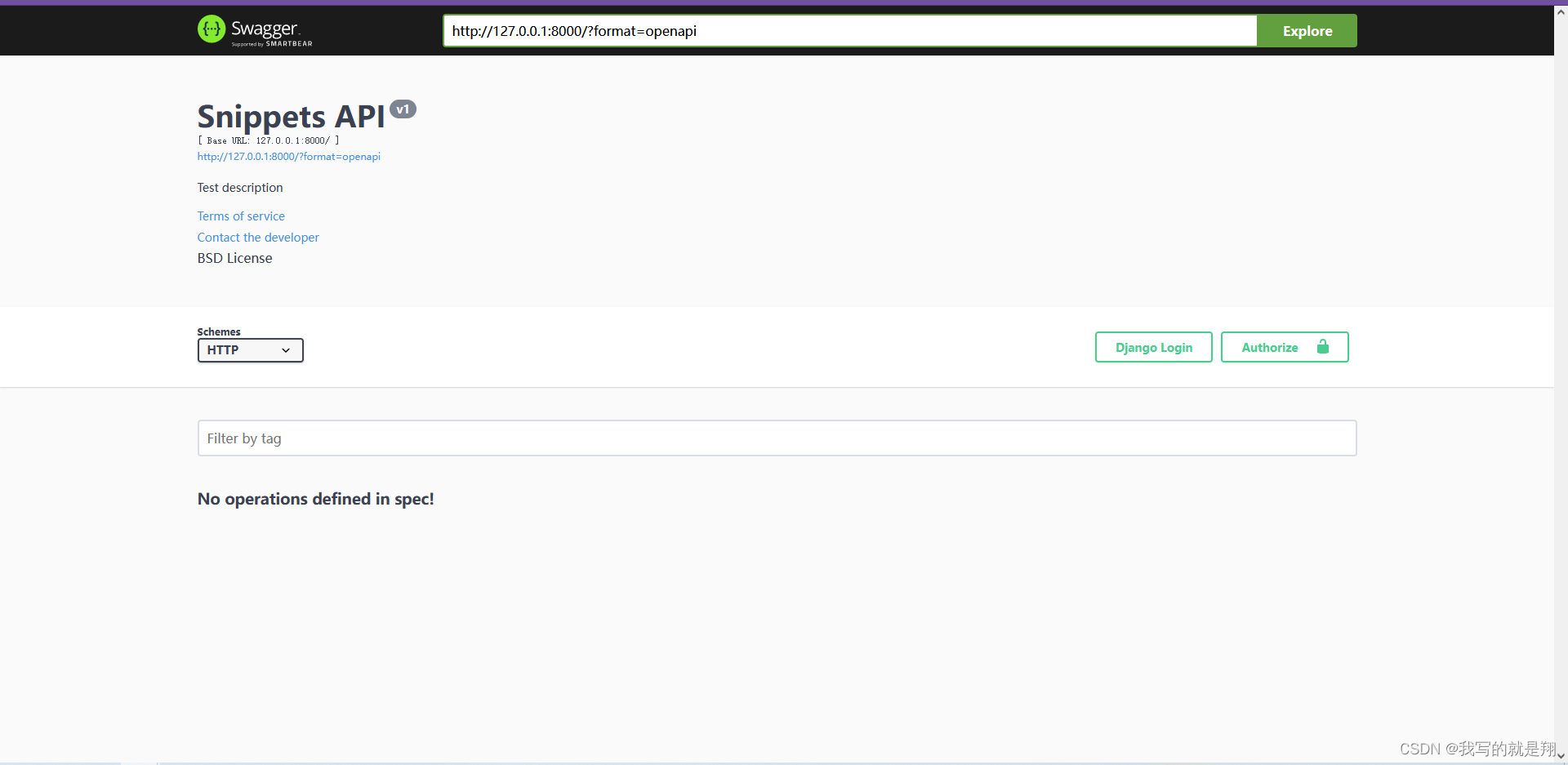
三、通过 rest_framework实现接口
安装:
pip install djangorestframework
pip install django-filters
INSTALLED_APPS = [
....
'rest_framework',#
'django_filters', # 条件过滤
'drf_yasg', # swagger 接口
'app1',# 测试APP
]
models.py
from django.db import models
'''
书籍表 Book:title 、 price 、 pub_date 、 publish(外键,多对一) 、 authors(多对多)
出版社表 Publish:name 、 city 、 email
作者表 Author:name 、 age 、 au_detail(一对一)
作者详情表 AuthorDetail:gender 、 tel 、 addr 、 birthday
'''
# Create your models here.
class Book(models.Model):
title = models.CharField(max_length=32)
price = models.DecimalField(max_digits=5, decimal_places=2)
pub_date = models.DateField()
publish = models.ForeignKey("Publish", on_delete=models.CASCADE)
authors = models.ManyToManyField("Author")
class Publish(models.Model):
name = models.CharField(max_length=32)
city = models.CharField(max_length=64)
email = models.EmailField()
class Author(models.Model):
name = models.CharField(max_length=32)
age = models.SmallIntegerField()
au_detail = models.OneToOneField("AuthorDetail", on_delete=models.CASCADE)
class AuthorDetail(models.Model):
gender_choices = (
(0, "女"),
(1, "男"),
(2, "保密"),
)
gender = models.SmallIntegerField(choices=gender_choices)
tel = models.CharField(max_length=32)
addr = models.CharField(max_length=64)
birthday = models.DateField()SQL语句
insert into app1_publish(id,name,city,email) values (1,"华山出版社", "华山", "[email protected]"), (2,"明教出版社", "黑木崖", "[email protected]");
insert into app1_publish(id,name,city,email) values (3,"嵩山出版社", "嵩山", "[email protected]");
insert into app1_publish(id,name,city,email) values (4,"泰山出版社", "泰山", "[email protected]");
insert into app1_publish(id,name,city,email) values (5,"恒山出版社", "恒山", "[email protected]");
insert into app1_publish(id,name,city,email) values (6,"衡山出版社", "衡山", "[email protected]");
insert into app1_publish(id,name,city,email) values (7,"祁连山出版社", "祁连山", "[email protected]");
insert into app1_publish(id,name,city,email) values (8,"庐山出版社", "庐山", "[email protected]");
insert into app1_publish(id,name,city,email) values (9,"峨眉山版社", "峨眉山", "[email protected]");
insert into app1_publish(id,name,city,email) values (10,"黄山出版社", "黄山", "[email protected]");
insert into app1_publish(id,name,city,email) values (11,"五台山出版社", "五台山", "[email protected]");
insert into app1_authordetail(id,gender,tel,addr,birthday) values (1,1,13432335433,"华山","1999-01-09"), (2,1,13943454554,"黑木崖","1999-01-09"), (3,0,13878934322,"黑木崖","1999-01-09");
insert into app1_author(id,name,age,au_detail_id) values (1,"令狐冲",25,1);
insert into app1_author(id,name,age,au_detail_id) values (2,"任我行",58,2);
insert into app1_author(id,name,age,au_detail_id) values (3,"任盈盈",23,3);
insert into app1_book(id,title,price,pub_date,publish_id) values (1,"笑傲江湖",23.30,'1969-05-06',1);
insert into app1_book_authors(id,book_id,author_id) values (1,1,1);序列化器 ModelsSerializers.py
# -*- coding: utf-8 -*-
'''
@date:2023/6/2 10:46
@email:[email protected]
@author:小纯
@Content: 序列化
'''
from .models import *
from rest_framework import serializers
class BookSerializer(serializers.ModelSerializer):
class Meta:
model = Book
fields= "__all__" # 全部
# fields = ['id','book_name','press','type']
class PublishSerializer(serializers.ModelSerializer):
class Meta:
model= Publish
fields= "__all__" # 全部
# fields = ['id','book_name','press','type']
class AuthorSerializer(serializers.ModelSerializer):
class Meta:
model= Author
fields= "__all__" # 全部
# fields = ['id','book_name','press','type']
class AuthorDetailSerializer(serializers.ModelSerializer):
class Meta:
model= AuthorDetail
fields= "__all__" # 全部
# fields = ['id','book_name','press','type']
查询条件过滤器 Filter.py
# -*- coding: utf-8 -*-
'''
@date:2023/6/2 15:52
@email:[email protected]
@author:小纯
@Content: 条件过滤器
'''
import django_filters
from django_filters.rest_framework import FilterSet
from .models import *
class PushFilter(FilterSet):
"""
出版社 简单序过滤器
field_name(必选):模型类的属性
lookup_expr(可选):判断条件
iexact:表示精确匹配, 并且忽略大小写
icontains:表示模糊查询(包含),并且忽略大小写
exact:表示精确匹配
gte:用于规定范围,大于等于
lte: 用于范围,小于等于
method: 自己定义一个方法
help_text: 帮助说明
"""
name = django_filters.CharFilter(lookup_expr='icontains')
city = django_filters.CharFilter(lookup_expr='icontains')
email = django_filters.CharFilter(lookup_expr='exact')
# 自定义方法
# deptId = django_filters.CharFilter(method='filter_deptId')
# def filter_deptId(self, queryset, name, value):
# return queryset.filter(dept__id__in=get_dept(dept_id=value))
class Meta:
model = Publish
fields = ('name', 'city', 'email')
view.py
from django.http import JsonResponse
from django.shortcuts import render
from rest_framework.viewsets import ModelViewSet
from django_filters.rest_framework import DjangoFilterBackend
from rest_framework import filters
from .ModelsSerializers import *
from .models import *
from utils.pages_tools import MyFormatResultsSetPagination
from .Filter import *
# Create your views here.
class BookView(ModelViewSet):
queryset = Book.objects.all().order_by('id')
serializer_class = BookSerializer
pagination_class = MyFormatResultsSetPagination
class PublishView(ModelViewSet):
queryset = Publish.objects.all().order_by('id')
# 2、serializer_class 是固定的序列化器 类
serializer_class = PublishSerializer
pagination_class = MyFormatResultsSetPagination
# 过滤器
filter_backends = (DjangoFilterBackend, filters.SearchFilter, filters.OrderingFilter)
# 模糊匹配查询
filterset_class = PushFilter
# 支持精准匹配的字段
filterset_fields = ('name', 'city', 'email')
class AuthorView(ModelViewSet):
queryset = Author.objects.all().order_by('id')
serializer_class = AuthorSerializer
pagination_class = MyFormatResultsSetPagination
url.py
# -*- coding: utf-8 -*-
'''
@date:2023/6/2 10:45
@email:[email protected]
@author:小纯
@Content:
'''
from django.urls import path, re_path
from .views import *
# 最终封装的内容
from rest_framework.routers import DefaultRouter
from .views import *
router = DefaultRouter() # 可以处理视图的路由器
router.register('book',BookView)# 向路由中注入视图
router.register('publish',PublishView)# 向路由中注入视图
router.register('author',AuthorView)# 向路由中注入视图
urlpatterns = [
]
urlpatterns+=router.urls # 将路由添加到 全局路由上