一、echarts两个图表展示在同一行
① 效果图
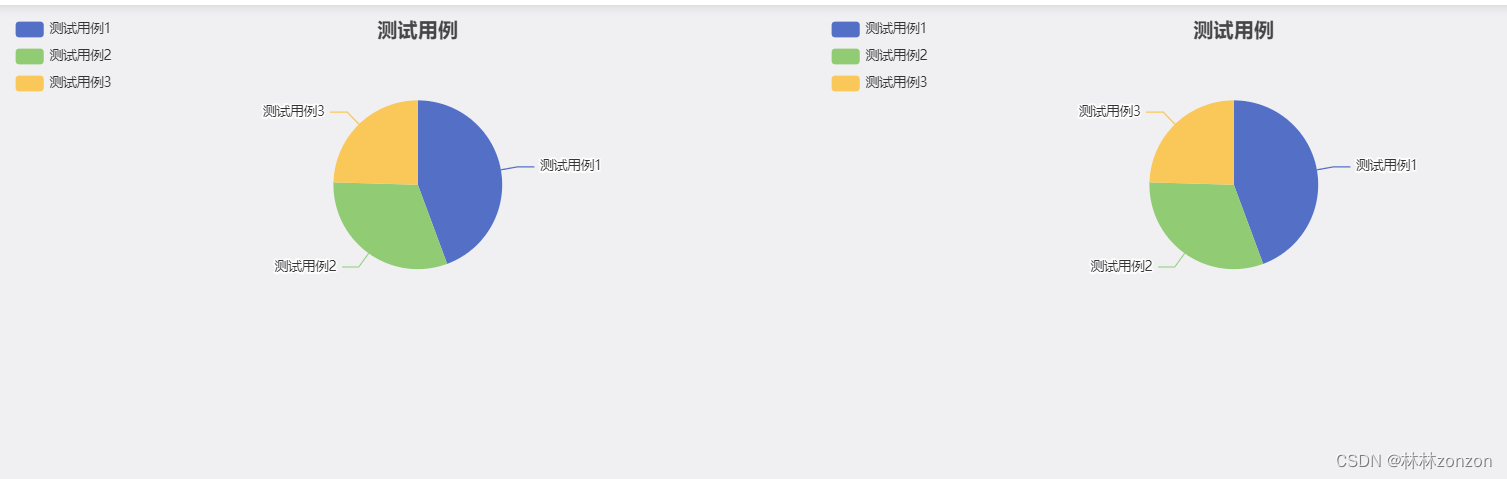
② div样式设置:用一个div包住图表,样式设置为 float: left; overflow: hidden;
<div style="width: 50%; float: left; overflow: hidden">
<div id="echart" style="width: 100%; height: 300px"></div>
</div>
<div style="width: 50%; float: left; overflow: hidden">
<div id="echart1" style="width: 100%; height: 300px"></div>
</div>二、在el-dialog中展示echarts图表
① 效果图
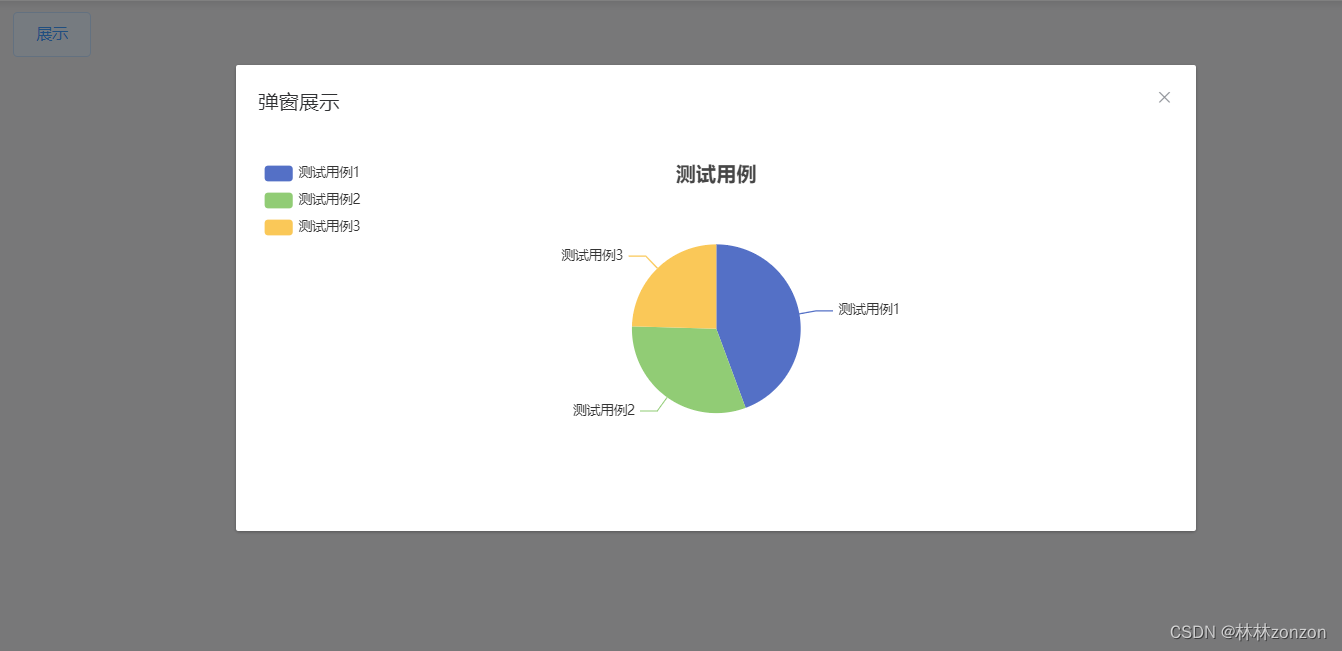
② el-dialog代码设置
<el-dialog title="弹窗展示" :visible.sync="isShow" @open="open()">
<div id="echart" style="width: 100%; height: 300px"></div>
</el-dialog>③ open函数设置
open() {
this.$nextTick(() => {
// 执行echarts方法
this.drawChart();
});
},
drawChart() {
const myChart = this.$echarts.init(document.getElementById("echart"));
myChart.setOption(this.option);
},这里写个定时器也可以达到同样的效果
open() {
setTimeout(() => {
this.drawChart();
}, 0);
},④ 完整代码展示
<template>
<div>
<el-button @click="isShow = true">展示</el-button>
<el-dialog title="弹窗展示" :visible.sync="isShow" @open="open()">
<div id="echart" style="width: 100%; height: 300px"></div>
</el-dialog>
</div>
</template>
<script>
export default {
data() {
return {
option: {
title: {
text: "测试用例",
left: "center",
},
tooltip: {
trigger: "item",
},
legend: {
orient: "vertical",
left: "left",
},
series: [
{
name: "数量",
type: "pie",
radius: "50%",
data: [
{ value: 1048, name: "测试用例1" },
{ value: 735, name: "测试用例2" },
{ value: 580, name: "测试用例3" },
],
emphasis: {
itemStyle: {
shadowBlur: 10,
shadowOffsetX: 0,
shadowColor: "rgba(0, 0, 0, 0.5)",
},
},
},
],
},
isShow: false,
};
},
methods: {
drawChart() {
const myChart = this.$echarts.init(document.getElementById("echart"));
myChart.setOption(this.option);
},
open() {
this.$nextTick(() => {
// 执行echarts方法
this.drawChart();
});
},
},
};
</script>
<style scoped lang="less">
</style>