OCR(Optical character recognition,光学字符识别)是一种将图像中的手写字或者印刷文本转换为机器编码文本的技术。
tesseract-ocr 是由Google开发,支持100多种语言
文档 tessdoc:
https://tesseract-ocr.github.io/
https://tesseract-ocr.github.io/tessdoc/Installation.html
https://github.com/tesseract-ocr/tessdoc
Windows Tesseract下载地址:https://digi.bib.uni-mannheim.de/tesseract/
选择 tesseract-ocr-w64-setup-v5.0.1.20220118.exe
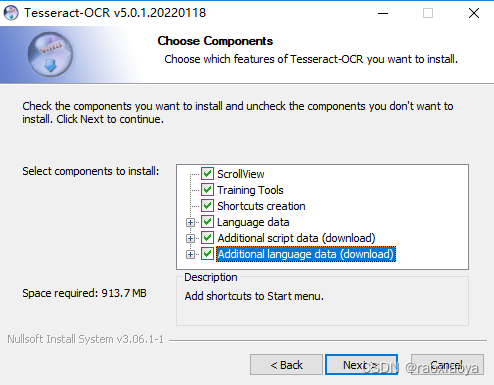
勾选上Additional...会下载训练数据,安装到 D:\Tesseract-OCR,将D:\Tesseract-OCR添加到环境变量。
C:\Users\Administrator.DESKTOP-TPJL4TC>tesseract
Usage:
tesseract --help | --help-extra | --version
tesseract --list-langs
tesseract imagename outputbase [options...] [configfile...]
OCR options:
-l LANG[+LANG] Specify language(s) used for OCR.
NOTE: These options must occur before any configfile.
Single options:
--help Show this help message.
--help-extra Show extra help for advanced users.
--version Show version information.
--list-langs List available languages for tesseract engine.
C:\Users\Administrator.DESKTOP-TPJL4TC>tesseract --version
tesseract v5.0.1.20220118
leptonica-1.78.0
libgif 5.1.4 : libjpeg 8d (libjpeg-turbo 1.5.3) : libpng 1.6.34 : libtiff 4.0.9 : zlib 1.2.11 : libwebp 0.6.1 : libopenjp2 2.3.0
Found AVX2
Found AVX
Found FMA
Found SSE4.1
Found libarchive 3.5.0 zlib/1.2.11 liblzma/5.2.3 bz2lib/1.0.6 liblz4/1.7.5 libzstd/1.4.5
Found libcurl/7.77.0-DEV Schannel zlib/1.2.11 zstd/1.4.5 libidn2/2.0.4 nghttp2/1.31.0
查看支持的语言包
tesseract --list-langs
如果忘记勾选了训练数据,也可以单独下载 https://digi.bib.uni-mannheim.de/tesseract/tessdata_fast/ ,放在D:\Tesseract-OCR\tessdata目录下
识别图片中的文字,默认只能识别英文和数字
tesseract 图片地址 存放识别结果的文本文件路径
比如
tesseract D:\dev\php\magook\trunk\server\go-opencv\detectcarband\licence_plate.jpg D:\dev\php\magook\trunk\server\go-opencv\detectcarband\licence_plate
如果要识别中文,那就需要加上语言包名称
tesseract D:\dev\php\magook\trunk\server\go-opencv\detectcarband\licence_plate.jpg D:\dev\php\magook\trunk\server\go-opencv\detectcarband\licence_plate -l chi_sim
其实并不算很准,比如如下车牌
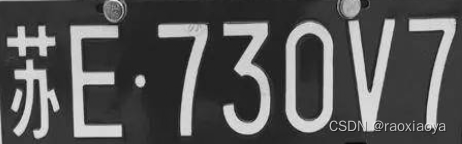
识别结果是外.730V7
C:\Users\Administrator.DESKTOP-TPJL4TC> tesseract --help-extra
Usage:
tesseract --help | --help-extra | --help-psm | --help-oem | --version
tesseract --list-langs [--tessdata-dir PATH]
tesseract --print-fonts-table [options...] [configfile...]
tesseract --print-parameters [options...] [configfile...]
tesseract imagename|imagelist|stdin outputbase|stdout [options...] [configfile...]
OCR options:
--tessdata-dir PATH Specify the location of tessdata path.
--user-words PATH Specify the location of user words file.
--user-patterns PATH Specify the location of user patterns file.
--dpi VALUE Specify DPI for input image.
--loglevel LEVEL Specify logging level. LEVEL can be
ALL, TRACE, DEBUG, INFO, WARN, ERROR, FATAL or OFF.
-l LANG[+LANG] Specify language(s) used for OCR.
-c VAR=VALUE Set value for config variables.
Multiple -c arguments are allowed.
--psm NUM Specify page segmentation mode.
--oem NUM Specify OCR Engine mode.
NOTE: These options must occur before any configfile.
Page segmentation modes:
0 Orientation and script detection (OSD) only.
1 Automatic page segmentation with OSD.
2 Automatic page segmentation, but no OSD, or OCR. (not implemented)
3 Fully automatic page segmentation, but no OSD. (Default)
4 Assume a single column of text of variable sizes.
5 Assume a single uniform block of vertically aligned text.
6 Assume a single uniform block of text.
7 Treat the image as a single text line.
8 Treat the image as a single word.
9 Treat the image as a single word in a circle.
10 Treat the image as a single character.
11 Sparse text. Find as much text as possible in no particular order.
12 Sparse text with OSD.
13 Raw line. Treat the image as a single text line,
bypassing hacks that are Tesseract-specific.
OCR Engine modes:
0 Legacy engine only.
1 Neural nets LSTM engine only.
2 Legacy + LSTM engines.
3 Default, based on what is available.
Single options:
-h, --help Show minimal help message.
--help-extra Show extra help for advanced users.
--help-psm Show page segmentation modes.
--help-oem Show OCR Engine modes.
-v, --version Show version information.
--list-langs List available languages for tesseract engine.
--print-fonts-table Print tesseract fonts table.
--print-parameters Print tesseract parameters.