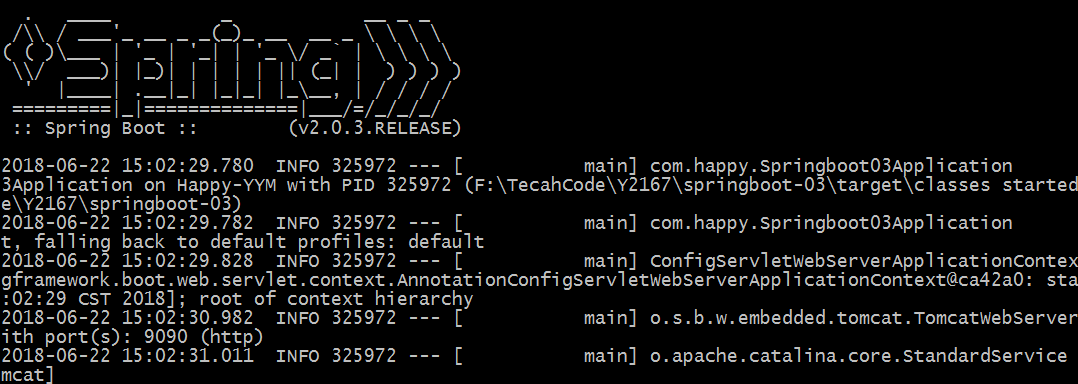1.热部署配置
除了要引一个节点
<!-- 可以实现热部署 -->
<dependency>
<groupId>org.springframework.boot</groupId>
<artifactId>spring-boot-devtools</artifactId>
</dependency>
可以实现热部署,在IDEA上实现热部署还需一些额外 的配置,配置过程如下:
步骤1:打开idea ,File->Settings-> Build-Execution-Deployment -> Compiler--->勾选 Build Project Automatically.
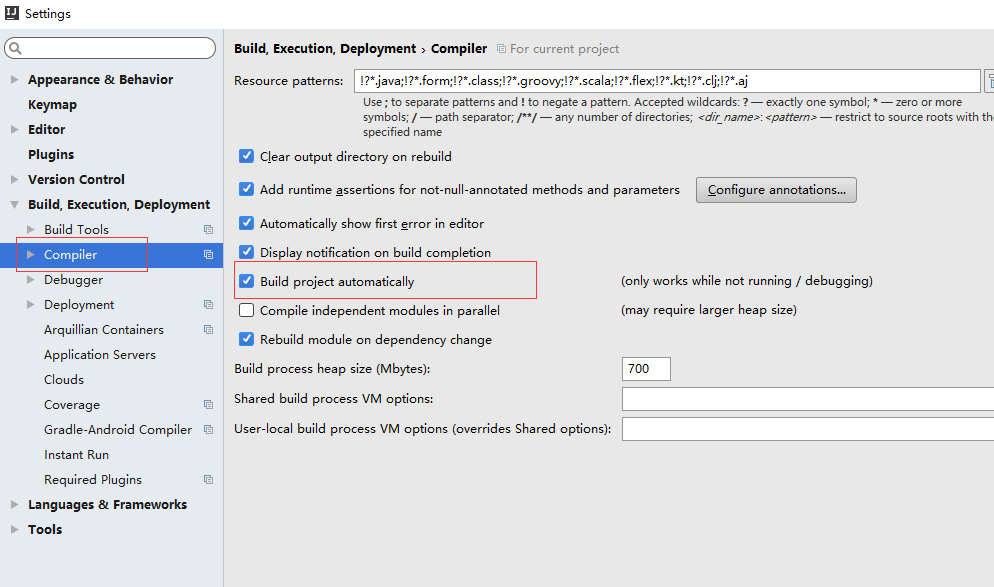
步骤2: 按 Shift+Ctrl+A (windows,mac是 command+shift+A) 将看到弹窗 Enter Action or option name,输入"registry",双击第一项"Registry..." ,会弹出另一个窗口,寻找 compiler.automake.allow.when.app.running 这一项,并勾选开启。然后关闭窗口。
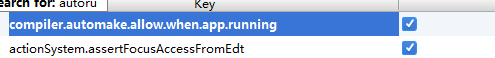
2.解决8080端口占用问题
在dos下,输入 netstat -ano|findstr 8080
//说明:查看占用8080端口的进程
显示占用端口的进程
taskkill /pid 4708 /f
//说明,运行windows自带taskkill命令,将上面显示的进程号, 结束掉。
3.使用命令行启动SpringBoot项目(要有maven环境)
(spring-boot-maven-plugin)插件
编译 mvn package
启动 mvn spring-boot:run
编译效果
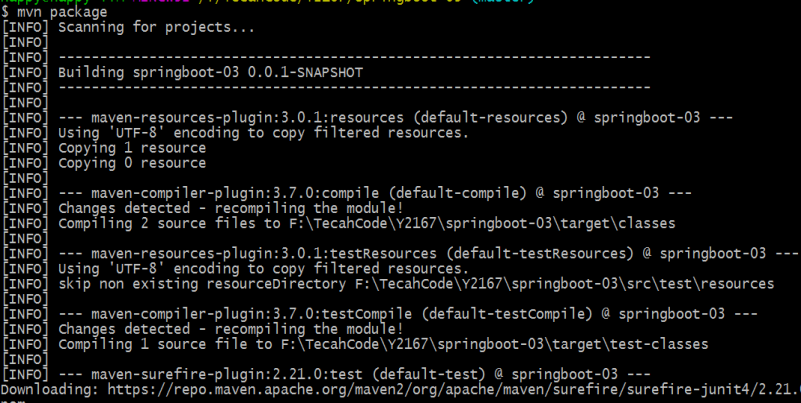
启动效果