DB create
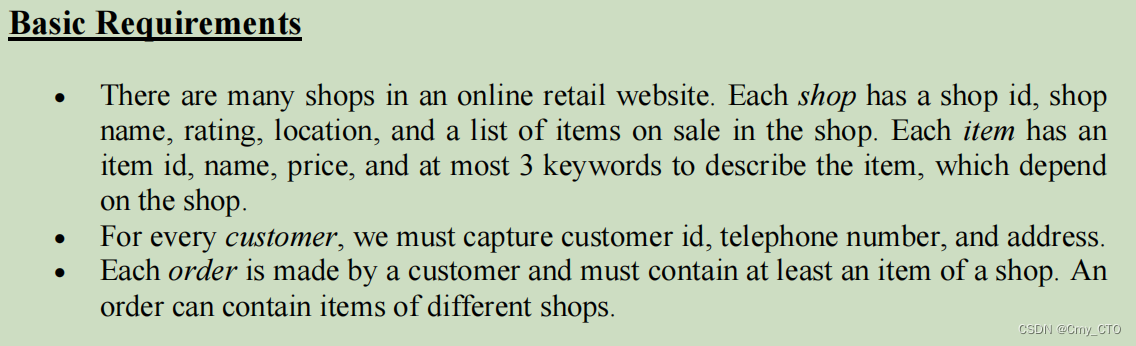
-
There are many shops in an online retail website. Each shop has a shop id, shop
name, rating, location, and a list of items on sale in the shop. Each item has an
item id, name, price, and at most 3 keywords to describe the item, which depend
on the shop. -
For every customer, we must capture customer id, telephone number, and address.
-
Each order is made by a customer and must contain at least an item of a shop. An
order can contain items of different shops.
目前有一个具有以下表结构的MySQL数据库:
- shops 表:
shop_id (主键)
shop_name
rating
location - items 表:
item_id (主键)
name
price
keyword1
keyword2
keyword3
shop_id (外键) - customers 表:
customer_id (主键)
telephone_number
address - orders 表:
order_id (主键)
customer_id (外键)
item_id (外键)
Note:
每个订单都必须至少包含一件商品,每个订单可以包含来自不同商店的商品。
Python Connect
使用Python中的MySQL连接器(如mysql-connector)来连接到MySQL数据库,并使用SQL语句来查询和操作数据库。
例如,要获取所有商店的名称和评级,您可以使用以下代码:
import mysql.connector
# 创建数据库连接
mydb = mysql.connector.connect(
host="localhost",
user="root",
password="root",
database="DB Project"
)
# 创建游标对象
mycursor = mydb.cursor()
# 执行查询
mycursor.execute("SELECT shop_name, rating FROM shops")
# 获取查询结果
results = mycursor.fetchall()
# 打印查询结果
for result in results:
print(result)
Function achieve
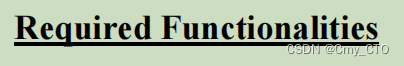
order cancel
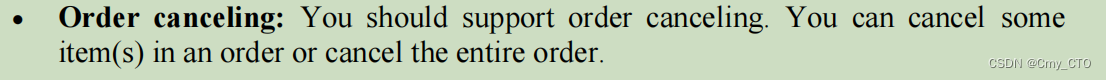
- 添加一个新函数,用于实现订单取消的功能。
- 该函数需要接受两个参数:订单ID和要取消的商品ID列表。
- 如果要取消整个订单,商品ID列表应该为空。
def cancel_order(order_id, item_ids):
"""
取消订单或取消订单中的部分商品
:param order_id: 要取消的订单ID
:param item_ids: 要取消的商品ID列表,如果要取消整个订单,应该传入空列表
:return: 如果取消成功,返回True,否则返回False
"""
order = get_order(order_id)
if order is None:
print("订单不存在")
return False
# 如果item_ids为空,则取消整个订单
if not item_ids:
order["status"] = "canceled"
update_order(order)
return True
# 取消部分商品
items = order["items"]
for item_id in item_ids:
for i in range(len(items)):
if items[i]["id"] == item_id:
del items[i]
update_order(order)
return True
print("商品不存在")
return False
在OrderWindow类中添加一个新按钮和相应的槽函数,用于调用刚刚添加的cancel_order函数。
class OrderWindow(QtWidgets.QMainWindow):
def __init__(self):
super().__init__()
# ...
# 取消订单按钮
self.cancel_button = QtWidgets.QPushButton(self)
self.cancel_button.setGeometry(QtCore.QRect(690, 470, 100, 30))
self.cancel_button.setText("取消订单")
self.cancel_button.clicked.connect(self.cancel_order)
# ...
def cancel_order(self):
# 获取选中的行
selected_row = self.order_table.currentRow()
if selected_row == -1:
QtWidgets.QMessageBox.warning(self, "警告", "请选择要取消的订单")
return
# 获取订单ID和选中的商品ID
order_id = self.order_table.item(selected_row, 0).text()
item_ids = []
for item in self.order_table.selectedItems():
if item.column() == 2:
item_ids.append(int(item.text()))
# 调用cancel_order函数取消订单或商品
if function.cancel_order(order_id, item_ids):
self.show_orders()
else:
QtWidgets.QMessageBox.warning(self, "警告", "取消订单失败")
Summary:
- 创建了一个名为
cancel_button的新按钮,并将其放置在窗口底部。 - 创建了一个名为
cancel_order的新槽函数,该函数将从选中的行和列中获取订单ID和要取消的商品ID,并将它们作为参数传递给cancel_order函数。如果cancel_order函数返回True,则更新订单列表。否则,显示一个错误消息框。
未完待续……