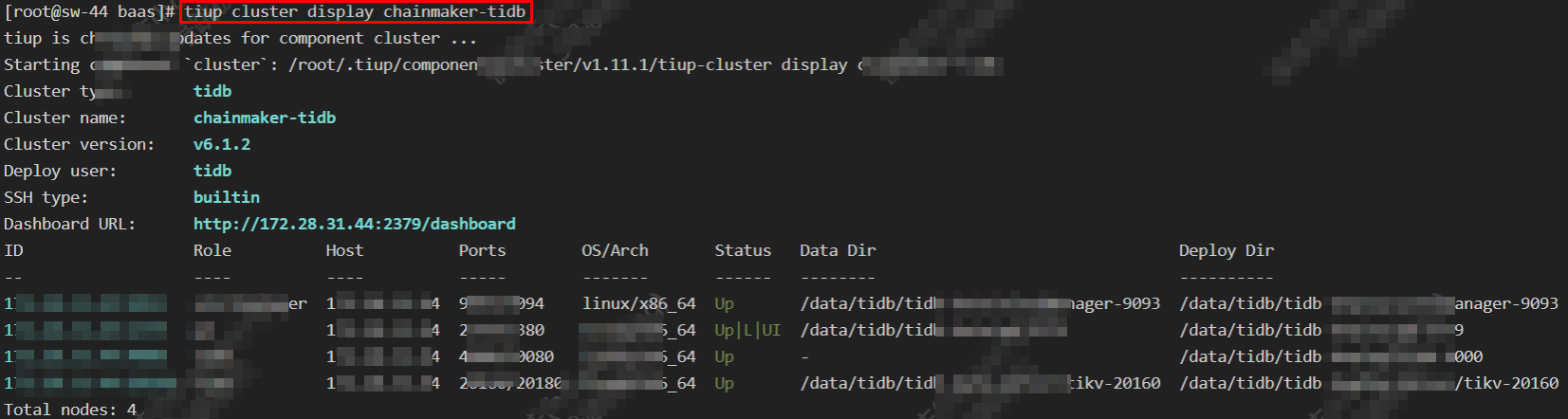tidb安装部署
1、下载&上传安装包
链接:https://pan.baidu.com/s/12pBCP55nBSGUKEaZ0bDafg?pwd=t9ul
提取码:t9ul
--来自百度网盘超级会员V4的分享
# 解压
tar -zxvf tidb-community-server-v6.5.1-linux-amd64.tar.gz && cd tidb-community-server-v6.5.1-linux-amd64
2、安装
./local_install.sh
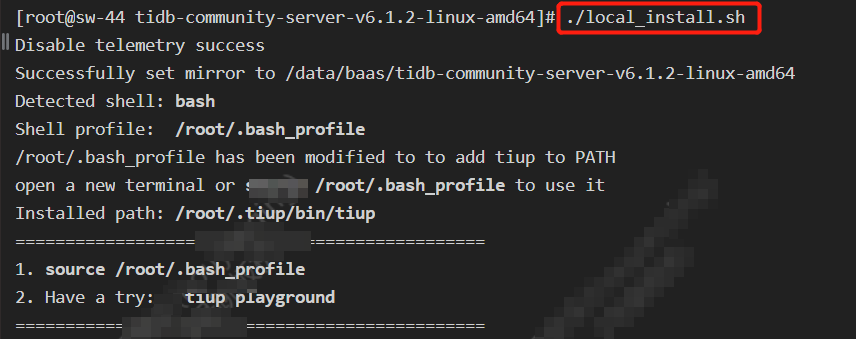
# 根据上述安装的提示,执行source命令使环境变量生效
source /root/.bash_profile
3、生成&修改topology.yaml
切换到与tidb-community-server-v6.5.1-linux-amd64.tar.gz同级的路径下:
tiup cluster template --full > topology.yaml
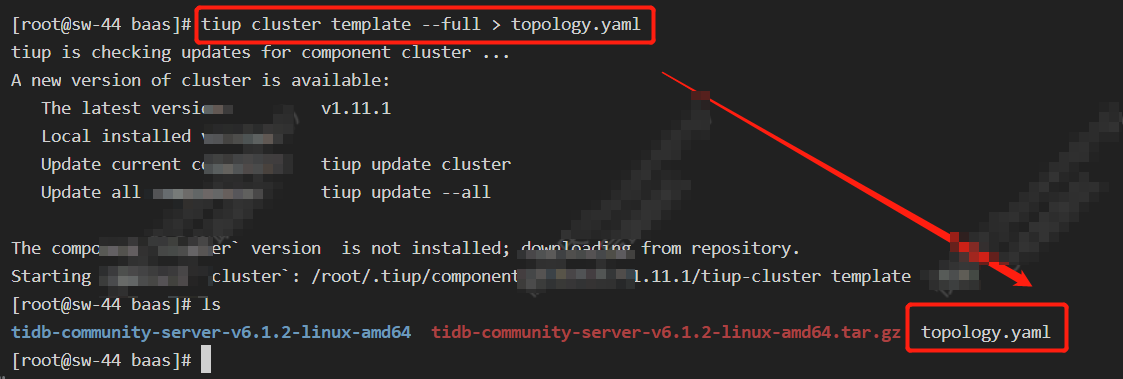
一般IP只需要配置好对应的IP即可,目录可根据自己的需求
# # Global variables are applied to all deployments and used as the default value of
# # the deployments if a specific deployment value is missing.
global:
# # The user who runs the tidb cluster.
user: "tidb"
# # group is used to specify the group name the user belong to,if it's not the same as user.
# group: "tidb"
# # SSH port of servers in the managed cluster.
# 配置端口号
ssh_port: 22222
# # Storage directory for cluster deployment files, startup scripts, and configuration files.
# 群集部署文件、启动脚本和配置文件的存储目录。
deploy_dir: "/data/tidb/tidb-deploy"
# # TiDB Cluster data storage directory
# TiDB集群数据存储目录
data_dir: "/data/tidb/tidb-data"
# # Supported values: "amd64", "arm64" (default: "amd64")
arch: "amd64"
# # Resource Control is used to limit the resource of an instance.
# # See: https://www.freedesktop.org/software/systemd/man/systemd.resource-control.html
# # Supports using instance-level `resource_control` to override global `resource_control`.
# resource_control:
# # See: https://www.freedesktop.org/software/systemd/man/systemd.resource-control.html#MemoryLimit=bytes
# memory_limit: "2G"
# # See: https://www.freedesktop.org/software/systemd/man/systemd.resource-control.html#CPUQuota=
# # The percentage specifies how much CPU time the unit shall get at maximum, relative to the total CPU time available on one CPU. Use values > 100% for allotting CPU time on more than one CPU.
# # Example: CPUQuota=200% ensures that the executed processes will never get more than two CPU time.
# cpu_quota: "200%"
# # See: https://www.freedesktop.org/software/systemd/man/systemd.resource-control.html#IOReadBandwidthMax=device%20bytes
# io_read_bandwidth_max: "/dev/disk/by-path/pci-0000:00:1f.2-scsi-0:0:0:0 100M"
# io_write_bandwidth_max: "/dev/disk/by-path/pci-0000:00:1f.2-scsi-0:0:0:0 100M"
# # Monitored variables are applied to all the machines.
monitored:
# # The communication port for reporting system information of each node in the TiDB cluster.
node_exporter_port: 9100
# # Blackbox_exporter communication port, used for TiDB cluster port monitoring.
blackbox_exporter_port: 9115
# # Storage directory for deployment files, startup scripts, and configuration files of monitoring components.
# 监控组件的部署文件、启动脚本和配置文件的存储目录。
deploy_dir: "/data/tidb/tidb-deploy/monitored-9100"
# # Data storage directory of monitoring components.
# 监控组件的数据存储目录。
data_dir: "/data/tidb/tidb-data/monitored-9100"
# # Log storage directory of the monitoring component.
# 监视组件的日志存储目录。
log_dir: "/data/tidb/tidb-deploy/monitored-9100/log"
# # Server configs are used to specify the runtime configuration of TiDB components.
# # All configuration items can be found in TiDB docs:
# # - TiDB: https://pingcap.com/docs/stable/reference/configuration/tidb-server/configuration-file/
# # - TiKV: https://pingcap.com/docs/stable/reference/configuration/tikv-server/configuration-file/
# # - PD: https://pingcap.com/docs/stable/reference/configuration/pd-server/configuration-file/
# # - TiFlash: https://docs.pingcap.com/tidb/stable/tiflash-configuration
# #
# # All configuration items use points to represent the hierarchy, e.g:
# # readpool.storage.use-unified-pool
# # ^ ^
# # - example: https://github.com/pingcap/tiup/blob/master/embed/examples/cluster/topology.example.yaml
# # You can overwrite this configuration via the instance-level `config` field.
# server_configs:
# tidb:
# tikv:
# pd:
# tiflash:
# tiflash-learner:
# kvcdc:
# # Server configs are used to specify the configuration of PD Servers.
pd_servers:
# # The ip address of the PD Server.
# PD服务器的ip地址
- host: xx.xx.xx.xx
# # SSH port of the server.
# ssh_port: 22
# # PD Server name
# name: "pd-1"
# # communication port for TiDB Servers to connect.
# client_port: 2379
# # communication port among PD Server nodes.
# peer_port: 2380
# # PD Server deployment file, startup script, configuration file storage directory.
# PD服务器部署文件、启动脚本、配置文件存储目录。
deploy_dir: "/data/tidb/tidb-deploy/pd-2379"
# # PD Server data storage directory.
# PD服务器数据存储目录。
data_dir: "/data/tidb/tidb-data/pd-2379"
# # PD Server log file storage directory.
# PD服务器日志文件存储目录。
log_dir: "/data/tidb/tidb-deploy/pd-2379/log"
# # numa node bindings.
# numa_node: "0,1"
# # The following configs are used to overwrite the `server_configs.pd` values.
# config:
# schedule.max-merge-region-size: 20
# schedule.max-merge-region-keys: 200000
# # Server configs are used to specify the configuration of TiDB Servers.
tidb_servers:
# # The ip address of the TiDB Server.
# TiDB服务器的ip地址。
- host: xx.xx.xx.xx
# # SSH port of the server.
# ssh_port: 22
# # Access the TiDB cluster port.
port: 4000
# # TiDB Server status information reporting port.
status_port: 10080
# # TiDB Server deployment file, startup script, configuration file storage directory.
# TiDB服务器部署文件、启动脚本、配置文件存储目录。
deploy_dir: "/data/tidb/tidb-deploy/tidb-4000"
# # TiDB Server log file storage directory.
# TiDB服务器日志文件存储目录。
log_dir: "/data/tidb/tidb-deploy/tidb-4000/log"
# numa_node: "0" # suggest numa node bindings.
# # Server configs are used to specify the configuration of TiKV Servers.
tikv_servers:
# # The ip address of the TiKV Server.
# TiKV服务器的ip地址。
- host: xx.xx.xx.xx
# # SSH port of the server.
# ssh_port: 22
# # TiKV Server communication port.
port: 20160
# # Communication port for reporting TiKV Server status.
status_port: 20180
# # TiKV Server deployment file, startup script, configuration file storage directory.
# TiKV服务器部署文件、启动脚本、配置文件存储目录。
deploy_dir: "/data/tidb/tidb-deploy-server/tikv-20160"
# # TiKV Server data storage directory.
# TiKV服务器数据存储目录。
data_dir: "/data/tidb/tidb-data-server/tikv-20160"
# # TiKV Server log file storage directory.
# TiKV服务器日志文件存储目录。
log_dir: "/data/tidb/tidb-deploy-server/tikv-20160/log"
# numa_node: "0"
# # The following configs are used to overwrite the `server_configs.tikv` values.
# config:
# log.level: warn
# # Server configs are used to specify the configuration of Alertmanager Servers.
alertmanager_servers:
# # The ip address of the Alertmanager Server.
# 警报管理服务器的ip地址。
- host: xx.xx.xx.xx
# # SSH port of the server.
# ssh_port: 22
# Alertmanager web service listen host.
# listen_host: 0.0.0.0
# # Alertmanager web service port.
# web_port: 9093
# # Alertmanager communication port.
# cluster_port: 9094
# # Alertmanager deployment file, startup script, configuration file storage directory.
# 警报管理器部署文件、启动脚本、配置文件存储目录。
deploy_dir: "/data/tidb/tidb-deploy/alertmanager-9093"
# # Alertmanager data storage directory.
# 警报管理器数据存储目录。
data_dir: "/data/tidb/tidb-data/alertmanager-9093"
# # Alertmanager log file storage directory.
# 警报管理器日志文件存储目录。
log_dir: "/data/tidb/tidb-deploy/alertmanager-9093/log"
# # Alertmanager config file storage directory.
# 警报管理器配置文件存储目录。
config_file: "/data/tidb/tidb-deploy/alertmanager-9093/bin/alertmanager/alertmanager.yml"
4、添加权限
chmod -R 777 /etc/sysctl.conf
chmod -R 777 /etc/selinux/config
chmod -R 777 /etc/sysctl.d/
source ~/.bash_profile
5、检查 topology.yaml
tiup cluster check ./topology.yaml --apply --user 用户名 -p
# 然后输入密码
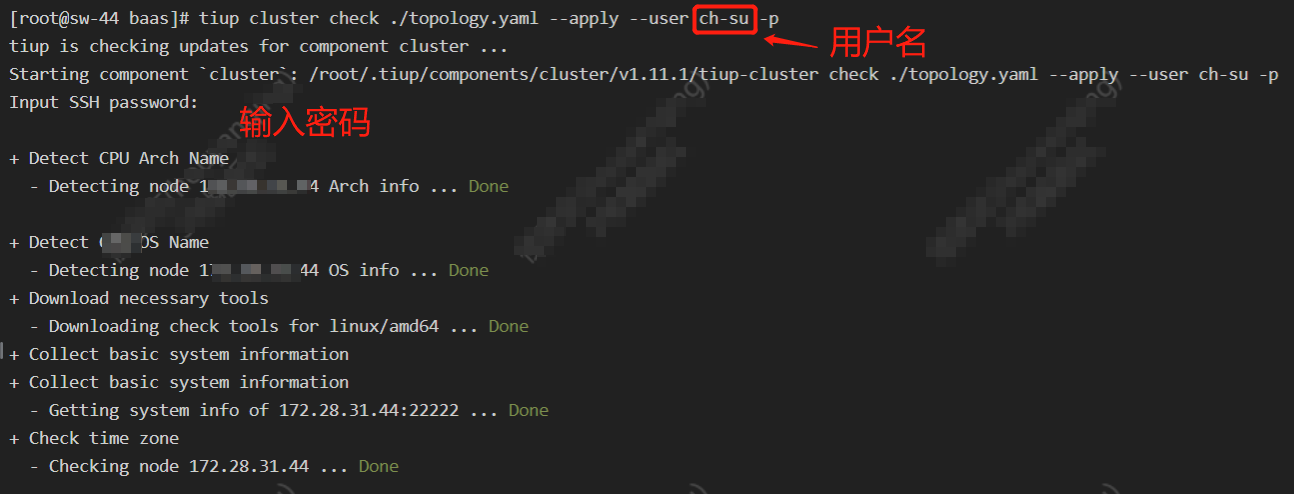
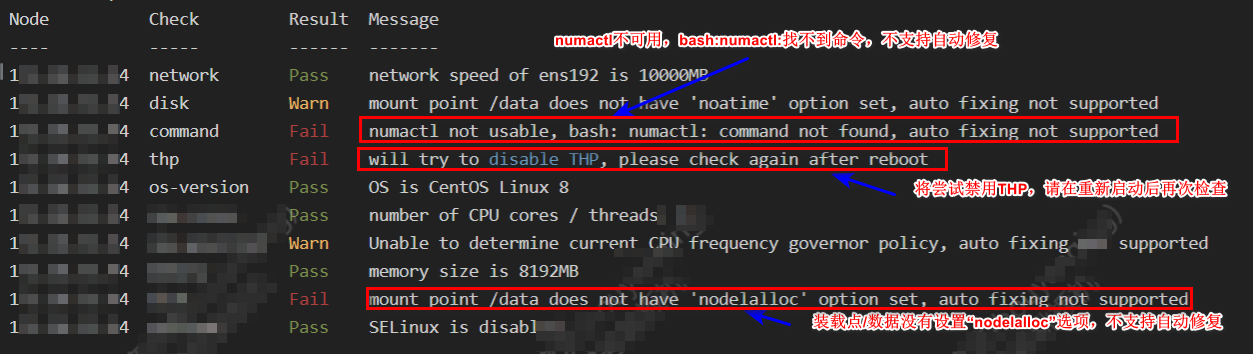
目前是自己测试,上述错误可以忽略,如果是生产环境,则不能大意!!!!
6、部署
# 集群名称 chainmaker-tidb
# 版本 v6.1.2
# 配置文件 topology.yaml
tiup cluster deploy chainmaker-tidb v6.1.2 ./topology.yaml --user '用户名'-p
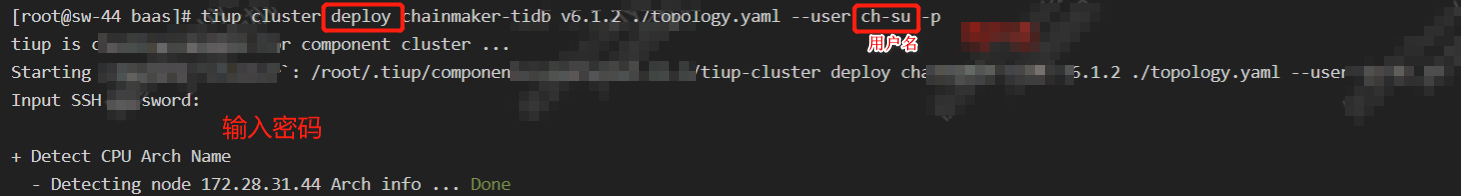
看到sucessfully表示部署成功,然后根据提示完成初始化:
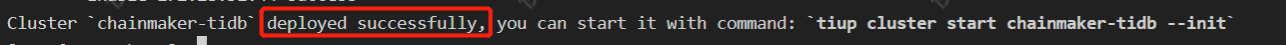
7、初始化
tiup cluster start chainmaker-tidb --init
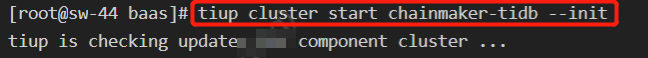
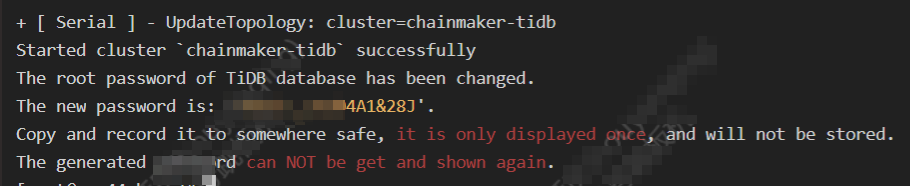
大意为:
TiDB数据库的根密码已更改。
新密码为:'********'。
复制并记录到安全的地方,它只显示一次,不会被存储。
生成的密码无法获取并再次显示。
8、查看状态,若节点状态为up即为启动
tiup cluster display chainmaker-tidb