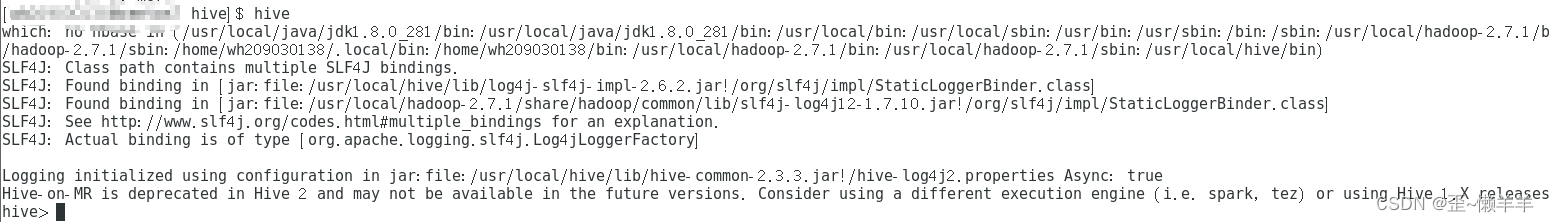问题描述
完成初始化元数据后,即可启动hive了,但是在启动hive遇到如下情况:
[root@centos7 hive]$ hive
which: no hbase in (/usr/local/java/jdk1.8.0_281/bin:/usr/local/java/jdk1.8.0_281/bin:/usr/local/bin:/usr/local/sbin:/usr/bin:/usr/sbin:/bin:/sbin:/usr/local/hadoop-2.7.1/bin:/usr/local/hadoop-2.7.1/sbin:/home/wh209030138/.local/bin:/home/wh209030138/bin:/usr/local/hadoop-2.7.1/bin:/usr/local/hadoop-2.7.1/sbin:/usr/local/hive/bin)
SLF4J: Class path contains multiple SLF4J bindings.
SLF4J: Found binding in [jar:file:/usr/local/hive/lib/log4j-slf4j-impl-2.6.2.jar!/org/slf4j/impl/StaticLoggerBinder.class]
SLF4J: Found binding in [jar:file:/usr/local/hadoop-2.7.1/share/hadoop/common/lib/slf4j-log4j12-1.7.10.jar!/org/slf4j/impl/StaticLoggerBinder.class]
SLF4J: See http://www.slf4j.org/codes.html#multiple_bindings for an explanation.
SLF4J: Actual binding is of type [org.apache.logging.slf4j.Log4jLoggerFactory]
Logging initialized using configuration in jar:file:/usr/local/hive/lib/hive-common-2.3.3.jar!/hive-log4j2.properties Async: true
Exception in thread "main" java.lang.RuntimeException: java.net.ConnectException: Call From centos7/192.168.146.128 to node:9000 failed on connection exception: java.net.ConnectException: 拒绝连接; For more details see: http://wiki.apache.org/hadoop/ConnectionRefused
at org.apache.hadoop.hive.ql.session.SessionState.start(SessionState.java:606)
at org.apache.hadoop.hive.ql.session.SessionState.beginStart(SessionState.java:549)
at org.apache.hadoop.hive.cli.CliDriver.run(CliDriver.java:750)
at org.apache.hadoop.hive.cli.CliDriver.main(CliDriver.java:686)
at sun.reflect.NativeMethodAccessorImpl.invoke0(Native Method)
at sun.reflect.NativeMethodAccessorImpl.invoke(NativeMethodAccessorImpl.java:62)
at sun.reflect.DelegatingMethodAccessorImpl.invoke(DelegatingMethodAccessorImpl.java:43)
at java.lang.reflect.Method.invoke(Method.java:498)
at org.apache.hadoop.util.RunJar.run(RunJar.java:221)
at org.apache.hadoop.util.RunJar.main(RunJar.java:136)
Caused by: java.net.ConnectException: Call From centos7/192.168.146.128 to node:9000 failed on connection exception: java.net.ConnectException: 拒绝连接; For more details see: http://wiki.apache.org/hadoop/ConnectionRefused
at sun.reflect.NativeConstructorAccessorImpl.newInstance0(Native Method)
at sun.reflect.NativeConstructorAccessorImpl.newInstance(NativeConstructorAccessorImpl.java:62)
at sun.reflect.DelegatingConstructorAccessorImpl.newInstance(DelegatingConstructorAccessorImpl.java:45)
at java.lang.reflect.Constructor.newInstance(Constructor.java:423)
at org.apache.hadoop.net.NetUtils.wrapWithMessage(NetUtils.java:792)
at org.apache.hadoop.net.NetUtils.wrapException(NetUtils.java:732)
at org.apache.hadoop.ipc.Client.call(Client.java:1480)
at org.apache.hadoop.ipc.Client.call(Client.java:1407)
at org.apache.hadoop.ipc.ProtobufRpcEngine$Invoker.invoke(ProtobufRpcEngine.java:229)
at com.sun.proxy.$Proxy28.getFileInfo(Unknown Source)
at org.apache.hadoop.hdfs.protocolPB.ClientNamenodeProtocolTranslatorPB.getFileInfo(ClientNamenodeProtocolTranslatorPB.java:771)
at sun.reflect.NativeMethodAccessorImpl.invoke0(Native Method)
at sun.reflect.NativeMethodAccessorImpl.invoke(NativeMethodAccessorImpl.java:62)
at sun.reflect.DelegatingMethodAccessorImpl.invoke(DelegatingMethodAccessorImpl.java:43)
at java.lang.reflect.Method.invoke(Method.java:498)
at org.apache.hadoop.io.retry.RetryInvocationHandler.invokeMethod(RetryInvocationHandler.java:187)
at org.apache.hadoop.io.retry.RetryInvocationHandler.invoke(RetryInvocationHandler.java:102)
at com.sun.proxy.$Proxy29.getFileInfo(Unknown Source)
at org.apache.hadoop.hdfs.DFSClient.getFileInfo(DFSClient.java:2116)
at org.apache.hadoop.hdfs.DistributedFileSystem$22.doCall(DistributedFileSystem.java:1305)
at org.apache.hadoop.hdfs.DistributedFileSystem$22.doCall(DistributedFileSystem.java:1301)
at org.apache.hadoop.fs.FileSystemLinkResolver.resolve(FileSystemLinkResolver.java:81)
at org.apache.hadoop.hdfs.DistributedFileSystem.getFileStatus(DistributedFileSystem.java:1301)
at org.apache.hadoop.fs.FileSystem.exists(FileSystem.java:1424)
at org.apache.hadoop.hive.ql.session.SessionState.createRootHDFSDir(SessionState.java:704)
at org.apache.hadoop.hive.ql.session.SessionState.createSessionDirs(SessionState.java:650)
at org.apache.hadoop.hive.ql.session.SessionState.start(SessionState.java:582)
... 9 more
Caused by: java.net.ConnectException: 拒绝连接
at sun.nio.ch.SocketChannelImpl.checkConnect(Native Method)
at sun.nio.ch.SocketChannelImpl.finishConnect(SocketChannelImpl.java:715)
at org.apache.hadoop.net.SocketIOWithTimeout.connect(SocketIOWithTimeout.java:206)
at org.apache.hadoop.net.NetUtils.connect(NetUtils.java:531)
at org.apache.hadoop.net.NetUtils.connect(NetUtils.java:495)
at org.apache.hadoop.ipc.Client$Connection.setupConnection(Client.java:609)
at org.apache.hadoop.ipc.Client$Connection.setupIOstreams(Client.java:707)
at org.apache.hadoop.ipc.Client$Connection.access$2800(Client.java:370)
at org.apache.hadoop.ipc.Client.getConnection(Client.java:1529)
at org.apache.hadoop.ipc.Client.call(Client.java:1446)
... 29 more
解决方案:
启动Hadoop集群:start-all.sh,再重新使用hive,启动hive